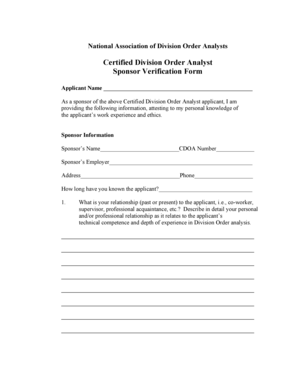
Nadoa Form


What is the Nadoa
The Nadoa, or National Association of Division Order Analysts, provides essential resources and standards for professionals in the oil and gas industry. This organization focuses on the verification and management of division orders, which are critical documents that outline the distribution of royalties among stakeholders. The Nadoa certified form ensures that all parties involved have a clear understanding of their rights and responsibilities regarding revenue distribution.
How to Use the Nadoa
Utilizing the Nadoa certified verification form involves several key steps. First, gather all necessary information related to the division order, including property details and ownership percentages. Next, complete the form accurately, ensuring that all required fields are filled out. Once completed, the form should be submitted to the appropriate parties for review and approval. It is essential to keep a copy for your records, as this document serves as a legal reference for future transactions.
Steps to Complete the Nadoa
Completing the Nadoa certified verification form requires attention to detail. Follow these steps for successful completion:
- Collect all relevant information, including property descriptions and ownership details.
- Fill out the Nadoa form, ensuring accuracy in all entries.
- Review the form for any errors or omissions.
- Submit the completed form to the designated authority or organization.
- Retain a copy of the submitted form for your records.
Legal Use of the Nadoa
The Nadoa certified form is legally binding when completed and signed according to established regulations. Compliance with eSignature laws, such as the ESIGN Act and UETA, ensures that the electronic submission of the form holds the same legal weight as a traditional paper document. It is crucial to follow all legal guidelines to protect the interests of all parties involved in the division order process.
Key Elements of the Nadoa
Understanding the key elements of the Nadoa certified verification form is vital for effective use. Important components include:
- Identification of all parties involved, including the Nadoa sponsor and stakeholders.
- Detailed property descriptions to avoid disputes over ownership.
- Clear delineation of ownership percentages to ensure accurate royalty distribution.
- Signature lines for all parties, which may require electronic signatures for validation.
Examples of Using the Nadoa
Real-world applications of the Nadoa certified verification form can vary widely. For instance, a landowner may use the form to establish their claim to royalties from oil extraction on their property. Similarly, companies involved in oil and gas production rely on the Nadoa certified form to clarify revenue sharing among partners. These examples illustrate the form's importance in maintaining transparency and legal compliance in the industry.
Quick guide on how to complete nadoa 2020
Complete Nadoa effortlessly on any device
Digital document management has gained traction among companies and individuals. It serves as an ideal green alternative to conventional printed and signed papers, allowing you to locate the right form and securely keep it online. airSlate SignNow provides all the tools necessary to create, modify, and electronically sign your documents swiftly without delays. Handle Nadoa on any device using airSlate SignNow's Android or iOS applications and enhance any document-related process today.
The easiest way to modify and electronically sign Nadoa with ease
- Find Nadoa and then click Get Form to initiate the process.
- Employ the tools we provide to complete your document.
- Emphasize relevant sections of your documents or redact sensitive information using tools specifically designed for that purpose by airSlate SignNow.
- Create your signature with the Sign tool, which takes mere seconds and carries the same legal validity as a conventional wet ink signature.
- Review the information and click on the Done button to save your changes.
- Choose how you would like to send your form, whether by email, SMS, or invite link, or download it to your computer.
Forget about lost or misplaced documents, tedious form searches, or errors that necessitate printing new copies. airSlate SignNow addresses all your document management needs within a few clicks from any device you choose. Modify and electronically sign Nadoa and ensure excellent communication throughout the form preparation process with airSlate SignNow.
Create this form in 5 minutes or less
Create this form in 5 minutes!
How to create an eSignature for the nadoa 2020
The way to make an electronic signature for your PDF online
The way to make an electronic signature for your PDF in Google Chrome
The best way to generate an electronic signature for signing PDFs in Gmail
The best way to make an eSignature right from your smartphone
The way to generate an electronic signature for a PDF on iOS
The best way to make an eSignature for a PDF on Android
People also ask
-
What is nadoa and how does it relate to airSlate SignNow?
Nadoa refers to the National Association of Document Automation, which promotes the use of document automation solutions like airSlate SignNow. By using airSlate SignNow, businesses can leverage nadoa's guidelines to streamline their document signing processes while ensuring compliance and efficiency.
-
How much does airSlate SignNow cost?
AirSlate SignNow offers competitive pricing plans that cater to different organizational needs. By choosing airSlate SignNow, businesses can optimize their document signing process cost-effectively, aligning with nadoa standards for efficiency.
-
What features does airSlate SignNow offer for document signing?
AirSlate SignNow includes a robust set of features such as customizable templates, bulk sending, and detailed tracking of signatures. By leveraging these features, your organization can achieve seamless document management in line with nadoa best practices.
-
How can airSlate SignNow benefit my business?
Using airSlate SignNow can lead to signNow time savings and operational efficiency, as it simplifies the electronic signature process. With airSlate SignNow, businesses can enhance productivity while adhering to the best practices promoted by nadoa.
-
Can airSlate SignNow integrate with other software applications?
Yes, airSlate SignNow offers a variety of integrations with popular software applications like CRM systems and cloud storage services. These integrations help businesses manage their signing processes more effectively, as endorsed by nadoa.
-
Is airSlate SignNow compliant with legal standards?
AirSlate SignNow complies with all relevant electronic signature regulations, ensuring that your documents are legally binding. Utilizing a service that adheres to nadoa recommendations provides additional confidence in your document handling.
-
What types of documents can I sign with airSlate SignNow?
AirSlate SignNow supports a wide range of documents for eSignatures, including contracts, agreements, and forms. This versatility aligns with nadoa's emphasis on document automation, enabling businesses to go paperless efficiently.
Get more for Nadoa
Find out other Nadoa
- eSign Hawaii Child Support Modification Fast
- Can I eSign Wisconsin Last Will and Testament
- eSign Wisconsin Cohabitation Agreement Free
- How To eSign Colorado Living Will
- eSign Maine Living Will Now
- eSign Utah Living Will Now
- eSign Iowa Affidavit of Domicile Now
- eSign Wisconsin Codicil to Will Online
- eSign Hawaii Guaranty Agreement Mobile
- eSign Hawaii Guaranty Agreement Now
- How Can I eSign Kentucky Collateral Agreement
- eSign Louisiana Demand for Payment Letter Simple
- eSign Missouri Gift Affidavit Myself
- eSign Missouri Gift Affidavit Safe
- eSign Nevada Gift Affidavit Easy
- eSign Arizona Mechanic's Lien Online
- eSign Connecticut IOU Online
- How To eSign Florida Mechanic's Lien
- eSign Hawaii Mechanic's Lien Online
- How To eSign Hawaii Mechanic's Lien