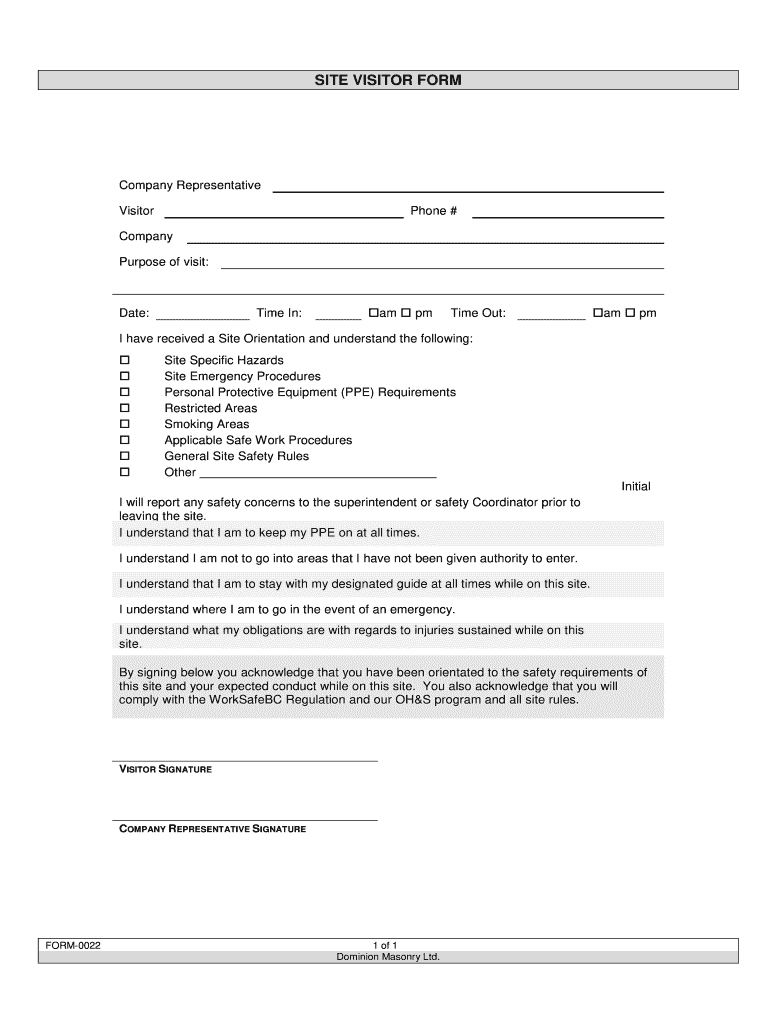
Sample of Visitors Form


What is the Sample of Visitors Form
The Sample of Visitors Form is a document designed to collect essential information from individuals visiting a facility or office. This form typically includes fields for the visitor's name, contact information, purpose of the visit, and any required identification details. It serves to ensure security and track visitor activity within the premises, making it a vital tool for businesses and organizations.
How to Use the Sample of Visitors Form
Using the Sample of Visitors Form is straightforward. Visitors fill out the form upon arrival, providing necessary details that help the host organization manage and monitor visitor access. The completed form can be stored electronically or in paper format for record-keeping. It's important to ensure that the form is easily accessible at the entrance or reception area to facilitate a smooth check-in process.
Steps to Complete the Sample of Visitors Form
Completing the Sample of Visitors Form involves several simple steps:
- Provide your full name as it appears on your identification.
- Enter your contact information, including phone number and email address.
- Specify the purpose of your visit, such as a meeting, interview, or delivery.
- Include any identification details if required, such as a driver's license number.
- Sign and date the form to confirm the information is accurate.
Key Elements of the Sample of Visitors Form
The Sample of Visitors Form typically includes several key elements to ensure thorough documentation:
- Name: The full name of the visitor.
- Contact Information: Phone number and email address.
- Purpose of Visit: A brief description of why the visitor is present.
- Time and Date: When the visit occurs.
- Signature: A signature to validate the provided information.
Legal Use of the Sample of Visitors Form
The Sample of Visitors Form can be legally binding when it is completed accurately and stored securely. Compliance with privacy regulations, such as the CCPA and HIPAA, is essential, especially when collecting personal information. Organizations must ensure that the data collected is used solely for the intended purpose and protected against unauthorized access.
Examples of Using the Sample of Visitors Form
Organizations across various sectors utilize the Sample of Visitors Form. Examples include:
- Corporate offices requiring visitor logs for security purposes.
- Healthcare facilities tracking patient and family visits.
- Educational institutions managing campus access for guests.
Form Submission Methods
The Sample of Visitors Form can be submitted through various methods, including:
- Online Submission: Some organizations offer digital versions of the form that can be filled out and submitted electronically.
- In-Person Submission: Visitors may complete the form upon arrival at the facility.
- Mail Submission: In certain cases, a pre-filled form may be sent in advance to streamline the check-in process.
Quick guide on how to complete sample of visitors form
Prepare Sample Of Visitors Form effortlessly on any device
Digital document management has become increasingly favored by businesses and individuals. It offers an ideal eco-friendly alternative to traditional printed and signed documents, as you can easily find the right form and securely store it online. airSlate SignNow equips you with all the tools you need to create, modify, and eSign your documents swiftly without delays. Manage Sample Of Visitors Form on any device using airSlate SignNow Android or iOS applications and streamline any document-related process today.
How to alter and eSign Sample Of Visitors Form with ease
- Obtain Sample Of Visitors Form and click Get Form to begin.
- Utilize the tools we provide to fill out your document.
- Emphasize relevant sections of the documents or redact sensitive information with tools that airSlate SignNow supplies specifically for that purpose.
- Create your eSignature with the Sign tool, which takes mere seconds and carries the same legal validity as a traditional wet ink signature.
- Verify all the details and click on the Done button to save your modifications.
- Select your preferred method to deliver your form, whether by email, text message (SMS), invite link, or download it to your PC.
Put aside concerns about lost or misplaced documents, tedious form searches, or mistakes that require printing new document copies. airSlate SignNow fulfills your document management needs in just a few clicks from any device of your choice. Modify and eSign Sample Of Visitors Form and ensure effective communication throughout your form preparation process with airSlate SignNow.
Create this form in 5 minutes or less
Create this form in 5 minutes!
How to create an eSignature for the sample of visitors form
The way to make an eSignature for your PDF document in the online mode
The way to make an eSignature for your PDF document in Chrome
The way to make an electronic signature for putting it on PDFs in Gmail
The best way to make an electronic signature straight from your mobile device
The way to make an electronic signature for a PDF document on iOS devices
The best way to make an electronic signature for a PDF document on Android devices
People also ask
-
What is a visitor form and how does it work with airSlate SignNow?
A visitor form is a digital document that allows businesses to collect information from visitors, such as registration details or feedback. With airSlate SignNow, you can create, send, and eSign visitor forms effortlessly, ensuring a smooth process for both your team and the visitors. Our platform offers customizable templates to suit your specific needs.
-
How much does airSlate SignNow cost for creating visitor forms?
airSlate SignNow offers competitive pricing for businesses of all sizes. Our plans include access to various features, including the ability to create visitor forms, eSign documents, and automate workflows. We also provide a free trial, so you can explore how effective our solution is before committing.
-
What features does airSlate SignNow offer for visitor forms?
airSlate SignNow includes features such as customizable templates, electronic signatures, and real-time collaboration for visitor forms. You can also integrate these forms with other applications, track responses, and automate notifications to streamline the process. This ensures a professional and efficient experience for visitors and your team.
-
Can I customize my visitor form with airSlate SignNow?
Yes, you can fully customize your visitor form using airSlate SignNow. Our platform allows you to modify fields, add logos, and incorporate specific questions to fit your branding and information requirements. This flexibility ensures that the visitor form meets your organization's needs.
-
Are visitor forms secure when using airSlate SignNow?
Yes, security is a priority at airSlate SignNow. Our platform uses bank-level encryption to protect all visitor forms and the information collected within them. You can trust that your data is safeguarded while still ensuring a seamless experience for your visitors.
-
Can I integrate visitor forms with other applications using airSlate SignNow?
Absolutely! airSlate SignNow supports integrations with various applications, allowing your visitor forms to sync with your preferred tools seamlessly. This means you can connect your contact management systems, email marketing platforms, or CRM tools for enhanced efficiency and data management.
-
How can visitor forms benefit my business?
Using visitor forms through airSlate SignNow helps streamline data collection and improve visitor engagement. By digitizing forms, you reduce paperwork, save time, and enhance accuracy. This efficiency can lead to better customer relationships and support your organization’s growth.
Get more for Sample Of Visitors Form
Find out other Sample Of Visitors Form
- eSignature Kansas Business Operations Promissory Note Template Now
- eSignature Kansas Car Dealer Contract Now
- eSignature Iowa Car Dealer Limited Power Of Attorney Easy
- How Do I eSignature Iowa Car Dealer Limited Power Of Attorney
- eSignature Maine Business Operations Living Will Online
- eSignature Louisiana Car Dealer Profit And Loss Statement Easy
- How To eSignature Maryland Business Operations Business Letter Template
- How Do I eSignature Arizona Charity Rental Application
- How To eSignature Minnesota Car Dealer Bill Of Lading
- eSignature Delaware Charity Quitclaim Deed Computer
- eSignature Colorado Charity LLC Operating Agreement Now
- eSignature Missouri Car Dealer Purchase Order Template Easy
- eSignature Indiana Charity Residential Lease Agreement Simple
- How Can I eSignature Maine Charity Quitclaim Deed
- How Do I eSignature Michigan Charity LLC Operating Agreement
- eSignature North Carolina Car Dealer NDA Now
- eSignature Missouri Charity Living Will Mobile
- eSignature New Jersey Business Operations Memorandum Of Understanding Computer
- eSignature North Dakota Car Dealer Lease Agreement Safe
- eSignature Oklahoma Car Dealer Warranty Deed Easy