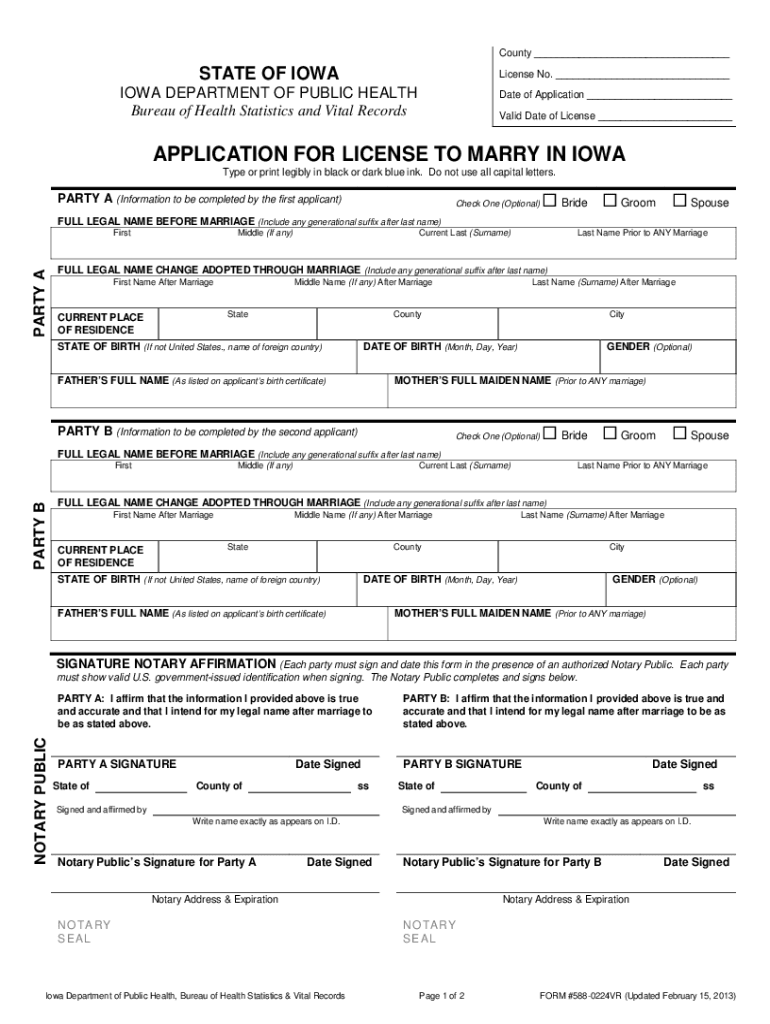
Iowa Marriage Certificate Form


What is the Iowa Marriage Certificate
The Iowa marriage certificate is an official document that serves as proof of a legal marriage in the state of Iowa. This certificate is issued after a couple has completed the marriage ceremony and is essential for various legal and personal purposes. It includes key details such as the names of the individuals, the date of the marriage, and the location where the marriage took place. This document is often required for name changes, insurance purposes, and legal matters related to marriage.
How to obtain the Iowa Marriage Certificate
To obtain an Iowa marriage certificate, couples must first apply for a marriage license before the wedding ceremony. This process typically involves visiting the county recorder’s office, providing necessary identification, and paying a fee. After the ceremony, the officiant will complete the marriage certificate form and submit it to the county recorder’s office. Couples can then request a certified copy of their marriage certificate, which may require an additional fee and proof of identification.
Steps to complete the Iowa Marriage Certificate
Completing the Iowa marriage certificate involves several key steps:
- First, ensure that you have a valid marriage license issued by the county recorder.
- After the wedding, the officiant must fill out the marriage certificate form accurately.
- Submit the completed form to the county recorder’s office within a specified timeframe, usually within 15 days.
- Request a certified copy of the marriage certificate for your records, which may involve a small fee.
Legal use of the Iowa Marriage Certificate
The Iowa marriage certificate is legally recognized and can be used in various situations. It serves as proof of marriage for legal matters, such as filing taxes jointly, applying for spousal benefits, or initiating divorce proceedings. Additionally, the certificate may be required when changing names on legal documents or when applying for certain licenses and benefits. It is crucial to keep this document secure, as it is an important legal record.
Key elements of the Iowa Marriage Certificate
An Iowa marriage certificate contains several important elements that validate the marriage. These elements typically include:
- The full names of both spouses.
- The date and location of the marriage.
- The name of the officiant who performed the ceremony.
- Signatures of witnesses, if applicable.
- A unique identification number assigned by the county recorder.
State-specific rules for the Iowa Marriage Certificate
Each state has specific regulations regarding marriage certificates, and Iowa is no exception. In Iowa, couples must apply for a marriage license at least three days before the wedding ceremony. The marriage certificate must be filed with the county recorder within 15 days after the ceremony. Additionally, both parties must be present to apply for the marriage license, and they must provide valid identification. Understanding these state-specific rules is essential for ensuring the legality of the marriage.
Quick guide on how to complete iowa marriage certificate
Effortlessly Prepare Iowa Marriage Certificate on Any Device
Digital document management has gained traction among businesses and individuals. It serves as an ideal environmentally friendly alternative to conventional printed and signed documents, allowing you to locate the necessary form and securely store it online. airSlate SignNow provides all the tools you require to create, edit, and eSign your documents swiftly without holdups. Manage Iowa Marriage Certificate on any device using airSlate SignNow's Android or iOS applications and enhance any document-related process today.
How to Edit and eSign Iowa Marriage Certificate with Ease
- Locate Iowa Marriage Certificate and then click Get Form to initiate the process.
- Utilize the tools we provide to complete your document.
- Highlight key sections of the documents or obscure sensitive information with tools specifically designed by airSlate SignNow for that purpose.
- Generate your eSignature using the Sign tool, which takes only seconds and carries the same legal validity as a traditional handwritten signature.
- Review the information and then click on the Done button to save your changes.
- Choose how you want to send your form, via email, SMS, or invitation link, or download it to your computer.
Eliminate concerns about lost or misplaced documents, tiring form searches, or mistakes that require reprinting new document copies. airSlate SignNow addresses all your document management needs in just a few clicks from any device of your choice. Edit and eSign Iowa Marriage Certificate and ensure smooth communication at any stage of your document preparation with airSlate SignNow.
Create this form in 5 minutes or less
Create this form in 5 minutes!
People also ask
-
What is a marriage contract form?
A marriage contract form is a legal document that outlines the terms and agreements between partners in a marriage. It serves to protect individual interests and clarify financial matters, property rights, and responsibilities within the marriage. Using airSlate SignNow, you can easily create and sign a marriage contract form online.
-
How much does it cost to create a marriage contract form with airSlate SignNow?
Creating a marriage contract form with airSlate SignNow is cost-effective with various pricing plans available. Depending on your needs, you can choose from different subscription tiers that offer features tailored to individual or business use. Sign up today to find a plan that fits your budget while ensuring seamless document management.
-
What features does airSlate SignNow offer for marriage contract forms?
airSlate SignNow provides a range of features for creating effective marriage contract forms, including customizable templates, electronic signatures, and secure cloud storage. Additionally, the platform allows real-time collaboration, making it easy for both partners to review and finalize the document. With built-in compliance and security measures, your marriage contract form will be handled professionally.
-
Can I integrate airSlate SignNow with other applications for my marriage contract form?
Yes, airSlate SignNow offers seamless integrations with various applications, enhancing your experience when creating a marriage contract form. You can connect with popular tools like Google Drive, Salesforce, and Dropbox, ensuring that your documents are easily accessible and manageable. This integration streamlines your workflow and allows for better data organization.
-
How secure is my marriage contract form when using airSlate SignNow?
Security is a top priority at airSlate SignNow. Your marriage contract form is protected with advanced encryption and access controls, ensuring that only authorized users can view or edit the document. We comply with industry standards and regulations to provide a safe environment for all your electronic signatures and sensitive information.
-
How long does it take to complete a marriage contract form using airSlate SignNow?
The time it takes to complete a marriage contract form with airSlate SignNow varies depending on the complexity of the document and the input from both parties. However, the platform is designed to streamline the process, allowing you to create, edit, and sign your contract in just a few minutes. With our user-friendly interface, you can finalize your marriage contract form efficiently.
-
Are there customer support options available for assistance with my marriage contract form?
Absolutely! airSlate SignNow provides excellent customer support to help you with your marriage contract form and any other questions you might have. Our support team is available via email, chat, or phone to guide you through the process, ensuring you have a smooth experience from start to finish.
Get more for Iowa Marriage Certificate
- Natis document download form
- Paspoort hernuwing form
- Medical examination form pdf
- Printable anecdotal record form
- Dti application for accreditation of service and repair enterprises form
- Form online student registration pdf
- Conflict tactics scale 2 short form pdf
- Headache questionnaire mid maryland neurology form
Find out other Iowa Marriage Certificate
- How To Integrate Sign in Banking
- How To Use Sign in Banking
- Help Me With Use Sign in Banking
- Can I Use Sign in Banking
- How Do I Install Sign in Banking
- How To Add Sign in Banking
- How Do I Add Sign in Banking
- How Can I Add Sign in Banking
- Can I Add Sign in Banking
- Help Me With Set Up Sign in Government
- How To Integrate eSign in Banking
- How To Use eSign in Banking
- How To Install eSign in Banking
- How To Add eSign in Banking
- How To Set Up eSign in Banking
- How To Save eSign in Banking
- How To Implement eSign in Banking
- How To Set Up eSign in Construction
- How To Integrate eSign in Doctors
- How To Use eSign in Doctors