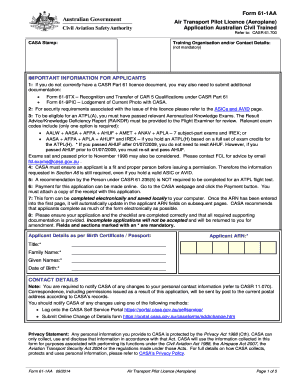
61 9pic Form


What is the 61-9PIC?
The 61-9PIC is a crucial form used in the aviation industry, specifically for aircraft testing and certification purposes. This form is designed to document the qualifications and competencies of individuals involved in aircraft operations. It serves as a record that validates the pilot's experience and training, ensuring compliance with regulatory standards set forth by aviation authorities.
How to Use the 61-9PIC
Using the 61-9PIC requires careful attention to detail to ensure that all necessary information is accurately captured. Pilots must fill out the form with their personal details, including flight hours, types of aircraft flown, and any relevant training received. It is essential to provide truthful and complete information, as inaccuracies can lead to delays in certification or even penalties. Once completed, the form should be submitted to the appropriate regulatory body for review.
Steps to Complete the 61-9PIC
Completing the 61-9PIC involves several key steps:
- Gather all necessary documentation, including flight logs and training certificates.
- Fill in personal information, ensuring accuracy in all entries.
- Detail flight experience, including types of aircraft and total flight hours.
- Review the form for any errors or omissions before submission.
- Submit the completed form to the relevant aviation authority.
Legal Use of the 61-9PIC
The 61-9PIC must be used in accordance with federal aviation regulations. It serves as a legal document that verifies a pilot's qualifications and is often required for various certifications. Misuse or falsification of information on this form can result in severe legal consequences, including fines and revocation of pilot privileges. Therefore, it is vital to adhere to all legal guidelines when completing and submitting the form.
Key Elements of the 61-9PIC
Several key elements are essential to the 61-9PIC, including:
- Personal Information: Name, address, and contact details of the applicant.
- Flight Experience: Detailed account of flight hours, types of aircraft operated, and training received.
- Certification Status: Current certifications held by the pilot.
- Signature: The applicant's signature, affirming the accuracy of the information provided.
Examples of Using the 61-9PIC
The 61-9PIC can be used in various scenarios, such as:
- When applying for a new pilot certificate or rating.
- For demonstrating compliance during routine inspections by aviation authorities.
- As part of the documentation required for flight school enrollment.
Quick guide on how to complete 61 9pic 31185008
Complete 61 9pic effortlessly on any device
Online document management has become increasingly popular among companies and individuals. It offers an ideal environmentally friendly alternative to conventional printed and signed documents, as you can access the correct form and securely keep it online. airSlate SignNow provides you with all the resources necessary to create, edit, and electronically sign your documents swiftly without any delays. Manage 61 9pic on any device using airSlate SignNow's Android or iOS applications and enhance any document-based process today.
The simplest way to modify and electronically sign 61 9pic with ease
- Locate 61 9pic and then click Get Form to begin.
- Utilize the tools we provide to complete your document.
- Highlight important sections of your documents or redact sensitive information with tools that airSlate SignNow specifically offers for that purpose.
- Create your signature using the Sign feature, which only takes seconds and holds the same legal standing as a conventional wet ink signature.
- Review the details and then click the Done button to save your changes.
- Select how you wish to send your form: via email, text message (SMS), invitation link, or download it to your computer.
Forget about lost or mislaid documents, tedious form searches, or errors that necessitate printing new document copies. airSlate SignNow fulfills all your document management needs in just a few clicks from a device of your choice. Modify and electronically sign 61 9pic and ensure outstanding communication at any stage of the form preparation process with airSlate SignNow.
Create this form in 5 minutes or less
Create this form in 5 minutes!
People also ask
-
What is an aircraft test in the context of airSlate SignNow?
An aircraft test within airSlate SignNow refers to the process of validating and ensuring that all documents related to aircraft operations meet regulatory and safety standards. This feature facilitates proper documentation approval through electronic signatures, enhancing compliance in the aviation sector.
-
How can airSlate SignNow help streamline the aircraft test process?
airSlate SignNow streamlines the aircraft test process by allowing users to create, send, and eSign necessary documentation electronically. This efficiency reduces delays in approval and enables faster compliance with aviation regulations, ultimately saving time and resources.
-
Is airSlate SignNow cost-effective for managing aircraft test documentation?
Yes, airSlate SignNow is designed to be a cost-effective solution for managing aircraft test documentation. Pricing plans are tailored to suit various business needs, offering flexibility that ensures you only pay for features relevant to your aircraft testing requirements.
-
What features does airSlate SignNow offer for conducting aircraft tests?
airSlate SignNow offers features tailored to conducting aircraft tests, such as secure electronic signatures, customizable templates, and real-time tracking of document status. These features ensure that your aircraft test documentation is handled efficiently and securely.
-
Can airSlate SignNow integrate with other aviation management software for aircraft tests?
Absolutely! airSlate SignNow can seamlessly integrate with various aviation management software, enhancing your ability to manage aircraft tests. This interoperability ensures that all systems communicate effectively, further simplifying the documentation workflow.
-
What are the benefits of using airSlate SignNow for aircraft test documentation?
The primary benefits of using airSlate SignNow for aircraft test documentation include increased speed in document processing, improved accuracy, and enhanced compliance. These advantages help maintain high standards in aircraft safety and operational efficiency.
-
Is it easy to customize documents for aircraft tests using airSlate SignNow?
Yes, customizing documents for aircraft tests using airSlate SignNow is straightforward. The platform provides user-friendly tools that allow you to create tailored templates, ensuring that all necessary information is included for compliance and operational needs.
Get more for 61 9pic
Find out other 61 9pic
- Sign Connecticut Real Estate Business Plan Template Simple
- How To Sign Wisconsin Plumbing Cease And Desist Letter
- Sign Colorado Real Estate LLC Operating Agreement Simple
- How Do I Sign Connecticut Real Estate Operating Agreement
- Sign Delaware Real Estate Quitclaim Deed Secure
- Sign Georgia Real Estate Business Plan Template Computer
- Sign Georgia Real Estate Last Will And Testament Computer
- How To Sign Georgia Real Estate LLC Operating Agreement
- Sign Georgia Real Estate Residential Lease Agreement Simple
- Sign Colorado Sports Lease Agreement Form Simple
- How To Sign Iowa Real Estate LLC Operating Agreement
- Sign Iowa Real Estate Quitclaim Deed Free
- How To Sign Iowa Real Estate Quitclaim Deed
- Sign Mississippi Orthodontists LLC Operating Agreement Safe
- Sign Delaware Sports Letter Of Intent Online
- How Can I Sign Kansas Real Estate Job Offer
- Sign Florida Sports Arbitration Agreement Secure
- How Can I Sign Kansas Real Estate Residential Lease Agreement
- Sign Hawaii Sports LLC Operating Agreement Free
- Sign Georgia Sports Lease Termination Letter Safe