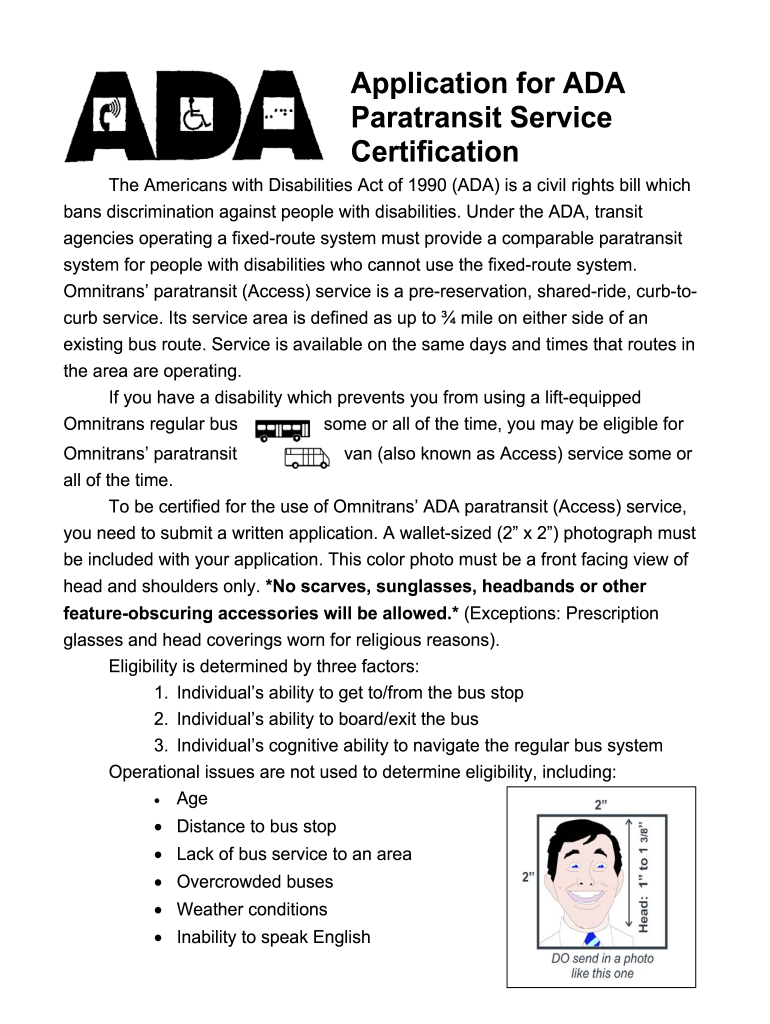
Omnitrans Application Form


What is the Omnitrans Application?
The Omnitrans application is a formal request for paratransit services provided by Omnitrans, a public transportation agency in California. This application is specifically designed for individuals who require specialized transportation due to disabilities or other mobility challenges. By completing the Omnitrans ADA application, users can access essential paratransit services that ensure they can travel safely and conveniently within the service area.
How to Obtain the Omnitrans Application
To obtain the Omnitrans application, individuals can visit the official Omnitrans website, where the application is available for download in PDF format. Additionally, physical copies can be requested by contacting Omnitrans customer service. It is important to ensure that the most current version of the application is used, as updates may occur periodically. Users should verify that they have the necessary documents and information ready before initiating the application process.
Steps to Complete the Omnitrans Application
Completing the Omnitrans application involves several key steps:
- Download the Omnitrans ADA application from the official website or request a physical copy.
- Fill out the application form with accurate personal information, including name, address, and contact details.
- Provide details regarding the applicant's disability and any specific transportation needs.
- Gather supporting documents, such as medical certifications or identification, if required.
- Review the completed application for accuracy and completeness.
- Submit the application via the preferred method: online, by mail, or in person at designated locations.
Legal Use of the Omnitrans Application
The Omnitrans application is legally binding and must be completed in accordance with applicable regulations. It is essential that all information provided is truthful and accurate, as any discrepancies may lead to delays or denial of services. The application is governed by the Americans with Disabilities Act (ADA), which mandates that public transportation services accommodate individuals with disabilities. Compliance with these legal requirements ensures that applicants receive the necessary support and services they are entitled to.
Eligibility Criteria
Eligibility for the Omnitrans paratransit services is primarily based on the applicant's mobility limitations. To qualify, individuals must demonstrate that they are unable to use the regular bus services due to a disability. This may include physical, cognitive, or sensory impairments. Applicants may be required to provide documentation from a medical professional to verify their eligibility. It is important to review the specific criteria outlined by Omnitrans to ensure compliance and successful application.
Form Submission Methods
The Omnitrans application can be submitted through various methods to accommodate different preferences:
- Online: Users can fill out and submit the application electronically through the Omnitrans website.
- By Mail: Completed applications can be printed and sent to the designated Omnitrans office address.
- In Person: Applicants may also choose to submit their application in person at specified Omnitrans service locations.
Quick guide on how to complete omnitrans application
Manage Omnitrans Application effortlessly on any device
Digital document management has gained signNow traction among businesses and individuals. It offers an ideal eco-friendly substitute for conventional printed and signed paperwork, since you can easily locate the necessary form and securely store it online. airSlate SignNow provides all the tools you need to create, modify, and electronically sign your documents quickly without any holdups. Handle Omnitrans Application on any platform using airSlate SignNow's Android or iOS applications and streamline any document-related process today.
The simplest way to modify and electronically sign Omnitrans Application with ease
- Obtain Omnitrans Application and click on Get Form to begin.
- Utilize the tools we offer to fill out your form.
- Highlight pertinent sections of the documents or redact sensitive information with tools specifically designed by airSlate SignNow for this purpose.
- Create your eSignature using the Sign tool, which only takes seconds and holds the same legal validity as a traditional handwritten signature.
- Verify all the details and click on the Done button to save your changes.
- Select your preferred method to send your form, whether by email, text message (SMS), invite link, or download it to your computer.
Eliminate the hassle of lost or misplaced documents, tedious form searches, or errors that require reprinting new document copies. airSlate SignNow meets your document management needs in just a few clicks from any device you choose. Modify and electronically sign Omnitrans Application and ensure seamless communication at every stage of the form preparation process with airSlate SignNow.
Create this form in 5 minutes or less
Create this form in 5 minutes!
How to create an eSignature for the omnitrans application
The best way to make an electronic signature for your PDF document online
The best way to make an electronic signature for your PDF document in Google Chrome
The best way to make an electronic signature for signing PDFs in Gmail
The best way to generate an eSignature from your smart phone
How to generate an electronic signature for a PDF document on iOS
The best way to generate an eSignature for a PDF file on Android OS
People also ask
-
What is the Omnitrans ADA application and how does it work?
The Omnitrans ADA application is a digital solution designed to streamline the process of requesting and managing ADA accommodations. It allows users to submit requests online, ensuring that their needs are addressed efficiently. With airSlate SignNow, organizations can leverage this application to enhance accessibility and compliance with ADA standards.
-
How can the Omnitrans ADA application benefit my organization?
Implementing the Omnitrans ADA application can signNowly improve accessibility for individuals with disabilities. It simplifies the request process, reducing the administrative burden on your team. By using airSlate SignNow, you can ensure that accommodations are handled promptly and transparently, fostering an inclusive environment.
-
Is the Omnitrans ADA application customizable for different organizations?
Yes, the Omnitrans ADA application is designed to be customizable to fit the specific needs of various organizations. You can tailor the application workflows, forms, and notifications to align with your operational procedures. By using airSlate SignNow's features, you can ensure that the application meets your unique requirements.
-
What integrations are available with the Omnitrans ADA application?
The Omnitrans ADA application supports several integrations with popular tools and platforms, allowing for seamless data transfer and workflow automation. Whether you need to connect to existing HR systems or document management software, airSlate SignNow offers integrations that enhance your operational efficiency. This interoperability helps you maintain a cohesive tech ecosystem.
-
Is there a cost associated with using the Omnitrans ADA application?
The pricing for the Omnitrans ADA application depends on the features and integrations your organization requires. airSlate SignNow offers competitive pricing models tailored for businesses of all sizes, ensuring you get a cost-effective solution. Contact our sales team for a personalized quote and to discuss the best options for your needs.
-
How secure is the data within the Omnitrans ADA application?
Data security is a top priority with the Omnitrans ADA application. airSlate SignNow uses advanced encryption methods and complies with various data protection regulations to ensure that all user information is safe and secure. By adopting best practices in security, you can trust that sensitive information remains confidential.
-
How user-friendly is the Omnitrans ADA application for both administrators and users?
The Omnitrans ADA application is designed with user experience in mind, making it straightforward for both administrators and users. The intuitive interface allows users to easily submit ADA requests without complication. For administrators, managing the requests becomes streamlined with the tools provided by airSlate SignNow, saving time and effort.
Get more for Omnitrans Application
- Fillable online tax virginia form oic fee offer in
- Oic individual doubtful collectibility package offer in compromise individual doubtful collectibility package form
- Np1 form
- Form np 1 sales and use tax exemption application for nonprofit organizations virginia form np 1 sales and use tax exemption
- New york form ia 123
- Specifications for bulk filing withholding fr 900q tax form
- Utah voter registration form
- Fillable online chfs ky cms fire safety survey reports for life form
Find out other Omnitrans Application
- eSign Colorado High Tech Claim Computer
- eSign Idaho Healthcare / Medical Residential Lease Agreement Simple
- eSign Idaho Healthcare / Medical Arbitration Agreement Later
- How To eSign Colorado High Tech Forbearance Agreement
- eSign Illinois Healthcare / Medical Resignation Letter Mobile
- eSign Illinois Healthcare / Medical Job Offer Easy
- eSign Hawaii High Tech Claim Later
- How To eSign Hawaii High Tech Confidentiality Agreement
- How Do I eSign Hawaii High Tech Business Letter Template
- Can I eSign Hawaii High Tech Memorandum Of Understanding
- Help Me With eSign Kentucky Government Job Offer
- eSign Kentucky Healthcare / Medical Living Will Secure
- eSign Maine Government LLC Operating Agreement Fast
- eSign Kentucky Healthcare / Medical Last Will And Testament Free
- eSign Maine Healthcare / Medical LLC Operating Agreement Now
- eSign Louisiana High Tech LLC Operating Agreement Safe
- eSign Massachusetts Government Quitclaim Deed Fast
- How Do I eSign Massachusetts Government Arbitration Agreement
- eSign Maryland High Tech Claim Fast
- eSign Maine High Tech Affidavit Of Heirship Now