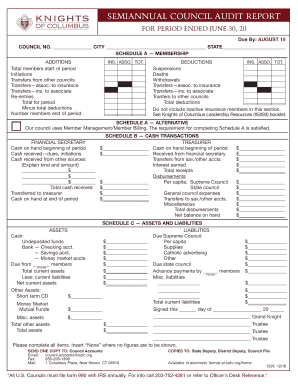
Knights of Columbus Online Form 1295 2016


What is the Knights of Columbus Online Form 1295
The Knights of Columbus Form 1295 is a document used by members of the Knights of Columbus to report financial information related to their councils. This form is essential for maintaining transparency and accountability within the organization. It typically includes details about the council's financial activities, including income, expenses, and other relevant financial data. Completing this form accurately is vital for compliance with the organization's regulations and for ensuring the council's continued good standing.
How to Use the Knights of Columbus Online Form 1295
Using the Knights of Columbus Form 1295 online simplifies the process of submitting financial information. Members can access the form through the official Knights of Columbus website. The online version allows for easy data entry and submission, reducing the likelihood of errors. Users should ensure that they have all necessary financial documents on hand before starting to fill out the form, as this will streamline the process and enhance accuracy.
Steps to Complete the Knights of Columbus Online Form 1295
Completing the Knights of Columbus Form 1295 involves several key steps:
- Access the form through the official Knights of Columbus website.
- Gather all necessary financial documents, including receipts and bank statements.
- Fill out the form with accurate financial data, ensuring all sections are completed.
- Review the information for accuracy and completeness.
- Submit the form electronically through the website.
Legal Use of the Knights of Columbus Online Form 1295
The Knights of Columbus Form 1295 is legally binding when completed and submitted according to the organization's guidelines. It is important that members understand the legal implications of the information provided. Accurate reporting is crucial, as discrepancies can lead to penalties or issues with compliance. Utilizing a secure platform for submission ensures that the data is protected and meets legal standards.
Key Elements of the Knights of Columbus Online Form 1295
The key elements of the Knights of Columbus Form 1295 include:
- Identification of the council submitting the form.
- Detailed financial information, including income and expenditures.
- Signatures of authorized individuals certifying the accuracy of the information.
- Any additional documentation required to support the reported figures.
Form Submission Methods
The Knights of Columbus Form 1295 can be submitted in various ways to accommodate members' preferences. The primary method is online submission through the official website, which offers a streamlined process. Additionally, members may have the option to submit the form via mail or in-person at designated locations, depending on the council's guidelines. Each method has its own requirements, so members should choose the one that best suits their needs.
Quick guide on how to complete knights of columbus online form 1295
Complete Knights Of Columbus Online Form 1295 seamlessly on any device
Online document management has become increasingly favored by businesses and individuals alike. It offers a fantastic environmentally friendly substitute for traditional printed and signed paperwork, as you can easily access the necessary form and securely keep it online. airSlate SignNow equips you with all the tools needed to create, modify, and eSign your documents promptly without delays. Handle Knights Of Columbus Online Form 1295 on any platform with airSlate SignNow's Android or iOS applications and simplify any document-related operations today.
How to modify and eSign Knights Of Columbus Online Form 1295 effortlessly
- Locate Knights Of Columbus Online Form 1295 and click on Get Form to begin.
- Utilize the tools we provide to complete your form.
- Emphasize relevant sections of the documents or obscure sensitive information with tools that airSlate SignNow offers specifically for that purpose.
- Generate your eSignature using the Sign tool, which only takes seconds and possesses the same legal validity as a traditional wet ink signature.
- Review the information and click on the Done button to save your changes.
- Choose how you wish to send your form, whether by email, SMS, invitation link, or download it to your computer.
No more concerns about missing or lost documents, tedious form searching, or mistakes that require printing new document copies. airSlate SignNow fulfills all your document management needs in just a few clicks from any device you prefer. Edit and eSign Knights Of Columbus Online Form 1295 and ensure excellent communication at every stage of the form preparation process with airSlate SignNow.
Create this form in 5 minutes or less
Find and fill out the correct knights of columbus online form 1295
Create this form in 5 minutes!
How to create an eSignature for the knights of columbus online form 1295
The way to generate an eSignature for your PDF document in the online mode
The way to generate an eSignature for your PDF document in Chrome
How to make an electronic signature for putting it on PDFs in Gmail
The way to generate an electronic signature right from your mobile device
The way to create an electronic signature for a PDF document on iOS devices
The way to generate an electronic signature for a PDF on Android devices
People also ask
-
What is the kofc form 1295 and why is it important?
The kofc form 1295 is a crucial document required for certain contracts in various sectors. It ensures compliance with specific regulations and helps businesses maintain transparency and integrity during the contracting process. Understanding the kofc form 1295 is essential for organizations looking to uphold their reputations.
-
How can airSlate SignNow help me with the kofc form 1295?
airSlate SignNow streamlines the process of creating, signing, and sending the kofc form 1295. With its intuitive interface, you can easily customize this form, obtain eSignatures quickly, and track its status in real-time. This efficiency can save you valuable time and reduce administrative burdens.
-
What are the pricing options for using airSlate SignNow to manage the kofc form 1295?
airSlate SignNow offers various pricing plans tailored to suit different business needs. These plans include flexible options that allow users to effectively manage documents, such as the kofc form 1295, without compromising on features. Check our pricing page for the most current offers and details.
-
Can I integrate airSlate SignNow with other software for kofc form 1295 management?
Yes, airSlate SignNow integrates seamlessly with several third-party applications, enhancing the management of the kofc form 1295. This includes popular CRM systems and project management tools, allowing you to work more efficiently across platforms. These integrations help centralize your document workflows.
-
Is the kofc form 1295 secure with airSlate SignNow?
Absolutely, airSlate SignNow prioritizes security when handling the kofc form 1295. We employ advanced encryption methods and follow strict compliance protocols to protect your documents. You can confidently share and sign sensitive information knowing it is secure.
-
How does airSlate SignNow improve the filing process of kofc form 1295?
Using airSlate SignNow simplifies the filing process for the kofc form 1295 signNowly. Our platform allows for swift eSigning, automated reminders, and digital storage, reducing paperwork and enhancing organization. Consequently, your team can focus on more critical tasks instead of administrative tasks.
-
What are the benefits of using airSlate SignNow for the kofc form 1295?
The main benefits of using airSlate SignNow for the kofc form 1295 include increased efficiency, improved accuracy, and a user-friendly experience. It not only speeds up document processing but also minimizes errors associated with manual handling. Plus, it provides a professional image with its polished solutions.
Get more for Knights Of Columbus Online Form 1295
- Dhcs 6170 form
- Cssd form
- Form 40 epv state of north dakota nd
- Certificate of installation cf2r env 02 e envelope air energy ca form
- Visitors sign in sheet pdf format please print both pages
- Ol 16i application for driver instructor and all terrain vehicle apps dmv ca form
- Patents form to print out from the patent office
- Daily report and huddle power construction powerconstruction form
Find out other Knights Of Columbus Online Form 1295
- eSign Maine Real Estate Memorandum Of Understanding Mobile
- How To eSign Michigan Real Estate Business Plan Template
- eSign Minnesota Real Estate Living Will Free
- eSign Massachusetts Real Estate Quitclaim Deed Myself
- eSign Missouri Real Estate Affidavit Of Heirship Simple
- eSign New Jersey Real Estate Limited Power Of Attorney Later
- eSign Alabama Police LLC Operating Agreement Fast
- eSign North Dakota Real Estate Business Letter Template Computer
- eSign North Dakota Real Estate Quitclaim Deed Myself
- eSign Maine Sports Quitclaim Deed Easy
- eSign Ohio Real Estate LLC Operating Agreement Now
- eSign Ohio Real Estate Promissory Note Template Online
- How To eSign Ohio Real Estate Residential Lease Agreement
- Help Me With eSign Arkansas Police Cease And Desist Letter
- How Can I eSign Rhode Island Real Estate Rental Lease Agreement
- How Do I eSign California Police Living Will
- Can I eSign South Dakota Real Estate Quitclaim Deed
- How To eSign Tennessee Real Estate Business Associate Agreement
- eSign Michigan Sports Cease And Desist Letter Free
- How To eSign Wisconsin Real Estate Contract