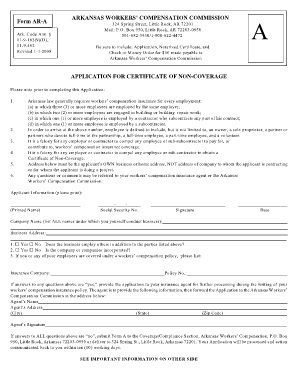
Workers Comp Waiver Form Arkansas 2008


What is the Workers Comp Waiver Form Arkansas
The Workers Comp Waiver Form in Arkansas, also known as the certificate of non coverage, is a legal document that allows employers to opt out of providing workers' compensation insurance for their employees. This form is particularly relevant for businesses that meet specific criteria under Arkansas law, enabling them to declare that they do not have coverage obligations. By submitting this form, employers can avoid the costs associated with workers' compensation insurance while still complying with state regulations.
How to use the Workers Comp Waiver Form Arkansas
Using the Workers Comp Waiver Form in Arkansas involves several steps to ensure compliance with state laws. First, employers must determine their eligibility to opt out of workers' compensation coverage. Once eligibility is confirmed, they can fill out the form accurately, providing necessary details about their business and the reason for opting out. After completing the form, it should be submitted to the appropriate state agency for processing. It's crucial to retain a copy for your records, as this document serves as proof of your waiver status.
Steps to complete the Workers Comp Waiver Form Arkansas
Completing the Workers Comp Waiver Form in Arkansas requires careful attention to detail. Follow these steps:
- Gather necessary information about your business, including the business name, address, and employer identification number.
- Review the eligibility criteria to ensure your business qualifies for the waiver.
- Fill out the form, providing accurate and complete information as required.
- Sign and date the form to validate your submission.
- Submit the form to the Arkansas Workers' Compensation Commission, either online or via mail.
Legal use of the Workers Comp Waiver Form Arkansas
The legal use of the Workers Comp Waiver Form in Arkansas is governed by state laws that outline the circumstances under which employers can opt out of workers' compensation coverage. It is essential for employers to understand that this form does not absolve them of all liability for workplace injuries. Instead, it allows them to operate without traditional coverage, provided they meet specific legal requirements. Failure to comply with these regulations can result in penalties and legal repercussions.
Key elements of the Workers Comp Waiver Form Arkansas
Several key elements must be included in the Workers Comp Waiver Form to ensure its validity. These elements include:
- The employer's name and contact information.
- A declaration of the employer's intent to opt out of workers' compensation coverage.
- Details regarding the nature of the business and the number of employees.
- A signature from the employer or authorized representative.
- The date of submission.
State-specific rules for the Workers Comp Waiver Form Arkansas
Arkansas has specific rules governing the use of the Workers Comp Waiver Form. Employers must adhere to these regulations to avoid penalties. Key rules include:
- Employers must provide a valid reason for opting out of coverage.
- The form must be submitted within a designated timeframe after the business begins operations.
- Employers must maintain accurate records of employee classifications and any workplace incidents.
Quick guide on how to complete workers comp waiver form arkansas
Effortlessly Prepare Workers Comp Waiver Form Arkansas on Any Device
Managing documents online has gained signNow traction among businesses and individuals. It offers an ideal eco-friendly alternative to traditional printed and signed documents, as you can obtain the necessary form and securely store it online. airSlate SignNow provides all the tools you require to generate, edit, and electronically sign your documents quickly without delays. Manage Workers Comp Waiver Form Arkansas on any platform with the airSlate SignNow Android or iOS applications and streamline any document-related process today.
The Simplest Method to Edit and eSign Workers Comp Waiver Form Arkansas Effortlessly
- Find Workers Comp Waiver Form Arkansas and click Obtain Form to begin.
- Use the tools we provide to complete your form.
- Emphasize important sections of the documents or redact sensitive information with tools that airSlate SignNow specifically offers for this purpose.
- Create your eSignature using the Sign feature, which takes mere seconds and carries the same legal validity as a conventional wet ink signature.
- Review the details and click the Finish button to preserve your modifications.
- Choose how you wish to share your form, via email, SMS, or invitation link, or download it to your computer.
Eliminate the hassle of lost or misplaced files, tedious form searching, or mistakes that necessitate printing new document versions. airSlate SignNow meets your document management needs in just a few clicks from your preferred device. Modify and eSign Workers Comp Waiver Form Arkansas and guarantee excellent communication at every stage of your form preparation process with airSlate SignNow.
Create this form in 5 minutes or less
Find and fill out the correct workers comp waiver form arkansas
Create this form in 5 minutes!
People also ask
-
What is a certificate non coverage ar a?
A certificate non coverage ar a is a document that certifies the absence of insurance coverage in a specific area. This is essential for businesses that need to verify their insurance status before entering contracts or projects. Understanding this certificate can help mitigate risks associated with insurance gaps.
-
How does airSlate SignNow help with certificate non coverage ar a?
airSlate SignNow allows businesses to easily create, send, and eSign documents related to certificate non coverage ar a efficiently. Our platform streamlines the documentation process, reducing the time it takes to manage important certificates. With our intuitive interface, you can stay organized and compliant.
-
Is airSlate SignNow cost-effective for managing certificate non coverage ar a?
Yes, airSlate SignNow offers a cost-effective solution for businesses managing certificate non coverage ar a. Our pricing plans cater to different business needs, ensuring that you only pay for what you need. With our service, you can save time and money while maintaining compliance.
-
What features are included in airSlate SignNow for handling certificate non coverage ar a?
airSlate SignNow includes features such as secure eSigning, customizable templates, and automated workflows to help you manage certificate non coverage ar a seamlessly. These features enhance your document management capabilities, making it easier to handle necessary certificates quickly and securely.
-
Can I integrate airSlate SignNow with other software for certificate non coverage ar a management?
Absolutely! airSlate SignNow offers seamless integrations with various software applications to streamline your certificate non coverage ar a management processes. Whether you use CRM systems, project management tools, or others, our integrations make it easy to share and manage your documents across platforms.
-
What are the benefits of using airSlate SignNow for certificate non coverage ar a?
Using airSlate SignNow for your certificate non coverage ar a provides benefits such as enhanced compliance, improved efficiency, and reduced paper usage. You can quickly access and eSign documents from anywhere, allowing for better workflow management. Additionally, our platform enhances security, ensuring your certificates are safely stored.
-
How secure is airSlate SignNow when dealing with certificate non coverage ar a?
Security is a top priority at airSlate SignNow, especially when dealing with sensitive documents like certificate non coverage ar a. Our platform utilizes bank-level encryption and secure cloud storage to protect your information. You can trust that your documents are safe while being processed and stored.
Get more for Workers Comp Waiver Form Arkansas
Find out other Workers Comp Waiver Form Arkansas
- Electronic signature Arizona Finance & Tax Accounting Promissory Note Template Computer
- Electronic signature California Finance & Tax Accounting Warranty Deed Fast
- Can I Electronic signature Georgia Education Quitclaim Deed
- Electronic signature California Finance & Tax Accounting LLC Operating Agreement Now
- Electronic signature Connecticut Finance & Tax Accounting Executive Summary Template Myself
- Can I Electronic signature California Government Stock Certificate
- Electronic signature California Government POA Simple
- Electronic signature Illinois Education Business Plan Template Secure
- How Do I Electronic signature Colorado Government POA
- Electronic signature Government Word Illinois Now
- Can I Electronic signature Illinois Government Rental Lease Agreement
- Electronic signature Kentucky Government Promissory Note Template Fast
- Electronic signature Kansas Government Last Will And Testament Computer
- Help Me With Electronic signature Maine Government Limited Power Of Attorney
- How To Electronic signature Massachusetts Government Job Offer
- Electronic signature Michigan Government LLC Operating Agreement Online
- How To Electronic signature Minnesota Government Lease Agreement
- Can I Electronic signature Minnesota Government Quitclaim Deed
- Help Me With Electronic signature Mississippi Government Confidentiality Agreement
- Electronic signature Kentucky Finance & Tax Accounting LLC Operating Agreement Myself