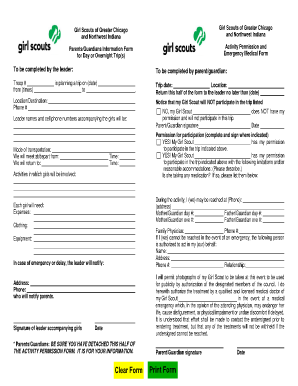
Girl Scout Permission Slip Form


What is the Girl Scout Permission Slip
The Girl Scout permission slip is a formal document that grants consent for a child to participate in Girl Scout activities. This includes events such as camping trips, field trips, and other organized outings. The slip ensures that parents or guardians are informed about the activities and agree to the terms outlined, including any potential risks involved. It serves as a protective measure for both the organization and the participants.
How to use the Girl Scout Permission Slip
Using the Girl Scout permission slip involves several steps to ensure proper completion and submission. First, parents or guardians should carefully read the entire document to understand the details of the event, including dates, locations, and any specific requirements. Next, they should fill out the necessary information, such as the child's name, emergency contact details, and any medical information that may be relevant. Once completed, the slip should be signed and returned to the designated troop leader or organizer before the event begins.
Key elements of the Girl Scout Permission Slip
Several key elements are essential for a comprehensive Girl Scout permission slip. These include:
- Child's Information: Name, age, and any relevant medical conditions.
- Event Details: Date, time, location, and description of the activity.
- Emergency Contact: Name and phone number of a parent or guardian.
- Consent Statement: A section where parents or guardians acknowledge understanding of the event and agree to the terms.
- Signature: A signature line for the parent or guardian to confirm consent.
Steps to complete the Girl Scout Permission Slip
Completing the Girl Scout permission slip involves a straightforward process:
- Read the Document: Carefully review all sections to understand the event and any associated risks.
- Fill in Details: Provide the child's information, emergency contacts, and any medical notes.
- Sign the Slip: Ensure that a parent or guardian signs the document to validate consent.
- Submit the Slip: Return the completed permission slip to the troop leader or designated organizer by the specified deadline.
Legal use of the Girl Scout Permission Slip
The Girl Scout permission slip is legally binding when completed correctly. It serves as a formal agreement between the parents or guardians and the Girl Scout organization, outlining the consent given for the child's participation. To ensure its legal validity, the slip must include all required signatures and information. Additionally, using a secure platform for digital signatures can enhance the document's integrity and compliance with eSignature laws.
Digital vs. Paper Version
Both digital and paper versions of the Girl Scout permission slip are acceptable, but each has its advantages. The digital version allows for easier distribution and collection, as it can be sent via email or through a secure online platform. This method also enables quick access to completed forms and reduces the risk of lost documents. On the other hand, paper versions may be preferred by those who are more comfortable with traditional methods. Regardless of the format, ensuring that all necessary information is included is crucial for both versions.
Quick guide on how to complete girl scout permission slip 100096359
Effortlessly Prepare Girl Scout Permission Slip on Any Device
Digital document management has become increasingly popular among organizations and individuals. It offers a perfect environmentally friendly substitute for traditional printed and signed documents, allowing you to find the necessary form and securely store it online. airSlate SignNow provides you with all the tools needed to create, modify, and electronically sign your documents quickly without delays. Manage Girl Scout Permission Slip on any device using airSlate SignNow's Android or iOS applications and enhance any document-related procedure today.
How to Modify and Electronically Sign Girl Scout Permission Slip with Ease
- Find Girl Scout Permission Slip and click on Get Form to begin.
- Utilize the tools we offer to fill out your form.
- Emphasize important sections of the documents or redact sensitive data with tools specifically provided by airSlate SignNow for that purpose.
- Create your electronic signature with the Sign tool, which only takes a few seconds and holds the same legal significance as a conventional handwritten signature.
- Verify the information and click on the Done button to save your changes.
- Select how you wish to send your form, whether by email, SMS, invite link, or download it to your computer.
Eliminate concerns about lost or misplaced files, tedious form searches, or mistakes that require printing new document copies. airSlate SignNow addresses all your document management needs in just a few clicks from any device you prefer. Modify and electronically sign Girl Scout Permission Slip and maintain excellent communication throughout the entire form preparation process with airSlate SignNow.
Create this form in 5 minutes or less
Create this form in 5 minutes!
People also ask
-
What is a girl scout permission slip?
A girl scout permission slip is a legal document that allows parents to grant permission for their children to participate in Girl Scout activities. It ensures that parents are informed about the events and agree to their child's participation. With airSlate SignNow, you can easily create, send, and eSign these permission slips electronically.
-
How can I create a girl scout permission slip using airSlate SignNow?
Creating a girl scout permission slip with airSlate SignNow is simple. Start by selecting a template or designing your own document from scratch. Our user-friendly interface allows you to add fields for signatures, dates, and any specific information needed for the permission slip.
-
Is there a cost associated with using airSlate SignNow for a girl scout permission slip?
Yes, airSlate SignNow offers various pricing plans, starting with a free trial for new users. Depending on your needs, you can choose a plan that suits your organization, ensuring that you have access to all the essential features for managing girl scout permission slips efficiently.
-
What features does airSlate SignNow offer for managing girl scout permission slips?
airSlate SignNow provides a range of features that enhance the management of girl scout permission slips. These include customizable templates, electronic signatures, secure document storage, and real-time tracking of who has signed. These features make it easier to collect permissions quickly and securely.
-
How can airSlate SignNow streamline the process of collecting girl scout permission slips?
By using airSlate SignNow, organizations can streamline the collection process for girl scout permission slips. The platform allows for bulk sending of documents, automated reminders for parents, and easy tracking of completion status. This efficiency saves time and ensures that all necessary permissions are obtained promptly.
-
Can airSlate SignNow integrate with other tools for managing girl scout permission slips?
Yes, airSlate SignNow offers integrations with various tools and platforms, making it easy to sync your girl scout permission slip process with your existing workflows. Whether you want to connect with CRM systems, email marketing tools, or cloud storage services, our integrations enhance your overall efficiency.
-
What are the benefits of using airSlate SignNow for girl scout permission slips?
Utilizing airSlate SignNow for girl scout permission slips comes with numerous benefits, including increased efficiency, reduced paperwork, and improved compliance. The electronic signature feature ensures that signatures are valid and secure, while the ability to access documents anytime, anywhere enhances convenience for both organizers and parents.
Get more for Girl Scout Permission Slip
Find out other Girl Scout Permission Slip
- How To Electronic signature New Jersey Education Permission Slip
- Can I Electronic signature New York Education Medical History
- Electronic signature Oklahoma Finance & Tax Accounting Quitclaim Deed Later
- How To Electronic signature Oklahoma Finance & Tax Accounting Operating Agreement
- Electronic signature Arizona Healthcare / Medical NDA Mobile
- How To Electronic signature Arizona Healthcare / Medical Warranty Deed
- Electronic signature Oregon Finance & Tax Accounting Lease Agreement Online
- Electronic signature Delaware Healthcare / Medical Limited Power Of Attorney Free
- Electronic signature Finance & Tax Accounting Word South Carolina Later
- How Do I Electronic signature Illinois Healthcare / Medical Purchase Order Template
- Electronic signature Louisiana Healthcare / Medical Quitclaim Deed Online
- Electronic signature Louisiana Healthcare / Medical Quitclaim Deed Computer
- How Do I Electronic signature Louisiana Healthcare / Medical Limited Power Of Attorney
- Electronic signature Maine Healthcare / Medical Letter Of Intent Fast
- How To Electronic signature Mississippi Healthcare / Medical Month To Month Lease
- Electronic signature Nebraska Healthcare / Medical RFP Secure
- Electronic signature Nevada Healthcare / Medical Emergency Contact Form Later
- Electronic signature New Hampshire Healthcare / Medical Credit Memo Easy
- Electronic signature New Hampshire Healthcare / Medical Lease Agreement Form Free
- Electronic signature North Dakota Healthcare / Medical Notice To Quit Secure