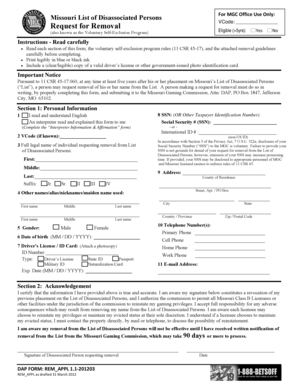
Mgc Self Exclusion Removal Form


Understanding the Mgc Self Exclusion Removal Form
The Mgc Self Exclusion Removal Form is a crucial document for individuals seeking to lift their self-exclusion status from gaming establishments. This form is designed to ensure that individuals who have voluntarily opted out of gambling activities can formally request to be reinstated. It is important to understand the legal implications and requirements associated with this form to ensure a smooth process.
Steps to Complete the Mgc Self Exclusion Removal Form
Completing the Mgc Self Exclusion Removal Form involves several key steps:
- Gather necessary identification documents, such as a government-issued ID.
- Fill out the form accurately, providing all requested personal information.
- Review the form for any errors or omissions before submission.
- Submit the form through the designated method, whether online, by mail, or in person.
Ensuring that each step is followed carefully can help prevent delays in processing your request.
Legal Use of the Mgc Self Exclusion Removal Form
The Mgc Self Exclusion Removal Form is legally binding once submitted and processed. It is essential to comply with all legal requirements to ensure that the request is valid. The form must be used in accordance with state regulations governing self-exclusion from gaming activities. Understanding these legal frameworks can help individuals navigate the process more effectively.
Eligibility Criteria for the Mgc Self Exclusion Removal Form
To qualify for the Mgc Self Exclusion Removal Form, individuals must meet specific eligibility criteria. Typically, this includes:
- Having previously submitted a self-exclusion request.
- Meeting the minimum time period required for self-exclusion, as mandated by state laws.
- Providing valid identification to verify identity during the removal process.
Being aware of these criteria can help streamline the application process.
Form Submission Methods
The Mgc Self Exclusion Removal Form can be submitted through various methods, allowing flexibility for individuals. Common submission options include:
- Online submission via the official gaming commission website.
- Mailing the completed form to the designated address.
- In-person submission at specified gaming commission offices.
Choosing the right submission method can depend on personal preferences and urgency.
Key Elements of the Mgc Self Exclusion Removal Form
The Mgc Self Exclusion Removal Form contains several key elements that must be completed accurately. These include:
- Personal information, such as name, address, and date of birth.
- Details of the original self-exclusion request, including dates and reasons.
- Signature of the individual requesting the removal, confirming their intent.
Each element plays a vital role in ensuring the form is processed correctly.
Quick guide on how to complete mgc self exclusion removal form
Complete Mgc Self Exclusion Removal Form effortlessly on any device
Managing documents online has gained signNow traction among businesses and individuals alike. It offers an excellent eco-friendly substitute for traditional printed and signed documents, allowing you to obtain the correct form and securely store it in the cloud. airSlate SignNow equips you with all the tools necessary to create, modify, and eSign your documents promptly without delays. Handle Mgc Self Exclusion Removal Form on any device using airSlate SignNow's Android or iOS applications and enhance any document-driven procedure today.
How to modify and eSign Mgc Self Exclusion Removal Form with ease
- Locate Mgc Self Exclusion Removal Form and click Get Form to begin.
- Utilize the tools we provide to complete your document.
- Highlight important sections of the documents or redact sensitive information with tools that airSlate SignNow offers specifically for this purpose.
- Create your eSignature with the Sign tool, which takes mere seconds and carries the same legal validity as a conventional handwritten signature.
- Review all the information, then click the Done button to save your modifications.
- Select your preferred method for sending your form, whether by email, text message (SMS), or an invitation link, or download it to your computer.
No more concerns about lost or misplaced documents, tedious form searches, or errors that necessitate printing new document copies. airSlate SignNow meets your document management needs in just a few clicks from any device you choose. Edit and eSign Mgc Self Exclusion Removal Form and ensure exceptional communication at every stage of the document preparation process with airSlate SignNow.
Create this form in 5 minutes or less
Create this form in 5 minutes!
People also ask
-
What is a removal payment form and why is it important?
A removal payment form is an essential document used in the process of canceling an account or service and ensuring that billing is properly ceased. It helps prevent unauthorized charges and serves as a written agreement between you and the service provider. Using an efficient removal payment form ensures clarity and protects both parties involved.
-
How does airSlate SignNow streamline the removal payment form process?
airSlate SignNow simplifies the removal payment form process by allowing users to create, send, and eSign documents quickly and securely. With its user-friendly interface, you can easily customize your removal payment form to meet your specific needs. This saves time and ensures you have an organized way to manage cancellations.
-
Are there any costs associated with using airSlate SignNow for my removal payment form?
airSlate SignNow offers various pricing plans that cater to different business needs, including free trials for new users. The costs involved depend on the features and functionality you require, including the volume of documents you handle with removal payment forms. It's a cost-effective solution that can save your business both time and money.
-
Can I integrate airSlate SignNow with other software for my removal payment form?
Yes, airSlate SignNow easily integrates with a variety of third-party applications to streamline your workflow, including CRM and accounting software. This means you can manage your removal payment form alongside other crucial documents and data seamlessly. Integration enhances efficiency and keeps your operations organized.
-
What features does airSlate SignNow offer for creating removal payment forms?
airSlate SignNow provides a range of features for creating professional removal payment forms, including customizable templates, eSigning options, and document tracking. Users can add their branding and ensure that all required fields are included for easy completion. These features make it easy to manage and process removal requests.
-
How secure is the information on my removal payment forms with airSlate SignNow?
Security is a top priority for airSlate SignNow, with end-to-end encryption protecting your removal payment forms and sensitive information. The platform complies with leading security standards to ensure that your data is safe from unauthorized access. You can confidently manage your documents, knowing they are stored securely.
-
Can I access my removal payment forms from any device?
Absolutely! airSlate SignNow allows you to access and manage your removal payment forms from any device with an internet connection. Whether you’re using a desktop, tablet, or smartphone, you can conveniently track and sign documents on the go. This flexibility enhances your productivity and ensures you're always connected.
Get more for Mgc Self Exclusion Removal Form
Find out other Mgc Self Exclusion Removal Form
- Help Me With Electronic signature West Virginia Education Business Letter Template
- Electronic signature West Virginia Education Cease And Desist Letter Easy
- Electronic signature Missouri Insurance Stock Certificate Free
- Electronic signature Idaho High Tech Profit And Loss Statement Computer
- How Do I Electronic signature Nevada Insurance Executive Summary Template
- Electronic signature Wisconsin Education POA Free
- Electronic signature Wyoming Education Moving Checklist Secure
- Electronic signature North Carolina Insurance Profit And Loss Statement Secure
- Help Me With Electronic signature Oklahoma Insurance Contract
- Electronic signature Pennsylvania Insurance Letter Of Intent Later
- Electronic signature Pennsylvania Insurance Quitclaim Deed Now
- Electronic signature Maine High Tech Living Will Later
- Electronic signature Maine High Tech Quitclaim Deed Online
- Can I Electronic signature Maryland High Tech RFP
- Electronic signature Vermont Insurance Arbitration Agreement Safe
- Electronic signature Massachusetts High Tech Quitclaim Deed Fast
- Electronic signature Vermont Insurance Limited Power Of Attorney Easy
- Electronic signature Washington Insurance Last Will And Testament Later
- Electronic signature Washington Insurance Last Will And Testament Secure
- Electronic signature Wyoming Insurance LLC Operating Agreement Computer