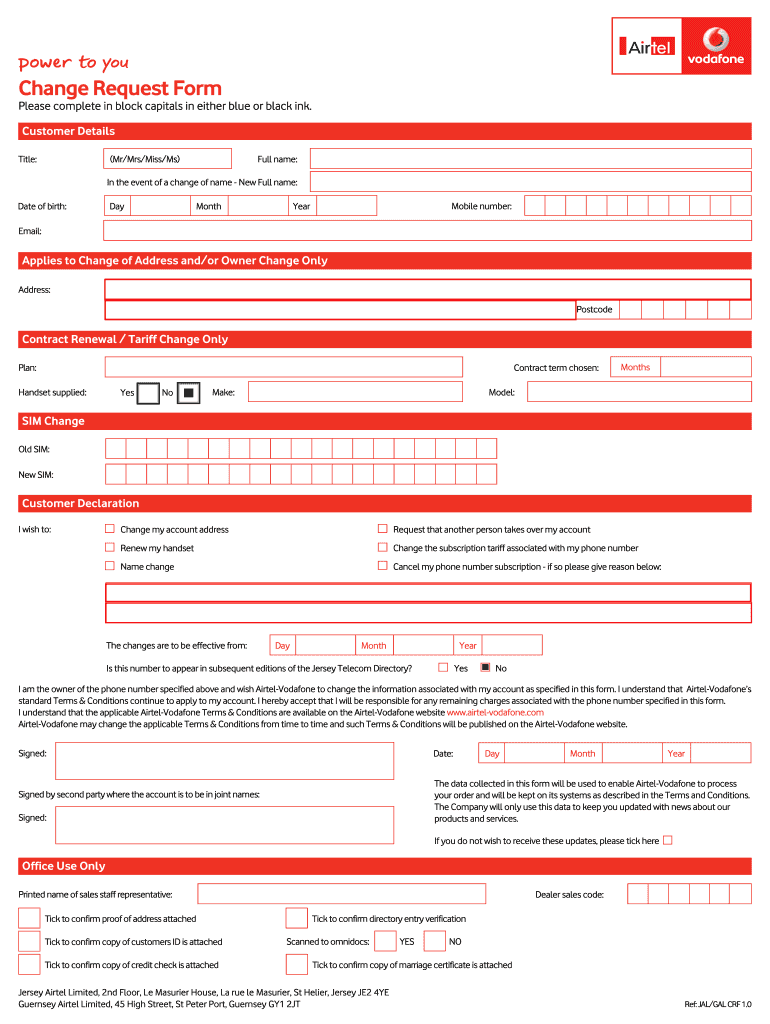
Airtel Sim Swap Form


What is the Airtel Sim Swap
The Airtel Sim Swap is a process that allows customers to replace their existing SIM card with a new one, typically due to loss, damage, or the need for an upgrade. This service is essential for maintaining uninterrupted access to mobile services. The Airtel sim replacement form is a key document in this process, enabling users to formally request a new SIM card while ensuring that their account and personal information remain secure.
Steps to complete the Airtel Sim Swap
Completing the Airtel Sim Swap involves several straightforward steps. First, customers need to fill out the Airtel sim replacement form, providing necessary personal details such as name, phone number, and account information. Next, the form must be submitted through the designated method, which can include online submission or visiting a physical store. After submission, customers may receive a confirmation regarding the processing of their request. Finally, once the new SIM card is activated, users should test it to ensure that it functions correctly.
How to obtain the Airtel Sim Swap
To obtain the Airtel Sim Swap, customers can access the Airtel sim replacement form online or at an Airtel retail location. The online form is typically available on the official Airtel website, where users can download and fill it out at their convenience. For those who prefer in-person assistance, visiting a local Airtel store allows for direct interaction with customer service representatives who can guide them through the process.
Legal use of the Airtel Sim Swap
The legal use of the Airtel Sim Swap is governed by regulations that protect consumer rights and ensure the security of personal information. It is crucial that customers complete the Airtel sim replacement form accurately to avoid any legal complications. The process must comply with relevant laws regarding identity verification and data protection, ensuring that only authorized individuals can request a SIM card replacement.
Key elements of the Airtel Sim Swap
Key elements of the Airtel Sim Swap include the requirement for valid identification, the need for account verification, and the completion of the Airtel sim replacement form. Customers must provide proof of identity, which may include a government-issued ID or other documentation. Additionally, the form requires specific details about the existing SIM card and the reason for the swap, ensuring that the process is secure and efficient.
Required Documents
When filling out the Airtel sim replacement form, customers must prepare several required documents. These typically include a valid photo ID, such as a driver's license or passport, and any documentation related to the original SIM card, such as the account number or previous SIM card details. Having these documents ready can expedite the SIM swap process and ensure compliance with Airtel's policies.
Form Submission Methods
The Airtel sim replacement form can be submitted through various methods, catering to customer preferences. Users can choose to complete the form online via the Airtel website, which often provides a streamlined digital experience. Alternatively, customers may opt to visit an Airtel retail location to submit the form in person, allowing for immediate assistance from staff. Each method is designed to ensure that the SIM swap process is convenient and accessible.
Quick guide on how to complete airtel sim swap
Complete Airtel Sim Swap effortlessly on any device
The management of online documents has gained popularity among organizations and individuals. It serves as an ideal eco-friendly alternative to conventional printed and signed paperwork, allowing you to find the appropriate form and securely store it online. airSlate SignNow provides all the necessary tools to create, modify, and electronically sign your documents quickly and without interruptions. Handle Airtel Sim Swap on any platform using the airSlate SignNow apps for Android or iOS, and streamline any document-related task today.
How to modify and eSign Airtel Sim Swap effortlessly
- Find Airtel Sim Swap and click on Get Form to initiate the process.
- Utilize the tools we offer to complete your form.
- Emphasize important sections of your documents or obscure sensitive information using features provided by airSlate SignNow specifically for this purpose.
- Craft your signature utilizing the Sign tool, which takes mere seconds and has the same legal validity as a traditional wet ink signature.
- Review all the details and click on the Done button to save your modifications.
- Select your preferred method to send your form, whether by email, text message (SMS), invite link, or download it to your computer.
Eliminate the worry of lost or misplaced files, tedious form searches, or mistakes that necessitate generating new document copies. airSlate SignNow addresses all your document management requirements in just a few clicks from any device of your choice. Modify and eSign Airtel Sim Swap and ensure excellent communication at every stage of your form preparation process with airSlate SignNow.
Create this form in 5 minutes or less
Create this form in 5 minutes!
How to create an eSignature for the airtel sim swap
How to generate an eSignature for your PDF document online
How to generate an eSignature for your PDF document in Google Chrome
How to make an electronic signature for signing PDFs in Gmail
How to make an electronic signature right from your smart phone
The best way to create an electronic signature for a PDF document on iOS
How to make an electronic signature for a PDF on Android OS
People also ask
-
What is the airlte sim replacement form?
The airtel sim replacement form is a document that allows customers to request a new SIM card by replacing their lost, damaged, or malfunctioning SIM. This form is essential to ensure continuity in mobile service and to manage your prepaid or postpaid accounts effectively with Airtel.
-
How can I obtain the airtel sim replacement form?
You can obtain the airtel sim replacement form by visiting the Airtel official website or directly at your nearest Airtel store. The online form can also be filled out to save time and is accessible from your mobile device or desktop.
-
What information do I need to fill in the airtel sim replacement form?
To complete the airtel sim replacement form, you'll need to provide personal details such as your name, mobile number, and identification proof. This information helps Airtel authenticate your identity and process your request efficiently.
-
Is there any charge for the airtel sim replacement form?
Typically, there is a nominal fee for processing the airtel sim replacement form, which may vary depending on your service plan. It's advisable to check with Airtel customer service for precise pricing information related to your account.
-
How long does it take to process the airtel sim replacement form?
The processing time for the airtel sim replacement form generally takes a few hours to a couple of days, depending on your location and the method of submission. Most online requests are expedited, ensuring you receive your new SIM card quickly.
-
What are the benefits of using the airtel sim replacement form online?
Using the airtel sim replacement form online is convenient and time-saving. It eliminates the need for physical visits to stores and allows you to track your request status from the comfort of your home, enhancing your overall customer experience.
-
Can I track my airtel sim replacement form status?
Yes, once you submit your airtel sim replacement form, you can track its status through the Airtel website or app. This feature keeps you informed about the progress of your request and when to expect your new SIM card.
Get more for Airtel Sim Swap
- Print quote request form
- Pre admission registration form georgia highlands college
- Consent for mri imaging ampamp contrast administration during form
- Stony brook hospital financial aid form
- Hardship license ky 66716180 form
- 492a 7 20indd form
- Fast food nutrition org form
- Application for fire permit plan check fontana form
Find out other Airtel Sim Swap
- eSign Alaska Rental lease agreement Now
- How To eSign Colorado Rental lease agreement
- How Can I eSign Colorado Rental lease agreement
- Can I eSign Connecticut Rental lease agreement
- eSign New Hampshire Rental lease agreement Later
- Can I eSign North Carolina Rental lease agreement
- How Do I eSign Pennsylvania Rental lease agreement
- How To eSign South Carolina Rental lease agreement
- eSign Texas Rental lease agreement Mobile
- eSign Utah Rental agreement lease Easy
- How Can I eSign North Dakota Rental lease agreement forms
- eSign Rhode Island Rental lease agreement forms Now
- eSign Georgia Rental lease agreement template Simple
- Can I eSign Wyoming Rental lease agreement forms
- eSign New Hampshire Rental lease agreement template Online
- eSign Utah Rental lease contract Free
- eSign Tennessee Rental lease agreement template Online
- eSign Tennessee Rental lease agreement template Myself
- eSign West Virginia Rental lease agreement template Safe
- How To eSign California Residential lease agreement form