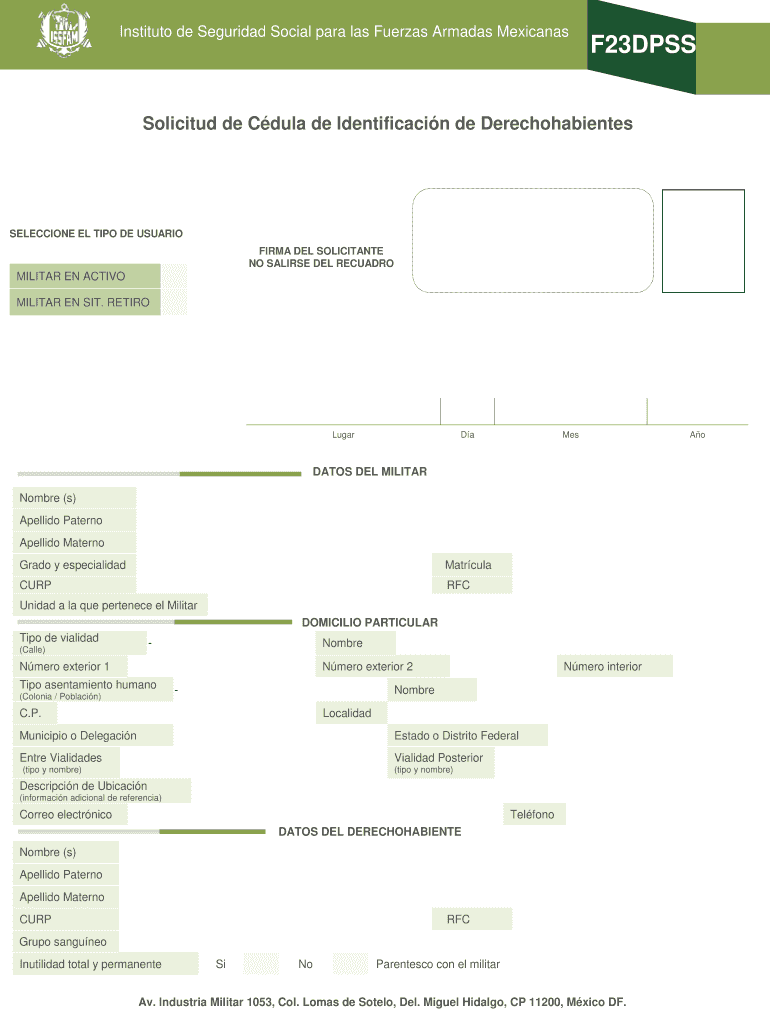
F23dpss Form


What is the F23dpss?
The formato F23dpss is a specific document used primarily for administrative and legal purposes within certain organizations. This form is often required for various applications, including benefits and services provided by institutions such as ISSFAM. Understanding the purpose of the F23dpss is crucial for individuals who need to navigate the bureaucratic processes associated with these institutions.
How to use the F23dpss
Using the formato F23dpss involves several steps to ensure that it is filled out correctly. First, individuals should download the editable version of the form. Next, they need to gather all necessary information and documents required to complete the form accurately. Once the form is filled out, it can be submitted electronically or printed for physical submission, depending on the requirements of the institution requesting it.
Steps to complete the F23dpss
Completing the formato F23dpss requires careful attention to detail. Follow these steps:
- Download the formato F23dpss in an editable format.
- Review the instructions associated with the form to understand the required fields.
- Fill in your personal information, ensuring accuracy in details such as names and identification numbers.
- Attach any necessary supporting documents as specified.
- Review the completed form for any errors or omissions.
- Submit the form via the preferred method, either electronically or by mail.
Legal use of the F23dpss
The legal validity of the formato F23dpss hinges on its proper completion and submission. When filled out accurately and submitted in accordance with the relevant laws and regulations, the form can be considered legally binding. It is essential to comply with all requirements set forth by the issuing authority to ensure that the form is accepted without complications.
Key elements of the F23dpss
Several key elements must be included in the formato F23dpss to ensure its validity:
- Personal Information: Full name, address, and identification details.
- Purpose of the Form: Clearly state why the form is being submitted.
- Signature: A valid signature is required to authenticate the form.
- Date: The date of submission must be included.
How to obtain the F23dpss
Obtaining the formato F23dpss is straightforward. It can typically be downloaded from official institutional websites or obtained directly from the relevant offices. Ensure that you are accessing the most current version of the form to avoid any issues during submission.
Quick guide on how to complete f23dpss
Easily Prepare F23dpss on Any Device
Online document management has gained traction among businesses and individuals alike. It offers an ideal environmentally friendly substitute for conventional printed and signed documents, allowing you to obtain the correct form and securely store it online. airSlate SignNow provides all the tools you need to create, edit, and electronically sign your documents swiftly without delays. Manage F23dpss on any device using the airSlate SignNow apps for Android or iOS and enhance any document-centric workflow today.
How to Edit and Electronically Sign F23dpss with Ease
- Obtain F23dpss and click Get Form to begin.
- Utilize the tools we provide to complete your form.
- Emphasize essential sections of your documents or obscure sensitive information with tools that airSlate SignNow offers specifically for that purpose.
- Create your electronic signature using the Sign feature, which takes just seconds and holds the same legal validity as a conventional handwritten signature.
- Review the details and click on the Done button to save your changes.
- Choose your preferred method to deliver your form, whether by email, text message (SMS), invite link, or download it to your computer.
Eliminate concerns about lost or misplaced documents, tiring form searches, or errors that necessitate printing new copies. airSlate SignNow meets your document management needs in just a few clicks from your chosen device. Edit and electronically sign F23dpss to ensure effective communication throughout your form preparation process with airSlate SignNow.
Create this form in 5 minutes or less
Create this form in 5 minutes!
How to create an eSignature for the f23dpss
The best way to create an electronic signature for your PDF online
The best way to create an electronic signature for your PDF in Google Chrome
How to generate an electronic signature for signing PDFs in Gmail
The best way to generate an eSignature straight from your smartphone
The way to create an electronic signature for a PDF on iOS
The best way to generate an eSignature for a PDF document on Android
People also ask
-
What is the formato f23dpss editable?
The formato f23dpss editable is a digital form designed for ease of use in electronic document signing. This format ensures that all necessary fields are fillable, allowing users to complete the document quickly and efficiently.
-
How can I create a formato f23dpss editable document?
Creating a formato f23dpss editable document is simple with airSlate SignNow. You can start by uploading your document, then utilize our editing tools to add fields for signatures, dates, and other relevant information to ensure it’s fully editable.
-
Is there a cost associated with using formato f23dpss editable?
Yes, there is a cost associated with utilizing airSlate SignNow to create and manage formato f23dpss editable documents. However, we offer various pricing plans that cater to different business needs, ensuring cost-effectiveness for users.
-
What features does airSlate SignNow offer for formato f23dpss editable forms?
airSlate SignNow provides a range of features for formato f23dpss editable forms, including customizable templates, secure eSigning capabilities, real-time tracking, and integration with various apps. These features enhance productivity and streamline the signing process.
-
Can I integrate formato f23dpss editable documents with other applications?
Yes, airSlate SignNow allows seamless integration of formato f23dpss editable documents with popular applications like Google Drive, Dropbox, and CRM systems. This integration helps maintain workflow efficiency and document accessibility.
-
How does using formato f23dpss editable improve my business processes?
Using formato f23dpss editable can signNowly enhance business processes by speeding up document turnaround times and reducing errors. With electronic signatures, your team can avoid the traditional bottlenecks of physical paperwork, leading to improved overall efficiency.
-
Are there security measures in place for formato f23dpss editable documents?
Absolutely! airSlate SignNow implements robust security measures for formato f23dpss editable documents, including end-to-end encryption, secure access protocols, and compliance with industry standards. This ensures that your documents are safe and protected against unauthorized access.
Get more for F23dpss
Find out other F23dpss
- eSignature Hawaii Sports Living Will Safe
- eSignature Hawaii Sports LLC Operating Agreement Myself
- eSignature Maryland Real Estate Quitclaim Deed Secure
- eSignature Idaho Sports Rental Application Secure
- Help Me With eSignature Massachusetts Real Estate Quitclaim Deed
- eSignature Police Document Florida Easy
- eSignature Police Document Florida Safe
- How Can I eSignature Delaware Police Living Will
- eSignature Michigan Real Estate LLC Operating Agreement Mobile
- eSignature Georgia Police Last Will And Testament Simple
- How To eSignature Hawaii Police RFP
- Can I eSignature Minnesota Real Estate Warranty Deed
- How Do I eSignature Indiana Police Lease Agreement Form
- eSignature Police PPT Kansas Free
- How Can I eSignature Mississippi Real Estate Rental Lease Agreement
- How Do I eSignature Kentucky Police LLC Operating Agreement
- eSignature Kentucky Police Lease Termination Letter Now
- eSignature Montana Real Estate Quitclaim Deed Mobile
- eSignature Montana Real Estate Quitclaim Deed Fast
- eSignature Montana Real Estate Cease And Desist Letter Easy