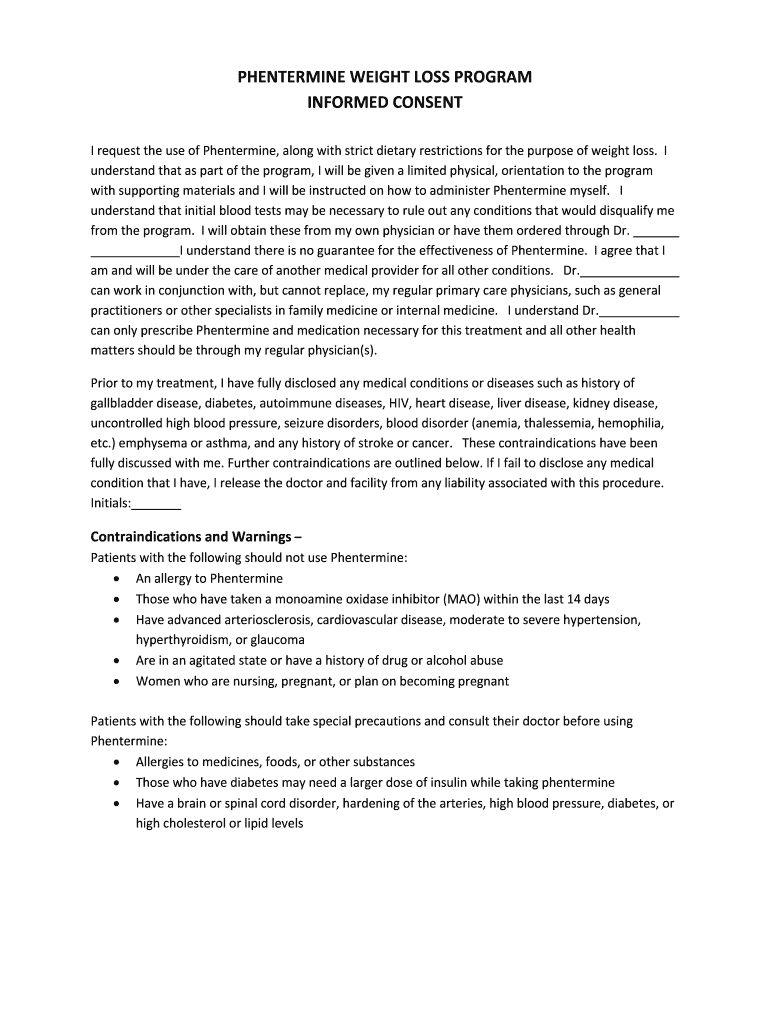
Consent Waiver Form


What is the consent waiver?
A consent waiver is a legal document that allows individuals to acknowledge and accept the risks associated with a specific action or procedure. This document is crucial in various contexts, particularly in healthcare and legal situations. It ensures that the individual is fully informed about what they are consenting to, which may include medical procedures, participation in research, or other activities that carry inherent risks. By signing a consent waiver, the individual agrees to waive certain rights, often related to liability, thereby protecting the provider or institution from potential legal claims.
Key elements of the consent waiver
Understanding the key elements of a consent waiver is essential for both parties involved. The main components typically include:
- Identification of the parties: Clearly stating who is involved in the agreement.
- Description of the activity: Detailing the procedure or action that the individual is consenting to.
- Informed consent: Providing information about the risks, benefits, and alternatives associated with the action.
- Voluntary agreement: Ensuring that the individual is consenting without coercion.
- Signature and date: The document must be signed and dated by the individual to validate the consent.
Steps to complete the consent waiver
Completing a consent waiver involves several straightforward steps to ensure that it is legally binding and effective. Here are the steps to follow:
- Read the document: Carefully review the consent waiver to understand its contents.
- Ask questions: If any aspect is unclear, seek clarification from the provider or institution.
- Provide personal information: Fill in any required personal details, such as name and contact information.
- Sign the waiver: Sign and date the document to indicate your consent.
- Keep a copy: Retain a copy of the signed waiver for your records.
Legal use of the consent waiver
The legal use of a consent waiver is governed by various laws and regulations that ensure its enforceability. In the United States, for a consent waiver to be legally binding, it must meet specific criteria, including:
- Compliance with state laws: Different states may have varying requirements for consent waivers.
- Clear language: The waiver should be written in clear and understandable language to avoid ambiguity.
- Full disclosure: All risks and potential outcomes must be disclosed to the individual prior to signing.
How to obtain the consent waiver
Obtaining a consent waiver typically involves requesting it from the organization or provider conducting the procedure or activity. Here are the common methods to obtain a consent waiver:
- Direct request: Contact the provider or institution directly to ask for the necessary consent waiver.
- Online access: Many organizations provide downloadable consent waivers on their websites.
- During appointments: Consent waivers are often provided during medical or legal appointments for immediate signing.
Examples of using the consent waiver
Consent waivers are used in various scenarios to protect both the provider and the individual. Common examples include:
- Medical procedures: Patients often sign consent waivers before surgeries or treatments to acknowledge the risks involved.
- Research participation: Individuals participating in clinical trials must sign consent waivers to confirm their understanding of the study.
- Recreational activities: Organizations offering activities like skydiving or rock climbing may require participants to sign consent waivers to mitigate liability.
Quick guide on how to complete consent waiver
Effortlessly Prepare Consent Waiver on Any Device
Managing documents online has become increasingly popular among organizations and individuals. It offers an ideal eco-friendly solution to traditional printed and signed documents, as you can easily locate the appropriate form and securely store it online. airSlate SignNow equips you with all the tools necessary to create, edit, and electronically sign your documents quickly and efficiently. Handle Consent Waiver on any platform using airSlate SignNow's Android or iOS applications and enhance any document-driven process today.
How to Modify and eSign Consent Waiver with Ease
- Find Consent Waiver and click on Get Form to initiate the process.
- Utilize the tools we provide to complete your form.
- Highlight key sections of the documents or conceal sensitive data with tools specifically designed for that purpose by airSlate SignNow.
- Generate your eSignature using the Sign tool, which takes just seconds and holds the same legal validity as a traditional handwritten signature.
- Review all information thoroughly and click on the Done button to finalize your edits.
- Choose your preferred method to send your form, whether by email, SMS, invitation link, or download it to your computer.
Eliminate the hassles of lost or misplaced documents, tedious form searching, or mistakes requiring the printing of new copies. airSlate SignNow satisfies all your document management needs with just a few clicks from any device you prefer. Modify and eSign Consent Waiver to ensure excellent communication at every step of your form preparation journey with airSlate SignNow.
Create this form in 5 minutes or less
Create this form in 5 minutes!
How to create an eSignature for the consent waiver
The best way to make an eSignature for a PDF document in the online mode
The best way to make an eSignature for a PDF document in Chrome
The way to generate an eSignature for putting it on PDFs in Gmail
The way to generate an electronic signature right from your mobile device
How to make an eSignature for a PDF document on iOS devices
The way to generate an electronic signature for a PDF on Android devices
People also ask
-
What is a phentermine consent form?
A phentermine consent form is a document that patients sign to acknowledge their understanding of the treatment and its associated risks. This form is essential for healthcare providers to ensure that patients are informed before starting any medication for weight loss. Using airSlate SignNow, you can easily create and manage your phentermine consent forms securely.
-
How does airSlate SignNow handle phentermine consent form signing?
AirSlate SignNow provides a streamlined process for signing phentermine consent forms electronically. Our platform enables both patients and healthcare providers to eSign documents from any device, ensuring ease of use and compliance. This helps save time and enhances the patient experience.
-
Is there a cost associated with using airSlate SignNow for phentermine consent forms?
Yes, there is a nominal cost for using airSlate SignNow, but it offers a cost-effective solution for managing phentermine consent forms. Pricing depends on the features and the number of users required for your practice. With our service, you gain access to an efficient way of handling documents without incurring signNow expenses.
-
What features does airSlate SignNow offer for managing phentermine consent forms?
AirSlate SignNow includes various features that enhance the management of phentermine consent forms, such as customizable templates, secure cloud storage, and audit trails. These features ensure the integrity and legality of your documents while simplifying the signing process for both parties.
-
Can airSlate SignNow integrate with other software for phentermine consent forms?
Yes, airSlate SignNow offers integration capabilities with various healthcare and practice management software. This allows for a seamless workflow when handling phentermine consent forms and makes it easier to automate processes across different platforms. Integration ensures that all your data stays synchronized and accessible.
-
What are the benefits of using airSlate SignNow for phentermine consent forms?
Using airSlate SignNow for phentermine consent forms brings numerous benefits, including improved efficiency in document management and compliance. Our platform allows for quick access to signed documents and reduces delays associated with traditional signing methods. This ultimately enhances patient satisfaction and practice productivity.
-
Is airSlate SignNow secure for handling phentermine consent forms?
Absolutely, airSlate SignNow prioritizes security and compliance when it comes to handling phentermine consent forms. We implement top-notch encryption and follow industry standards to protect sensitive patient information. Your documents are safe with us, ensuring peace of mind for both providers and patients.
Get more for Consent Waiver
Find out other Consent Waiver
- eSignature Pennsylvania High Tech Bill Of Lading Safe
- eSignature Washington Insurance Work Order Fast
- eSignature Utah High Tech Warranty Deed Free
- How Do I eSignature Utah High Tech Warranty Deed
- eSignature Arkansas Legal Affidavit Of Heirship Fast
- Help Me With eSignature Colorado Legal Cease And Desist Letter
- How To eSignature Connecticut Legal LLC Operating Agreement
- eSignature Connecticut Legal Residential Lease Agreement Mobile
- eSignature West Virginia High Tech Lease Agreement Template Myself
- How To eSignature Delaware Legal Residential Lease Agreement
- eSignature Florida Legal Letter Of Intent Easy
- Can I eSignature Wyoming High Tech Residential Lease Agreement
- eSignature Connecticut Lawers Promissory Note Template Safe
- eSignature Hawaii Legal Separation Agreement Now
- How To eSignature Indiana Legal Lease Agreement
- eSignature Kansas Legal Separation Agreement Online
- eSignature Georgia Lawers Cease And Desist Letter Now
- eSignature Maryland Legal Quitclaim Deed Free
- eSignature Maryland Legal Lease Agreement Template Simple
- eSignature North Carolina Legal Cease And Desist Letter Safe