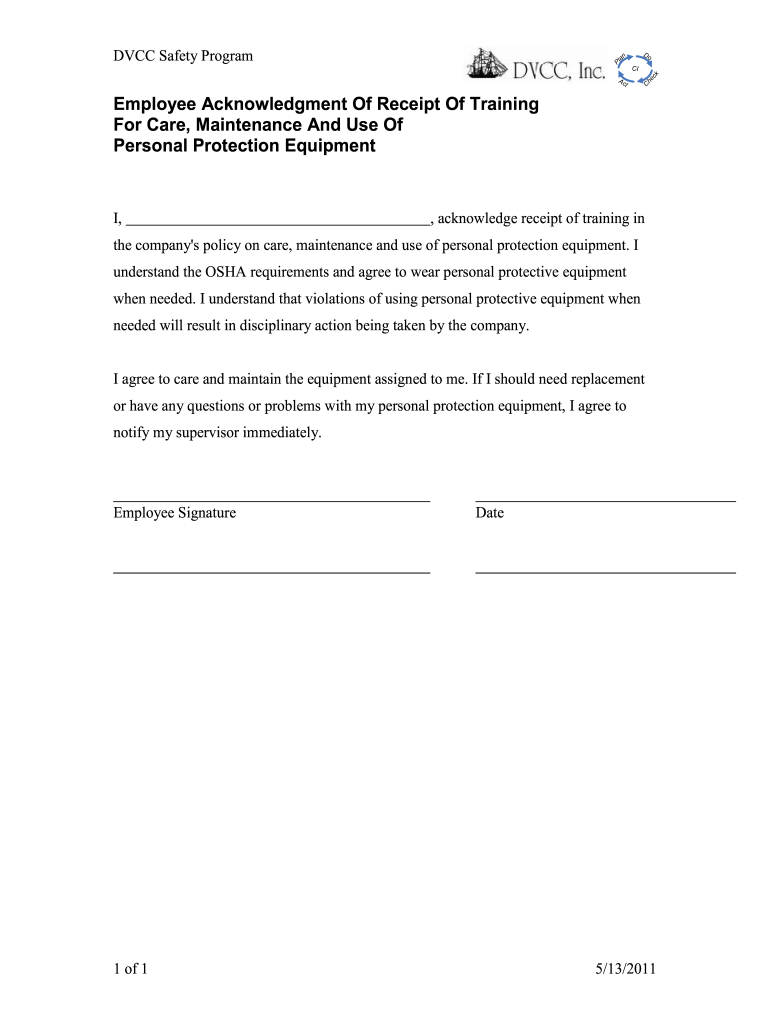
Ppe Acknowledgement Form 2011-2026


What is the PPE Acknowledgement Form?
The employee PPE acknowledgement form is a crucial document that confirms an employee's receipt of personal protective equipment (PPE) provided by their employer. This form serves as a legal record that the employee has been informed about the proper use, care, and maintenance of the PPE. It ensures that employees understand the importance of using PPE in the workplace to minimize risks and enhance safety. By signing this form, employees acknowledge their responsibility to wear the equipment as required and to report any issues or defects.
How to Use the PPE Acknowledgement Form
Using the PPE acknowledgement form involves several straightforward steps. First, employers should provide the form to employees when distributing PPE. Employees should carefully read the instructions and guidelines outlined on the form. After reviewing the information, employees will fill out the necessary details, including their name, position, and the specific PPE items received. Finally, both the employee and the employer should sign and date the form to finalize the acknowledgment. This process ensures that all parties are aware of their roles and responsibilities regarding PPE usage.
Key Elements of the PPE Acknowledgement Form
The PPE acknowledgement form contains several key elements that are essential for its effectiveness. These include:
- Employee Information: Name, position, and department of the employee receiving the PPE.
- PPE Details: A list of the specific items issued, including descriptions and quantities.
- Instructions: Guidelines on how to properly use and maintain the PPE.
- Signatures: Spaces for both the employee and employer to sign, indicating acknowledgment and receipt.
- Date: The date when the PPE was issued and the form was signed.
Steps to Complete the PPE Acknowledgement Form
Completing the PPE acknowledgement form is a simple process. Follow these steps:
- Obtain the PPE acknowledgement form from your employer.
- Review the list of PPE items provided and the accompanying instructions.
- Fill in your personal information, including your name and position.
- Sign the form to confirm receipt of the PPE and your understanding of the usage guidelines.
- Submit the completed form to your supervisor or the designated safety officer.
Legal Use of the PPE Acknowledgement Form
The legal use of the PPE acknowledgement form is vital for workplace safety compliance. This form serves as a protective measure for employers, demonstrating that they have fulfilled their obligation to provide necessary safety equipment. In the event of an incident, the signed form can be used as evidence that the employee was informed about the PPE and its proper use. Additionally, maintaining accurate records of these forms helps organizations comply with occupational safety regulations and standards.
Digital vs. Paper Version of the PPE Acknowledgement Form
Both digital and paper versions of the PPE acknowledgement form have their advantages. The digital version allows for easier distribution and storage, reducing the risk of lost documents. It can also facilitate faster processing and retrieval of information. On the other hand, a paper version may be preferred in environments where technology use is limited or where employees feel more comfortable with physical documents. Regardless of the format, it is essential that the form is completed accurately and retained for record-keeping purposes.
Quick guide on how to complete ppe acknowledgement form
Prepare Ppe Acknowledgement Form seamlessly on any device
Digital document management has gained traction among businesses and individuals alike. It offers an excellent eco-friendly substitute for traditional printed and signed documents, enabling you to locate the correct form and securely store it online. airSlate SignNow equips you with all the necessary tools to craft, modify, and eSign your documents swiftly without any delays. Handle Ppe Acknowledgement Form on any device using airSlate SignNow's Android or iOS applications and enhance any document-related process today.
The simplest way to modify and eSign Ppe Acknowledgement Form effortlessly
- Locate Ppe Acknowledgement Form and click on Get Form to begin.
- Utilize the tools we offer to submit your document.
- Highlight important sections of the documents or redact sensitive information with tools that airSlate SignNow specifically provides for that purpose.
- Create your eSignature using the Sign feature, which takes mere seconds and carries the same legal validity as a conventional wet ink signature.
- Review all the details and click on the Done button to save your changes.
- Choose how you wish to share your form, via email, text message (SMS), invite link, or download it to your computer.
Banish concerns about missing or lost files, tedious form searches, or errors that necessitate reprinting new document copies. airSlate SignNow meets your document management needs within a few clicks from any device you prefer. Alter and eSign Ppe Acknowledgement Form while ensuring outstanding communication at every stage of the document preparation process with airSlate SignNow.
Create this form in 5 minutes or less
Create this form in 5 minutes!
How to create an eSignature for the ppe acknowledgement form
The way to generate an electronic signature for your PDF file online
The way to generate an electronic signature for your PDF file in Google Chrome
The way to make an eSignature for signing PDFs in Gmail
How to create an electronic signature from your mobile device
The best way to make an electronic signature for a PDF file on iOS
How to create an electronic signature for a PDF file on Android devices
People also ask
-
What is an employee PPE acknowledgement form?
An employee PPE acknowledgement form is a document that confirms an employee’s understanding and receipt of personal protective equipment (PPE) provided by their employer. This form ensures that employees are aware of their safety responsibilities and the equipment necessary for their roles.
-
Why is it important to use an employee PPE acknowledgement form?
Using an employee PPE acknowledgement form is crucial for compliance with safety regulations and to maintain a safe workplace. It serves as evidence that employees have been trained in the proper use and care of their PPE, reducing liability for employers.
-
How can airSlate SignNow help with employee PPE acknowledgement forms?
airSlate SignNow provides a streamlined solution for creating, sending, and eSigning employee PPE acknowledgement forms. Our platform makes it easy to manage documentation efficiently, ensuring that you have a secure record of all acknowledgements for compliance purposes.
-
What features does airSlate SignNow offer for employee PPE acknowledgement forms?
With airSlate SignNow, you can customize employee PPE acknowledgement forms, automate reminders for signing, and track document status in real-time. Additionally, our platform offers a user-friendly interface designed to streamline the entire process, making it simpler for both employers and employees.
-
Is airSlate SignNow cost-effective for small businesses needing employee PPE acknowledgement forms?
Yes, airSlate SignNow is a cost-effective solution for small businesses needing employee PPE acknowledgement forms, as our pricing plans are designed to cater to various budgets. We offer scalable options that allow you to access essential features without overspending.
-
Can I integrate airSlate SignNow with other software for managing employee PPE acknowledgement forms?
Absolutely! airSlate SignNow integrates seamlessly with various applications, allowing you to connect your employee PPE acknowledgement forms to your existing business tools. This integration helps streamline your workflow, enhances productivity, and centralizes your documentation.
-
How does using airSlate SignNow improve the eSigning process for employee PPE acknowledgement forms?
Using airSlate SignNow signNowly improves the eSigning process for employee PPE acknowledgement forms by providing a fast, easy, and secure way for employees to sign documents electronically. This eliminates paperwork hassles and minimizes delays, ensuring that your compliance documentation is always up-to-date.
Get more for Ppe Acknowledgement Form
- Publication 557 rev february 2021 tax exempt status for your organization form
- Mc 03 answer civil form
- Sign page 4 form
- Affidavit of support uscisi 134 affidavit of support uscispetition for alien relativeuscisi 134 affidavit of support uscis form
- Bof 4544a report of operation of department of justice form
- Q how do i obtain my service code to register identogo form
- Nursing staffing assignment and sign in sheet form
- Affidavit of heirship form 53 111 a
Find out other Ppe Acknowledgement Form
- eSign Kansas Finance & Tax Accounting Stock Certificate Now
- eSign Tennessee Education Warranty Deed Online
- eSign Tennessee Education Warranty Deed Now
- eSign Texas Education LLC Operating Agreement Fast
- eSign Utah Education Warranty Deed Online
- eSign Utah Education Warranty Deed Later
- eSign West Virginia Construction Lease Agreement Online
- How To eSign West Virginia Construction Job Offer
- eSign West Virginia Construction Letter Of Intent Online
- eSign West Virginia Construction Arbitration Agreement Myself
- eSign West Virginia Education Resignation Letter Secure
- eSign Education PDF Wyoming Mobile
- Can I eSign Nebraska Finance & Tax Accounting Business Plan Template
- eSign Nebraska Finance & Tax Accounting Business Letter Template Online
- eSign Nevada Finance & Tax Accounting Resignation Letter Simple
- eSign Arkansas Government Affidavit Of Heirship Easy
- eSign California Government LLC Operating Agreement Computer
- eSign Oklahoma Finance & Tax Accounting Executive Summary Template Computer
- eSign Tennessee Finance & Tax Accounting Cease And Desist Letter Myself
- eSign Finance & Tax Accounting Form Texas Now