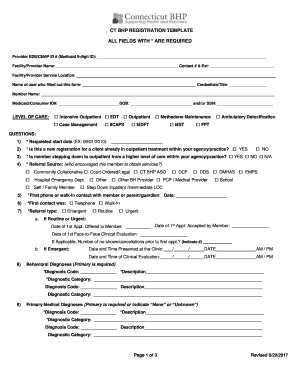
Ct Bhp Registration Template 2017-2026


What is the Ct Bhp Registration Template
The Ct Bhp registration template is a specific form used in Connecticut for various business and professional registrations. This template serves as an official document that businesses must complete to comply with state regulations. It is essential for individuals or entities looking to operate legally within Connecticut, ensuring that they meet all necessary criteria established by state authorities. The form captures vital information about the business, including its name, address, and the nature of the business activities. This registration is a crucial step in establishing a business presence in the state.
Steps to Complete the Ct Bhp Registration Template
Completing the Ct Bhp registration template involves several key steps to ensure accuracy and compliance. First, gather all necessary information about your business, including the legal name, address, and contact details. Next, you will need to provide information regarding the ownership structure, such as whether the business is a sole proprietorship, partnership, or corporation. After filling in the required fields, review the form for any errors or omissions. Finally, submit the completed template through the appropriate channels, which may include online submission, mailing, or in-person delivery to the relevant state office.
Legal Use of the Ct Bhp Registration Template
The legal use of the Ct Bhp registration template is governed by Connecticut state laws. When properly completed and submitted, this form is considered a legally binding document that registers your business with the state. It is important to ensure that all information provided is accurate and truthful, as any discrepancies can lead to penalties or delays in processing. Additionally, maintaining compliance with any ongoing reporting requirements associated with your registration is essential to avoid legal issues in the future.
Key Elements of the Ct Bhp Registration Template
Several key elements are essential to the Ct Bhp registration template. These include:
- Business Name: The official name under which the business will operate.
- Business Address: The physical location where the business will be conducted.
- Owner Information: Details about the business owner(s), including names and contact information.
- Type of Business: A description of the nature of the business activities.
- Signature: The signature of the owner or authorized representative, confirming the accuracy of the information.
How to Obtain the Ct Bhp Registration Template
Obtaining the Ct Bhp registration template is a straightforward process. The template can typically be downloaded from the official Connecticut state website or obtained directly from the relevant state office. It is advisable to ensure that you are using the most current version of the form to avoid any issues during submission. Additionally, some local business resource centers may provide assistance in accessing and completing the template.
Form Submission Methods
There are several methods available for submitting the Ct Bhp registration template. These methods include:
- Online Submission: Many states offer an online portal where you can fill out and submit the form electronically.
- Mail: You can print the completed form and send it via postal mail to the designated state office.
- In-Person: Submitting the form in person allows for immediate confirmation of receipt and the opportunity to ask any questions.
Quick guide on how to complete ct bhp registration template
Accomplish Ct Bhp Registration Template effortlessly on any device
Digital document management has become increasingly favored by businesses and individuals. It serves as an ideal eco-friendly substitute for conventional printed and signed documents, enabling you to locate the necessary form and securely store it online. airSlate SignNow equips you with all the resources you need to generate, modify, and electronically sign your documents promptly without delays. Manage Ct Bhp Registration Template on any device using the airSlate SignNow Android or iOS applications and streamline any document-related task today.
The easiest way to modify and electronically sign Ct Bhp Registration Template with ease
- Locate Ct Bhp Registration Template and then click Obtain Form to begin.
- Utilize the tools we provide to complete your form.
- Emphasize pertinent sections of your documents or redact sensitive information using features that airSlate SignNow offers specifically for that purpose.
- Generate your signature with the Sign feature, which takes mere seconds and carries the same legal validity as a traditional wet ink signature.
- Review all the information and then click on the Finish button to save your modifications.
- Select how you wish to share your form, via email, text message (SMS), or invite link, or download it to your computer.
Eliminate concerns about lost or misplaced documents, tedious form searching, or mistakes that necessitate printing new document copies. airSlate SignNow satisfies your document management needs in just a few clicks from any device you prefer. Modify and electronically sign Ct Bhp Registration Template and ensure seamless communication at every stage of your form preparation process with airSlate SignNow.
Create this form in 5 minutes or less
Find and fill out the correct ct bhp registration template
Create this form in 5 minutes!
People also ask
-
What is ct bhp in the context of airSlate SignNow?
The term 'ct bhp' refers to the capabilities that airSlate SignNow provides for businesses to manage their eSigning processes. It encompasses the integration of document workflows that streamline the signing and approval processes, resulting in increased efficiency and reduced turnaround time for important documents.
-
How does pricing work for airSlate SignNow with ct bhp features?
Pricing for airSlate SignNow that includes ct bhp features varies depending on the plan you select. Typically, the pricing is competitive and designed to offer cost-effective solutions for businesses of all sizes without compromising on essential features, such as document creation and eSignature capabilities.
-
What features can I expect with airSlate SignNow's ct bhp?
With airSlate SignNow's ct bhp, you can expect features such as customizable templates, bulk sending, advanced security options, and real-time tracking of document status. These functionalities are designed to enhance your document management process and provide a seamless experience for both senders and signers.
-
Can airSlate SignNow's ct bhp integrate with other software?
Yes, airSlate SignNow's ct bhp supports integration with various third-party applications, including CRM and cloud storage solutions. This integration allows you to enhance your existing workflows by easily connecting your eSigning process with other tools you already use, ensuring a smoother overall operational flow.
-
What benefits does using airSlate SignNow with ct bhp provide for businesses?
Utilizing airSlate SignNow with ct bhp offers numerous benefits, including faster document turnaround times, improved workflow efficiency, and enhanced security for sensitive information. Additionally, it helps businesses reduce paper usage, leading to cost savings and a more environmentally friendly approach to document management.
-
Is airSlate SignNow's ct bhp suitable for small businesses?
Absolutely! airSlate SignNow's ct bhp is designed to cater to businesses of all sizes, including small businesses. Its user-friendly interface and cost-effective pricing make it an ideal choice for small enterprises looking to streamline their eSignature processes without the need for extensive resources or technical expertise.
-
How can I get started with airSlate SignNow's ct bhp?
Getting started with airSlate SignNow's ct bhp is simple. You can sign up for a free trial on our website, which allows you to explore the features of our platform and see how it can benefit your business. Once you're ready, you can choose a pricing plan that best fits your needs and start sending documents for eSigning.
Get more for Ct Bhp Registration Template
Find out other Ct Bhp Registration Template
- Electronic signature Oregon Real Estate Quitclaim Deed Free
- Electronic signature Kansas Police Arbitration Agreement Now
- Electronic signature Hawaii Sports LLC Operating Agreement Free
- Electronic signature Pennsylvania Real Estate Quitclaim Deed Fast
- Electronic signature Michigan Police Business Associate Agreement Simple
- Electronic signature Mississippi Police Living Will Safe
- Can I Electronic signature South Carolina Real Estate Work Order
- How To Electronic signature Indiana Sports RFP
- How Can I Electronic signature Indiana Sports RFP
- Electronic signature South Dakota Real Estate Quitclaim Deed Now
- Electronic signature South Dakota Real Estate Quitclaim Deed Safe
- Electronic signature Indiana Sports Forbearance Agreement Myself
- Help Me With Electronic signature Nevada Police Living Will
- Electronic signature Real Estate Document Utah Safe
- Electronic signature Oregon Police Living Will Now
- Electronic signature Pennsylvania Police Executive Summary Template Free
- Electronic signature Pennsylvania Police Forbearance Agreement Fast
- How Do I Electronic signature Pennsylvania Police Forbearance Agreement
- How Can I Electronic signature Pennsylvania Police Forbearance Agreement
- Electronic signature Washington Real Estate Purchase Order Template Mobile