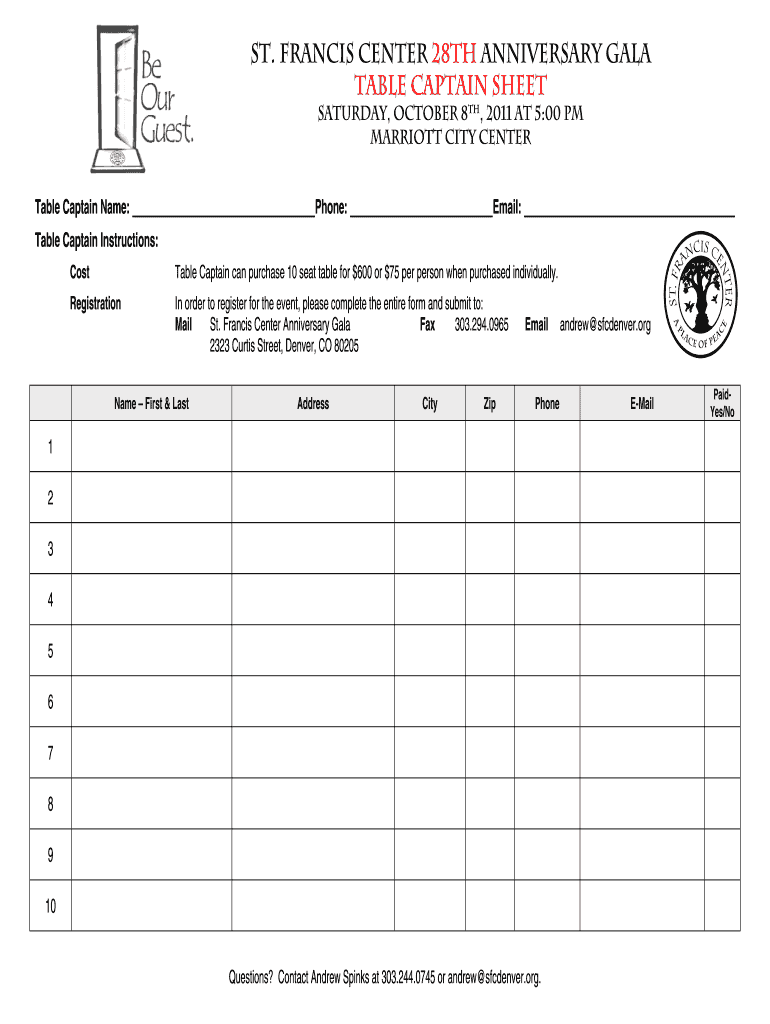
Table Captain Form Sfcdenver 2011-2026


What is the Table Captain Form Sfcdenver
The Table Captain Form Sfcdenver is a specific document used in various organizational settings, particularly in events and gatherings. This form typically designates an individual responsible for managing a table, ensuring that all participants are engaged and that the event runs smoothly. It serves as a vital communication tool, outlining roles and responsibilities associated with the table captain's position.
How to use the Table Captain Form Sfcdenver
Using the Table Captain Form Sfcdenver involves several straightforward steps. First, the designated table captain should familiarize themselves with the form's contents, which may include instructions for managing table activities and ensuring participant engagement. Next, the captain should distribute the form to the attendees at their table, encouraging them to fill it out as needed. Finally, the completed forms should be collected and submitted to the event organizers for review and record-keeping.
Steps to complete the Table Captain Form Sfcdenver
Completing the Table Captain Form Sfcdenver requires attention to detail. Here are the essential steps:
- Read through the form carefully to understand all sections.
- Fill in the required personal information, including the table captain's name and contact details.
- Include the names of all attendees at the table, ensuring accuracy.
- Provide any additional information requested, such as dietary restrictions or special needs.
- Review the completed form for any errors before submission.
Legal use of the Table Captain Form Sfcdenver
The legal use of the Table Captain Form Sfcdenver is contingent upon adherence to specific guidelines and regulations. It is essential that the form is filled out accurately and submitted on time to avoid any potential issues. The form must comply with local laws regarding event organization and participant management. Additionally, maintaining a record of the completed forms can be beneficial for accountability and transparency in event operations.
Key elements of the Table Captain Form Sfcdenver
Several key elements are crucial to the effectiveness of the Table Captain Form Sfcdenver. These include:
- Table Captain Information: Details about the captain, including name and contact information.
- Attendee List: Names of all individuals seated at the table.
- Special Requirements: Any dietary or accessibility needs of attendees.
- Event Details: Information about the event, such as date, time, and location.
Examples of using the Table Captain Form Sfcdenver
Examples of using the Table Captain Form Sfcdenver can be found in various settings, including corporate events, fundraisers, and community gatherings. For instance, at a charity dinner, the table captain may use the form to coordinate seating arrangements and ensure that all guests are aware of the evening's agenda. In educational settings, the form can help organize student groups for projects or presentations, facilitating communication and collaboration among participants.
Quick guide on how to complete table captain form 2011 sfcdenver
Complete Table Captain Form Sfcdenver effortlessly on any device
Online document management has become increasingly favored by businesses and individuals alike. It offers a perfect environmentally friendly alternative to conventional printed and signed documents, allowing you to acquire the accurate form and safely store it online. airSlate SignNow provides you with all the resources necessary to create, modify, and electronically sign your documents quickly without any delays. Manage Table Captain Form Sfcdenver on any device using airSlate SignNow's Android or iOS applications and streamline your document-related tasks today.
The easiest way to modify and eSign Table Captain Form Sfcdenver seamlessly
- Locate Table Captain Form Sfcdenver and click on Get Form to begin.
- Utilize the tools available to complete your document.
- Emphasize pertinent sections of your documents or redact sensitive information using tools provided by airSlate SignNow designed specifically for this need.
- Create your eSignature utilizing the Sign tool, which takes mere seconds and carries the same legal significance as a traditional handwritten signature.
- Review the details and click on the Done button to save your modifications.
- Choose your preferred method to deliver your form: via email, SMS, invite link, or download it to your computer.
Eliminate concerns over lost or misplaced files, tedious form searching, or errors that necessitate creating new document copies. airSlate SignNow meets your document management demands with just a few clicks from any device of your choosing. Edit and eSign Table Captain Form Sfcdenver to ensure exceptional communication throughout all phases of the form preparation process with airSlate SignNow.
Create this form in 5 minutes or less
Create this form in 5 minutes!
How to create an eSignature for the table captain form 2011 sfcdenver
How to generate an eSignature for a PDF file online
How to generate an eSignature for a PDF file in Google Chrome
How to create an electronic signature for signing PDFs in Gmail
The best way to make an eSignature right from your mobile device
The best way to create an eSignature for a PDF file on iOS
The best way to make an eSignature for a PDF on Android devices
People also ask
-
What is a table captain sign and how does it work?
A table captain sign is a digital tool that streamlines the process of managing document signing at events or gatherings. With airSlate SignNow, you can easily set up a table captain sign to allow designated individuals to collect signatures from multiple participants efficiently. This feature enhances organization and accelerates the signing process.
-
How much does the table captain sign feature cost?
The table captain sign feature is included in airSlate SignNow's affordable pricing plans, making it accessible for businesses of all sizes. Our pricing is competitive and offers various tiers to suit your needs, whether you're a small business or a large organization. Check our website for detailed pricing information.
-
What are the main benefits of using the table captain sign?
Using the table captain sign greatly improves the efficiency of document signing, especially during events. It helps eliminate paperwork chaos by allowing designated captains to manage the signing process, ensuring all necessary documents are signed promptly. This reduces delays and enhances the overall experience for participants.
-
Can I integrate the table captain sign with other applications?
Yes, airSlate SignNow offers integrations with various applications that enhance the functionality of the table captain sign. You can seamlessly connect it with CRM systems, project management tools, and other software to streamline your workflow. Check our integration options to learn how to connect your favorite apps.
-
Is the table captain sign user-friendly for non-technical users?
Absolutely! The table captain sign feature on airSlate SignNow is designed with user-friendliness in mind. Non-technical users can easily navigate the platform and set up signing sessions without any hassle. Our intuitive interface makes it simple for anyone to manage document signing at events.
-
What types of documents can I use with the table captain sign?
The table captain sign can be used with various types of documents, including contracts, agreements, and consent forms. This flexibility allows you to handle all your signing needs during events, ensuring that every document is managed efficiently. Simply upload your documents to airSlate SignNow and designate table captains to get started.
-
Can I track the status of documents signed using the table captain sign feature?
Yes, airSlate SignNow provides real-time tracking of documents signed via the table captain sign. You can easily monitor the status of each document, ensuring that nothing slips through the cracks. This feature provides transparency and allows you to follow up as needed.
Get more for Table Captain Form Sfcdenver
- Briefingrebriefingdebriefing certificate naval forms online
- Navmc 11361 form
- Opnav 3760 32f form
- 804 and 805 reports for the dc commission on the arts form
- Beekeeper registration form illinois department of agriculture
- Critical incident form 21358983
- Printable w 9 form state of maine
- Tennessee w 9 form
Find out other Table Captain Form Sfcdenver
- eSign Louisiana Legal Limited Power Of Attorney Online
- How Can I eSign Maine Legal NDA
- eSign Maryland Legal LLC Operating Agreement Safe
- Can I eSign Virginia Life Sciences Job Description Template
- eSign Massachusetts Legal Promissory Note Template Safe
- eSign West Virginia Life Sciences Agreement Later
- How To eSign Michigan Legal Living Will
- eSign Alabama Non-Profit Business Plan Template Easy
- eSign Mississippi Legal Last Will And Testament Secure
- eSign California Non-Profit Month To Month Lease Myself
- eSign Colorado Non-Profit POA Mobile
- How Can I eSign Missouri Legal RFP
- eSign Missouri Legal Living Will Computer
- eSign Connecticut Non-Profit Job Description Template Now
- eSign Montana Legal Bill Of Lading Free
- How Can I eSign Hawaii Non-Profit Cease And Desist Letter
- Can I eSign Florida Non-Profit Residential Lease Agreement
- eSign Idaho Non-Profit Business Plan Template Free
- eSign Indiana Non-Profit Business Plan Template Fast
- How To eSign Kansas Non-Profit Business Plan Template