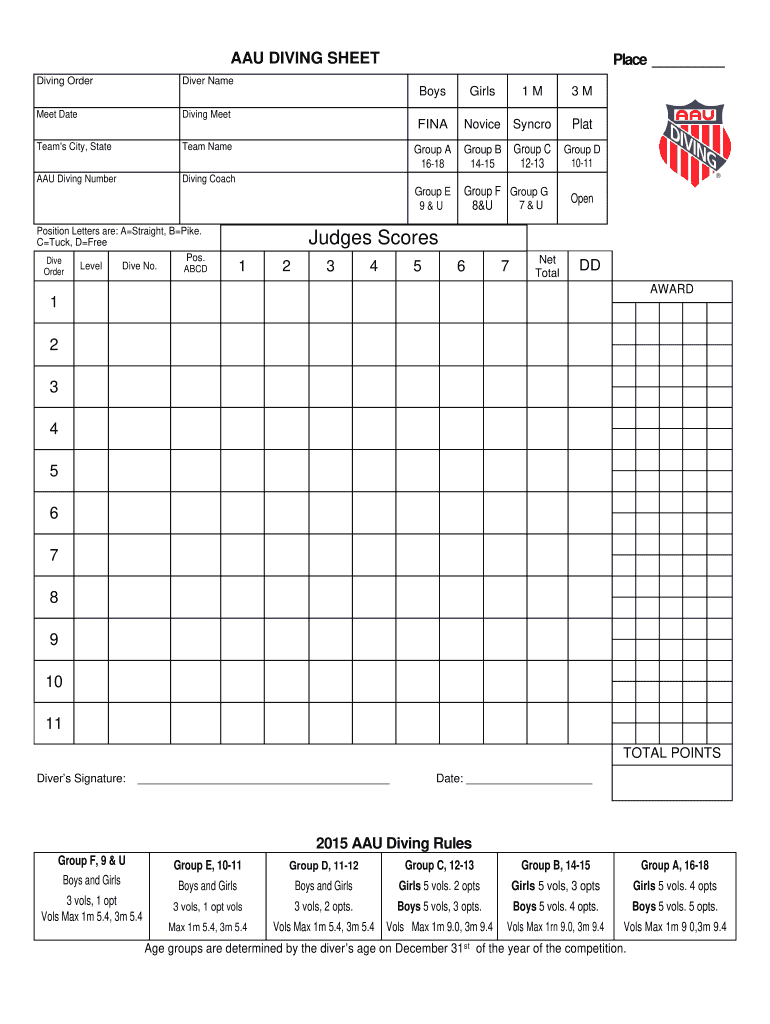
Aau Diving Sheet Upstate NY Diving 2015-2026


Key elements of the diving score sheet
The diving score sheet is essential for accurately recording the performance of divers during competitions. It includes several key elements that ensure a comprehensive evaluation of each dive. These elements typically consist of:
- Diver's Name: The full name of the diver participating in the event.
- Event Details: Information about the specific event, including the date and location.
- Dive Number: A unique identifier for each dive performed by the diver.
- Dive Description: A detailed description of the dive being attempted, including the degree of difficulty.
- Judges' Scores: Individual scores given by judges for each dive, usually on a scale of one to ten.
- Total Score: The cumulative score for each dive, which is calculated based on the judges' evaluations.
Steps to complete the diving score sheet
Filling out the diving score sheet requires attention to detail to ensure accuracy and compliance with competition standards. Here are the steps to effectively complete the diving score sheet:
- Gather Information: Collect all necessary information about the diver and the event.
- Fill in Diver's Details: Enter the diver's name and relevant event details at the top of the score sheet.
- List Each Dive: For each dive, record the dive number and description accurately.
- Score Entry: After each dive, have judges provide their scores and enter them on the score sheet.
- Calculate Total Scores: Sum the judges' scores to determine the total score for each dive.
- Review for Accuracy: Double-check all entries for accuracy before finalizing the score sheet.
Legal use of the diving score sheet
The diving score sheet serves as an official record of a diver's performance and is often required for legal and compliance purposes. To ensure its legal validity, it is important to adhere to specific guidelines:
- Signature Requirements: Ensure that all judges sign the score sheet to validate their scores.
- Compliance with Regulations: Follow the rules set forth by governing bodies such as the NCAA or AAU to maintain compliance.
- Retention of Records: Keep copies of completed score sheets for a specified duration as required by competition rules.
How to obtain the diving score sheet
Obtaining a diving score sheet is a straightforward process. Here are the steps to acquire one:
- Contact the Event Organizer: Reach out to the competition organizers or governing body to request the official score sheet.
- Download from Official Websites: Many organizations provide downloadable versions of the diving score sheet on their websites.
- Check with Coaches: Coaches often have access to score sheets and can provide them for their athletes.
Examples of using the diving score sheet
The diving score sheet is utilized in various competitive settings. Here are some examples of its application:
- High School Competitions: Used to record scores during local or state-level diving competitions.
- National Championships: Essential for documenting performances at national diving events, such as the AAU Diving Nationals.
- Training Sessions: Coaches may use score sheets during practice to track progress and provide feedback to divers.
Digital vs. paper version of the diving score sheet
Choosing between a digital and paper version of the diving score sheet can impact efficiency and accessibility. Here are some considerations:
- Digital Score Sheets: Offer easy editing, sharing, and storage options, making them convenient for remote competitions.
- Paper Score Sheets: Provide a traditional method that some judges and coaches may prefer, especially in in-person events.
- Legal Compliance: Both formats can be legally binding if filled out and signed according to regulations.
Quick guide on how to complete aau diving sheet upstate ny diving
Complete Aau Diving Sheet Upstate NY Diving effortlessly on any device
Web-based document management has become increasingly popular among enterprises and individuals alike. It serves as an ideal eco-friendly alternative to traditional printed and signed documents, as it allows you to locate the necessary form and securely save it online. airSlate SignNow provides all the tools you need to create, modify, and electronically sign your documents quickly without delays. Manage Aau Diving Sheet Upstate NY Diving on any platform with airSlate SignNow Android or iOS applications and enhance any document-focused operation today.
The easiest way to edit and eSign Aau Diving Sheet Upstate NY Diving without hassle
- Obtain Aau Diving Sheet Upstate NY Diving and then click Get Form to begin.
- Utilize the tools we offer to fill out your document.
- Emphasize relevant sections of the documents or obscure sensitive information with tools specifically provided by airSlate SignNow for that purpose.
- Create your electronic signature using the Sign tool, which takes only seconds and holds the same legal validity as a traditional handwritten signature.
- Review all the details and then click on the Done button to save your changes.
- Select how you wish to send your form, whether by email, SMS, invite link, or download it to your computer.
Wave goodbye to lost or mislaid files, tiresome form searching, or mistakes that necessitate printing new document copies. airSlate SignNow addresses your document management needs in just a few clicks from any device you prefer. Edit and eSign Aau Diving Sheet Upstate NY Diving and ensure outstanding communication at any stage of your form preparation process with airSlate SignNow.
Create this form in 5 minutes or less
Create this form in 5 minutes!
How to create an eSignature for the aau diving sheet upstate ny diving
How to make an eSignature for your PDF document in the online mode
How to make an eSignature for your PDF document in Chrome
The way to make an electronic signature for putting it on PDFs in Gmail
The way to create an electronic signature straight from your mobile device
The best way to make an electronic signature for a PDF document on iOS devices
The way to create an electronic signature for a PDF document on Android devices
People also ask
-
What is a diving score sheet?
A diving score sheet is a digital document used to record scores for diving competitions. It allows judges to evaluate performances based on specified criteria and helps maintain accurate records. Utilizing airSlate SignNow, you can easily create and manage your diving score sheet for efficiency and accuracy.
-
How can airSlate SignNow help me with my diving score sheet?
airSlate SignNow provides a user-friendly platform to create, send, and electronically sign your diving score sheet. This streamlines the scoring process by allowing officials to quickly input and share scores digitally. The solution enhances collaboration among judges and ensures timely data collection.
-
Is there a cost associated with using airSlate SignNow for diving score sheets?
Yes, airSlate SignNow offers various pricing plans that fit different needs and budgets. Each plan provides access to essential features for creating and managing your diving score sheet, ensuring you find a solution that works for your team. Consider starting with a free trial to explore the platform’s capabilities.
-
Are there any integrations available for diving score sheets with airSlate SignNow?
Absolutely! airSlate SignNow integrates with various tools and applications, making it easier to manage your diving score sheet. You can connect with popular software such as Google Drive, Dropbox, and many more to streamline your workflow and access your documents seamlessly.
-
Can I customize my diving score sheet with airSlate SignNow?
Yes, you can fully customize your diving score sheet using airSlate SignNow’s intuitive document editor. This allows you to add specific criteria, score columns, and design elements that suit your competition's requirements. Tailoring the score sheet ensures that it meets the unique standards of your diving events.
-
How secure is my diving score sheet when using airSlate SignNow?
Security is a top priority for airSlate SignNow. The platform implements advanced encryption protocols to protect your diving score sheet and sensitive information. Additionally, you can set access controls to ensure that only authorized personnel can view or edit your score sheets.
-
What are the benefits of using a digital diving score sheet?
Using a digital diving score sheet enhances efficiency, accuracy, and accessibility. It reduces the risk of errors associated with manual scoring and allows for easy sharing among judges. Moreover, digital files can be stored securely and retrieved quickly for future reference or reporting.
Get more for Aau Diving Sheet Upstate NY Diving
- Steps in a civil action ministry of the attorney general form
- San jose cost estimate form
- Dickinson area driving school form
- Tefra application form arkansas department of human
- Payment adjustment year 2019 medicare ehr incentive program critical access hospital reconsideration application ehr critical form
- California san francisco registration form
- Haampquotbry la ude papers past form
- Metlife statement of health fill online printable fillable form
Find out other Aau Diving Sheet Upstate NY Diving
- eSign California Business Operations LLC Operating Agreement Myself
- Sign Courts Form Mississippi Secure
- eSign Alabama Car Dealer Executive Summary Template Fast
- eSign Arizona Car Dealer Bill Of Lading Now
- How Can I eSign Alabama Car Dealer Executive Summary Template
- eSign California Car Dealer LLC Operating Agreement Online
- eSign California Car Dealer Lease Agreement Template Fast
- eSign Arkansas Car Dealer Agreement Online
- Sign Montana Courts Contract Safe
- eSign Colorado Car Dealer Affidavit Of Heirship Simple
- eSign Car Dealer Form Georgia Simple
- eSign Florida Car Dealer Profit And Loss Statement Myself
- eSign Georgia Car Dealer POA Mobile
- Sign Nebraska Courts Warranty Deed Online
- Sign Nebraska Courts Limited Power Of Attorney Now
- eSign Car Dealer Form Idaho Online
- How To eSign Hawaii Car Dealer Contract
- How To eSign Hawaii Car Dealer Living Will
- How Do I eSign Hawaii Car Dealer Living Will
- eSign Hawaii Business Operations Contract Online