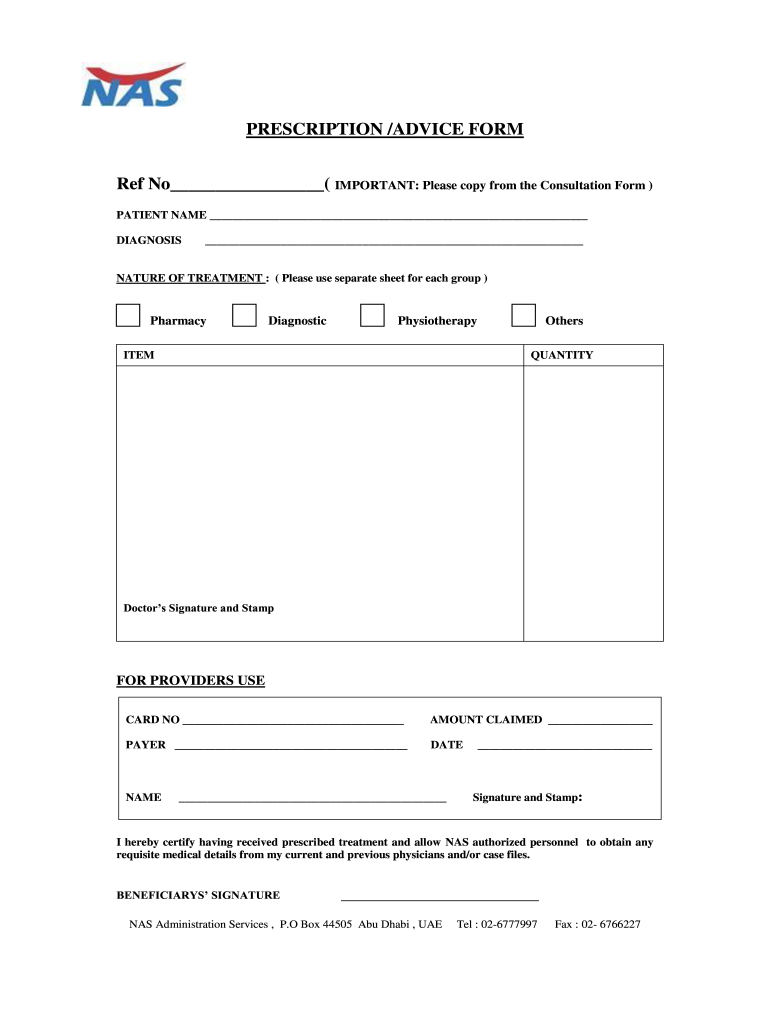
Nas Reimbursement Form


What is the NAS Reimbursement Form
The NAS reimbursement form is a document used by individuals to request reimbursement for eligible expenses related to dental services, medical treatments, or other healthcare-related costs. This form is essential for ensuring that claims are processed accurately and efficiently by the respective insurance providers. It is specifically designed to meet the requirements set forth by the National Association of State Boards of Dentistry (NAS), ensuring compliance with relevant healthcare regulations.
How to Use the NAS Reimbursement Form
Using the NAS reimbursement form involves several straightforward steps. First, gather all necessary documentation related to the expenses you wish to claim. This may include receipts, invoices, and any relevant medical records. Next, fill out the form with accurate details, including your personal information, the nature of the expenses, and the total amount being claimed. Ensure that all required fields are completed to avoid delays in processing. Finally, submit the form as per the guidelines provided by your insurance provider, either online or by mail.
Steps to Complete the NAS Reimbursement Form
Completing the NAS reimbursement form requires careful attention to detail. Follow these steps for a smooth process:
- Gather all necessary documents, such as receipts and invoices.
- Provide your personal information, including your name, address, and insurance details.
- Clearly describe the services received and the related costs.
- Sign and date the form to certify that the information provided is accurate.
- Submit the completed form to the appropriate insurance provider.
Legal Use of the NAS Reimbursement Form
The NAS reimbursement form must be used in accordance with legal guidelines to ensure that claims are valid. This includes adhering to the regulations set by the NAS and any applicable state laws. Proper use of the form helps protect against fraud and ensures that reimbursements are processed legally. It is crucial to keep copies of all submitted documents for your records, as they may be required for future reference or audits.
Required Documents
When submitting the NAS reimbursement form, certain documents are typically required to support your claim. These may include:
- Original receipts or invoices for the services rendered.
- Proof of payment, such as bank statements or credit card statements.
- Any relevant medical records or documentation that supports the need for the services.
Having these documents ready will facilitate a smoother claims process and help ensure that your reimbursement is processed without unnecessary delays.
Form Submission Methods
The NAS reimbursement form can be submitted through various methods, depending on the preferences of your insurance provider. Common submission methods include:
- Online submission via the insurance provider's website or portal.
- Mailing the completed form and supporting documents to the designated address.
- In-person submission at a local office, if applicable.
Check with your insurance provider for specific submission guidelines to ensure that your claim is processed promptly.
Quick guide on how to complete nas reimbursement form 84607527
Effortlessly Prepare Nas Reimbursement Form on Any Device
Managing documents online has become increasingly popular among organizations and individuals. It offers an ideal eco-friendly alternative to conventional printed and signed documents, allowing you to access the necessary forms and securely store them online. airSlate SignNow equips you with all the tools required to create, modify, and electronically sign your documents swiftly without any holdups. Manage Nas Reimbursement Form on any device using airSlate SignNow applications for Android or iOS, and streamline any document-related process today.
The easiest way to alter and eSign Nas Reimbursement Form effortlessly
- Find Nas Reimbursement Form and select Get Form to begin.
- Utilize the tools we offer to fill out your document.
- Emphasize important sections of the documents or redact sensitive information using tools specifically provided by airSlate SignNow for that purpose.
- Generate your eSignature with the Sign tool, which takes mere seconds and holds the same legal validity as a conventional wet ink signature.
- Review all the details and click the Done button to save your modifications.
- Select your preferred method of sending your form, whether by email, SMS, or invite link, or download it to your computer.
Say goodbye to lost or misplaced documents, frustrating form searching, and mistakes that necessitate printing new copies. airSlate SignNow fulfills all your document management requirements in just a few clicks from any device you choose. Alter and eSign Nas Reimbursement Form and ensure outstanding communication throughout your document preparation process with airSlate SignNow.
Create this form in 5 minutes or less
Create this form in 5 minutes!
How to create an eSignature for the nas reimbursement form 84607527
The best way to create an electronic signature for a PDF file in the online mode
The best way to create an electronic signature for a PDF file in Chrome
How to create an electronic signature for putting it on PDFs in Gmail
The way to generate an eSignature from your smartphone
The way to create an eSignature for a PDF file on iOS devices
The way to generate an eSignature for a PDF file on Android
People also ask
-
What is a NAS reimbursement form?
A NAS reimbursement form is a document used for requesting reimbursement for eligible expenses under the NAS guidelines. This form ensures that all claims are properly documented and can be submitted for approval. Utilizing the NAS reimbursement form streamlines the reimbursement process, making it efficient for both employees and employers.
-
How can airSlate SignNow help with the NAS reimbursement form?
airSlate SignNow simplifies the process of filling and submitting your NAS reimbursement form. Our platform allows users to eSign and send documents securely, ensuring that your reimbursement requests are processed quickly and efficiently. With user-friendly features, airSlate SignNow makes managing your reimbursement forms hassle-free.
-
Is there a cost associated with using airSlate SignNow for the NAS reimbursement form?
Yes, airSlate SignNow offers various pricing plans that fit different business needs. Our pricing is designed to be cost-effective while providing full access to all features necessary for processing your NAS reimbursement form. Explore our plans to find the right one for your organization.
-
What features does airSlate SignNow offer for managing NAS reimbursement forms?
airSlate SignNow provides essential features such as eSignature capabilities, document templates, and automated workflows to assist with NAS reimbursement forms. You can easily customize and save your forms, ensuring compliance with NAS guidelines. These features help to speed up processing times and reduce paperwork.
-
Can I integrate airSlate SignNow with other applications for handling NAS reimbursement forms?
Absolutely! airSlate SignNow offers integration with a variety of applications, enhancing your ability to manage NAS reimbursement forms. By connecting with popular platforms such as Google Drive and Office 365, you can streamline document handling and improve collaboration within your team.
-
What are the benefits of using airSlate SignNow for submitting NAS reimbursement forms?
Using airSlate SignNow to submit NAS reimbursement forms offers several benefits, including increased efficiency and reduced errors. The platform's intuitive design makes it simple to complete and submit forms. Additionally, features like real-time tracking ensure you are updated on the status of your submission.
-
Is airSlate SignNow secure for handling sensitive NAS reimbursement forms?
Yes, airSlate SignNow prioritizes the security of your documents, including NAS reimbursement forms, through advanced encryption and secure access controls. This ensures that all sensitive data is kept confidential and protected from unauthorized access. Trust in our security measures for peace of mind when handling reimbursement claims.
Get more for Nas Reimbursement Form
- Bankruptcy schedule f template form
- Wwwpdffillercom448388475 form 76a page 12 fillable online form 76a page 12 fax email print pdffiller
- Altoona mirror app form
- Writ of execution b 1036 us court bformsb
- Gift card receipt form
- Fire service application form pdf 34682128
- Homeownership counseling disclosure form pdf
- Bcbs referral form pdf
Find out other Nas Reimbursement Form
- How To eSign Idaho Legal Rental Application
- How To eSign Michigan Life Sciences LLC Operating Agreement
- eSign Minnesota Life Sciences Lease Template Later
- eSign South Carolina Insurance Job Description Template Now
- eSign Indiana Legal Rental Application Free
- How To eSign Indiana Legal Residential Lease Agreement
- eSign Iowa Legal Separation Agreement Easy
- How To eSign New Jersey Life Sciences LLC Operating Agreement
- eSign Tennessee Insurance Rental Lease Agreement Later
- eSign Texas Insurance Affidavit Of Heirship Myself
- Help Me With eSign Kentucky Legal Quitclaim Deed
- eSign Louisiana Legal Limited Power Of Attorney Online
- How Can I eSign Maine Legal NDA
- eSign Maryland Legal LLC Operating Agreement Safe
- Can I eSign Virginia Life Sciences Job Description Template
- eSign Massachusetts Legal Promissory Note Template Safe
- eSign West Virginia Life Sciences Agreement Later
- How To eSign Michigan Legal Living Will
- eSign Alabama Non-Profit Business Plan Template Easy
- eSign Mississippi Legal Last Will And Testament Secure