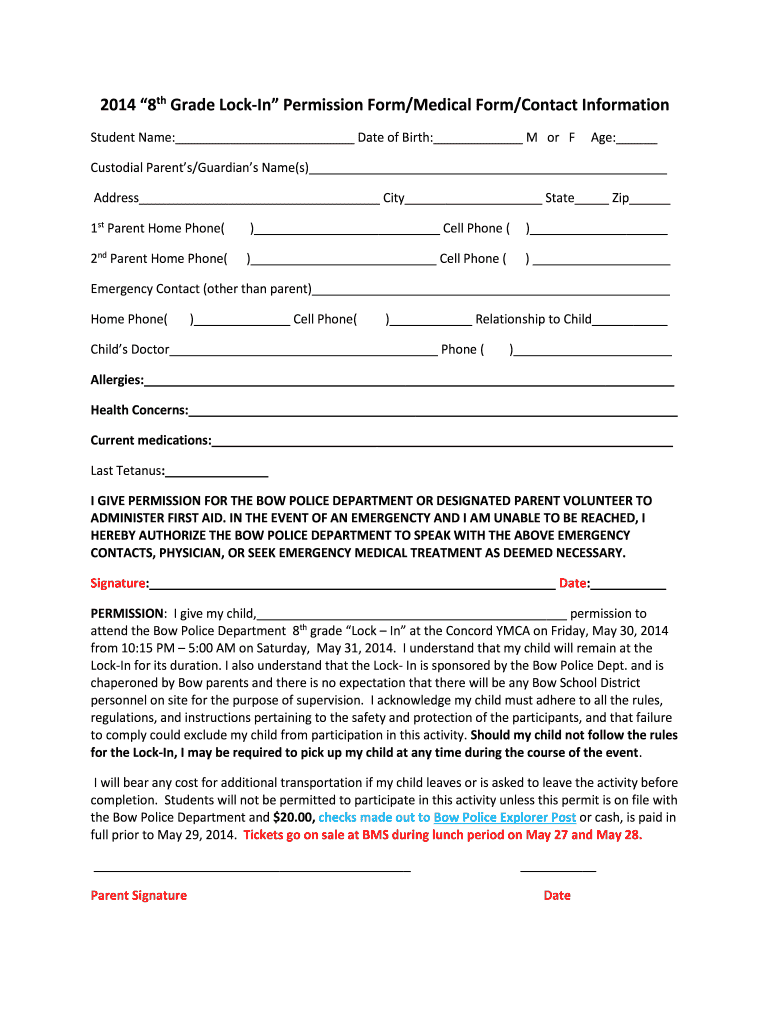
Permission Slip 2014-2026


What is the Permission Slip
A lock in permission slip is a formal document that grants permission for a minor to participate in specific activities, such as events organized by schools, youth groups, or churches. This document is essential for ensuring that guardians are informed about the event details and agree to the minor's participation. The permission slip typically includes information about the event, the location, and any potential risks involved, along with a section for the guardian's signature. This ensures that the organization has legal consent to allow the minor to participate.
How to use the Permission Slip
To effectively use a lock in permission slip, the organization must first create a clear and concise document that outlines the event details. This includes the date, time, location, and any specific activities planned. Once the permission slip is drafted, it should be distributed to the guardians of the minors involved. Guardians will need to read the information carefully, fill out any required sections, and sign the document to indicate their consent. After completion, the signed permission slips should be collected and securely stored by the organization.
Steps to complete the Permission Slip
Completing a lock in permission slip involves several straightforward steps:
- Obtain the permission slip template from the organizing body.
- Fill in the necessary details, including the event name, date, and location.
- Include any specific instructions or requirements for the event.
- Provide a section for the guardian's contact information and signature.
- Distribute the permission slip to the guardians for review and completion.
- Collect the signed permission slips before the event date.
Legal use of the Permission Slip
The legal use of a lock in permission slip is crucial for protecting both the organization and the minors involved. For the document to be considered legally binding, it must meet specific criteria, such as being clear about the event details and requiring a signature from the guardian. Additionally, the organization should maintain compliance with relevant laws, such as those governing eSignatures, to ensure that electronically signed permission slips are valid. This legal framework helps safeguard against potential liabilities during the event.
Key elements of the Permission Slip
A well-structured lock in permission slip should include several key elements to ensure its effectiveness:
- Event details: Name, date, time, and location.
- Activity description: Outline what the minors will be doing.
- Risk acknowledgment: Inform guardians of any potential risks associated with the event.
- Guardian information: Space for the guardian's name, contact number, and relationship to the minor.
- Signature line: A designated area for the guardian to sign and date the document.
Examples of using the Permission Slip
Lock in permission slips can be utilized in various scenarios, including:
- Church events: Permission slips for youth group retreats or lock-ins.
- School trips: Required for field trips or extracurricular activities.
- Sports events: Necessary for participation in sports camps or competitions.
- Community programs: Used for local events that involve minors, such as summer camps.
Quick guide on how to complete permission slip
Complete Permission Slip effortlessly on any device
Digital document management has become increasingly favored by businesses and individuals alike. It offers an ideal eco-friendly alternative to traditional printed and signed paperwork, allowing you to locate the necessary form and securely store it online. airSlate SignNow equips you with all the tools required to create, modify, and electronically sign your documents rapidly without hold-ups. Handle Permission Slip on any platform with airSlate SignNow’s Android or iOS applications and streamline any document-related task today.
How to modify and eSign Permission Slip effortlessly
- Obtain Permission Slip and click Get Form to begin.
- Utilize the tools we provide to fill out your document.
- Mark important sections of the documents or obscure sensitive data with tools that airSlate SignNow offers specifically for that purpose.
- Generate your signature using the Sign tool, which takes mere seconds and holds the same legal authority as a conventional wet ink signature.
- Review the details and click the Done button to save your modifications.
- Select your preferred method to send your form, whether by email, text message (SMS), invitation link, or download it to your computer.
Eliminate concerns over lost or misplaced files, tedious form searches, or mistakes that require reprinting document copies. airSlate SignNow addresses all your document management needs in just a few clicks from any device of your choice. Modify and eSign Permission Slip and ensure seamless communication at every stage of your form preparation process with airSlate SignNow.
Create this form in 5 minutes or less
Create this form in 5 minutes!
How to create an eSignature for the permission slip
The best way to create an eSignature for a PDF online
The best way to create an eSignature for a PDF in Google Chrome
The best way to create an eSignature for signing PDFs in Gmail
The way to generate an electronic signature from your smartphone
The way to generate an eSignature for a PDF on iOS
The way to generate an electronic signature for a PDF file on Android
People also ask
-
What is a lock in permission slip and how does it work?
A lock in permission slip is a digital document that allows users to electronically sign and authorize permissions for various activities. With airSlate SignNow, you can create and manage lock in permission slips effortlessly, ensuring all necessary approvals are captured securely and efficiently.
-
How much does it cost to use airSlate SignNow for sending lock in permission slips?
airSlate SignNow offers competitive pricing plans tailored to meet the needs of businesses of all sizes. You can choose a plan that suits your budget while allowing you to send unlimited lock in permission slips and benefit from our robust features.
-
What features does airSlate SignNow provide for lock in permission slips?
airSlate SignNow provides various features such as customizable templates, real-time tracking, and secure storage for your lock in permission slips. Additionally, you can easily integrate fields for signatures, dates, and other essential information to streamline the signing process.
-
Can I customize my lock in permission slip templates?
Yes, airSlate SignNow allows you to fully customize your lock in permission slip templates to match your organization’s branding and requirements. You can add your logo, color schemes, and specific fields to ensure they meet your unique compliance needs.
-
Is it easy to send a lock in permission slip via airSlate SignNow?
Absolutely! Sending a lock in permission slip using airSlate SignNow is simple and intuitive. Just create or upload your document, enter the recipient’s email, and hit send – our platform handles the rest, ensuring a smooth signing experience.
-
What integrations are available with airSlate SignNow for managing lock in permission slips?
airSlate SignNow integrates seamlessly with various applications, including Google Drive, Dropbox, and Microsoft Office. This allows you to manage all your lock in permission slips within your existing workflow, enhancing productivity and collaboration across your team.
-
How secure is the information in my lock in permission slip with airSlate SignNow?
Your security is our priority. With airSlate SignNow, lock in permission slips are protected with the highest levels of encryption to ensure all your sensitive data remains confidential and secure throughout the signing process.
Get more for Permission Slip
- Case 215 cv 05909 km jbc document 239 filed 111016 form
- While toxicology tests take time state crime lab exceeds form
- 806 cv 00458 jfb fg3 doc 135 filed 111208 page 1 of 21 page id form
- P the grantee will maintain systematic participant enrollment information
- Home community service waiver form
- Weatherizationarizona department of housing form
- Mdataramirezwork in progressdeanna14cv3398 l form
- Legal services corporation board of directors yumpucom form
Find out other Permission Slip
- Electronic signature Construction Form California Fast
- Help Me With Electronic signature Colorado Construction Rental Application
- Electronic signature Connecticut Construction Business Plan Template Fast
- Electronic signature Delaware Construction Business Letter Template Safe
- Electronic signature Oklahoma Business Operations Stock Certificate Mobile
- Electronic signature Pennsylvania Business Operations Promissory Note Template Later
- Help Me With Electronic signature North Dakota Charity Resignation Letter
- Electronic signature Indiana Construction Business Plan Template Simple
- Electronic signature Wisconsin Charity Lease Agreement Mobile
- Can I Electronic signature Wisconsin Charity Lease Agreement
- Electronic signature Utah Business Operations LLC Operating Agreement Later
- How To Electronic signature Michigan Construction Cease And Desist Letter
- Electronic signature Wisconsin Business Operations LLC Operating Agreement Myself
- Electronic signature Colorado Doctors Emergency Contact Form Secure
- How Do I Electronic signature Georgia Doctors Purchase Order Template
- Electronic signature Doctors PDF Louisiana Now
- How To Electronic signature Massachusetts Doctors Quitclaim Deed
- Electronic signature Minnesota Doctors Last Will And Testament Later
- How To Electronic signature Michigan Doctors LLC Operating Agreement
- How Do I Electronic signature Oregon Construction Business Plan Template