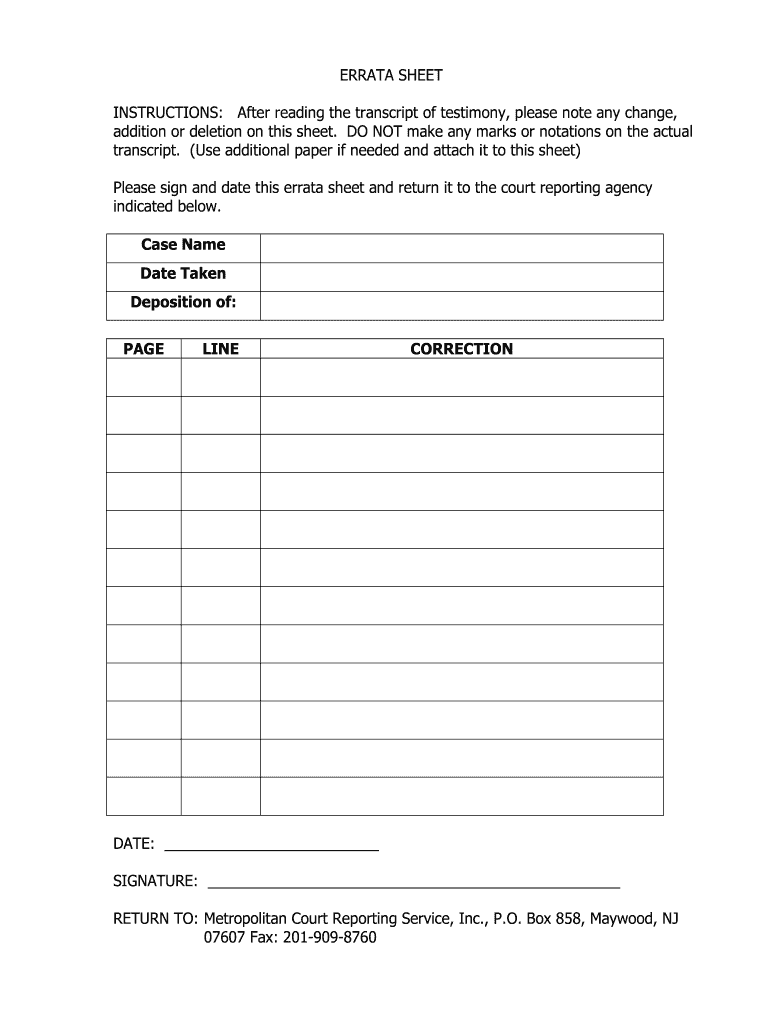
Errata Form


What is the Errata Form
An errata form is a document used to correct errors in a previously submitted document, such as a manuscript, report, or legal filing. This form is essential for ensuring that all information is accurate and up-to-date. In the context of legal documents, an errata sheet serves to clarify mistakes or omissions that may affect the interpretation of the original document. It is crucial for maintaining the integrity of the information being presented.
How to Use the Errata Form
Using an errata form involves a few straightforward steps. First, identify the specific errors that need correction. Next, fill out the errata form with the necessary details, including the original document reference and the corrections needed. After completing the form, submit it alongside the original document to the relevant authority or organization. This ensures that all parties have the most accurate information available.
Key Elements of the Errata Form
Several key elements should be included in an errata form to ensure its effectiveness. These elements typically include:
- Title of the Original Document: Clearly state the name of the document being corrected.
- Date of Submission: Include the date the original document was submitted.
- Details of the Errors: Provide a clear description of the errors, including page numbers and specific sections.
- Corrected Information: List the accurate information that replaces the incorrect details.
- Signature: The form should be signed by the individual responsible for the corrections.
Steps to Complete the Errata Form
Completing an errata form involves several clear steps. Begin by gathering the original document and identifying the errors. Next, download or create a blank errata sheet. Fill in the required fields, ensuring that all corrections are clearly marked. Review the form for accuracy before signing it. Finally, submit the completed errata form along with the original document to the appropriate entity.
Legal Use of the Errata Form
The legal use of an errata form is crucial in various contexts, particularly in legal proceedings and formal submissions. An errata sheet must comply with local laws and regulations to be considered valid. It is essential to ensure that the corrections made are clear and unambiguous, as this can impact the outcome of legal matters. Properly executed errata forms help maintain transparency and accountability in documentation.
Examples of Using the Errata Form
Errata forms can be used in various scenarios, including:
- Correcting typographical errors in published articles or reports.
- Amending legal documents to rectify inaccuracies before a court submission.
- Updating financial statements to reflect accurate figures.
- Adjusting academic papers to correct citation errors.
These examples illustrate the importance of using an errata form to ensure that all documents maintain their integrity and accuracy.
Quick guide on how to complete errata form
Complete Errata Form effortlessly on any device
Web-based document management has become increasingly popular among businesses and individuals. It offers an ideal eco-friendly substitute for conventional printed and signed papers, allowing you to find the necessary form and securely store it online. airSlate SignNow equips you with all the tools required to create, modify, and eSign your documents swiftly without delays. Manage Errata Form on any platform using the airSlate SignNow Android or iOS applications and enhance any document-centric process today.
How to modify and eSign Errata Form with ease
- Find Errata Form and click on Get Form to begin.
- Utilize the tools we provide to fill out your document.
- Emphasize important sections of your documents or redact sensitive information with tools specifically designed for that purpose by airSlate SignNow.
- Create your electronic signature using the Sign tool, which takes just seconds and holds the same legal validity as a traditional wet ink signature.
- Review all the information and click on the Done button to save your adjustments.
- Select your preferred method to send your form, whether by email, text message (SMS), invitation link, or download it to your computer.
Say goodbye to lost or misplaced documents, tedious form searching, or errors that require new document copies. airSlate SignNow meets all your document management needs in just a few clicks from any device of your choice. Modify and eSign Errata Form and ensure excellent communication at every stage of the form preparation process with airSlate SignNow.
Create this form in 5 minutes or less
Create this form in 5 minutes!
How to create an eSignature for the errata form
How to make an electronic signature for your PDF file in the online mode
How to make an electronic signature for your PDF file in Chrome
The best way to make an eSignature for putting it on PDFs in Gmail
How to create an eSignature from your smartphone
The best way to generate an electronic signature for a PDF file on iOS devices
How to create an eSignature for a PDF file on Android
People also ask
-
What is an errata sheet template?
An errata sheet template is a document used to list corrections and amendments to a previously published document. Using an errata sheet template ensures that all necessary changes are systematically recorded and communicated to stakeholders, enhancing clarity and professionalism.
-
How can I create an errata sheet template using airSlate SignNow?
Creating an errata sheet template with airSlate SignNow is simple. You can customize a pre-existing template or start from scratch by using our user-friendly drag-and-drop interface. Once you've designed your errata sheet template, you can easily send it out for eSignature.
-
Is there a cost associated with using the errata sheet template on airSlate SignNow?
airSlate SignNow offers a variety of pricing plans, making it a cost-effective solution for businesses of all sizes. You can access the errata sheet template along with other powerful document management features depending on the plan you choose. Explore our pricing page for detailed information on the plans available.
-
What features come with the errata sheet template in airSlate SignNow?
The errata sheet template in airSlate SignNow comes equipped with essential features such as customizable fields, secure eSigning options, and the ability to track document status. These features simplify the process of making corrections and obtaining approvals, thus streamlining your workflow.
-
Can the errata sheet template be integrated with other applications?
Yes, airSlate SignNow supports integration with various applications, allowing you to seamlessly incorporate the errata sheet template into your existing workflow. You can connect with tools like Google Drive, Dropbox, and more to enhance productivity and collaboration.
-
What are the benefits of using an errata sheet template?
Using an errata sheet template helps maintain accuracy and transparency in documentation processes. It simplifies communication regarding changes and ensures that all parties are on the same page, ultimately improving the overall efficiency of business operations.
-
How does airSlate SignNow ensure the security of the errata sheet template?
airSlate SignNow prioritizes document security, including your errata sheet template. Our platform uses advanced encryption methods to protect your data, and we comply with industry standards to keep your information safe during the signing and sharing process.
Get more for Errata Form
- Massachusetts clergy form
- P558 form
- Nagarvala day school 1st standard primary section i want to fill the form pdf
- Sales price escalation baddendumb remax action forms
- Si units conversion worksheet answer key form
- Ks department of health and environment presumptive medical disability questionnaire ks department of health and environment form
- True colors word sort form
- Dmv 101 ps2 rev 215 division of motor vehicles transportation wv form
Find out other Errata Form
- How To Sign North Carolina Gift Affidavit
- How Do I Sign Oregon Financial Affidavit
- Sign Maine Revocation of Power of Attorney Online
- Sign Louisiana Mechanic's Lien Online
- How To Sign New Mexico Revocation of Power of Attorney
- How Can I Sign Ohio Revocation of Power of Attorney
- Sign Michigan Mechanic's Lien Easy
- How To Sign Texas Revocation of Power of Attorney
- Sign Virginia Revocation of Power of Attorney Easy
- Can I Sign North Carolina Mechanic's Lien
- Sign Maine Payment Guaranty Myself
- Help Me With Sign Oklahoma Mechanic's Lien
- Sign Oregon Mechanic's Lien Simple
- How To Sign Utah Mechanic's Lien
- How To Sign Washington Mechanic's Lien
- Help Me With Sign Washington Mechanic's Lien
- Sign Arizona Notice of Rescission Safe
- Sign Hawaii Notice of Rescission Later
- Sign Missouri Demand Note Online
- How To Sign New York Notice to Stop Credit Charge