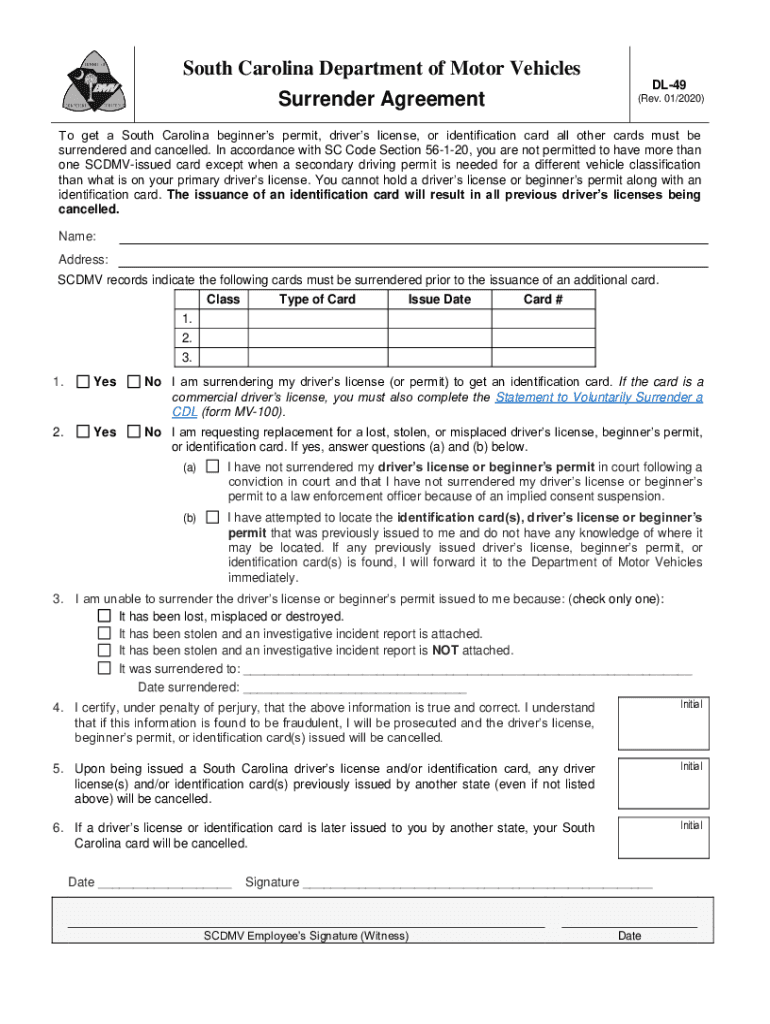
South Carolina DMV Forms Renewals, Power of AttorneySouth Carolina DMV Forms Renewals, Power of AttorneySouth Carolina DMV Drive


Understanding the SC DMV DL-49 Form
The SC DMV DL-49 form is a crucial document used in South Carolina for various purposes related to driver's licenses. This form is primarily utilized for reporting a change of address or name, ensuring that the DMV has accurate and up-to-date information on file. Proper completion of the DL-49 is essential for maintaining the validity of your driver's license and for receiving important communications from the DMV.
Steps to Complete the SC DMV DL-49 Form
Filling out the SC DMV DL-49 form involves several straightforward steps:
- Obtain the form from the South Carolina DMV website or a local DMV office.
- Provide your personal information, including your full name, address, and driver's license number.
- Indicate whether you are changing your address or name.
- Sign and date the form to certify that the information provided is accurate.
- Submit the completed form either online, by mail, or in person at your local DMV office.
Legal Use of the SC DMV DL-49 Form
The SC DMV DL-49 form is legally recognized as a valid method for updating your personal information with the DMV. Ensuring that your records are current is not only a legal requirement but also helps in avoiding potential issues, such as fines or complications during traffic stops. The form must be filled out accurately to maintain compliance with state regulations.
Required Documents for the SC DMV DL-49 Form
When completing the SC DMV DL-49 form, certain documents may be required to validate your identity and the changes you are reporting. These may include:
- A valid South Carolina driver's license or state ID.
- Proof of residency, such as a utility bill or lease agreement, if changing your address.
- Legal documentation, such as a marriage certificate or court order, if changing your name.
Submission Methods for the SC DMV DL-49 Form
The SC DMV DL-49 form can be submitted through various methods to accommodate different preferences:
- Online: Use the DMV's official website to submit the form electronically.
- By Mail: Send the completed form to the appropriate DMV address listed on the form.
- In-Person: Visit your local DMV office to submit the form directly.
Common Scenarios for Using the SC DMV DL-49 Form
There are several situations in which you may need to use the SC DMV DL-49 form:
- If you have recently moved and need to update your address.
- After a name change due to marriage or other legal reasons.
- To ensure that your driver's license reflects your current information for identification purposes.
Quick guide on how to complete sc dmv dl 49 form
Complete sc dmv dl 49 form seamlessly on any device
Online document administration has become increasingly popular among businesses and individuals. It offers an ideal environmentally-friendly alternative to traditional printed and signed documents, allowing you to access the required form and securely store it online. airSlate SignNow provides all the tools you need to create, modify, and electronically sign your documents swiftly without delays. Manage sc dmv dl 49 form on any device using airSlate SignNow's Android or iOS applications and enhance any document-driven process today.
How to modify and electronically sign sc dmv dl 49 form with ease
- Find sc dmv dl 49 form and click Get Form to initiate the process.
- Utilize the tools we offer to fill out your document.
- Highlight important sections of your documents or redact sensitive information with tools provided specifically for that purpose by airSlate SignNow.
- Create your signature using the Sign tool, which takes mere seconds and holds the same legal validity as a traditional handwritten signature.
- Verify all details and then click the Done button to save your updates.
- Select your preferred method of sharing your form, whether by email, text message (SMS), or invitation link, or download it to your computer.
Eliminate concerns about lost or misplaced files, tedious form searching, or mistakes that necessitate printing new document copies. airSlate SignNow meets all your document management needs in just a few clicks from your chosen device. Edit and electronically sign sc dmv dl 49 form to ensure effective communication at any stage of your form preparation process with airSlate SignNow.
Create this form in 5 minutes or less
Related searches to sc dmv dl 49 form
Create this form in 5 minutes!
People also ask sc dmv dl 49 form
-
What is the sc dmv dl 49 form?
The sc dmv dl 49 form is a document used in South Carolina for various licensing applications, including changes to personal information on a driver's license. Understanding the requirements of this form is crucial for compliance with state regulations.
-
How can airSlate SignNow help with the sc dmv dl 49 form?
airSlate SignNow provides an efficient platform to complete and eSign the sc dmv dl 49 form, ensuring that your documents are processed quickly and securely. With our user-friendly interface, you can easily fill out the form and send it for signatures.
-
Is there a cost associated with using airSlate SignNow for the sc dmv dl 49 form?
Yes, airSlate SignNow offers various pricing plans to cater to different needs, enabling you to choose the right option for your usage of the sc dmv dl 49 form. The cost-effective solution ensures you get premium features without breaking the bank.
-
What features does airSlate SignNow offer for the sc dmv dl 49 form?
airSlate SignNow offers features like customizable templates, real-time tracking, and secure storage specifically for the sc dmv dl 49 form. These features streamline the document management process, making it easier to stay organized and compliant.
-
Can I track the status of my sc dmv dl 49 form through airSlate SignNow?
Absolutely! With airSlate SignNow, you can track the status of your sc dmv dl 49 form in real-time. This feature helps you stay informed about where your document is in the signing process and ensures timely submission.
-
What integrations does airSlate SignNow support for the sc dmv dl 49 form?
airSlate SignNow integrates seamlessly with various platforms and applications, allowing for enhanced functionality with the sc dmv dl 49 form. These integrations facilitate efficient workflows and ensure your documents sync perfectly with your existing systems.
-
How secure is the process of signing the sc dmv dl 49 form with airSlate SignNow?
The security of your documents is our top priority. When signing the sc dmv dl 49 form with airSlate SignNow, you benefit from strong encryption and compliance with industry standards, ensuring that your sensitive information remains protected.
Get more for sc dmv dl 49 form
- Probate forms supreme court of ohio and the ohio
- Probate court of warren county ohio estate of deceased form
- The undersigned fiduciary of the above captioned estate is making a distribution to form
- Entry approving inventory form
- Full text of ampquota treatise on the american law of form
- Probate court of warren county ohio judge estate of form
- Entry setting hearing on inventory form
- Of which we bind ourselves and our successors heirs executors and administrators jointly and severally form
Find out other sc dmv dl 49 form
- How To eSign Maryland Insurance PPT
- Can I eSign Arkansas Life Sciences PDF
- How Can I eSign Arkansas Life Sciences PDF
- Can I eSign Connecticut Legal Form
- How Do I eSign Connecticut Legal Form
- How Do I eSign Hawaii Life Sciences Word
- Can I eSign Hawaii Life Sciences Word
- How Do I eSign Hawaii Life Sciences Document
- How Do I eSign North Carolina Insurance Document
- How Can I eSign Hawaii Legal Word
- Help Me With eSign Hawaii Legal Document
- How To eSign Hawaii Legal Form
- Help Me With eSign Hawaii Legal Form
- Can I eSign Hawaii Legal Document
- How To eSign Hawaii Legal Document
- Help Me With eSign Hawaii Legal Document
- How To eSign Illinois Legal Form
- How Do I eSign Nebraska Life Sciences Word
- How Can I eSign Nebraska Life Sciences Word
- Help Me With eSign North Carolina Life Sciences PDF