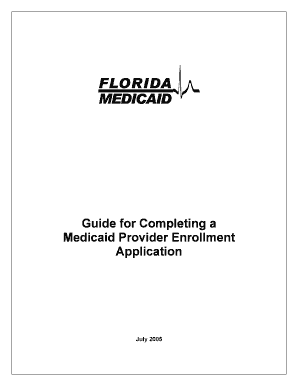
Florida Medicaid Provider Enrollment 2005-2026


What is the Florida Medicaid Provider Enrollment
The Florida Medicaid Provider Enrollment is a formal process through which healthcare providers can register to participate in the Florida Medicaid program. This program offers necessary medical services to eligible low-income individuals and families. By enrolling, providers can receive reimbursement for services rendered to Medicaid recipients. The enrollment process ensures that providers meet specific qualifications and adhere to state and federal regulations.
Steps to Complete the Florida Medicaid Provider Enrollment
Completing the Florida Medicaid Provider Enrollment involves several key steps:
- Gather necessary documentation, including proof of credentials and business information.
- Access the Florida Medicaid Provider Enrollment application form, which can be found online.
- Fill out the application thoroughly, ensuring all required sections are completed accurately.
- Submit the application through the designated method, which may include online submission or mailing to the appropriate address.
- Await confirmation of enrollment status, which may take several weeks.
Required Documents for Florida Medicaid Provider Enrollment
To successfully complete the Florida Medicaid Provider Enrollment, specific documents are required. These may include:
- Proof of professional licensure or certification.
- Tax identification information, such as an Employer Identification Number (EIN).
- Business entity documentation, if applicable, such as articles of incorporation.
- Banking information for direct deposit of payments.
- Any relevant insurance documentation.
Eligibility Criteria for Florida Medicaid Provider Enrollment
Eligibility for enrolling as a Medicaid provider in Florida requires meeting certain criteria. Providers must:
- Hold a valid license or certification in their respective field.
- Comply with all state and federal regulations governing Medicaid services.
- Demonstrate the ability to provide quality care to Medicaid recipients.
- Maintain appropriate liability insurance coverage.
Legal Use of the Florida Medicaid Provider Enrollment
The Florida Medicaid Provider Enrollment is legally binding once completed and submitted. Providers must ensure compliance with all regulations to maintain their enrollment status. This includes adhering to billing practices and service delivery standards established by the Florida Agency for Health Care Administration (AHCA). Non-compliance can result in penalties, including the potential revocation of enrollment.
Form Submission Methods for Florida Medicaid Provider Enrollment
Providers can submit the Florida Medicaid Provider Enrollment application through various methods:
- Online: Most providers opt for online submission via the Florida Medicaid portal, which streamlines the process.
- Mail: Applications can also be sent via postal service to the designated Medicaid office.
- In-Person: Some providers may choose to submit their applications in person at local Medicaid offices, though this option may vary by location.
Quick guide on how to complete florida medicaid provider enrollment
Effortlessly Prepare Florida Medicaid Provider Enrollment on Any Device
Digital document management has become increasingly favored among businesses and individuals alike. It offers an ideal eco-friendly substitute for traditional printed and signed documents, as you can easily access the necessary form and securely save it online. airSlate SignNow equips you with all the resources needed to create, modify, and eSign your documents promptly without delays. Manage Florida Medicaid Provider Enrollment on any device with airSlate SignNow's Android or iOS applications and streamline your document-based tasks today.
The Easiest Way to Modify and eSign Florida Medicaid Provider Enrollment with Ease
- Obtain Florida Medicaid Provider Enrollment and click Get Form to begin.
- Utilize the tools we provide to fill out your document.
- Mark pertinent sections of your documents or obscure sensitive information with the tools specifically offered by airSlate SignNow for that purpose.
- Create your eSignature using the Sign tool, which takes mere seconds and carries the same legal validity as a traditional handwritten signature.
- Review the details and click the Done button to finalize your changes.
- Select how you wish to share your form—via email, text message (SMS), or invitation link, or download it to your computer.
Say goodbye to lost or misfiled documents, time-consuming form searches, or mistakes that require printing new copies. airSlate SignNow meets all your document management needs in just a few clicks from any device of your choice. Modify and eSign Florida Medicaid Provider Enrollment while ensuring excellent communication at every step of your form preparation process with airSlate SignNow.
Create this form in 5 minutes or less
Create this form in 5 minutes!
How to create an eSignature for the florida medicaid provider enrollment
The best way to make an electronic signature for your PDF online
The best way to make an electronic signature for your PDF in Google Chrome
The best way to generate an electronic signature for signing PDFs in Gmail
The best way to generate an eSignature right from your smartphone
How to generate an electronic signature for a PDF on iOS
The best way to generate an eSignature for a PDF on Android
People also ask
-
What is FL Medicaid provider enrollment?
FL Medicaid provider enrollment is the process by which healthcare providers register to offer services and receive reimbursements from Florida's Medicaid program. This enrollment ensures that providers comply with state regulations and eligibility requirements, allowing them to participate in Medicaid transactions effectively.
-
How does airSlate SignNow facilitate FL Medicaid provider enrollment?
airSlate SignNow streamlines the FL Medicaid provider enrollment process by allowing users to eSign and send necessary documents securely. This eliminates the need for physical paperwork, reducing errors and processing times, making it easier for providers to complete their enrollment efficiently.
-
Are there any costs associated with using airSlate SignNow for FL Medicaid provider enrollment?
While airSlate SignNow operates on a subscription model, it offers competitive pricing that is cost-effective for those managing FL Medicaid provider enrollment. By using this solution, healthcare providers can save time and money that would otherwise be spent on paperwork and administrative tasks.
-
What features does airSlate SignNow offer for FL Medicaid provider enrollment?
airSlate SignNow provides robust features for FL Medicaid provider enrollment, including secure document storage, electronic signatures, and customizable templates. These features streamline the enrollment process and ensure that all documents are compliant with state regulations.
-
Is airSlate SignNow compliant with FL Medicaid regulations?
Yes, airSlate SignNow is designed to be compliant with FL Medicaid regulations, ensuring that all eSigned documents meet the necessary legal standards for provider enrollment. This compliance helps protect providers as they navigate the enrollment process.
-
Can airSlate SignNow integrate with other healthcare systems for FL Medicaid provider enrollment?
Yes, airSlate SignNow offers integration capabilities with various healthcare management systems, allowing for seamless data exchange during the FL Medicaid provider enrollment process. This enhances workflow efficiency and ensures that all necessary information is captured accurately.
-
What are the benefits of using airSlate SignNow for FL Medicaid provider enrollment?
Utilizing airSlate SignNow for FL Medicaid provider enrollment provides numerous benefits, including reduced processing time, enhanced security, and improved accuracy. These advantages facilitate a smoother enrollment experience for healthcare providers.
Get more for Florida Medicaid Provider Enrollment
Find out other Florida Medicaid Provider Enrollment
- How To Electronic signature Florida Real Estate Contract
- Electronic signature Florida Real Estate NDA Secure
- Can I Electronic signature Florida Real Estate Cease And Desist Letter
- How Can I Electronic signature Hawaii Real Estate LLC Operating Agreement
- Electronic signature Georgia Real Estate Letter Of Intent Myself
- Can I Electronic signature Nevada Plumbing Agreement
- Electronic signature Illinois Real Estate Affidavit Of Heirship Easy
- How To Electronic signature Indiana Real Estate Quitclaim Deed
- Electronic signature North Carolina Plumbing Business Letter Template Easy
- Electronic signature Kansas Real Estate Residential Lease Agreement Simple
- How Can I Electronic signature North Carolina Plumbing Promissory Note Template
- Electronic signature North Dakota Plumbing Emergency Contact Form Mobile
- Electronic signature North Dakota Plumbing Emergency Contact Form Easy
- Electronic signature Rhode Island Plumbing Business Plan Template Later
- Electronic signature Louisiana Real Estate Quitclaim Deed Now
- Electronic signature Louisiana Real Estate Quitclaim Deed Secure
- How Can I Electronic signature South Dakota Plumbing Emergency Contact Form
- Electronic signature South Dakota Plumbing Emergency Contact Form Myself
- Electronic signature Maryland Real Estate LLC Operating Agreement Free
- Electronic signature Texas Plumbing Quitclaim Deed Secure