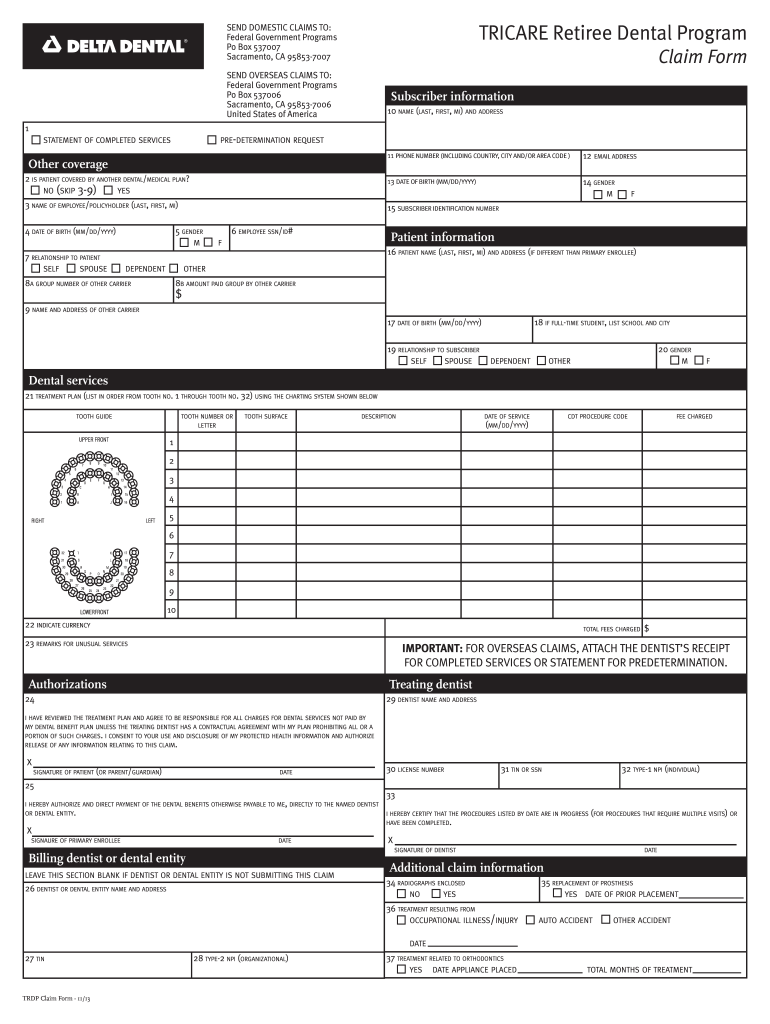
Tricare Dental Claim Form 2013


What is the Tricare Dental Claim Form
The Tricare Dental Claim Form is a document used by beneficiaries of the Tricare dental program to request reimbursement for dental services received. This form is essential for those who have incurred dental expenses and wish to seek financial compensation from their Tricare dental plan. It captures necessary information about the patient, the dental provider, and the services rendered, ensuring that claims are processed efficiently and accurately.
How to use the Tricare Dental Claim Form
Using the Tricare Dental Claim Form involves several steps to ensure that all required information is accurately provided. First, gather all relevant details, including the patient's personal information, the dental provider's information, and a detailed description of the services received. Next, complete the form by filling in each section clearly and accurately. After completing the form, review it for any errors or omissions before submitting it for processing.
Steps to complete the Tricare Dental Claim Form
Completing the Tricare Dental Claim Form requires careful attention to detail. Follow these steps:
- Download the form from a reliable source or obtain a physical copy from your dental provider.
- Fill in the patient’s information, including name, address, and Tricare identification number.
- Provide the dental provider’s details, including name, address, and tax identification number.
- Detail the services provided, including dates of service, procedure codes, and costs.
- Sign and date the form to certify that the information is accurate.
Required Documents
When submitting the Tricare Dental Claim Form, certain documents may be required to support your claim. These typically include:
- Itemized receipts from the dental provider showing the services rendered and costs.
- Any additional documentation that may be requested by Tricare, such as referral letters or pre-authorization forms.
Form Submission Methods
The Tricare Dental Claim Form can be submitted through various methods, depending on the preference of the claimant. Common submission methods include:
- Online submission through the Tricare website or a designated portal.
- Mailing the completed form and supporting documents to the appropriate Tricare claims processing center.
- In-person submission at a Tricare office or authorized provider location.
Legal use of the Tricare Dental Claim Form
The Tricare Dental Claim Form is legally binding when completed and submitted correctly. It is crucial to ensure that all information provided is truthful and accurate, as any discrepancies may lead to delays in processing or denial of claims. Understanding the legal implications of submitting false information is essential for all beneficiaries.
Quick guide on how to complete tricare dental claim form
Effortlessly Prepare Tricare Dental Claim Form on Any Device
Digital document management has gained signNow traction among organizations and individuals alike. It offers an ideal eco-friendly substitute for traditional printed and signed paperwork, allowing you to access the required form and safely store it online. airSlate SignNow equips you with all the necessary tools to create, modify, and electronically sign your documents swiftly without delays. Manage Tricare Dental Claim Form on any device using the airSlate SignNow Android or iOS applications and enhance any document-related process today.
The Easiest Way to Modify and eSign Tricare Dental Claim Form with Ease
- Obtain Tricare Dental Claim Form and then click Get Form to begin.
- Utilize the tools we offer to fill out your document.
- Emphasize important sections of the documents or redact sensitive information with tools specifically provided by airSlate SignNow for that purpose.
- Generate your eSignature using the Sign feature, which takes mere seconds and holds the same legal validity as a conventional wet ink signature.
- Review the information and click on the Done button to save your changes.
- Select your preferred method to share your form, via email, SMS, or invite link, or download it to your computer.
Eliminate concerns about lost or misplaced documents, tedious form navigation, or mistakes that necessitate printing new document copies. airSlate SignNow meets your document management needs in just a few clicks from any device you choose. Edit and eSign Tricare Dental Claim Form and ensure outstanding communication at any stage of your form preparation process with airSlate SignNow.
Create this form in 5 minutes or less
Find and fill out the correct tricare dental claim form
Create this form in 5 minutes!
How to create an eSignature for the tricare dental claim form
How to make an electronic signature for a PDF in the online mode
How to make an electronic signature for a PDF in Chrome
The best way to create an eSignature for putting it on PDFs in Gmail
How to make an electronic signature from your smart phone
The best way to generate an eSignature for a PDF on iOS devices
How to make an electronic signature for a PDF file on Android OS
People also ask
-
What is the airSlate SignNow tricare dental claim form feature?
The airSlate SignNow tricare dental claim form feature allows users to create, send, and electronically sign dental claim forms swiftly and securely. It simplifies the submission process, ensuring you can manage your claims without unnecessary delays. Our platform is designed to meet specific needs, such as HIPAA compliance for sensitive information.
-
How can I submit a tricare dental claim form using airSlate SignNow?
To submit a tricare dental claim form using airSlate SignNow, simply upload your completed form onto our platform. You can then easily send it to your insurance provider for electronic signature and submission. This streamlines the entire process, ensuring timely claims without the hassle of physical paperwork.
-
Is there a cost associated with using the tricare dental claim form on airSlate SignNow?
airSlate SignNow offers a cost-effective solution for managing your tricare dental claim form needs. Pricing information is available on our website, with various plans tailored to meet business or individual requirements. Our pricing model ensures you have access to essential features without breaking the bank.
-
What benefits does the airSlate SignNow tricare dental claim form provide?
Using airSlate SignNow for your tricare dental claim form automates the submission process, reduces paperwork, and ensures faster processing times. The platform also provides a secure way to manage sensitive information, and its user-friendly interface makes it accessible for all users. Additionally, it offers tracking features so you can monitor your claim status.
-
Can I integrate airSlate SignNow with other software for managing tricare dental claim forms?
Yes, airSlate SignNow seamlessly integrates with various CRM systems and other software to enhance the management of your tricare dental claim forms. By linking our solution with your existing tools, you can streamline workflows and maintain comprehensive records, making it easier to manage your claims.
-
What security measures are in place for the tricare dental claim form on airSlate SignNow?
Security is a top priority for us at airSlate SignNow, especially for handling sensitive documents like the tricare dental claim form. We utilize advanced encryption protocols, access controls, and regular security audits to protect your data and ensure compliance with regulations. Rest assured, your information is safeguarded throughout the entire signing process.
-
How user-friendly is the airSlate SignNow platform for completing tricare dental claim forms?
The airSlate SignNow platform is designed with user experience in mind, making it easy for anyone to complete a tricare dental claim form. With a simple drag-and-drop interface and step-by-step guidance, you'll quickly become familiar with the process. Our customer support is also available to assist you with any questions or issues you may encounter.
Get more for Tricare Dental Claim Form
- Method of verification sample letter2019 updated template form
- Chancery clerkyazoo county form
- Dhmh ifb template form
- Certificate of mailingfirm united states postal service form
- How to write a professional letter of acknowledgment thoughtco form
- Corporate administrative dissolution ampamp reinstatementct corporation form
- The food recall manual american association of meat processors form
- How does return receipt electronic for usps certified mail work form
Find out other Tricare Dental Claim Form
- How To Electronic signature Rhode Island Generic lease agreement
- How Can I eSignature Florida Car Lease Agreement Template
- How To eSignature Indiana Car Lease Agreement Template
- How Can I eSignature Wisconsin Car Lease Agreement Template
- Electronic signature Tennessee House rent agreement format Myself
- How To Electronic signature Florida House rental agreement
- eSignature Connecticut Retainer Agreement Template Myself
- How To Electronic signature Alaska House rental lease agreement
- eSignature Illinois Retainer Agreement Template Free
- How Do I Electronic signature Idaho Land lease agreement
- Electronic signature Illinois Land lease agreement Fast
- eSignature Minnesota Retainer Agreement Template Fast
- Electronic signature Louisiana Land lease agreement Fast
- How Do I eSignature Arizona Attorney Approval
- How Can I eSignature North Carolina Retainer Agreement Template
- Electronic signature New York Land lease agreement Secure
- eSignature Ohio Attorney Approval Now
- eSignature Pennsylvania Retainer Agreement Template Secure
- Electronic signature Texas Land lease agreement Free
- Electronic signature Kentucky Landlord lease agreement Later