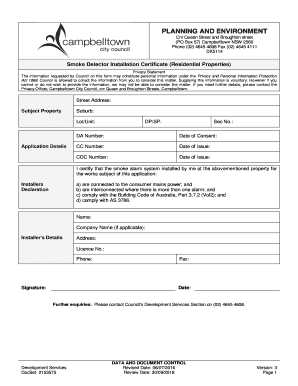
Smoke Detector Installation Certificate 2018-2026


What is the Smoke Detector Installation Certificate
The Smoke Detector Installation Certificate is an essential document that verifies the proper installation of smoke detectors in residential or commercial properties. This certificate confirms that the smoke detectors meet local safety codes and regulations, ensuring that they are functional and compliant with fire safety standards. It serves as proof that the installation was performed by a qualified professional, making it crucial for property owners, landlords, and tenants.
Key elements of the Smoke Detector Installation Certificate
A Smoke Detector Installation Certificate typically includes several key elements that validate its authenticity and compliance. These elements often consist of:
- Installer Information: The name and credentials of the professional or company that performed the installation.
- Property Details: The address and specific location of the smoke detectors within the property.
- Installation Date: The date when the smoke detectors were installed, which is important for maintenance and inspection schedules.
- Compliance Statement: A declaration that the installation meets local fire safety codes and regulations.
- Signature: The signature of the installer or a representative, confirming the accuracy of the information provided.
Steps to complete the Smoke Detector Installation Certificate
Completing a Smoke Detector Installation Certificate involves several straightforward steps. Follow these guidelines to ensure the certificate is filled out correctly:
- Gather Information: Collect all necessary details about the installation, including the property address and installer information.
- Document Installation: Record the date of installation and ensure that all smoke detectors are properly positioned according to safety regulations.
- Fill Out the Certificate: Enter the gathered information into the certificate template, ensuring accuracy and clarity.
- Review for Compliance: Check that the installation meets local codes and regulations before finalizing the certificate.
- Sign and Date: The installer should sign and date the certificate to validate its authenticity.
Legal use of the Smoke Detector Installation Certificate
The Smoke Detector Installation Certificate holds legal significance as it serves as proof of compliance with fire safety regulations. It may be required during property transactions, insurance claims, or inspections by fire safety officials. Having this certificate on hand can protect property owners from potential liabilities related to fire safety violations. It is important to keep the certificate accessible, as it may need to be presented during audits or inspections.
How to obtain the Smoke Detector Installation Certificate
To obtain a Smoke Detector Installation Certificate, property owners typically need to follow these steps:
- Hire a Qualified Installer: Engage a licensed professional or company that specializes in smoke detector installation.
- Request the Certificate: After installation, ask the installer to provide the Smoke Detector Installation Certificate as part of their service.
- Verify Credentials: Ensure that the installer is certified and familiar with local fire safety codes to guarantee the certificate's validity.
Examples of using the Smoke Detector Installation Certificate
The Smoke Detector Installation Certificate can be utilized in various scenarios, including:
- Real Estate Transactions: Buyers may request the certificate to ensure that smoke detectors are installed correctly before closing a property sale.
- Insurance Claims: Homeowners may need to present the certificate to their insurance company to verify compliance with safety regulations when filing a claim.
- Property Inspections: Landlords may be required to provide the certificate during inspections to demonstrate adherence to safety standards.
Quick guide on how to complete smoke detector installation certificate
Prepare Smoke Detector Installation Certificate effortlessly on any device
Digital document management has gained traction among businesses and individuals alike. It offers an excellent environmentally friendly alternative to traditional printed and signed papers, allowing you to locate the right form and securely save it online. airSlate SignNow provides you with all the tools necessary to create, modify, and electronically sign your documents swiftly without any hold-ups. Manage Smoke Detector Installation Certificate on any device using the airSlate SignNow Android or iOS applications and simplify any document-related task today.
The easiest method to modify and electronically sign Smoke Detector Installation Certificate with minimal effort
- Locate Smoke Detector Installation Certificate and click Get Form to begin.
- Use the tools we provide to fill out your form.
- Highlight important sections of your documents or redact sensitive information with tools specifically designed for that purpose by airSlate SignNow.
- Create your signature using the Sign feature, which takes mere seconds and carries the same legal validity as a conventional wet ink signature.
- Review the details and click on the Done button to save your changes.
- Select how you wish to send your form, through email, SMS, or an invitation link, or download it to your computer.
Eliminate concerns about lost or misplaced documents, tedious form searches, or errors that necessitate printing new copies. airSlate SignNow meets your document management needs with just a few clicks from any device you prefer. Edit and electronically sign Smoke Detector Installation Certificate to ensure outstanding communication throughout any stage of the form preparation process with airSlate SignNow.
Create this form in 5 minutes or less
Find and fill out the correct smoke detector installation certificate
Create this form in 5 minutes!
How to create an eSignature for the smoke detector installation certificate
The best way to generate an electronic signature for your PDF document online
The best way to generate an electronic signature for your PDF document in Google Chrome
The way to make an electronic signature for signing PDFs in Gmail
The best way to make an electronic signature straight from your smart phone
The way to make an electronic signature for a PDF document on iOS
The best way to make an electronic signature for a PDF document on Android OS
People also ask
-
What is a fire alarm certificate template?
A fire alarm certificate template is a standardized document used to signNow that a fire alarm system has been installed and is functioning correctly. This template ensures compliance with legal requirements and helps businesses maintain safety standards.
-
How can I create a fire alarm certificate template with airSlate SignNow?
Creating a fire alarm certificate template with airSlate SignNow is simple. Just select our customizable template feature, fill in the required fields, and tailor it to your needs. This allows for quick generation of certificates while ensuring accuracy and compliance.
-
Is there a cost associated with using the fire alarm certificate template on airSlate SignNow?
While airSlate SignNow offers a variety of pricing plans, using the fire alarm certificate template is included in the service. You can choose a plan that fits your business needs, ensuring you have access to all the features necessary for your documentation.
-
What features does the fire alarm certificate template include?
The fire alarm certificate template includes customizable fields, electronic signing options, and secure storage. These features ensure that your certificates are not only compliant but also easily accessible for future reference.
-
What are the benefits of using a fire alarm certificate template?
Using a fire alarm certificate template streamlines the certification process, saving your business time and reducing errors. It also enhances professionalism and helps to ensure regulatory compliance, all while providing a reliable record of installation and inspection.
-
Can I integrate the fire alarm certificate template with other tools?
Yes, airSlate SignNow offers integrations with various platforms, allowing you to seamlessly use the fire alarm certificate template alongside your existing tools. This integration facilitates efficient workflows and improves overall productivity within your organization.
-
How does airSlate SignNow ensure security for my fire alarm certificate template?
airSlate SignNow employs industry-standard security measures, including encryption and secure storage, to protect your fire alarm certificate template and associated data. Your information remains confidential and is accessible only to authorized users.
Get more for Smoke Detector Installation Certificate
- St tammany parish communications district 9 1 1 addressing form
- 2019 ca nova scotia guide form
- Guide to building permit submissions for commercial projects form
- Release oflnformation unit
- Marriage license requirements form
- Hardship exemptions forms and how to apply healthcaregov
- Tertiary practicum student application form
- Osf form f4 osf form f4
Find out other Smoke Detector Installation Certificate
- eSignature Arizona Banking Moving Checklist Secure
- eSignature California Banking Warranty Deed Later
- eSignature Alabama Business Operations Cease And Desist Letter Now
- How To eSignature Iowa Banking Quitclaim Deed
- How To eSignature Michigan Banking Job Description Template
- eSignature Missouri Banking IOU Simple
- eSignature Banking PDF New Hampshire Secure
- How Do I eSignature Alabama Car Dealer Quitclaim Deed
- eSignature Delaware Business Operations Forbearance Agreement Fast
- How To eSignature Ohio Banking Business Plan Template
- eSignature Georgia Business Operations Limited Power Of Attorney Online
- Help Me With eSignature South Carolina Banking Job Offer
- eSignature Tennessee Banking Affidavit Of Heirship Online
- eSignature Florida Car Dealer Business Plan Template Myself
- Can I eSignature Vermont Banking Rental Application
- eSignature West Virginia Banking Limited Power Of Attorney Fast
- eSignature West Virginia Banking Limited Power Of Attorney Easy
- Can I eSignature Wisconsin Banking Limited Power Of Attorney
- eSignature Kansas Business Operations Promissory Note Template Now
- eSignature Kansas Car Dealer Contract Now