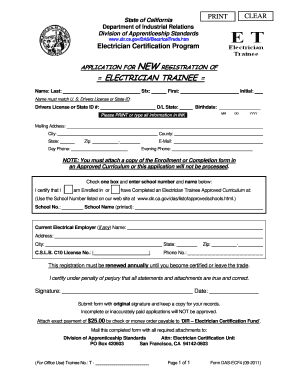
APPLICATION for NEW REGISTRATION of ELECTRICIAN TRAINEE 2011-2026


Understanding the application for new registration of electrician trainee
The application for new registration of electrician trainee is a crucial document for individuals aspiring to work in the electrical field. This form allows trainees to officially register, enabling them to gain the necessary experience and training under licensed electricians. Completing this application correctly is essential for compliance with state regulations and for securing a position in the industry.
Steps to complete the application for new registration of electrician trainee
To successfully complete the application for new registration of electrician trainee, follow these steps:
- Gather necessary personal information, including your full name, address, and contact details.
- Provide details about your educational background and any relevant experience in the electrical field.
- Complete the application form accurately, ensuring all required fields are filled out.
- Review the application for any errors or omissions before submission.
- Submit the application through the designated method, whether online, by mail, or in person.
Legal use of the application for new registration of electrician trainee
The application for new registration of electrician trainee must be used in accordance with state laws and regulations governing electrical work. This form serves as a legal document that validates the trainee's status and eligibility to work under a licensed electrician. Compliance with these legal requirements ensures that the trainee is protected and that their work is recognized by regulatory bodies.
Eligibility criteria for the application for new registration of electrician trainee
To be eligible for the application for new registration of electrician trainee, individuals typically must meet the following criteria:
- Be at least 18 years old.
- Have a high school diploma or equivalent.
- Possess a valid Social Security number.
- Complete any required pre-registration training or coursework, if applicable.
Required documents for the application for new registration of electrician trainee
When submitting the application for new registration of electrician trainee, applicants should prepare the following documents:
- A completed application form.
- Proof of age, such as a birth certificate or driver's license.
- Educational transcripts or diplomas.
- Any additional documentation required by the state licensing board.
Form submission methods for the application for new registration of electrician trainee
The application for new registration of electrician trainee can typically be submitted through various methods, depending on state regulations. Common submission methods include:
- Online submission through the state licensing board's website.
- Mailing the completed application to the appropriate office.
- In-person submission at designated locations, such as licensing offices or training centers.
Quick guide on how to complete application for new registration of electrician trainee
Effortlessly Prepare APPLICATION FOR NEW REGISTRATION OF ELECTRICIAN TRAINEE on Any Device
Online document administration has gained popularity among businesses and individuals. It offers an ideal eco-friendly alternative to conventional printed and signed documents, as you can access the required form and securely store it online. airSlate SignNow equips you with all the resources necessary to create, modify, and electronically sign your documents swiftly without delays. Manage APPLICATION FOR NEW REGISTRATION OF ELECTRICIAN TRAINEE on any platform using the airSlate SignNow applications for Android or iOS and simplify any document-related process today.
How to Modify and Electronically Sign APPLICATION FOR NEW REGISTRATION OF ELECTRICIAN TRAINEE with Ease
- Find APPLICATION FOR NEW REGISTRATION OF ELECTRICIAN TRAINEE and click Get Form to initiate the process.
- Utilize the tools we provide to fill out your document.
- Emphasize important sections of the documents or conceal sensitive information using tools specifically designed for that purpose by airSlate SignNow.
- Generate your electronic signature with the Sign feature, which takes mere seconds and carries the same legal validity as a conventional handwritten signature.
- Review all details and click the Done button to save your changes.
- Select your preferred method of submitting your form, whether by email, text message (SMS), invitation link, or download it to your computer.
Say goodbye to lost or misfiled documents, tedious form searches, or mistakes that necessitate reprinting new copies. airSlate SignNow addresses all your document management needs in just a few clicks from any device you prefer. Edit and electronically sign APPLICATION FOR NEW REGISTRATION OF ELECTRICIAN TRAINEE while ensuring clear communication at every stage of your form preparation process with airSlate SignNow.
Create this form in 5 minutes or less
Find and fill out the correct application for new registration of electrician trainee
Create this form in 5 minutes!
How to create an eSignature for the application for new registration of electrician trainee
How to generate an eSignature for a PDF file in the online mode
How to generate an eSignature for a PDF file in Chrome
How to create an electronic signature for putting it on PDFs in Gmail
The best way to make an eSignature from your smartphone
The best way to create an eSignature for a PDF file on iOS devices
The best way to make an eSignature for a PDF file on Android
People also ask
-
What is the et card status in airSlate SignNow?
The et card status in airSlate SignNow refers to the current state of your electronic card transactions. It helps users track whether their documents have been successfully sent, viewed, or signed. Understanding the et card status ensures timely follow-ups and enhances your document management workflow.
-
How can I check the et card status for my documents?
You can check the et card status directly within your airSlate SignNow account dashboard. Simply navigate to the 'Documents' section, and you will find a comprehensive list showing the status of each document. This feature provides clarity on pending actions for your electronic card transactions.
-
What pricing plans include features that allow tracking of et card status?
All pricing plans of airSlate SignNow include the ability to track the et card status for your documents. Whether you choose the Basic, Business, or Enterprise plan, you will have access to real-time updates on document activities, ensuring that you can manage your electronic signing process seamlessly.
-
Are there any benefits to monitoring the et card status?
Yes, monitoring the et card status offers signNow benefits such as improved tracking of document workflows and increased accountability. By knowing the status of your electronic card transactions, you can reduce delays and ensure that your documents are signed and returned promptly.
-
Can I integrate other applications to enhance my et card status tracking?
Absolutely! airSlate SignNow offers integrations with various applications that can enhance your et card status tracking. By integrating software like CRM systems or project management tools, you can streamline your document workflows and keep all relevant stakeholders informed about the status of electronic card transactions.
-
What features make airSlate SignNow a cost-effective solution for managing et card status?
AirSlate SignNow is designed as a cost-effective solution by offering features such as unlimited document signing, easy-to-use templates, and real-time et card status tracking. These capabilities minimize administrative overhead and enhance efficiency, making it an ideal choice for businesses of all sizes.
-
How does the et card status impact my business operations?
The et card status directly impacts your business operations by ensuring that you have complete visibility over your document transactions. This transparency allows for quicker decision-making and ensures that no document is left unattended, enhancing overall workflow efficiency within your organization.
Get more for APPLICATION FOR NEW REGISTRATION OF ELECTRICIAN TRAINEE
- Termination of parental rightsfoster parent alabama form
- In the probate court of form
- Probate court local rules of court guernsey county form
- Adoptions and alabama law alabama legislative services form
- Alabama marriage certificate alabama department of public form
- Adoption independent huntsville madison county bar form
- Petition for adoption alabama administrative office of courts form
- Comes now and hereby waives any and all notice of the form
Find out other APPLICATION FOR NEW REGISTRATION OF ELECTRICIAN TRAINEE
- Electronic signature Utah Mobile App Design Proposal Template Fast
- Electronic signature Nevada Software Development Agreement Template Free
- Electronic signature New York Operating Agreement Safe
- How To eSignature Indiana Reseller Agreement
- Electronic signature Delaware Joint Venture Agreement Template Free
- Electronic signature Hawaii Joint Venture Agreement Template Simple
- Electronic signature Idaho Web Hosting Agreement Easy
- Electronic signature Illinois Web Hosting Agreement Secure
- Electronic signature Texas Joint Venture Agreement Template Easy
- How To Electronic signature Maryland Web Hosting Agreement
- Can I Electronic signature Maryland Web Hosting Agreement
- Electronic signature Michigan Web Hosting Agreement Simple
- Electronic signature Missouri Web Hosting Agreement Simple
- Can I eSignature New York Bulk Sale Agreement
- How Do I Electronic signature Tennessee Web Hosting Agreement
- Help Me With Electronic signature Hawaii Debt Settlement Agreement Template
- Electronic signature Oregon Stock Purchase Agreement Template Later
- Electronic signature Mississippi Debt Settlement Agreement Template Later
- Electronic signature Vermont Stock Purchase Agreement Template Safe
- Electronic signature California Stock Transfer Form Template Mobile