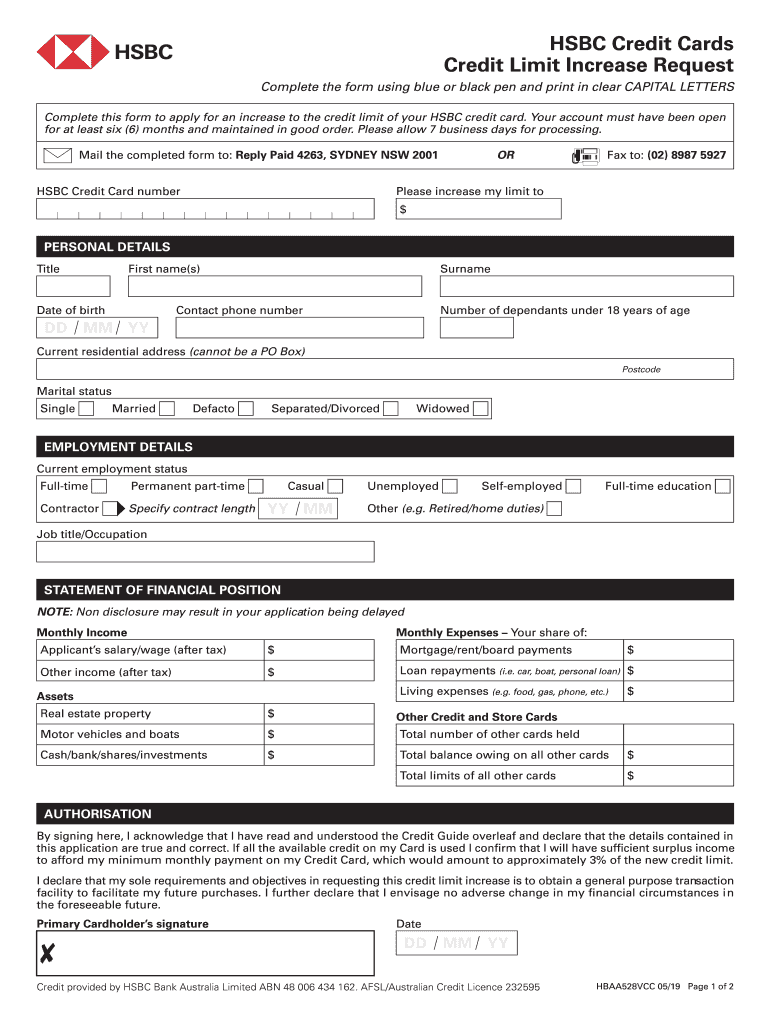
Hsbc Credit Card Limit Enhancement Form 2019-2026


What is the HSBC Credit Card Limit Enhancement Form
The HSBC Credit Card Limit Enhancement Form is a document used by cardholders to request an increase in their credit limit. This form is essential for individuals looking to enhance their purchasing power or manage their finances more effectively. By filling out this form, customers can provide necessary information to HSBC, enabling the bank to assess their creditworthiness and determine eligibility for a limit increase.
How to use the HSBC Credit Card Limit Enhancement Form
Using the HSBC Credit Card Limit Enhancement Form involves several straightforward steps. First, gather all required personal and financial information, including your current income, employment details, and existing credit obligations. Next, accurately complete the form, ensuring that all information is up-to-date and truthful. After filling out the form, submit it through the designated channels, either online or by mail, as specified by HSBC.
Steps to complete the HSBC Credit Card Limit Enhancement Form
Completing the HSBC Credit Card Limit Enhancement Form requires careful attention to detail. Follow these steps:
- Access the form through the HSBC website or your online banking portal.
- Provide personal information, including your full name, address, and contact details.
- Enter your current income and employment status accurately.
- List any other credit accounts you hold, including balances and payment history.
- Review all information for accuracy before submitting the form.
Legal use of the HSBC Credit Card Limit Enhancement Form
The HSBC Credit Card Limit Enhancement Form must be completed in compliance with relevant financial regulations. This includes providing truthful information and understanding that submitting false information can lead to penalties. The form serves as a formal request, and proper documentation is crucial for it to be considered valid by HSBC.
Eligibility Criteria
To be eligible for a credit limit enhancement through the HSBC Credit Card Limit Enhancement Form, applicants typically need to meet certain criteria. These may include:
- Being a current HSBC credit cardholder in good standing.
- Having a satisfactory payment history with HSBC.
- Meeting minimum income requirements set by the bank.
- Not exceeding the current credit limit prior to the request.
Form Submission Methods
The HSBC Credit Card Limit Enhancement Form can be submitted through various methods. Customers may choose to complete the form online via their HSBC account, ensuring a quick and efficient process. Alternatively, the form can be printed, filled out, and mailed to the appropriate HSBC address. In-person submissions may also be possible at local HSBC branches, allowing for direct assistance from bank representatives.
Quick guide on how to complete hsbc credit card limit enhancement form
Effortlessly Prepare Hsbc Credit Card Limit Enhancement Form on Any Device
Managing documents online has gained signNow traction among companies and individuals alike. It offers an ideal environmentally friendly substitute to traditional printed and signed files, enabling you to find the right document and securely store it online. airSlate SignNow equips you with all the necessary tools to create, modify, and electronically sign your documents swiftly without complications. Manage Hsbc Credit Card Limit Enhancement Form on any device with airSlate SignNow apps for Android or iOS and streamline any document-based process today.
How to Edit and eSign Hsbc Credit Card Limit Enhancement Form with Ease
- Find Hsbc Credit Card Limit Enhancement Form and click Get Form to begin.
- Use our available tools to fill out your document.
- Highlight important sections of the documents or redact sensitive information using the tools airSlate SignNow offers for that purpose.
- Create your eSignature with the Sign tool, which takes only seconds and has the same legal validity as a traditional handwritten signature.
- Review the details and click the Done button to save your modifications.
- Select your preferred method for sharing your form, whether via email, text message (SMS), or invitation link, or download it to your computer.
Eliminate concerns about lost or mislaid documents, tedious form searches, or errors that require reprinting new document copies. airSlate SignNow meets all your document management needs in just a few clicks from any device you choose. Adjust and eSign Hsbc Credit Card Limit Enhancement Form and ensure excellent communication at every step of your form preparation journey with airSlate SignNow.
Create this form in 5 minutes or less
Find and fill out the correct hsbc credit card limit enhancement form
Create this form in 5 minutes!
How to create an eSignature for the hsbc credit card limit enhancement form
The way to create an eSignature for your PDF in the online mode
The way to create an eSignature for your PDF in Chrome
The best way to generate an electronic signature for putting it on PDFs in Gmail
The best way to create an eSignature right from your smart phone
The best way to generate an electronic signature for a PDF on iOS devices
The best way to create an eSignature for a PDF on Android OS
People also ask
-
What is limitenhancement com and how can it benefit my business?
Limitenhancement com is a platform that helps businesses streamline their document management processes. By leveraging airSlate SignNow, users can easily send and eSign documents, which saves time and increases efficiency. This cost-effective solution enables companies to focus on their core operations while improving customer satisfaction.
-
How much does limitenhancement com cost?
Limitenhancement com offers various pricing plans to accommodate different business needs. These plans are designed to be cost-effective, allowing organizations of all sizes to access the powerful features of airSlate SignNow without breaking the bank. For specific pricing details, it’s best to visit our website for the latest options and discounts.
-
What features does limitenhancement com offer?
Limitenhancement com includes a suite of features such as document templates, real-time collaboration, and customizable workflows, all powered by airSlate SignNow. These tools help optimize document management and streamline the eSigning process. Users can also track document status and send reminders, enhancing the overall user experience.
-
Can limitenhancement com integrate with other software tools?
Yes, limitenhancement com supports seamless integrations with various software applications. By integrating with CRM systems, project management tools, and other business software, airSlate SignNow enhances workflow efficiency. Check our integrations page for a comprehensive list of compatible platforms to ensure smooth operations.
-
Is limitenhancement com secure for eSigning documents?
Absolutely, limitenhancement com prioritizes the security of your documents. With airSlate SignNow, your data is protected through advanced encryption and secure storage solutions. Additionally, the platform complies with industry standards, ensuring that all eSignatures are legally binding and secure.
-
How do I get started with limitenhancement com?
Getting started with limitenhancement com is quick and straightforward. Simply visit our website to sign up for an account and explore our features. airSlate SignNow offers a user-friendly interface, making it easy for new users to navigate and utilize the platform efficiently.
-
What types of documents can I eSign using limitenhancement com?
With limitenhancement com, you can eSign a variety of document types, including contracts, agreements, and forms. The flexibility of airSlate SignNow allows users to upload different file formats, ensuring that you can handle all your business documentation needs. This versatility is ideal for businesses across various industries.
Get more for Hsbc Credit Card Limit Enhancement Form
- Training cover sheet state of arkansas circuit court probate form
- Cover sheet state of arkansas circuit court juvenile form
- Cover sheet instructions state of arkansas circuit court juvenile form
- Orders or other papers as required by law or supreme court rule form
- Juvenile ejj dys releasereview hearing disposition sheet form
- Disposition sheet probation revocation or aftercare violation form
- Juvenile delinquencyejj cover sheet instructions arkansas form
- The intent of this form is to provide a degree of privacy to the parties and to help deter and
Find out other Hsbc Credit Card Limit Enhancement Form
- How To eSignature Massachusetts Government Form
- How Can I eSignature Oregon Government PDF
- How Can I eSignature Oklahoma Government Document
- How To eSignature Texas Government Document
- Can I eSignature Vermont Government Form
- How Do I eSignature West Virginia Government PPT
- How Do I eSignature Maryland Healthcare / Medical PDF
- Help Me With eSignature New Mexico Healthcare / Medical Form
- How Do I eSignature New York Healthcare / Medical Presentation
- How To eSignature Oklahoma Finance & Tax Accounting PPT
- Help Me With eSignature Connecticut High Tech Presentation
- How To eSignature Georgia High Tech Document
- How Can I eSignature Rhode Island Finance & Tax Accounting Word
- How Can I eSignature Colorado Insurance Presentation
- Help Me With eSignature Georgia Insurance Form
- How Do I eSignature Kansas Insurance Word
- How Do I eSignature Washington Insurance Form
- How Do I eSignature Alaska Life Sciences Presentation
- Help Me With eSignature Iowa Life Sciences Presentation
- How Can I eSignature Michigan Life Sciences Word