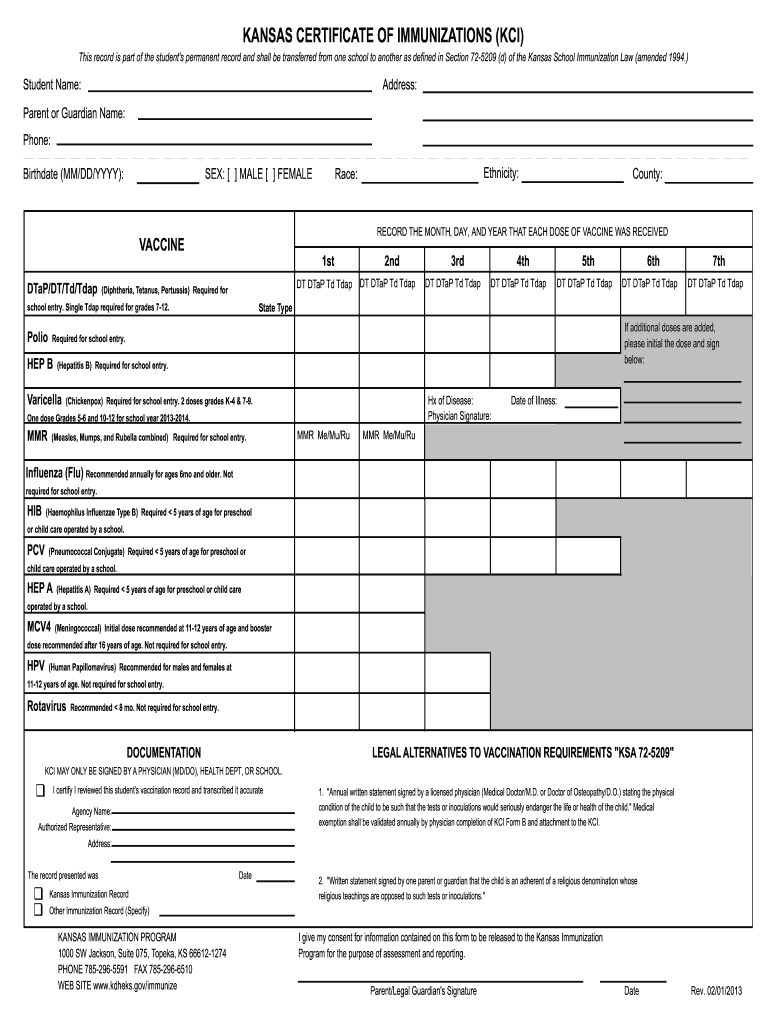
Kci Certificate PDF Form 2013


What is the Kci Certificate Pdf Form
The Kci Certificate PDF Form is a document used primarily in the healthcare sector, particularly for the certification of medical necessity. This form is essential for healthcare providers and patients to ensure that specific medical services or equipment are deemed necessary for treatment. It serves as a formal acknowledgment that a healthcare provider has evaluated a patient's condition and recommends a particular course of action. The form typically includes patient information, details of the recommended services or equipment, and signatures from both the provider and the patient.
How to use the Kci Certificate Pdf Form
Using the Kci Certificate PDF Form involves several straightforward steps. First, ensure that you have the latest version of the form, which can typically be downloaded from a reliable source. Next, fill out the required fields, including patient details, medical history, and the specific services or equipment being certified. After completing the form, both the healthcare provider and the patient must sign it. Once signed, the form can be submitted to the relevant insurance provider or healthcare institution for processing.
Steps to complete the Kci Certificate Pdf Form
Completing the Kci Certificate PDF Form requires careful attention to detail. Follow these steps:
- Download the latest version of the Kci Certificate PDF Form from an official source.
- Fill in the patient’s personal information, including name, date of birth, and contact details.
- Provide details of the medical condition and the necessity for the recommended services or equipment.
- Include any relevant medical history that supports the certification.
- Ensure that both the healthcare provider and the patient sign the form to validate it.
- Submit the completed form to the appropriate insurance provider or healthcare institution.
Legal use of the Kci Certificate Pdf Form
The Kci Certificate PDF Form must be used in compliance with relevant healthcare regulations and laws. It is crucial that the information provided is accurate and truthful, as any discrepancies could lead to legal issues or denial of services. The form serves as a legal document that can be referenced in case of disputes regarding medical necessity or insurance claims. Therefore, both parties should retain copies of the signed form for their records.
Key elements of the Kci Certificate Pdf Form
Several key elements must be included in the Kci Certificate PDF Form to ensure its validity:
- Patient Information: Full name, date of birth, and contact details.
- Provider Information: Name, credentials, and contact information of the healthcare provider.
- Medical Necessity Statement: A clear explanation of why the recommended services or equipment are necessary.
- Signatures: Signatures from both the healthcare provider and the patient, confirming agreement.
- Date: The date on which the form is completed and signed.
Who Issues the Form
The Kci Certificate PDF Form is typically issued by healthcare providers, such as doctors or specialists, who evaluate a patient's medical needs. These professionals are responsible for completing the form accurately, ensuring that it reflects the patient's condition and the necessity for specific treatments or equipment. In some cases, healthcare institutions may also provide standardized versions of the form for their practitioners to use.
Quick guide on how to complete kci certificate pdf form
Explore the simpler method for managing your Kci Certificate Pdf Form
The traditional approaches to finalizing and validating documents consume an excessively long duration compared to contemporary paperwork management alternatives. Previously, you had to search for appropriate social forms, print them, fill in all the particulars, and mail them via postal services. Now, you can locate, fill out, and sign your Kci Certificate Pdf Form within a single web browser tab using airSlate SignNow. Preparing your Kci Certificate Pdf Form has never been easier.
Steps to finalize your Kci Certificate Pdf Form using airSlate SignNow
- Access the category page you need and locate your state-specific Kci Certificate Pdf Form. Alternatively, utilize the search bar.
- Ensure the version of the form is accurate by reviewing it.
- Click Get form and enter editing mode.
- Fill in your document with the necessary information using the editing tools.
- Examine the entered information and click the Sign option to validate your form.
- Select the most convenient method to create your signature: generate it, sketch your autograph, or upload its image.
- Click DONE to store changes.
- Download the document to your device or proceed to Sharing settings to send it digitally.
Efficient online tools like airSlate SignNow make it easier to complete and submit your documents. Give it a try to discover how quickly document management and approval procedures can genuinely be. You'll save a signNow amount of time.
Create this form in 5 minutes or less
Find and fill out the correct kci certificate pdf form
FAQs
-
How do I fill a form which is PDF?
You can try out Fill which had a free forever plan and requires no download. You simply upload your PDF and then fill it in within the browser:UploadFillDownloadIf the fields are live, as in the example above, simply fill them in. If the fields are not live you can drag on the fields to complete it quickly. Once you have completed the form click the download icon in the toolbar to download a copy of the finished PDF. Or send it for signing.Open a free account on Fill here
-
How can I electronically fill out a PDF form?
You’ll need a PDF editor to fill out forms. I recommend you PDF Expert, it’s a great solution for Mac.What forms it supports:Acro forms created in signNow or similar programs.Static XFA forms created in signNow LiveCycle.PDF Expert supports checkboxes and text fields. Just click them and type what you need.If your form is non-interactive, you can type on it using the ‘Text’ tool (go to the ‘Annotate’ tab > ‘Text’).For a non-interactive checkbox, you can use the ‘Stamp’ tool or just type ‘x’ on it.For a more detailed tutorial, check the article “How to fill out a PDF form on Mac”. And here are the guides on how to fill out different tax forms.Hopefully, this helps!
-
How do you fill out a form scanned as a PDF?
If you have Acrobat Reader or Foxit Phantom, you can add form to the PDF file you want to fill in. Refer to the screenshot here (Phantom). First click on Form, then you can pick option you want for your form (Text Field, Check box…) and draw it where you want to input your data. You can also change font and size of it to fit the existing text. When you are done adding the fields, you can just click on the hand icon, and you can now fill in your form and then save it as.
-
What is the best way to fill out a PDF form?
If you are a user of Mac, iPhone or iPad, your tasks will be quickly and easily solved with the help of PDF Expert. Thanks to a simple and intuitive design, you don't have to dig into settings and endless options. PDF Expert also allows you to view, edit, reduce, merge, extract, annotate important parts of documents in a click. You have a special opportunity to try it on your Mac for free!
-
Where can I get the form for migration certificate?
Migration is issued by the Universities themselves.The best way is to inquire your college they will guide you further.In case you happen to be from A.P.J Abdul Kalam Technical Universityhere is the link to get it issued online.Hope it helpsStudent Service (Dashboard) Dr. A.P.J. Abdul Kalam Technical University (Lucknow)Regards
Create this form in 5 minutes!
How to create an eSignature for the kci certificate pdf form
How to make an electronic signature for your Kci Certificate Pdf Form online
How to make an electronic signature for the Kci Certificate Pdf Form in Chrome
How to create an electronic signature for signing the Kci Certificate Pdf Form in Gmail
How to make an eSignature for the Kci Certificate Pdf Form straight from your mobile device
How to generate an electronic signature for the Kci Certificate Pdf Form on iOS
How to create an eSignature for the Kci Certificate Pdf Form on Android OS
People also ask
-
What is the Kci Certificate Pdf Form, and why is it important?
The Kci Certificate Pdf Form is a crucial document used for various regulatory and compliance purposes in many industries. By using airSlate SignNow, you can easily create, send, and electronically sign this PDF form, ensuring that your documents are legally binding and secure. This enhances accountability and streamlines your workflow.
-
How can I create a Kci Certificate Pdf Form using airSlate SignNow?
Creating a Kci Certificate Pdf Form with airSlate SignNow is simple and intuitive. Just upload your existing PDF or create one from scratch using our user-friendly interface. You can then add fields for signatures, dates, and other necessary information to customize the form to your needs.
-
Is there a cost associated with using airSlate SignNow for the Kci Certificate Pdf Form?
Yes, airSlate SignNow offers various pricing plans to fit different business needs. Whether you require basic features or advanced functionalities, we have a plan that allows you to efficiently manage your Kci Certificate Pdf Form at a cost-effective rate, ensuring you get the most value for your investment.
-
What features does airSlate SignNow offer for managing Kci Certificate Pdf Forms?
airSlate SignNow provides a range of features for managing your Kci Certificate Pdf Forms, including customizable templates, automated workflows, and real-time tracking of document status. These features enhance your productivity and ensure that you can efficiently handle all your eSigning needs.
-
Can I integrate airSlate SignNow with other software for Kci Certificate Pdf Forms?
Absolutely! airSlate SignNow offers seamless integrations with various software applications, including CRM and document management systems. This means you can effortlessly manage your Kci Certificate Pdf Forms within your existing workflows, saving time and reducing manual data entry.
-
How secure is the Kci Certificate Pdf Form when using airSlate SignNow?
Security is a top priority at airSlate SignNow. Our platform employs advanced encryption and security protocols to protect your Kci Certificate Pdf Form and any sensitive data it contains. You can trust that your documents are safe and comply with industry standards.
-
What are the benefits of using airSlate SignNow for Kci Certificate Pdf Forms?
Using airSlate SignNow for Kci Certificate Pdf Forms offers numerous benefits, including faster turnaround times, reduced paperwork, and increased efficiency. With our easy-to-use platform, businesses can streamline their document processes, leading to improved productivity and better compliance.
Get more for Kci Certificate Pdf Form
Find out other Kci Certificate Pdf Form
- Can I Sign Michigan Home Loan Application
- Sign Arkansas Mortgage Quote Request Online
- Sign Nebraska Mortgage Quote Request Simple
- Can I Sign Indiana Temporary Employment Contract Template
- How Can I Sign Maryland Temporary Employment Contract Template
- How Can I Sign Montana Temporary Employment Contract Template
- How Can I Sign Ohio Temporary Employment Contract Template
- Sign Mississippi Freelance Contract Online
- Sign Missouri Freelance Contract Safe
- How Do I Sign Delaware Email Cover Letter Template
- Can I Sign Wisconsin Freelance Contract
- Sign Hawaii Employee Performance Review Template Simple
- Sign Indiana Termination Letter Template Simple
- Sign Michigan Termination Letter Template Free
- Sign Colorado Independent Contractor Agreement Template Simple
- How Can I Sign Florida Independent Contractor Agreement Template
- Sign Georgia Independent Contractor Agreement Template Fast
- Help Me With Sign Nevada Termination Letter Template
- How Can I Sign Michigan Independent Contractor Agreement Template
- Sign Montana Independent Contractor Agreement Template Simple