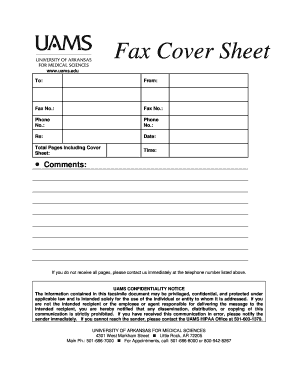
Uams Referral Form


What is the UAMS Referral Form
The UAMS Referral Form is a document used by healthcare providers to refer patients to the University of Arkansas for Medical Sciences (UAMS) for specialized medical services. This form facilitates communication between the referring physician and UAMS, ensuring that all necessary patient information is conveyed accurately. The form typically includes sections for patient demographics, medical history, and specific reasons for the referral, which helps UAMS staff prepare for the patient's visit and coordinate care effectively.
How to Use the UAMS Referral Form
To use the UAMS Referral Form, healthcare providers should first download the form from the UAMS website or obtain a physical copy from their office. After filling out the required patient information, including the patient's name, contact details, and medical history, the referring provider must specify the type of specialist needed. Once completed, the form can be submitted electronically or via fax to the appropriate department at UAMS, ensuring that the referral process is initiated promptly.
Key Elements of the UAMS Referral Form
The UAMS Referral Form contains several key elements that are essential for effective patient referral. These include:
- Patient Information: Full name, date of birth, and contact details.
- Referring Provider Information: Name, contact information, and practice details of the healthcare provider making the referral.
- Medical History: Relevant medical conditions, medications, and previous treatments.
- Reason for Referral: A clear explanation of why the patient is being referred, including any specific concerns or required evaluations.
- Insurance Information: Details regarding the patient's insurance coverage to facilitate billing.
Steps to Complete the UAMS Referral Form
Completing the UAMS Referral Form involves several straightforward steps:
- Download the UAMS Referral Form from the official UAMS website or request a copy from your office.
- Fill in the patient's personal information accurately.
- Provide detailed medical history and any pertinent information that may assist the specialist.
- Clearly state the reason for the referral, including any specific tests or evaluations needed.
- Review the form for completeness and accuracy before submission.
Legal Use of the UAMS Referral Form
Using the UAMS Referral Form legally requires compliance with healthcare regulations, including patient privacy laws such as HIPAA. Healthcare providers must ensure that they have the patient's consent to share their medical information with UAMS. Additionally, the form must be filled out accurately to avoid any potential legal issues related to miscommunication or improper patient referrals.
Form Submission Methods
The UAMS Referral Form can be submitted through various methods, making it convenient for healthcare providers. Options include:
- Online Submission: Many providers can submit the form electronically via the UAMS patient portal.
- Fax: The completed form can be faxed directly to the appropriate UAMS department.
- Mail: Providers may also choose to mail the form to UAMS, though this method may delay the referral process.
Quick guide on how to complete uams referral form
Complete Uams Referral Form effortlessly on any gadget
Online document management has gained popularity among businesses and individuals. It offers an ideal eco-friendly substitute to conventional printed and signed documents, allowing you to access the necessary form and securely save it online. airSlate SignNow equips you with all the tools required to create, alter, and electronically sign your documents swiftly without delay. Manage Uams Referral Form on any gadget with airSlate SignNow's Android or iOS applications and simplify any document-centric process today.
How to modify and digitally sign Uams Referral Form with ease
- Find Uams Referral Form and then click Get Form to begin.
- Utilize the tools we provide to complete your form.
- Emphasize relevant portions of your documents or conceal sensitive information with tools that airSlate SignNow offers specifically for that purpose.
- Create your signature using the Sign feature, which takes seconds and has the same legal validity as a traditional handwritten signature.
- Review the information and then click on the Done button to save your modifications.
- Select how you wish to share your form, via email, SMS, invitation link, or download it to your computer.
Say goodbye to lost or misplaced documents, tedious form navigation, or errors that necessitate printing new document copies. airSlate SignNow addresses all your document management needs in just a few clicks from any device of your choice. Edit and eSign Uams Referral Form and ensure excellent communication at any point in the form preparation process with airSlate SignNow.
Create this form in 5 minutes or less
Create this form in 5 minutes!
How to create an eSignature for the uams referral form
The way to create an eSignature for a PDF document in the online mode
The way to create an eSignature for a PDF document in Chrome
The best way to generate an eSignature for putting it on PDFs in Gmail
The best way to make an electronic signature straight from your mobile device
The best way to generate an eSignature for a PDF document on iOS devices
The best way to make an electronic signature for a PDF document on Android devices
People also ask
-
What is the uams sheet form university ar?
The uams sheet form university ar is an essential document used by students and staff at the University of Arkansas for Medical Sciences. It allows for the efficient collection and organization of important information, streamlining the administrative process.
-
How can airSlate SignNow help with the uams sheet form university ar?
airSlate SignNow enhances the process of handling the uams sheet form university ar by enabling users to eSign documents electronically. This streamlines the workflow, reduces paper usage, and ensures that all submissions are completed promptly and securely.
-
Is there a cost associated with using airSlate SignNow for the uams sheet form university ar?
Yes, airSlate SignNow offers competitive pricing plans suitable for various needs, including individuals and organizations needing to manage the uams sheet form university ar. The cost is quite reasonable, especially considering the time saved and the enhanced efficiency achieved through digital workflows.
-
What features does airSlate SignNow offer for the uams sheet form university ar?
AirSlate SignNow provides features such as customizable templates, automated workflows, and secure eSigning for the uams sheet form university ar. These tools help simplify document management and enhance collaboration, making it easy to share and complete forms digitally.
-
Can I integrate airSlate SignNow with other applications for managing the uams sheet form university ar?
Absolutely! airSlate SignNow integrates seamlessly with various CRM and document management applications. This makes it easy for users to incorporate the uams sheet form university ar into their existing workflows, improving efficiency and data management.
-
What are the benefits of using airSlate SignNow for the uams sheet form university ar?
Using airSlate SignNow for the uams sheet form university ar brings numerous benefits, including faster processing times, reduced administrative burden, and increased accuracy of data. It allows users to focus on critical tasks while ensuring compliance and security in document handling.
-
How secure is the airSlate SignNow platform for the uams sheet form university ar?
The airSlate SignNow platform ensures top-notch security for the uams sheet form university ar through robust encryption protocols. User data is protected, and the platform complies with industry standards, giving you peace of mind while managing sensitive information.
Get more for Uams Referral Form
- By and liable under the terms and conditions of this agreement form
- How long does a landlord have to fix something form
- Guarantor form as attachment to lease i do
- Sample letter letter of complaintapartmentguidecom form
- Solar equipment lease agreement seia form
- Rules and regulations of apartments form
- Terms and conditions of the sample lease agreement included form
- Tenant acknowledges and admits that rent due on tenants lease is owing but unpaid and that as of the form
Find out other Uams Referral Form
- Electronic signature Michigan Finance & Tax Accounting RFP Now
- Electronic signature Oklahoma Government RFP Later
- Electronic signature Nebraska Finance & Tax Accounting Business Plan Template Online
- Electronic signature Utah Government Resignation Letter Online
- Electronic signature Nebraska Finance & Tax Accounting Promissory Note Template Online
- Electronic signature Utah Government Quitclaim Deed Online
- Electronic signature Utah Government POA Online
- How To Electronic signature New Jersey Education Permission Slip
- Can I Electronic signature New York Education Medical History
- Electronic signature Oklahoma Finance & Tax Accounting Quitclaim Deed Later
- How To Electronic signature Oklahoma Finance & Tax Accounting Operating Agreement
- Electronic signature Arizona Healthcare / Medical NDA Mobile
- How To Electronic signature Arizona Healthcare / Medical Warranty Deed
- Electronic signature Oregon Finance & Tax Accounting Lease Agreement Online
- Electronic signature Delaware Healthcare / Medical Limited Power Of Attorney Free
- Electronic signature Finance & Tax Accounting Word South Carolina Later
- How Do I Electronic signature Illinois Healthcare / Medical Purchase Order Template
- Electronic signature Louisiana Healthcare / Medical Quitclaim Deed Online
- Electronic signature Louisiana Healthcare / Medical Quitclaim Deed Computer
- How Do I Electronic signature Louisiana Healthcare / Medical Limited Power Of Attorney