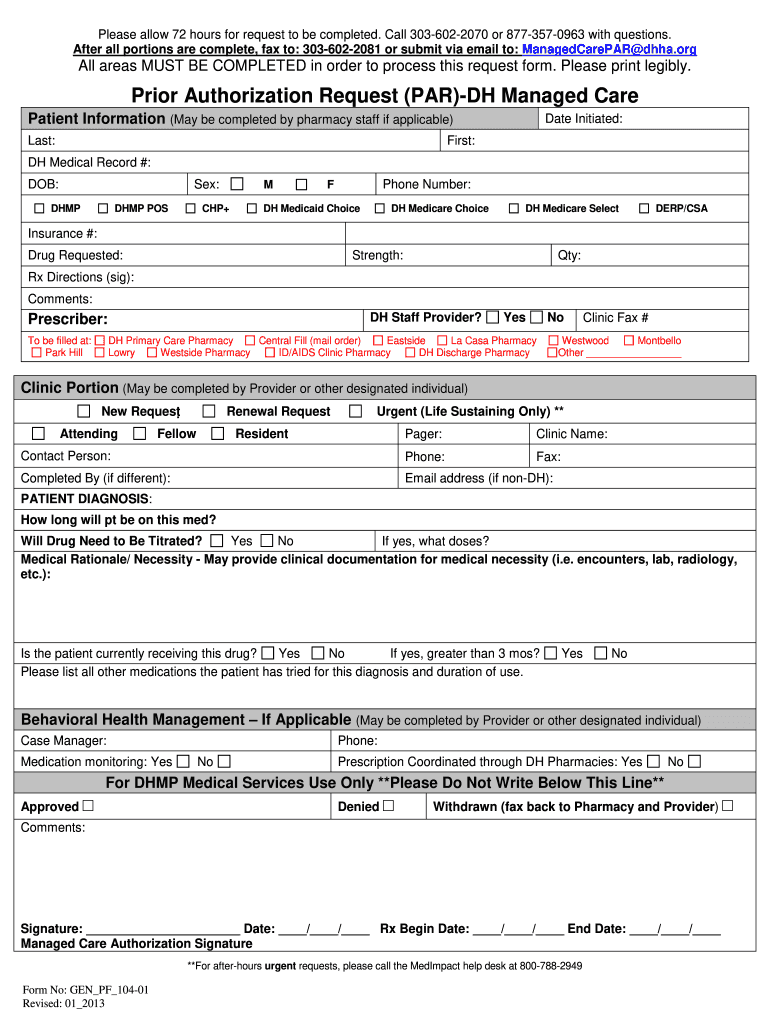
Denver Health Prior Authorization Form 2013-2026


What is the Denver Health Prior Authorization Form
The Denver Health Prior Authorization Form is a crucial document used to obtain approval for specific medical services or treatments before they are provided. This form ensures that the requested services align with Denver Health's policies and the patient's health plan requirements. By completing this form, healthcare providers can facilitate timely access to necessary medical care while adhering to insurance protocols.
How to use the Denver Health Prior Authorization Form
Using the Denver Health Prior Authorization Form involves several steps to ensure proper submission and approval. First, healthcare providers must gather all necessary patient information, including insurance details and the specific services requested. Next, they complete the form with accurate and detailed information, ensuring that all required fields are filled. Once completed, the form should be submitted to Denver Health for review, either electronically or via traditional mail, depending on the preferred submission method.
Steps to complete the Denver Health Prior Authorization Form
Completing the Denver Health Prior Authorization Form requires careful attention to detail. The following steps outline the process:
- Gather patient information, including name, date of birth, and insurance details.
- Identify the specific services or treatments requiring prior authorization.
- Fill out the form accurately, ensuring all required fields are completed.
- Review the form for any errors or missing information.
- Submit the form to Denver Health through the chosen submission method.
Legal use of the Denver Health Prior Authorization Form
The Denver Health Prior Authorization Form is legally binding when completed correctly and submitted according to the established guidelines. Compliance with relevant healthcare regulations, such as HIPAA, ensures that patient information is handled securely and confidentially. Additionally, using an electronic signature platform, such as airSlate SignNow, can enhance the legal validity of the submission by providing an electronic certificate and ensuring adherence to eSignature laws.
Required Documents
To successfully complete the Denver Health Prior Authorization Form, several documents may be required. These typically include:
- Patient's insurance information and policy number.
- Medical records or notes from the healthcare provider supporting the need for the requested services.
- Any previous authorization requests or denials related to the current request.
Form Submission Methods
The Denver Health Prior Authorization Form can be submitted through various methods to accommodate different preferences. Options typically include:
- Online submission via the Denver Health portal, which allows for quick processing.
- Mailing the completed form to the designated Denver Health address.
- In-person submission at a Denver Health facility, if applicable.
Quick guide on how to complete denver health prior authorization form
Accomplish Denver Health Prior Authorization Form effortlessly on any device
Digital document management has become increasingly favored by both organizations and individuals. It offers an ideal environmentally friendly substitute for traditional printed and signed documents, as you can locate the appropriate form and securely store it online. airSlate SignNow equips you with all the tools necessary to create, modify, and eSign your documents promptly without delays. Handle Denver Health Prior Authorization Form on any device using airSlate SignNow applications for Android or iOS and simplify any document-related task today.
The easiest way to modify and eSign Denver Health Prior Authorization Form with ease
- Obtain Denver Health Prior Authorization Form and click on Get Form to begin.
- Utilize the tools we provide to complete your form.
- Emphasize important sections of your documents or redact sensitive information with tools that airSlate SignNow provides specifically for that purpose.
- Create your signature with the Sign tool, which takes mere seconds and holds the same legal validity as a conventional wet ink signature.
- Review all information thoroughly and click on the Done button to secure your modifications.
- Select your preferred method for sending your form, whether by email, text message (SMS), invite link, or downloading it to your PC.
Eliminate concerns about lost or misplaced documents, time-consuming form searches, or errors that necessitate printing new copies. airSlate SignNow meets your demands in document management in just a few clicks from any device you choose. Adjust and eSign Denver Health Prior Authorization Form and ensure excellent communication at any stage of the form preparation process with airSlate SignNow.
Create this form in 5 minutes or less
Create this form in 5 minutes!
How to create an eSignature for the denver health prior authorization form
The way to generate an eSignature for a PDF document in the online mode
The way to generate an eSignature for a PDF document in Chrome
How to generate an eSignature for putting it on PDFs in Gmail
The way to generate an eSignature from your mobile device
The way to create an eSignature for a PDF document on iOS devices
The way to generate an eSignature for a PDF file on Android devices
People also ask
-
What is the Denver Health API and how does it work?
The Denver Health API is an interface that allows developers to access and integrate various functionalities of Denver Health's services into their own applications. By leveraging the Denver Health API, businesses can facilitate seamless interactions between their platforms and Denver Health, improving operational efficiency and patient care.
-
How can the Denver Health API benefit my business?
Integrating the Denver Health API into your operations can streamline workflows and enhance patient management. By automating document management and communication, the Denver Health API helps healthcare providers save time, reduce errors, and ultimately deliver better services to their patients.
-
What features are available through the Denver Health API?
The Denver Health API offers a variety of features, including secure document eSigning, patient record access, and appointment scheduling. These features enable businesses to optimize their processes while ensuring compliance with healthcare regulations and maximizing the potential of their operations.
-
Is the Denver Health API integration easy to implement?
Yes, integrating the Denver Health API is designed to be user-friendly, with comprehensive documentation and support resources available. Businesses can quickly set up the Denver Health API within their existing systems, allowing for a smooth transition and minimal disruption to operations.
-
What are the costs associated with using the Denver Health API?
Pricing for the Denver Health API may vary depending on the level of service and features required. It's important to contact the provider for a detailed quote to understand the best pricing plan that fits your business needs and usage of the Denver Health API.
-
Does the Denver Health API comply with healthcare regulations?
Absolutely, the Denver Health API is designed with compliance in mind, adhering to healthcare regulations such as HIPAA. This ensures that patient data is handled securely, safeguarding sensitive information while utilizing the benefits of the Denver Health API.
-
Can I integrate the Denver Health API with other applications?
Yes, the Denver Health API is built to integrate seamlessly with various applications, enhancing your current systems. Whether you need to connect with CRM platforms, document management systems, or healthcare applications, the Denver Health API facilitates these connections, providing versatility and efficiency.
Get more for Denver Health Prior Authorization Form
- Dr 322 order re motion to continue support for 18 year old form
- Dr 361 motion to modify another states child support order form
- Dr 360 motion packet cover sheet state of alaska form
- Visitation mediation program form
- Dr 420 complaint for custody of minor children form
- Dr 425 default application child custody 4 12 domestic relations forms
- Dr 450 alaska court records state of alaska form fill out
- Get the state and zip pdffiller form
Find out other Denver Health Prior Authorization Form
- How To eSign Hawaii Construction Word
- How Can I eSign Hawaii Construction Word
- How Can I eSign Hawaii Construction Word
- How Do I eSign Hawaii Construction Form
- How Can I eSign Hawaii Construction Form
- How To eSign Hawaii Construction Document
- Can I eSign Hawaii Construction Document
- How Do I eSign Hawaii Construction Form
- How To eSign Hawaii Construction Form
- How Do I eSign Hawaii Construction Form
- How To eSign Florida Doctors Form
- Help Me With eSign Hawaii Doctors Word
- How Can I eSign Hawaii Doctors Word
- Help Me With eSign New York Doctors PPT
- Can I eSign Hawaii Education PDF
- How To eSign Hawaii Education Document
- Can I eSign Hawaii Education Document
- How Can I eSign South Carolina Doctors PPT
- How Can I eSign Kansas Education Word
- How To eSign Kansas Education Document