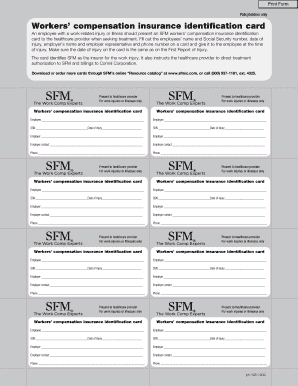
Print Insurance Cards 2009


What is the print insurance card?
The print insurance card is a document that provides proof of insurance coverage. It typically contains essential information such as the policyholder's name, policy number, coverage details, and the insurance provider's contact information. This card serves as a vital resource for individuals needing to verify their insurance status during medical visits, emergencies, or when required by law enforcement. In the digital age, many people opt to fill in insurance cards electronically, allowing for quick access and easy sharing.
How to use the print insurance card
Using a print insurance card involves a few straightforward steps. First, ensure that all necessary information is accurately filled in on the insurance card template. This includes your name, policy number, and any other required details. Once completed, you can print the card for physical use or save it as a PDF for digital sharing. When visiting a healthcare provider or needing to present your insurance for any reason, simply provide the card to confirm your coverage. Always keep a copy handy for emergencies.
Steps to complete the print insurance card
Completing a print insurance card involves several key steps:
- Obtain the insurance card template from your insurance provider or create one using a reliable digital tool.
- Fill in your personal information, including your full name, policy number, and insurance provider details.
- Review the information for accuracy to ensure it matches your insurance policy.
- Save the completed document as a PDF or print it directly for immediate use.
- Store the card in a safe place, or keep a digital copy on your mobile device for easy access.
Legal use of the print insurance card
The legal use of a print insurance card is governed by various regulations that ensure the document is recognized as valid proof of insurance. To be legally binding, the card must include accurate and complete information. It is essential to comply with state-specific laws regarding insurance documentation. Additionally, using electronic signatures when filling out the insurance card can enhance its legal standing, as long as it adheres to regulations such as ESIGN and UETA.
Key elements of the print insurance card
A print insurance card should contain several key elements to be effective:
- Policyholder's Name: The name of the individual or entity covered by the insurance.
- Policy Number: A unique identifier for the insurance policy.
- Insurance Provider Information: Contact details and name of the insurance company.
- Coverage Details: Information about what the insurance covers, including limits and exclusions.
- Effective Dates: Start and end dates of the coverage period.
Examples of using the print insurance card
Print insurance cards are utilized in various scenarios, such as:
- Presenting the card at a doctor's office to verify insurance coverage during a visit.
- Providing the card to emergency services when medical assistance is required.
- Submitting the card during insurance claims processes to confirm coverage details.
- Using the card as proof of insurance when renting a vehicle or applying for certain services.
Quick guide on how to complete print insurance cards
Complete Print Insurance Cards with ease on any device
Digital document management has become increasingly preferred by both businesses and individuals. It serves as an excellent eco-friendly alternative to conventional printed and signed materials, allowing you to locate the correct form and securely store it online. airSlate SignNow provides all the tools necessary to create, modify, and electronically sign your documents swiftly without any hold-ups. Handle Print Insurance Cards on any platform using airSlate SignNow's Android or iOS applications and enhance any document-related procedure today.
How to edit and electronically sign Print Insurance Cards effortlessly
- Locate Print Insurance Cards and click on Get Form to begin.
- Utilize the tools available to fill out your document.
- Emphasize important sections of the documents or conceal sensitive information with tools provided by airSlate SignNow specifically for that purpose.
- Create your eSignature using the Sign tool, which takes only seconds and carries the same legal validity as a conventional wet ink signature.
- Review all details and click on the Done button to save your modifications.
- Choose your preferred method for delivering your form, whether by email, SMS, invitation link, or download it to your computer.
Eliminate worries about lost or misplaced files, tedious form searching, or errors that necessitate printing new document copies. airSlate SignNow addresses your document management needs in just a few clicks from any device of your preference. Edit and electronically sign Print Insurance Cards and ensure effective communication at any stage of the form completion process with airSlate SignNow.
Create this form in 5 minutes or less
Find and fill out the correct print insurance cards
Create this form in 5 minutes!
How to create an eSignature for the print insurance cards
The way to make an eSignature for your PDF in the online mode
The way to make an eSignature for your PDF in Chrome
The way to generate an electronic signature for putting it on PDFs in Gmail
The way to make an electronic signature from your smart phone
The way to make an electronic signature for a PDF on iOS devices
The way to make an electronic signature for a PDF file on Android OS
People also ask
-
How can I use airSlate SignNow to print insurance cards?
With airSlate SignNow, you can easily print insurance cards once they are signed and completed electronically. Simply upload your insurance card template, add the necessary fields, and share it for eSignature. Once all signatures are collected, you can download and print your insurance cards quickly.
-
What features does airSlate SignNow offer for printing insurance cards?
airSlate SignNow provides features like document templates, customizable fields, and eSignature capabilities, specifically designed for tasks like printing insurance cards. These features enhance the efficiency of the process and ensure that all necessary information is captured accurately before you print insurance cards.
-
Is there a cost associated with printing insurance cards using airSlate SignNow?
Yes, while using airSlate SignNow to print insurance cards does involve a subscription fee, the platform is cost-effective when compared to traditional methods. Plans vary based on the features you need, and the ability to streamline your documents can save both time and money.
-
Can I integrate airSlate SignNow with other applications for printing insurance cards?
Absolutely! airSlate SignNow offers integrations with various applications that can facilitate the printing of insurance cards. These integrations allow you to connect your workflow and streamline the process, making it simpler to manage your documents and print insurance cards directly from the applications you use.
-
What are the benefits of using airSlate SignNow to print insurance cards?
Using airSlate SignNow to print insurance cards offers several benefits, including improved efficiency, reduced paperwork, and enhanced security. The electronic signature feature ensures that your insurance cards are signed quickly and securely, allowing you to print insurance cards hassle-free.
-
Can I edit the design of my insurance cards before printing?
Yes, you can customize your insurance card templates in airSlate SignNow. This allows you to add logos, colors, and other branding elements that enhance your cards’ appearance before you print insurance cards. The customizable features ensure that every card meets your specific branding guidelines.
-
What types of documents can I print in addition to insurance cards?
In addition to printing insurance cards, airSlate SignNow allows you to print various documents, including contracts, agreements, and forms. The versatility of the platform means you can manage multiple document types efficiently, all from one place, making it easy to print insurance cards alongside other important paperwork.
Get more for Print Insurance Cards
- Pg 401 guardianship plan form
- Pg 405 order appointing partial guardian probate and guardianship form
- Pg 410 order appointing temporary guardian probate and gruardianship form
- Pg 420 order authorizing single transaction form
- Pg 420 order authorizing single transaction state of alaska form
- Pg 651 state of alaska form
- Acceptance of appointment as temporary guardian form
- Acceptance of appointment as temporary conservator form
Find out other Print Insurance Cards
- How To Integrate Sign in Banking
- How To Use Sign in Banking
- Help Me With Use Sign in Banking
- Can I Use Sign in Banking
- How Do I Install Sign in Banking
- How To Add Sign in Banking
- How Do I Add Sign in Banking
- How Can I Add Sign in Banking
- Can I Add Sign in Banking
- Help Me With Set Up Sign in Government
- How To Integrate eSign in Banking
- How To Use eSign in Banking
- How To Install eSign in Banking
- How To Add eSign in Banking
- How To Set Up eSign in Banking
- How To Save eSign in Banking
- How To Implement eSign in Banking
- How To Set Up eSign in Construction
- How To Integrate eSign in Doctors
- How To Use eSign in Doctors