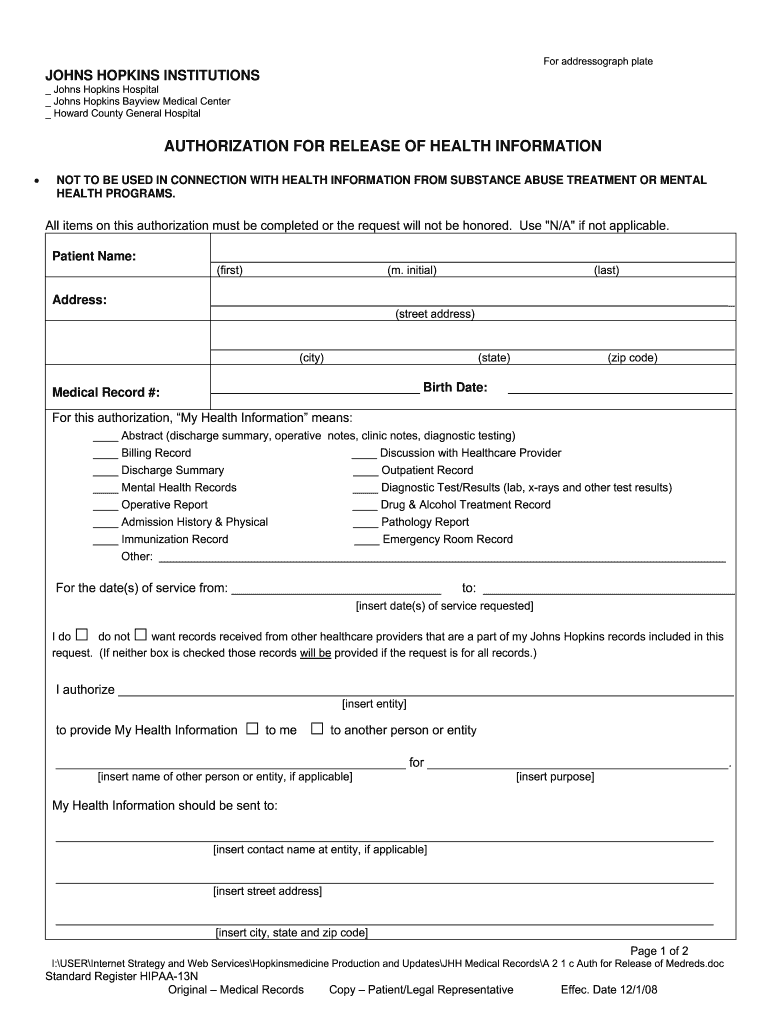
Johns Hopkins Medical Records 2008


What is the Johns Hopkins Medical Records
The Johns Hopkins Medical Records encompass a comprehensive collection of health information related to patients treated at Johns Hopkins facilities. This includes details such as medical history, treatment plans, test results, and medication records. These documents are essential for both patient care and legal purposes, ensuring continuity of care and compliance with healthcare regulations.
How to Obtain the Johns Hopkins Medical Records
To obtain your Johns Hopkins Medical Records, you typically need to complete a medical records request form. This form can often be found on the Johns Hopkins website or requested directly from the medical records department. You may need to provide personal identification, details about your treatment, and possibly a signature authorizing the release of your information. Understanding the specific requirements can help streamline the process.
Steps to Complete the Johns Hopkins Medical Records
Completing the Johns Hopkins Medical Records request involves several steps:
- Access the appropriate medical records request form from the Johns Hopkins website.
- Fill out the form with accurate personal information and details regarding your medical history.
- Sign the form to authorize the release of your records.
- Submit the form via the designated method, which may include online submission, mail, or in-person delivery.
- Follow up with the medical records department if you do not receive confirmation of your request.
Legal Use of the Johns Hopkins Medical Records
Johns Hopkins Medical Records are legally binding documents that serve various purposes. They can be used to verify medical history for insurance claims, legal cases, or continuity of care between healthcare providers. Compliance with regulations such as HIPAA ensures that these records are handled securely and that patient privacy is maintained throughout the process.
Key Elements of the Johns Hopkins Medical Records
Key elements of the Johns Hopkins Medical Records include:
- Patient identification details, including name, date of birth, and contact information.
- Medical history that outlines past illnesses, surgeries, and treatments.
- Current medications and allergies to provide comprehensive care information.
- Test results and diagnostic imaging reports that inform ongoing treatment.
- Physician notes and treatment plans that guide future healthcare decisions.
Form Submission Methods
Submitting the Johns Hopkins Medical Records request can typically be done through various methods:
- Online: Many facilities offer online submission through their patient portals.
- Mail: You can send the completed form via postal service to the medical records department.
- In-Person: Visiting the medical records office allows for immediate submission and assistance if needed.
Quick guide on how to complete johns hopkins medical records
Effortlessly prepare Johns Hopkins Medical Records on any device
Managing documents online has become increasingly favored among businesses and individuals alike. It serves as an ideal eco-friendly alternative to traditional printed and signed paperwork, allowing you to access the necessary forms and securely store them online. airSlate SignNow provides all the tools needed to create, edit, and electronically sign your documents swiftly without any delays. Handle Johns Hopkins Medical Records on any device using airSlate SignNow's Android or iOS applications and enhance any document-based procedure today.
How to edit and electronically sign Johns Hopkins Medical Records effortlessly
- Obtain Johns Hopkins Medical Records and click on Get Form to begin.
- Utilize the tools provided to complete your form.
- Emphasize signNow sections of the documents or obscure sensitive details with tools specifically designed for that purpose by airSlate SignNow.
- Generate your eSignature using the Sign feature, which takes only seconds and holds the same legal validity as a traditional wet ink signature.
- Review all information and click the Done button to save your changes.
- Choose how you wish to send your form, whether by email, text message (SMS), or invite link, or download it to your computer.
Say goodbye to lost or misplaced documents, tedious form searches, and errors that necessitate printing new copies. airSlate SignNow meets your document management requirements with just a few clicks from any device you prefer. Edit and electronically sign Johns Hopkins Medical Records and guarantee outstanding communication at every stage of your form preparation process with airSlate SignNow.
Create this form in 5 minutes or less
Find and fill out the correct johns hopkins medical records
Create this form in 5 minutes!
How to create an eSignature for the johns hopkins medical records
The best way to create an eSignature for your PDF file online
The best way to create an eSignature for your PDF file in Google Chrome
The best way to make an eSignature for signing PDFs in Gmail
The best way to make an eSignature right from your mobile device
The way to generate an electronic signature for a PDF file on iOS
The best way to make an eSignature for a PDF on Android devices
People also ask
-
How can airSlate SignNow help me with suburban hospital medical records?
airSlate SignNow provides a secure platform for managing suburban hospital medical records. With our electronic signature and document automation features, you can streamline the process of obtaining medical records, reducing time and errors associated with paper documents.
-
What are the pricing options for using airSlate SignNow for suburban hospital medical records?
We offer several pricing plans to accommodate different needs, starting with a free trial that allows you to explore the functionalities for suburban hospital medical records. Our paid plans include all necessary features for efficient document management at competitive rates without hidden fees.
-
Is airSlate SignNow HIPAA compliant for managing suburban hospital medical records?
Yes, airSlate SignNow is designed to be HIPAA compliant when handling suburban hospital medical records. Our platform incorporates advanced security measures, ensuring that patient information is protected during transmission and storage.
-
What features does airSlate SignNow offer for suburban hospital medical records?
airSlate SignNow offers a variety of features including eSigning, document templates, and automated workflows tailored for suburban hospital medical records. Streamlining these processes helps healthcare providers save time and improve accuracy in documentation.
-
Can I integrate airSlate SignNow with other systems for managing suburban hospital medical records?
Absolutely! airSlate SignNow can seamlessly integrate with various Electronic Health Record (EHR) systems and other software solutions. This feature allows you to improve your workflow and access suburban hospital medical records easily within the systems you already use.
-
How does airSlate SignNow improve the efficiency of handling suburban hospital medical records?
By utilizing airSlate SignNow, healthcare providers can signNowly boost the efficiency of processing suburban hospital medical records. Our platform reduces manual tasks, provides quicker access to documents, and ensures that signatures are collected promptly, leading to faster patient care.
-
What benefits can users expect while using airSlate SignNow for suburban hospital medical records?
Users can expect numerous benefits from airSlate SignNow, including enhanced security, cost savings, and time efficiency when managing suburban hospital medical records. With user-friendly features, staff can focus more on patient care and less on paperwork.
Get more for Johns Hopkins Medical Records
- By the laws of the state of connecticut and any other agreements the parties may enter into form
- Filing fee 385 form
- Connecticut contractor forms and documentsus legal forms
- Organized pursuant to the laws of the state of connecticut hereinafter quotcorporationquot form
- A connecticut corporation form
- Series llc operating agreement template harvard form
- All required sections must be completed note this form can
- How to form a professional llcus legal forms
Find out other Johns Hopkins Medical Records
- eSignature Delaware Healthcare / Medical NDA Secure
- eSignature Florida Healthcare / Medical Rental Lease Agreement Safe
- eSignature Nebraska Finance & Tax Accounting Business Letter Template Online
- Help Me With eSignature Indiana Healthcare / Medical Notice To Quit
- eSignature New Jersey Healthcare / Medical Credit Memo Myself
- eSignature North Dakota Healthcare / Medical Medical History Simple
- Help Me With eSignature Arkansas High Tech Arbitration Agreement
- eSignature Ohio Healthcare / Medical Operating Agreement Simple
- eSignature Oregon Healthcare / Medical Limited Power Of Attorney Computer
- eSignature Pennsylvania Healthcare / Medical Warranty Deed Computer
- eSignature Texas Healthcare / Medical Bill Of Lading Simple
- eSignature Virginia Healthcare / Medical Living Will Computer
- eSignature West Virginia Healthcare / Medical Claim Free
- How To eSignature Kansas High Tech Business Plan Template
- eSignature Kansas High Tech Lease Agreement Template Online
- eSignature Alabama Insurance Forbearance Agreement Safe
- How Can I eSignature Arkansas Insurance LLC Operating Agreement
- Help Me With eSignature Michigan High Tech Emergency Contact Form
- eSignature Louisiana Insurance Rental Application Later
- eSignature Maryland Insurance Contract Safe