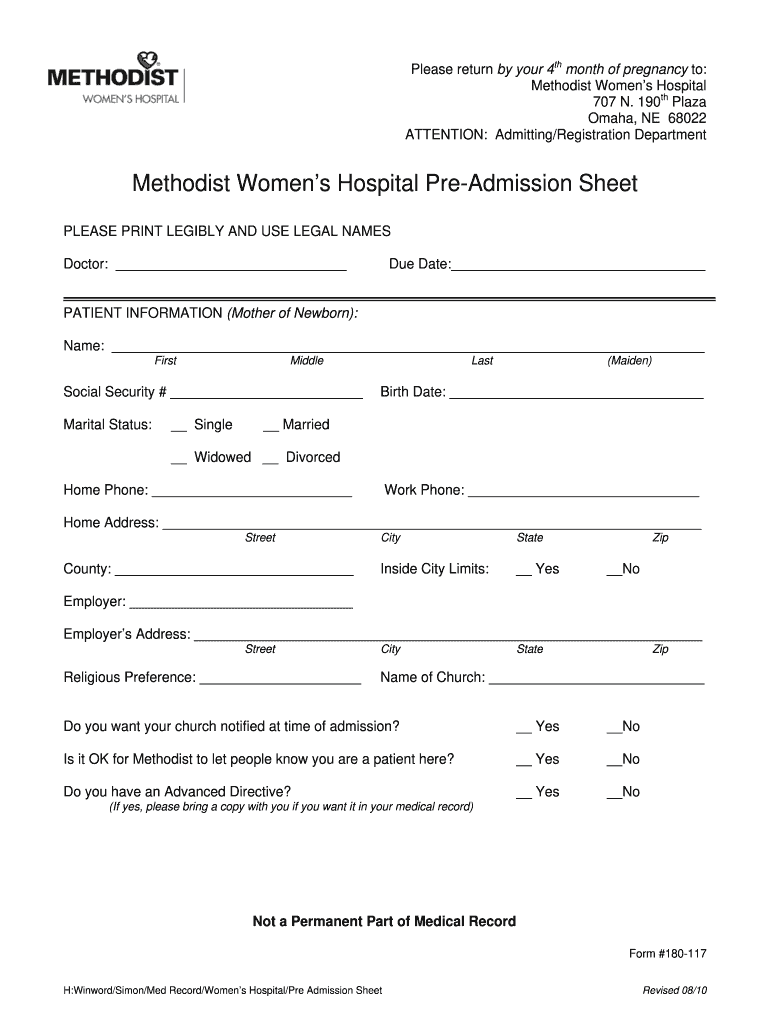
Hospital Admittance Form 2010-2026


What is the Hospital Admittance Form
The hospital admittance form is a crucial document used by healthcare facilities to gather essential information from patients upon their arrival. This form typically includes personal details such as the patient's name, date of birth, contact information, and insurance details. It may also request medical history and emergency contact information. Completing this form accurately ensures that healthcare providers have the necessary information to deliver appropriate care.
How to use the Hospital Admittance Form
Using the hospital admittance form involves several steps. First, patients should obtain the form, which can often be found on the hospital's website or provided at the facility. Next, patients should fill out the form completely, ensuring that all required fields are addressed. It is important to double-check the information for accuracy before submission. Once completed, the form can be submitted to the admissions desk or through designated online portals, depending on the hospital's procedures.
Steps to complete the Hospital Admittance Form
Completing the hospital admittance form involves a systematic approach:
- Gather necessary documents, including identification and insurance cards.
- Fill in personal information, ensuring all details are accurate and up-to-date.
- Provide medical history, including any allergies, current medications, and previous surgeries.
- List emergency contacts and their relationship to the patient.
- Review the form for completeness and accuracy before submission.
Legal use of the Hospital Admittance Form
The hospital admittance form is legally binding once signed by the patient or their representative. This document grants the hospital permission to provide medical care and may also serve as a record of the patient's consent for treatment. It is important for patients to understand their rights and responsibilities outlined in the form, including privacy policies and the handling of personal health information in compliance with HIPAA regulations.
Key elements of the Hospital Admittance Form
Key elements of the hospital admittance form typically include:
- Patient Information: Name, address, phone number, and date of birth.
- Insurance Details: Provider name, policy number, and group number.
- Medical History: Information about allergies, medications, and past medical procedures.
- Emergency Contacts: Names and contact information for individuals to be notified in case of an emergency.
- Consent for Treatment: A section where patients acknowledge their understanding of the treatment process and consent to receive care.
How to obtain the Hospital Admittance Form
The hospital admittance form can be obtained in various ways. Patients can visit the hospital's official website, where many facilities provide downloadable versions of their forms. Alternatively, patients may request a physical copy at the hospital's admissions office upon arrival. Some hospitals also offer the option to complete the form online prior to arrival, streamlining the admission process.
Quick guide on how to complete hospital admittance form 5578561
Complete Hospital Admittance Form effortlessly on any device
Digital document management has gained traction among businesses and individuals. It serves as an ideal environmentally-friendly alternative to traditional printed and signed documents, allowing you to obtain the necessary form and securely save it online. airSlate SignNow provides you with all the resources required to create, modify, and eSign your documents swiftly without any setbacks. Manage Hospital Admittance Form on any platform using airSlate SignNow Android or iOS applications and enhance any document-driven workflow today.
The easiest way to modify and eSign Hospital Admittance Form with minimal effort
- Obtain Hospital Admittance Form and click Get Form to begin.
- Employ the tools we provide to finalize your document.
- Emphasize pertinent sections of the documents or conceal sensitive data using tools that airSlate SignNow offers specifically for this purpose.
- Create your signature with the Sign tool, which takes moments and holds the same legal validity as a conventional wet ink signature.
- Review all the information and click on the Done button to save your modifications.
- Select how you want to send your form, via email, SMS, or invite link, or download it to your computer.
Say goodbye to lost or mislaid files, time-consuming form searches, or mistakes that require reprinting new document copies. airSlate SignNow addresses your document management needs with just a few clicks from any device you prefer. Modify and eSign Hospital Admittance Form and ensure effective communication at every stage of the form preparation process with airSlate SignNow.
Create this form in 5 minutes or less
Create this form in 5 minutes!
How to create an eSignature for the hospital admittance form 5578561
The best way to generate an electronic signature for a PDF file in the online mode
The best way to generate an electronic signature for a PDF file in Chrome
The way to create an electronic signature for putting it on PDFs in Gmail
The best way to make an electronic signature right from your smartphone
The way to make an eSignature for a PDF file on iOS devices
The best way to make an electronic signature for a PDF on Android
People also ask
-
What are Methodist hospital discharge papers?
Methodist hospital discharge papers are official documents provided by medical institutions, announcing a patient’s release from the hospital. These papers contain critical information regarding the patient's treatment, medication, and follow-up care. Understanding these documents is essential for ensuring a smooth transition from hospital to home.
-
How can airSlate SignNow help with Methodist hospital discharge papers?
airSlate SignNow streamlines the process of managing Methodist hospital discharge papers by allowing healthcare providers to send and eSign documents securely and efficiently. With our platform, you can easily customize discharge papers and obtain necessary signatures digitally, saving time and reducing paperwork errors.
-
Are there any costs associated with using airSlate SignNow for Methodist hospital discharge papers?
Using airSlate SignNow involves a competitive pricing structure, tailored to fit various organizational needs. We offer different plans that ensure you get the best value for securely managing Methodist hospital discharge papers. Be sure to check our website for detailed pricing information and any special offers.
-
Is airSlate SignNow compliant with healthcare regulations regarding Methodist hospital discharge papers?
Yes, airSlate SignNow complies with HIPAA and other healthcare regulations, ensuring that your Methodist hospital discharge papers are handled with the utmost security and privacy. We prioritize patient confidentiality and data integrity, so you can comfortably manage documents in a safe environment.
-
What features does airSlate SignNow offer for handling Methodist hospital discharge papers?
airSlate SignNow offers a variety of features specifically designed for managing Methodist hospital discharge papers. These include customizable templates, advanced eSignature options, secure document storage, and real-time tracking of signed documents. Our user-friendly interface makes it easy for healthcare professionals to access and manage necessary paperwork.
-
Can I integrate airSlate SignNow with my existing medical software for Methodist hospital discharge papers?
Absolutely! airSlate SignNow integrates seamlessly with numerous medical software and health records systems. This allows for a smoother workflow when managing Methodist hospital discharge papers, ensuring that all necessary data is in one accessible location.
-
What benefits can I expect from using airSlate SignNow for Methodist hospital discharge papers?
Using airSlate SignNow for Methodist hospital discharge papers provides many benefits. It enhances efficiency by reducing processing times, minimizes paperwork clutter, and improves patient communication regarding their discharge instructions. Ultimately, this leads to better patient satisfaction and care coordination.
Get more for Hospital Admittance Form
- Or intentional acts or omissions or by the negligent or intentional acts or omissions of a person form
- Unless these matters which represent breaches of our lease are corrected immediately i will form
- It has come to the attention of landlord that you have consistently for a prolonged period of time form
- Become unclean and unsanitary in violation of our lease agreement form
- Neighbors peaceful enjoyment of their premises form
- As such the increased rent is contrary to law and i will continue to pay the usual rent amount form
- If i do not hear from you i will assume you form
- Enforcement of a building housing or health code of a suspected violation applicable form
Find out other Hospital Admittance Form
- eSign North Dakota Police Rental Lease Agreement Now
- eSign Tennessee Courts Living Will Simple
- eSign Utah Courts Last Will And Testament Free
- eSign Ohio Police LLC Operating Agreement Mobile
- eSign Virginia Courts Business Plan Template Secure
- How To eSign West Virginia Courts Confidentiality Agreement
- eSign Wyoming Courts Quitclaim Deed Simple
- eSign Vermont Sports Stock Certificate Secure
- eSign Tennessee Police Cease And Desist Letter Now
- Help Me With eSign Texas Police Promissory Note Template
- eSign Utah Police LLC Operating Agreement Online
- eSign West Virginia Police Lease Agreement Online
- eSign Wyoming Sports Residential Lease Agreement Online
- How Do I eSign West Virginia Police Quitclaim Deed
- eSignature Arizona Banking Moving Checklist Secure
- eSignature California Banking Warranty Deed Later
- eSignature Alabama Business Operations Cease And Desist Letter Now
- How To eSignature Iowa Banking Quitclaim Deed
- How To eSignature Michigan Banking Job Description Template
- eSignature Missouri Banking IOU Simple