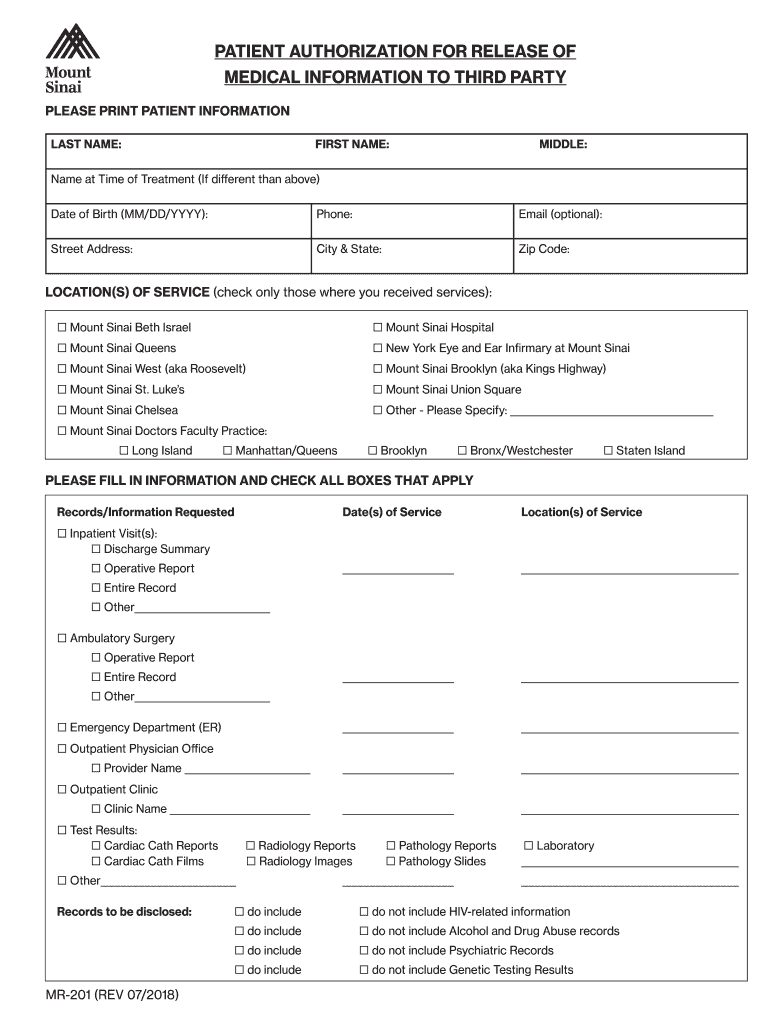
Mr 201mshspatientauthorization 2018-2026


Understanding the HIPAA Release Form
The HIPAA release form, also known as the patient authorization release form, is a document that allows healthcare providers to share an individual's protected health information (PHI) with third parties. This form is essential for compliance with the Health Insurance Portability and Accountability Act (HIPAA), which safeguards patient privacy. The release form must clearly state what information can be disclosed, to whom, and for what purpose. Additionally, it should include the patient's signature and date to validate the authorization.
Steps to Complete the HIPAA Release Form
Completing the HIPAA release form involves several straightforward steps:
- Download the form: Obtain a printable version of the HIPAA release form from a trusted source.
- Fill in patient information: Provide the patient's name, date of birth, and contact details.
- Specify information to be released: Clearly indicate which medical records or information the patient authorizes to be shared.
- Identify the recipient: State the name and contact information of the individual or organization that will receive the information.
- Include purpose of disclosure: Describe why the information is being requested, such as for legal, insurance, or personal reasons.
- Sign and date: Ensure the patient or their legal representative signs and dates the form to validate it.
Legal Use of the HIPAA Release Form
The HIPAA release form must adhere to specific legal requirements to be considered valid. It should be voluntary, meaning the patient must not feel coerced into signing it. The form must also be clear and understandable, avoiding any complex language that could confuse the patient. Furthermore, the authorization can be revoked at any time, and this revocation must be documented. It is crucial for healthcare providers to retain a copy of the signed form for compliance and record-keeping purposes.
Key Elements of the HIPAA Release Form
Several key elements must be included in a HIPAA release form for it to be effective:
- Patient identification: Full name and contact information of the patient.
- Details of the information to be disclosed: Specific medical records or types of health information.
- Recipient information: Name and address of the person or entity receiving the information.
- Purpose of the release: Clear explanation of why the information is being shared.
- Expiration date: Indicate when the authorization will expire, if applicable.
- Patient signature: Signature of the patient or their legal representative, along with the date.
Obtaining the HIPAA Release Form
To obtain a HIPAA release form, individuals can typically request one from their healthcare provider or download a printable version from reputable online resources. Many hospitals and clinics have standardized forms available on their websites. It's important to ensure that the form complies with HIPAA regulations and includes all necessary elements to ensure it is legally binding.
Examples of Using the HIPAA Release Form
There are various scenarios in which a HIPAA release form may be utilized:
- Sharing medical records with a new healthcare provider: Patients may need to provide their medical history to a new doctor.
- Insurance claims: Insurance companies may require access to medical records to process claims.
- Legal purposes: Patients may need to authorize the release of their health information for legal proceedings.
Quick guide on how to complete mr 201mshspatientauthorization
Effortlessly Complete Mr 201mshspatientauthorization on Any Device
Digital document management has gained traction among businesses and individuals. It serves as an excellent environmentally friendly substitute for traditional printed and signed documents, allowing you to access the required forms and securely store them online. airSlate SignNow equips you with all the necessary tools to create, modify, and eSign your documents rapidly without any holdups. Handle Mr 201mshspatientauthorization on any device using airSlate SignNow's Android or iOS applications and simplify any document-related task today.
How to Alter and eSign Mr 201mshspatientauthorization Effortlessly
- Locate Mr 201mshspatientauthorization and click on Get Form to begin.
- Utilize the tools we provide to complete your form.
- Emphasize important sections of your documents or obscure sensitive information with tools specifically designed for that purpose by airSlate SignNow.
- Create your eSignature with the Sign tool, which takes mere seconds and carries the same legal weight as a conventional handwritten signature.
- Verify the information and click on the Done button to secure your changes.
- Choose how you'd like to send your form, whether by email, SMS, invitation link, or download it to your computer.
Eliminate concerns about lost or misplaced documents, tedious form searches, or errors that require printing new copies. airSlate SignNow addresses all your document management needs within a few clicks from any device you prefer. Edit and eSign Mr 201mshspatientauthorization while ensuring exceptional communication throughout your form preparation process with airSlate SignNow.
Create this form in 5 minutes or less
Find and fill out the correct mr 201mshspatientauthorization
Create this form in 5 minutes!
How to create an eSignature for the mr 201mshspatientauthorization
The best way to make an electronic signature for your PDF document in the online mode
The best way to make an electronic signature for your PDF document in Chrome
The best way to make an electronic signature for putting it on PDFs in Gmail
The way to generate an eSignature from your mobile device
How to generate an electronic signature for a PDF document on iOS devices
The way to generate an eSignature for a PDF file on Android devices
People also ask
-
What is a HIPAA release form printable?
A HIPAA release form printable is a document that allows individuals to authorize the disclosure of their protected health information. This form ensures that medical providers can share necessary health data securely while complying with HIPAA regulations.
-
How can I obtain a HIPAA release form printable?
You can easily obtain a HIPAA release form printable from airSlate SignNow's library of templates. These forms are readily available online, allowing you to customize them according to your specific needs and print them out for use.
-
Is there a cost associated with using the HIPAA release form printable through airSlate SignNow?
Yes, while airSlate SignNow offers a range of free templates, accessing certain features or premium templates may involve a subscription fee. However, the overall cost-effective pricing plans ensure you get great value for your eSigning needs.
-
What benefits does the HIPAA release form printable provide?
The HIPAA release form printable allows you to streamline the process of sharing medical information between parties safely. It safeguards patient rights while facilitating transparent communication in healthcare settings.
-
Can I customize a HIPAA release form printable on airSlate SignNow?
Absolutely! airSlate SignNow enables users to customize HIPAA release form printables to meet specific legal and personal requirements. You can add details, modify language, and tailor the document to suit your needs.
-
Does airSlate SignNow integrate with other healthcare applications for managing HIPAA release forms?
Yes, airSlate SignNow integrates with various healthcare applications and platforms. This functionality allows seamless management of HIPAA release forms printable and enhances overall operational workflows.
-
What security measures are in place for HIPAA release form printable documents?
airSlate SignNow prioritizes security by employing robust encryption and compliance protocols, ensuring that all HIPAA release form printables are handled safely. This protects your sensitive information and adheres to necessary regulations.
Get more for Mr 201mshspatientauthorization
- Nis elements ar advanced research users guide ver450 form
- Nis elements advanced research users guide ver 400 form
- Name of plaintiff or plaintiffs form
- Software installation uc davis computer science form
- Diocesan financial management internal control form
- Revise the document text form
- Notice consent and reference of a united states courts form
- Paternity information booklet
Find out other Mr 201mshspatientauthorization
- Electronic signature Legal Document Pennsylvania Online
- How Can I Electronic signature Pennsylvania Legal Last Will And Testament
- Electronic signature Rhode Island Legal Last Will And Testament Simple
- Can I Electronic signature Rhode Island Legal Residential Lease Agreement
- How To Electronic signature South Carolina Legal Lease Agreement
- How Can I Electronic signature South Carolina Legal Quitclaim Deed
- Electronic signature South Carolina Legal Rental Lease Agreement Later
- Electronic signature South Carolina Legal Rental Lease Agreement Free
- How To Electronic signature South Dakota Legal Separation Agreement
- How Can I Electronic signature Tennessee Legal Warranty Deed
- Electronic signature Texas Legal Lease Agreement Template Free
- Can I Electronic signature Texas Legal Lease Agreement Template
- How To Electronic signature Texas Legal Stock Certificate
- How Can I Electronic signature Texas Legal POA
- Electronic signature West Virginia Orthodontists Living Will Online
- Electronic signature Legal PDF Vermont Online
- How Can I Electronic signature Utah Legal Separation Agreement
- Electronic signature Arizona Plumbing Rental Lease Agreement Myself
- Electronic signature Alabama Real Estate Quitclaim Deed Free
- Electronic signature Alabama Real Estate Quitclaim Deed Safe