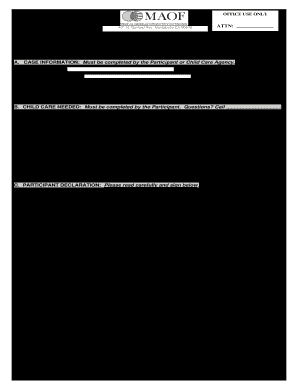
St1 05 Child Care Provider 2011-2026


What is the St1 05 Child Care Provider
The St1 05 Child Care Provider form is a crucial document used in the United States for individuals or organizations providing child care services. This form is typically required for licensing and regulatory compliance purposes. It collects essential information about the provider, including their qualifications, operational details, and adherence to safety standards. Understanding the specifics of this form is vital for anyone looking to establish or maintain a child care service legally.
Steps to Complete the St1 05 Child Care Provider
Completing the St1 05 Child Care Provider form involves several key steps to ensure accuracy and compliance with state regulations. Begin by gathering all necessary information, including personal identification, business details, and any relevant certifications. Follow these steps:
- Fill out personal information, including your name, address, and contact details.
- Provide details about the child care service, such as the number of children served and the ages of those children.
- Include information about staff qualifications and training.
- Review the form for completeness and accuracy before submission.
Legal Use of the St1 05 Child Care Provider
The legal use of the St1 05 Child Care Provider form is essential for compliance with state regulations governing child care services. This form serves as a declaration of the provider's commitment to maintaining safety and quality standards. Properly completing and submitting the form can protect providers from legal issues and ensure they meet all necessary licensing requirements.
Eligibility Criteria
To qualify for using the St1 05 Child Care Provider form, applicants must meet specific eligibility criteria set by state regulations. These criteria often include:
- Age requirements, typically being at least eighteen years old.
- Background checks to ensure the safety of children in care.
- Completion of required training or certification programs related to child care.
- Compliance with local zoning and health regulations.
Application Process & Approval Time
The application process for the St1 05 Child Care Provider form can vary by state but generally follows a similar structure. After completing the form, applicants must submit it to the appropriate regulatory agency. The approval time can depend on several factors, including the volume of applications being processed and the completeness of the submitted information. Typically, applicants can expect a response within a few weeks to several months.
Required Documents
When submitting the St1 05 Child Care Provider form, several documents may be required to support the application. These can include:
- Proof of identity, such as a driver's license or state ID.
- Background check results.
- Certificates of completion for required training programs.
- Any additional documentation requested by the regulatory agency.
Quick guide on how to complete st1 05 child care provider
Effortlessly Prepare St1 05 Child Care Provider on Any Device
Digital document management has gained popularity among businesses and individuals. It offers an ideal environmentally-friendly alternative to conventional printed and signed documents, allowing you to locate the necessary form and store it securely online. airSlate SignNow equips you with all the tools required to create, modify, and electronically sign your documents swiftly without delays. Manage St1 05 Child Care Provider on any device using the airSlate SignNow Android or iOS applications and enhance any document-related process today.
How to Modify and Electronically Sign St1 05 Child Care Provider with Ease
- Locate St1 05 Child Care Provider and click on Get Form to begin.
- Utilize the tools we provide to complete your document.
- Highlight key sections of the documents or obscure sensitive information with tools that airSlate SignNow specifically offers for that purpose.
- Create your electronic signature with the Sign tool, which takes mere seconds and carries the same legal validity as a traditional handwritten signature.
- Review the information and click on the Done button to save your modifications.
- Choose how you wish to send your form, either by email, SMS, invitation link, or download it to your computer.
Eliminate concerns about lost or misplaced documents, tedious form searching, or mistakes that necessitate printing new document copies. airSlate SignNow addresses all your document management needs in just a few clicks from your preferred device. Modify and electronically sign St1 05 Child Care Provider and ensure seamless communication at any stage of your form preparation process with airSlate SignNow.
Create this form in 5 minutes or less
Create this form in 5 minutes!
How to create an eSignature for the st1 05 child care provider
The way to create an electronic signature for a PDF document online
The way to create an electronic signature for a PDF document in Google Chrome
How to generate an eSignature for signing PDFs in Gmail
The way to make an eSignature from your smart phone
The best way to create an eSignature for a PDF document on iOS
The way to make an eSignature for a PDF file on Android OS
People also ask
-
What is maof and how does it relate to airSlate SignNow?
Maof is an innovative feature of airSlate SignNow that streamlines the electronic signing process. It allows users to manage their documents securely and efficiently, ensuring compliance with various regulations. By integrating maof, businesses can enhance their workflow with seamless document management and electronic signature solutions.
-
How can maof benefit my business?
Maof offers numerous benefits, including time-saving document processing and enhanced collaboration among teams. It enables users to eSign documents from anywhere, eliminating the need for physical signatures. This flexibility not only accelerates transactions but also caters to businesses looking for cost-effective and efficient solutions.
-
What are the pricing options for airSlate SignNow featuring maof?
airSlate SignNow provides flexible pricing plans tailored to different business needs, including the features offered by maof. Whether you are a small business or a large enterprise, you can choose a plan that fits your budget and requirements. Additionally, you can take advantage of a free trial to experience the benefits of maof before committing.
-
Is it easy to integrate maof with existing software solutions?
Yes, integrating maof with airSlate SignNow is straightforward and user-friendly. The platform supports various integrations with popular software tools, allowing businesses to incorporate eSigning into their existing workflow seamlessly. This setup promotes efficiency and enhances the overall user experience.
-
What security measures are in place for maof in airSlate SignNow?
Security is a top priority for airSlate SignNow and its maof functionality. The platform employs strong encryption protocols and authentication processes to ensure that all documents and signatures are protected. Users can trust that their sensitive information remains confidential and secure throughout the eSigning process.
-
Can I use maof for mobile document signing?
Absolutely! Maof within airSlate SignNow is optimized for mobile use, allowing users to eSign documents on any device. This flexibility means that busy professionals can manage their documents and complete transactions on the go, making it the perfect solution for modern businesses.
-
What types of documents can be signed using maof?
Maof supports a wide variety of document types, including contracts, agreements, and forms, making it versatile for many industries. This means businesses can utilize airSlate SignNow to manage different documentation needs easily. The ability to eSign various document formats streamlines processes and enhances productivity.
Get more for St1 05 Child Care Provider
- Producers 88 arkansas rental pooling form
- How to complete notarial certificates right the first time form
- The option is for a period of form
- Name of agent whose address is form
- Self help forms arkansas legal services
- Signature of declarant form
- Control number ar p004 pkg form
- Essential legal life document packages us legal forms
Find out other St1 05 Child Care Provider
- How To Electronic signature Missouri Courts Word
- How Can I Electronic signature New Jersey Courts Document
- How Can I Electronic signature New Jersey Courts Document
- Can I Electronic signature Oregon Sports Form
- How To Electronic signature New York Courts Document
- How Can I Electronic signature Oklahoma Courts PDF
- How Do I Electronic signature South Dakota Courts Document
- Can I Electronic signature South Dakota Sports Presentation
- How To Electronic signature Utah Courts Document
- Can I Electronic signature West Virginia Courts PPT
- Send Sign PDF Free
- How To Send Sign PDF
- Send Sign Word Online
- Send Sign Word Now
- Send Sign Word Free
- Send Sign Word Android
- Send Sign Word iOS
- Send Sign Word iPad
- How To Send Sign Word
- Can I Send Sign Word