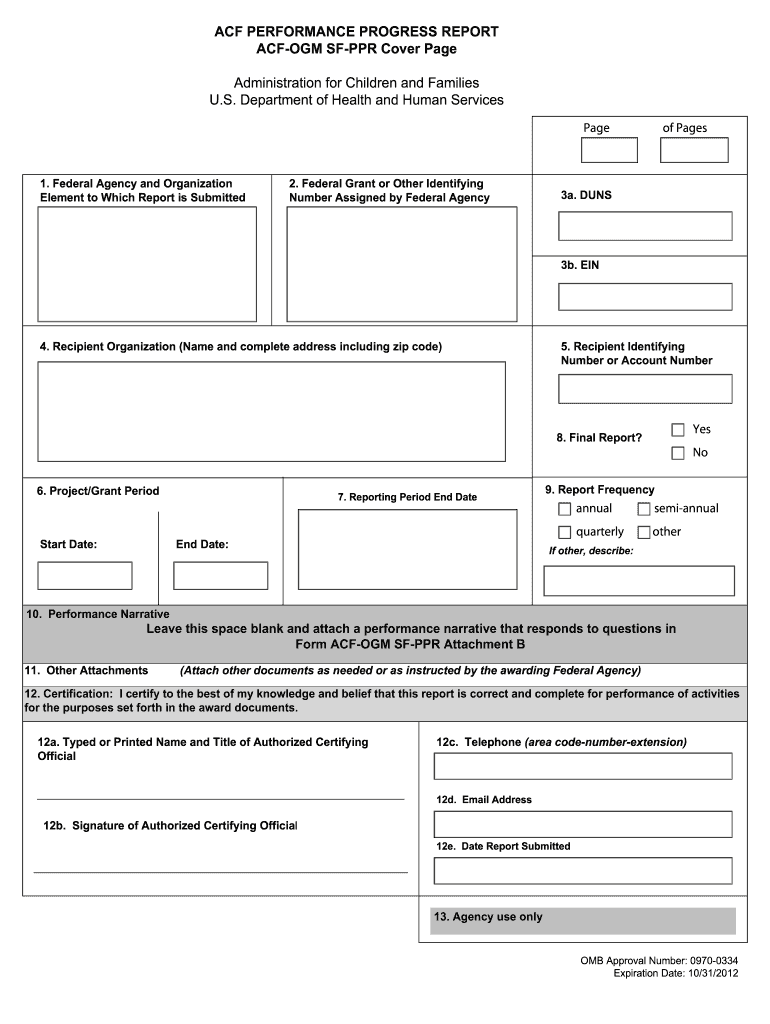
Acf Performance Progress Report Acf Ogm Sf Ppr 2012


What is the Acf Performance Progress Report Acf Ogm Sf Ppr
The Acf Performance Progress Report Acf Ogm Sf Ppr is a crucial document used by organizations to report on the progress of their performance in relation to specific goals and objectives set forth by the Administration for Children and Families (ACF). This report provides a structured format for organizations to communicate their achievements, challenges, and future plans. It serves as a tool for accountability and transparency, ensuring that stakeholders are informed about the organization's performance metrics and outcomes.
Steps to complete the Acf Performance Progress Report Acf Ogm Sf Ppr
Completing the Acf Performance Progress Report Acf Ogm Sf Ppr involves several key steps:
- Gather Information: Collect all relevant data regarding your organization's performance, including quantitative metrics and qualitative assessments.
- Review Requirements: Ensure you understand the specific requirements outlined for the report, including necessary sections and data points.
- Fill Out the Form: Carefully complete each section of the report, providing accurate and comprehensive information.
- Attach Supporting Documents: Include any required attachments, such as financial reports or performance evaluations, to substantiate your claims.
- Review and Edit: Before submission, review the report for accuracy and clarity. Make any necessary edits to ensure the information is presented effectively.
Legal use of the Acf Performance Progress Report Acf Ogm Sf Ppr
The legal use of the Acf Performance Progress Report Acf Ogm Sf Ppr is essential for compliance with federal regulations. Organizations must ensure that the report is completed in accordance with ACF guidelines and submitted by the specified deadlines. Failure to adhere to these requirements may result in penalties or loss of funding. It is important to maintain accurate records and documentation to support the information provided in the report, as this can be subject to audits or reviews by federal agencies.
Form Submission Methods (Online / Mail / In-Person)
Organizations have several options for submitting the Acf Performance Progress Report Acf Ogm Sf Ppr. These methods include:
- Online Submission: If allowed, submitting the report through an online portal can streamline the process and ensure timely delivery.
- Mail: Organizations may choose to send the report via postal mail. It is advisable to use certified mail to confirm receipt.
- In-Person Submission: For those who prefer direct interaction, submitting the report in person at the relevant ACF office is an option.
Key elements of the Acf Performance Progress Report Acf Ogm Sf Ppr
The Acf Performance Progress Report Acf Ogm Sf Ppr includes several key elements that are critical for effective reporting:
- Performance Metrics: Clear indicators that measure progress towards the organization's goals.
- Challenges Faced: A section dedicated to outlining any obstacles encountered during the reporting period.
- Future Plans: Information on strategies and actions planned to address challenges and improve performance moving forward.
- Financial Data: Relevant financial information that supports the performance metrics and overall organizational health.
How to obtain the Acf Performance Progress Report Acf Ogm Sf Ppr
To obtain the Acf Performance Progress Report Acf Ogm Sf Ppr, organizations can follow these steps:
- Visit the ACF Website: Access the official ACF website where the report forms are typically available for download.
- Contact ACF Representatives: Reach out to ACF representatives for assistance in obtaining the most current version of the report.
- Check with Funding Sources: If your organization receives funding, check with the funding agency for specific requirements and access to the report.
Quick guide on how to complete acf performance progress report acf ogm sf ppr
Discover the most efficient method to complete and sign your Acf Performance Progress Report Acf Ogm Sf Ppr
Are you still spending time preparing your official documents on paper instead of doing it digitally? airSlate SignNow offers a superior way to complete and sign your Acf Performance Progress Report Acf Ogm Sf Ppr and related forms for public services. Our smart eSignature tool equips you with everything necessary to handle documents swiftly and according to formal standards - robust PDF editing, management, protection, signing, and sharing features all available through an intuitive interface.
Only a few steps are needed to finalize filling out and signing your Acf Performance Progress Report Acf Ogm Sf Ppr:
- Upload the editable template to the editor using the Get Form button.
- Review the information you need to enter in your Acf Performance Progress Report Acf Ogm Sf Ppr.
- Navigate through the fields using the Next button to ensure nothing is overlooked.
- Utilize Text, Check, and Cross tools to complete the fields with your details.
- Update the content with Text boxes or Images from the toolbar above.
- Emphasize critical points or Blackout sections that are no longer relevant.
- Click on Sign to create a legally enforceable eSignature using your preferred method.
- Insert the Date next to your signature and conclude your task with the Done button.
Store your completed Acf Performance Progress Report Acf Ogm Sf Ppr in the Documents folder of your account, download it, or export it to your chosen cloud storage. Our platform also offers versatile file sharing options. There’s no need to print your forms when you can send them to the appropriate public office - do it via email, fax, or by requesting a USPS “snail mail” delivery from your account. Give it a try today!
Create this form in 5 minutes or less
Find and fill out the correct acf performance progress report acf ogm sf ppr
Create this form in 5 minutes!
How to create an eSignature for the acf performance progress report acf ogm sf ppr
How to create an electronic signature for your Acf Performance Progress Report Acf Ogm Sf Ppr online
How to generate an eSignature for the Acf Performance Progress Report Acf Ogm Sf Ppr in Google Chrome
How to generate an eSignature for putting it on the Acf Performance Progress Report Acf Ogm Sf Ppr in Gmail
How to make an electronic signature for the Acf Performance Progress Report Acf Ogm Sf Ppr from your smart phone
How to create an eSignature for the Acf Performance Progress Report Acf Ogm Sf Ppr on iOS
How to create an electronic signature for the Acf Performance Progress Report Acf Ogm Sf Ppr on Android
People also ask
-
What is the ACF Performance Progress Report ACF OGM SF PPR?
The ACF Performance Progress Report ACF OGM SF PPR is a comprehensive reporting tool designed to help organizations document and track their performance metrics effectively. It assists in meeting federal reporting requirements, ensuring accountability and transparency in program outcomes.
-
How does airSlate SignNow facilitate the completion of the ACF Performance Progress Report ACF OGM SF PPR?
airSlate SignNow streamlines the process of completing the ACF Performance Progress Report ACF OGM SF PPR by enabling users to eSign documents, share files easily, and collaborate in real-time. Its user-friendly interface ensures that organizations can meet their reporting deadlines efficiently.
-
What are the key features of airSlate SignNow that support the ACF Performance Progress Report ACF OGM SF PPR?
Key features of airSlate SignNow include customizable templates, document tracking, and secure eSigning capabilities. These features ensure that users can easily create, manage, and finalize their ACF Performance Progress Report ACF OGM SF PPR without hassle.
-
Is airSlate SignNow cost-effective for completing the ACF Performance Progress Report ACF OGM SF PPR?
Yes, airSlate SignNow offers a competitively priced solution that is designed to be both cost-effective and efficient for completing the ACF Performance Progress Report ACF OGM SF PPR. Organizations can save time and resources while ensuring compliance with reporting requirements.
-
Can I integrate airSlate SignNow with other tools for the ACF Performance Progress Report ACF OGM SF PPR?
Absolutely! airSlate SignNow provides seamless integrations with various third-party applications and software, allowing for a more streamlined process when preparing the ACF Performance Progress Report ACF OGM SF PPR. This flexibility enhances productivity by connecting with tools you already use.
-
What benefits does using airSlate SignNow offer for the ACF Performance Progress Report ACF OGM SF PPR?
Using airSlate SignNow for the ACF Performance Progress Report ACF OGM SF PPR ensures timely submissions and reduces the risk of errors. The platform's automation features also simplify document management, ensuring a smoother workflow and improved collaboration among team members.
-
How secure is the data when using airSlate SignNow for the ACF Performance Progress Report ACF OGM SF PPR?
Data security is a top priority with airSlate SignNow. The platform employs robust encryption methods and adheres to strict compliance standards to ensure that the information related to the ACF Performance Progress Report ACF OGM SF PPR is kept confidential and secure.
Get more for Acf Performance Progress Report Acf Ogm Sf Ppr
- Name change authorization form wells fargo asset
- Uob business internet banking bib maintenance form
- Fill out the form called application for financial assistance
- Anatomic surgical pathology test requisition form medical
- Basketball score sheet form
- Brighthouse eforms fill online printable fillable blank
- Bak rebate form caridcom
- 15 printable form 5498 sa templates fillable samples in
Find out other Acf Performance Progress Report Acf Ogm Sf Ppr
- eSign New York Banking Promissory Note Template Now
- eSign Ohio Banking LLC Operating Agreement Now
- Sign Maryland Courts Quitclaim Deed Free
- How To Sign Massachusetts Courts Quitclaim Deed
- Can I Sign Massachusetts Courts Quitclaim Deed
- eSign California Business Operations LLC Operating Agreement Myself
- Sign Courts Form Mississippi Secure
- eSign Alabama Car Dealer Executive Summary Template Fast
- eSign Arizona Car Dealer Bill Of Lading Now
- How Can I eSign Alabama Car Dealer Executive Summary Template
- eSign California Car Dealer LLC Operating Agreement Online
- eSign California Car Dealer Lease Agreement Template Fast
- eSign Arkansas Car Dealer Agreement Online
- Sign Montana Courts Contract Safe
- eSign Colorado Car Dealer Affidavit Of Heirship Simple
- eSign Car Dealer Form Georgia Simple
- eSign Florida Car Dealer Profit And Loss Statement Myself
- eSign Georgia Car Dealer POA Mobile
- Sign Nebraska Courts Warranty Deed Online
- Sign Nebraska Courts Limited Power Of Attorney Now