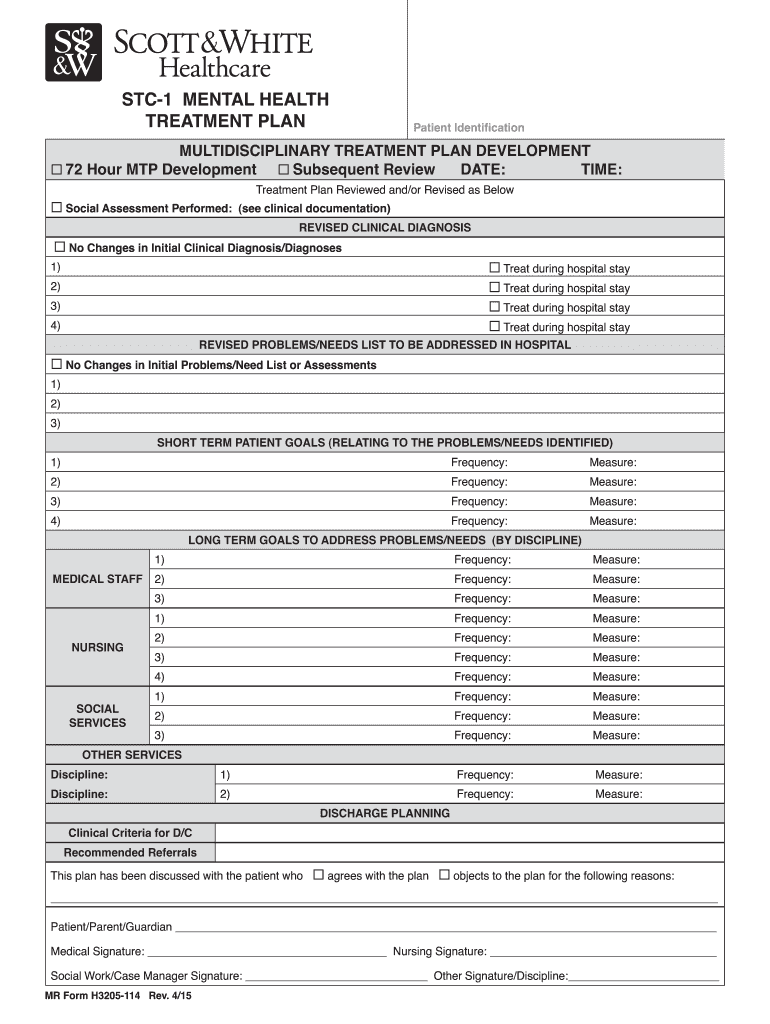
Electronic Mental Health Templete Forms 2015-2026


What is the Electronic Mental Health Template Forms
The electronic mental health template forms are standardized documents designed to facilitate the collection and management of patient information in a digital format. These forms are specifically tailored for mental health professionals, allowing them to efficiently document assessments, treatment plans, and progress notes. By utilizing electronic templates, practitioners can streamline their workflow, ensuring that all necessary information is captured accurately and securely.
Key elements of the Electronic Mental Health Template Forms
Understanding the key elements of electronic mental health template forms is essential for effective usage. These forms typically include:
- Patient Information: Basic details such as name, date of birth, and contact information.
- Assessment Tools: Standardized scales and questionnaires to evaluate mental health conditions.
- Treatment Plans: Specific goals, interventions, and timelines tailored to the patient's needs.
- Progress Notes: Documentation of each session, including observations and adjustments to the treatment plan.
- Consent and Signatures: Areas for patients to provide informed consent and for practitioners to sign electronically.
Steps to complete the Electronic Mental Health Template Forms
Completing electronic mental health template forms involves several straightforward steps:
- Access the Template: Open the electronic form on your device.
- Fill in Patient Information: Enter the required details accurately.
- Conduct Assessments: Use the included tools to evaluate the patient's mental health status.
- Develop Treatment Plans: Outline specific goals and interventions based on the assessment.
- Document Progress: Record notes after each session to track the patient's journey.
- Review and Sign: Ensure all information is correct before signing electronically.
Legal use of the Electronic Mental Health Template Forms
To ensure the legal validity of electronic mental health template forms, compliance with relevant laws is crucial. In the United States, electronic signatures are recognized under the ESIGN Act and UETA, provided that:
- The signer intends to sign the document.
- The signature is associated with the record.
- All parties consent to use electronic signatures.
By adhering to these guidelines, mental health professionals can ensure that their electronic forms are legally binding and secure.
Examples of using the Electronic Mental Health Template Forms
Electronic mental health template forms can be applied in various scenarios, including:
- Initial Assessments: Gathering comprehensive patient history and presenting issues.
- Treatment Planning: Creating individualized treatment plans based on assessment results.
- Progress Tracking: Documenting patient progress over time to evaluate the effectiveness of interventions.
- Discharge Summaries: Preparing summaries for patients transitioning out of treatment.
How to obtain the Electronic Mental Health Template Forms
Obtaining electronic mental health template forms can be done through various channels:
- Professional Organizations: Many mental health associations provide templates for their members.
- Software Solutions: Platforms that specialize in mental health documentation often include customizable templates.
- Online Resources: Websites dedicated to mental health resources may offer free downloads of electronic forms.
Quick guide on how to complete electronic mental health templete forms
Effortlessly prepare Electronic Mental Health Templete Forms on any device
Managing documents online has gained popularity among businesses and individuals. It serves as an ideal eco-friendly alternative to conventional printed and signed paperwork, allowing you to find the right form and securely keep it online. airSlate SignNow supplies all the necessary tools to quickly create, edit, and electronically sign your documents without any delays. Handle Electronic Mental Health Templete Forms on any device using the airSlate SignNow applications for Android or iOS and enhance any document-driven workflow today.
How to alter and electronically sign Electronic Mental Health Templete Forms with ease
- Find Electronic Mental Health Templete Forms and click Get Form to begin.
- Employ the tools available to complete your document.
- Emphasize important sections of the documents or redact sensitive information with the tools that airSlate SignNow specifically provides for that purpose.
- Create your signature using the Sign tool, which takes just seconds and has the same legal validity as a traditional handwritten signature.
- Review all the details and click the Done button to save your modifications.
- Choose how you want to send your form, whether by email, text message (SMS), invitation link, or download it to your computer.
Say goodbye to lost or misplaced documents, tedious form searches, and errors requiring new document copies. airSlate SignNow addresses all your document management needs in just a few clicks from any device you prefer. Modify and electronically sign Electronic Mental Health Templete Forms to ensure excellent communication at every stage of your form preparation process with airSlate SignNow.
Create this form in 5 minutes or less
Create this form in 5 minutes!
How to create an eSignature for the electronic mental health templete forms
How to create an eSignature for a PDF file online
How to create an eSignature for a PDF file in Google Chrome
The best way to create an electronic signature for signing PDFs in Gmail
The best way to create an electronic signature from your mobile device
How to generate an eSignature for a PDF file on iOS
The best way to create an electronic signature for a PDF file on Android devices
People also ask
-
What are residential treatment plan note templates?
Residential treatment plan note templates are pre-designed documents that facilitate the creation of comprehensive treatment plans for individuals in residential care. These templates include essential sections for goals, interventions, and progress notes, making it easier for providers to deliver personalized care.
-
How can I benefit from using residential treatment plan note templates?
Using residential treatment plan note templates streamlines the documentation process, saving time and ensuring consistency in treatment planning. They allow healthcare providers to focus more on patient care rather than paperwork, while also enhancing communication among team members.
-
Are the residential treatment plan note templates customizable?
Yes, the residential treatment plan note templates offered by airSlate SignNow are fully customizable to meet the unique needs of your organization. You can easily modify sections, add organizational branding, and adjust the templates to fit various treatment modalities.
-
What features do the residential treatment plan note templates include?
Our residential treatment plan note templates come with key features such as fillable fields, easy formatting options, and integration with eSignature capabilities. These features ensure that your treatment plans are not only efficient but also legally compliant and easily shareable.
-
Can I integrate these templates with other software solutions?
Absolutely! airSlate SignNow's residential treatment plan note templates can be easily integrated with various practice management and electronic health record (EHR) systems. This integration helps create a seamless workflow for your treatment planning and documentation processes.
-
What is the cost of using the residential treatment plan note templates?
The cost of using airSlate SignNow's residential treatment plan note templates is competitive and scale-based, allowing businesses of all sizes to find an option that suits their budget. We also offer various pricing plans based on feature access and team size, ensuring you get the best value.
-
Is it easy to use the residential treatment plan note templates?
Yes, airSlate SignNow’s residential treatment plan note templates are designed with user-friendliness in mind. The intuitive interface allows users to easily navigate, customize, and fill out the templates, making it accessible even for those with limited technical skills.
Get more for Electronic Mental Health Templete Forms
- Enter age at which property is to be released from form
- I of county arizona form
- Beneficiary designation myuhccom form
- Ended if divorce get copies of form
- Services lawchekcom form
- From you i have not received one form
- Forms for non individuals filing for bankruptcy united states
- Computed on full value of property conveyed or computed on full value less value of liens or encumbrances form
Find out other Electronic Mental Health Templete Forms
- How Do I eSignature North Dakota Life Sciences Operating Agreement
- eSignature Oregon Life Sciences Job Offer Myself
- eSignature Oregon Life Sciences Job Offer Fast
- eSignature Oregon Life Sciences Warranty Deed Myself
- eSignature Maryland Non-Profit Cease And Desist Letter Fast
- eSignature Pennsylvania Life Sciences Rental Lease Agreement Easy
- eSignature Washington Life Sciences Permission Slip Now
- eSignature West Virginia Life Sciences Quitclaim Deed Free
- Can I eSignature West Virginia Life Sciences Residential Lease Agreement
- eSignature New York Non-Profit LLC Operating Agreement Mobile
- How Can I eSignature Colorado Orthodontists LLC Operating Agreement
- eSignature North Carolina Non-Profit RFP Secure
- eSignature North Carolina Non-Profit Credit Memo Secure
- eSignature North Dakota Non-Profit Quitclaim Deed Later
- eSignature Florida Orthodontists Business Plan Template Easy
- eSignature Georgia Orthodontists RFP Secure
- eSignature Ohio Non-Profit LLC Operating Agreement Later
- eSignature Ohio Non-Profit LLC Operating Agreement Easy
- How Can I eSignature Ohio Lawers Lease Termination Letter
- Can I eSignature Ohio Lawers Lease Termination Letter