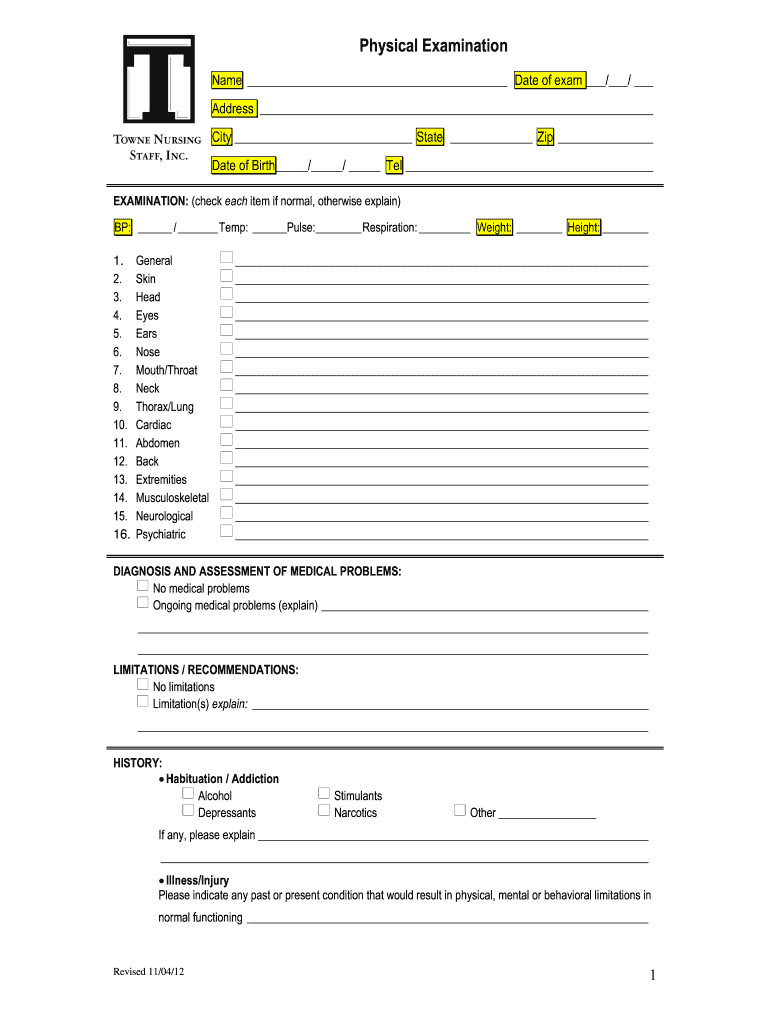
Towne Nursing 2012-2026


What is the Towne Nursing Physical Form?
The Towne Nursing physical form is a critical document used by nursing professionals to provide essential health information. This form typically includes details about medical history, immunizations, and physical examinations necessary for employment or clinical placements. It ensures that healthcare providers meet specific health standards and comply with regulatory requirements.
Steps to Complete the Towne Nursing Physical Form
Completing the Towne Nursing physical form involves several key steps to ensure accuracy and compliance:
- Gather necessary medical documents, including vaccination records and previous health assessments.
- Fill out personal information, such as name, address, and contact details.
- Provide detailed medical history, including any chronic conditions or allergies.
- Complete the physical examination section, which may require a healthcare provider's signature.
- Review the form for completeness and accuracy before submission.
Legal Use of the Towne Nursing Physical Form
The Towne Nursing physical form is legally binding when completed correctly. It must adhere to the standards set by healthcare regulations and privacy laws, such as HIPAA. Ensuring that the form is filled out accurately and submitted on time is essential for compliance with institutional policies and legal requirements.
Key Elements of the Towne Nursing Physical Form
Several key elements are crucial for the Towne Nursing physical form:
- Personal Information: This includes the applicant's full name, date of birth, and contact information.
- Medical History: A comprehensive overview of past illnesses, surgeries, and current medications.
- Immunization Records: Documentation of vaccinations required for nursing practice.
- Physical Examination Results: Findings from a recent physical exam conducted by a licensed healthcare provider.
- Signature and Date: The applicant's signature confirms the accuracy of the information provided.
How to Obtain the Towne Nursing Physical Form
The Towne Nursing physical form can typically be obtained through the following methods:
- Contacting the human resources department of the nursing institution.
- Visiting the official website of Towne Nursing, where forms may be available for download.
- Requesting a physical copy from a healthcare provider or clinic associated with the nursing program.
Examples of Using the Towne Nursing Physical Form
The Towne Nursing physical form is utilized in various scenarios, including:
- New employee onboarding processes in healthcare facilities.
- Clinical placements for nursing students requiring health clearances.
- Annual health assessments for current nursing staff to ensure ongoing compliance with health standards.
Quick guide on how to complete towne nursing
Finalize Towne Nursing effortlessly on any device
Digital document management has gained immense popularity among businesses and individuals. It offers an ideal environmentally-friendly substitute for conventional printed and signed paperwork, allowing you to locate the necessary form and securely store it online. airSlate SignNow equips you with all the tools required to create, modify, and eSign your documents swiftly without delays. Manage Towne Nursing on any platform with the airSlate SignNow Android or iOS applications and enhance any document-driven task today.
The easiest method to alter and eSign Towne Nursing without hassle
- Locate Towne Nursing and then click Get Form to begin.
- Utilize the tools we offer to complete your form.
- Emphasize pertinent sections of the documents or obscure sensitive information with tools specifically provided by airSlate SignNow for that purpose.
- Generate your eSignature using the Sign tool, which takes mere seconds and holds the same legal validity as a traditional handwritten signature.
- Verify all the details and then click the Done button to save your modifications.
- Choose how you prefer to send your form, via email, text message (SMS), or invitation link, or download it to your computer.
Eliminate concerns about lost or misplaced files, tedious form searching, or errors necessitating the printing of new document copies. airSlate SignNow fulfills all your document management needs in just a few clicks from any device you prefer. Modify and eSign Towne Nursing and ensure outstanding communication at every stage of your form preparation process with airSlate SignNow.
Create this form in 5 minutes or less
Create this form in 5 minutes!
How to create an eSignature for the towne nursing
The best way to create an electronic signature for a PDF file online
The best way to create an electronic signature for a PDF file in Google Chrome
How to create an electronic signature for signing PDFs in Gmail
The way to generate an eSignature right from your mobile device
The way to create an eSignature for a PDF file on iOS
The way to generate an eSignature for a PDF on Android devices
People also ask
-
What is the towne nursing physical form?
The towne nursing physical form is a crucial document that outlines the health and medical requirements for nursing students. It ensures that students meet the necessary health standards before beginning their clinical placements. Completing this form is essential for compliance with nursing program regulations.
-
How can airSlate SignNow help with the towne nursing physical form?
airSlate SignNow streamlines the process of completing and submitting your towne nursing physical form. With its user-friendly eSignature capabilities, you can easily fill out the form and send it to the relevant authorities. This solution saves time and enhances the efficiency of your submission process.
-
Is there a cost associated with using airSlate SignNow for towne nursing physical form submissions?
Yes, airSlate SignNow offers various pricing plans to suit different needs, including one tailored for educational institutions. Using this platform for your towne nursing physical form can be a cost-effective solution, helping you manage documents efficiently without breaking the bank. Check our pricing page for detailed information on plans and features.
-
What features does airSlate SignNow offer for handling the towne nursing physical form?
airSlate SignNow provides features such as eSignature, document templates, and real-time tracking for the towne nursing physical form. These tools facilitate a seamless experience, from initial completion to final submission. Users can access documents securely from any device, ensuring convenience and accessibility.
-
Can airSlate SignNow integrate with other software for managing the towne nursing physical form?
Absolutely! airSlate SignNow supports integrations with various applications to enhance the management of your towne nursing physical form. Whether you use CRM, project management tools, or cloud storage solutions, integration options are available to streamline your document processes efficiently.
-
What are the benefits of using airSlate SignNow for the towne nursing physical form?
Using airSlate SignNow for the towne nursing physical form offers numerous benefits, including improved efficiency and enhanced security. You can complete, sign, and send documents quickly and safely. This efficiency helps nursing students stay focused on their studies while meeting necessary compliance.
-
How secure is the airSlate SignNow platform for managing the towne nursing physical form?
Security is a top priority for airSlate SignNow, especially for sensitive documents like the towne nursing physical form. The platform utilizes advanced encryption and security protocols to ensure that your data remains confidential and safe. You can rest assured that your documents are protected throughout the signing and submission process.
Get more for Towne Nursing
- Attorney for lien claimant form
- Floating you yoga ampampamp surf retreat in asia form
- Honorable terry j hatter jr united states district court form
- Bill of costs official district court formfree legal forms
- Justia request to proceed in forma pauperis with
- Prisonerplaintiff form
- Instructions for filing a civil rights complaint by a prisoner general instructions form
- Federal habeas corpus packetpdf central district of california form
Find out other Towne Nursing
- How To Integrate Sign in Banking
- How To Use Sign in Banking
- Help Me With Use Sign in Banking
- Can I Use Sign in Banking
- How Do I Install Sign in Banking
- How To Add Sign in Banking
- How Do I Add Sign in Banking
- How Can I Add Sign in Banking
- Can I Add Sign in Banking
- Help Me With Set Up Sign in Government
- How To Integrate eSign in Banking
- How To Use eSign in Banking
- How To Install eSign in Banking
- How To Add eSign in Banking
- How To Set Up eSign in Banking
- How To Save eSign in Banking
- How To Implement eSign in Banking
- How To Set Up eSign in Construction
- How To Integrate eSign in Doctors
- How To Use eSign in Doctors