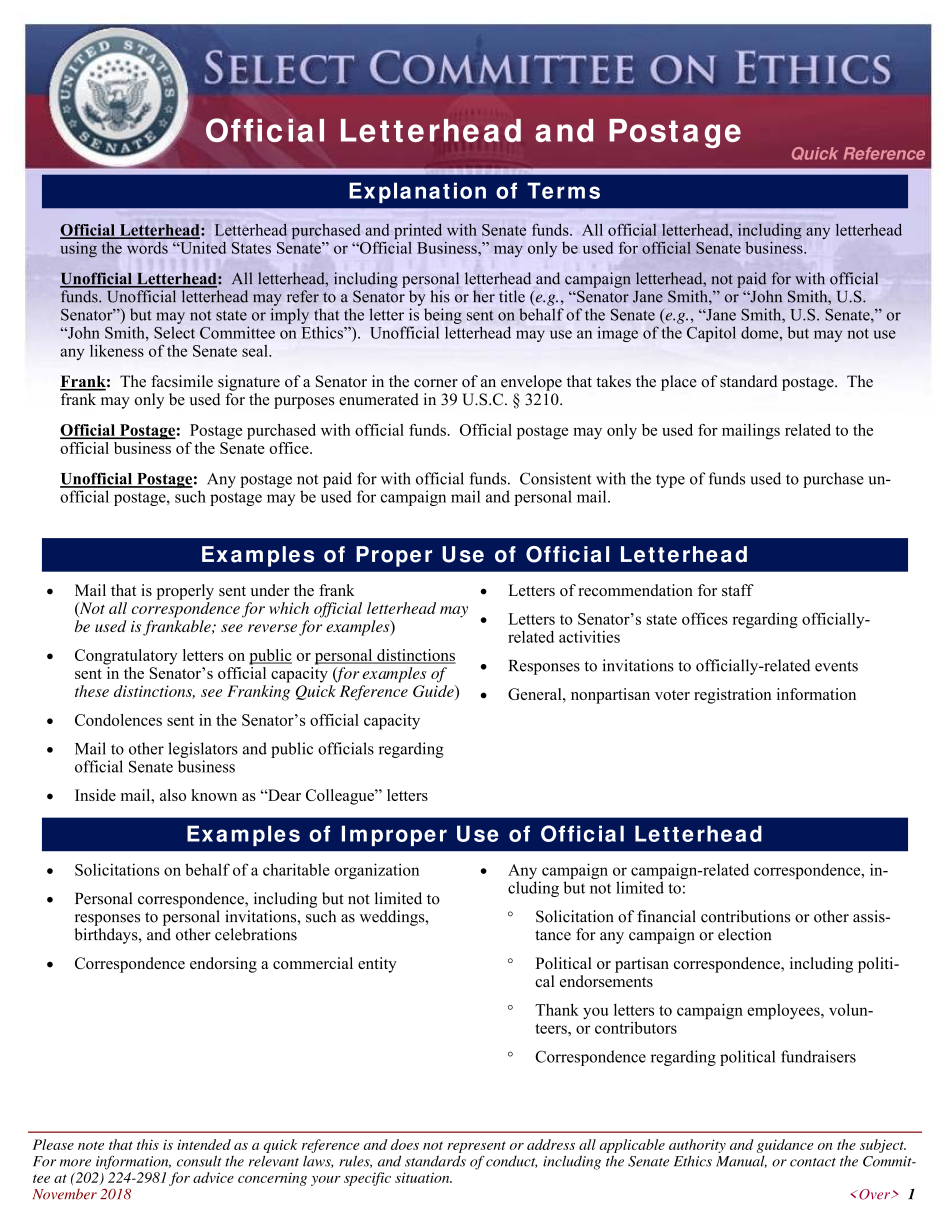
Flyer Official Letterhead and Postage Nov Pub 2018-2026


Key elements of the ethics letterhead sample
The ethics letterhead sample should include several essential components to ensure it meets professional standards. First, the organization's name must be prominently displayed at the top, typically in a larger font. This is followed by the organization's address, phone number, and email, providing clear contact information. Additionally, including a logo can enhance the letterhead's visual appeal and brand recognition. The date of the correspondence should also be included, along with a section for the recipient's name and address. Finally, a footer with any disclaimers or additional information relevant to the correspondence can be beneficial.
Legal use of the ethics letterhead sample
Using an ethics letterhead sample legally requires adherence to specific guidelines. The letterhead must accurately represent the organization and not mislead the recipient. It is crucial that the letterhead complies with any applicable state or federal regulations regarding official correspondence. When using the letterhead for official documents, it should be accompanied by the necessary signatures, which can be facilitated through eSignature solutions to ensure legality. Compliance with laws such as the ESIGN Act and UETA is essential for the document to be considered legally binding.
Steps to complete the ethics letterhead sample
Completing the ethics letterhead sample involves a straightforward process. Start by selecting a template that aligns with your organization's branding. Fill in the organization’s name and contact details at the top. Next, add the date and the recipient's information. Ensure that the content of the letter adheres to ethical guidelines relevant to your organization. After drafting the letter, review it for accuracy and clarity. Finally, use a secure eSignature platform to sign the document, ensuring it meets all legal requirements.
Examples of using the ethics letterhead sample
The ethics letterhead sample can be utilized in various contexts. For instance, it may be used for official communications with stakeholders, such as ethics committee reports or correspondence with regulatory bodies. Additionally, it can serve as a cover letter for submitting documents related to ethical reviews or compliance matters. Using the letterhead in these scenarios reinforces the professionalism and credibility of the communication, ensuring that it is taken seriously by the recipients.
How to obtain the ethics letterhead sample
Obtaining an ethics letterhead sample can be accomplished through several methods. Many organizations provide templates on their official websites, which can be customized to fit specific needs. Additionally, professional associations may offer resources or examples that can be adapted. For those looking for a more personalized approach, creating a letterhead from scratch using design software or word processing applications is an option. Ensure that the final design adheres to the standards and guidelines relevant to your organization.
Quick guide on how to complete flyer official letterhead and postage nov 2018pub
Effortlessly prepare Flyer Official Letterhead And Postage Nov pub on any device
Digital document management has become increasingly favored by organizations and individuals alike. It serves as an ideal environmentally-friendly alternative to traditional printed and signed papers, allowing you to find the correct form and securely store it online. airSlate SignNow equips you with all the tools necessary to create, modify, and electronically sign your documents swiftly without delays. Manage Flyer Official Letterhead And Postage Nov pub on any device using airSlate SignNow Android or iOS applications and simplify any document-related task today.
The simplest method to modify and electronically sign Flyer Official Letterhead And Postage Nov pub without hassle
- Find Flyer Official Letterhead And Postage Nov pub and click Get Form to begin.
- Utilize the tools we offer to fill out your form.
- Mark relevant sections of the documents or obscure sensitive information with tools provided by airSlate SignNow specifically for this purpose.
- Generate your signature using the Sign tool, which takes only seconds and holds the same legal validity as a conventional wet ink signature.
- Review the details and click on the Done button to save your modifications.
- Choose your preferred method to deliver your form, whether by email, SMS, invite link, or download it to your computer.
Eliminate concerns about lost or misplaced files, cumbersome form searching, or mistakes that necessitate reprinting new document copies. airSlate SignNow meets all your document management needs in just a few clicks from any device you prefer. Edit and electronically sign Flyer Official Letterhead And Postage Nov pub and guarantee exceptional communication at every stage of the form preparation process with airSlate SignNow.
Create this form in 5 minutes or less
Create this form in 5 minutes!
How to create an eSignature for the flyer official letterhead and postage nov 2018pub
The best way to create an electronic signature for your PDF file online
The best way to create an electronic signature for your PDF file in Google Chrome
How to make an eSignature for signing PDFs in Gmail
The way to generate an eSignature straight from your mobile device
The way to create an electronic signature for a PDF file on iOS
The way to generate an eSignature for a PDF document on Android devices
People also ask
-
What is letterhead postage create and how does it work?
Letterhead postage create is a feature that allows users to design and print postage directly on their custom letterhead. With airSlate SignNow, you can easily integrate your letterhead designs and generate postage that reflects your brand. This streamlines your mailing process and enhances your professional appearance in communications.
-
How can letterhead postage create benefit my business?
By utilizing letterhead postage create, businesses can save time and improve brand recognition. This feature eliminates the need for separate stickers or labels, allowing for a more cohesive and professional look. Enhanced branding through custom letterhead can make a lasting impression on your clients.
-
Is there a cost associated with using letterhead postage create?
Yes, airSlate SignNow offers competitive pricing for its features, including letterhead postage create. The exact cost may vary based on your subscription plan and usage needs. We provide a transparent pricing structure to help you choose the best option for your business requirements.
-
What types of documents can I use with letterhead postage create?
You can use letterhead postage create for a variety of documents such as invoices, contracts, and marketing materials. This flexibility allows businesses to maintain a consistent and professional look across all their communications. Simply upload your designs and start creating customized postage.
-
Can I integrate letterhead postage create with other software?
airSlate SignNow supports various integrations that allow you to connect letterhead postage create with your preferred tools. Whether you use CRM systems or email platforms, our API makes it easy to sync and streamline your operations. This enhances productivity and ensures a seamless workflow.
-
How secure is the letterhead postage create feature?
The letterhead postage create feature in airSlate SignNow prioritizes security and compliance. We implement advanced encryption and secure servers to protect your documents and data. You can confidently create custom postage knowing that your sensitive information is safe.
-
Do I need special software to use letterhead postage create?
No special software is required to use letterhead postage create with airSlate SignNow. All you need is an internet connection and a web browser to access our platform. Our user-friendly interface makes it simple for anyone to design and generate customized postage without technical expertise.
Get more for Flyer Official Letterhead And Postage Nov pub
- 2019 instructions for form 1120 s instructions for form 1120 s us income tax return for an s corporation
- 2018 2020 form irs 5500 ez instructions fill online
- 2019 instructions for form 6251 instructions for form 6251 alternative minimum taxindividuals
- 2019 form 8606 nondeductible iras
- 2019 instructions for form 8829 internal revenue service
- 2019 instructions for schedule 8812 2019 instructions for schedule 8812 additional child tax credit form
- Do i need to file form 8938 statement of specified irs
- Este formulario aparece en color irs
Find out other Flyer Official Letterhead And Postage Nov pub
- How To Integrate Sign in Banking
- How To Use Sign in Banking
- Help Me With Use Sign in Banking
- Can I Use Sign in Banking
- How Do I Install Sign in Banking
- How To Add Sign in Banking
- How Do I Add Sign in Banking
- How Can I Add Sign in Banking
- Can I Add Sign in Banking
- Help Me With Set Up Sign in Government
- How To Integrate eSign in Banking
- How To Use eSign in Banking
- How To Install eSign in Banking
- How To Add eSign in Banking
- How To Set Up eSign in Banking
- How To Save eSign in Banking
- How To Implement eSign in Banking
- How To Set Up eSign in Construction
- How To Integrate eSign in Doctors
- How To Use eSign in Doctors