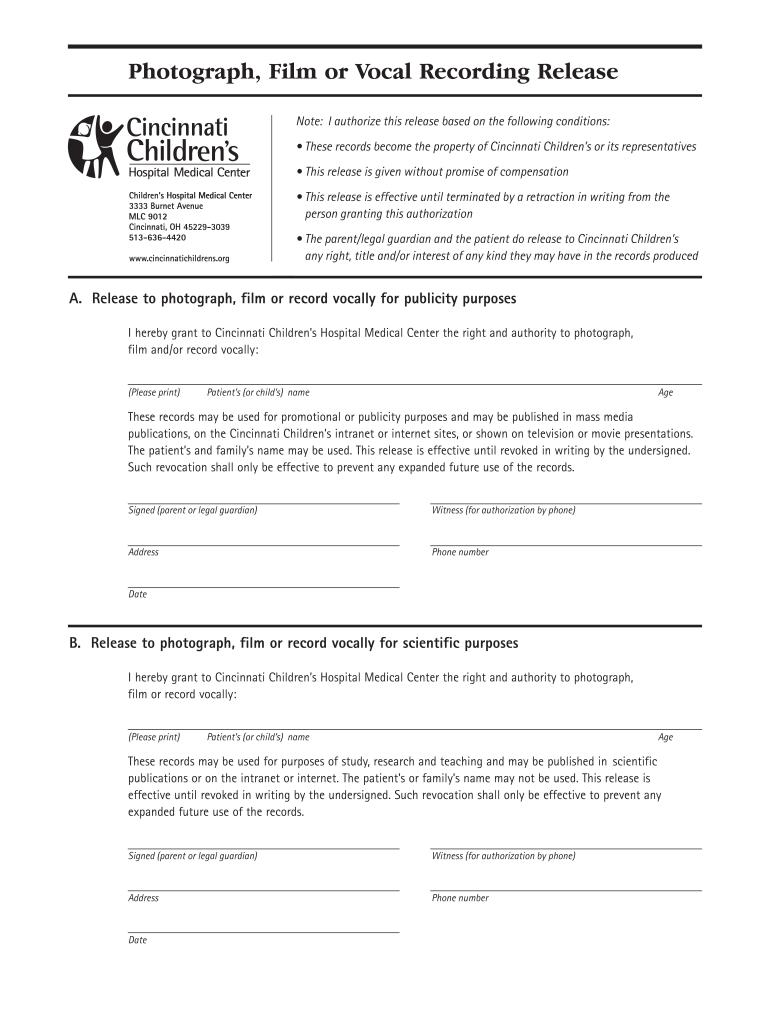
Children's Hospital Excuse Note Form


What is the Children's Hospital Excuse Note
The children's hospital work excuse is a formal document provided by pediatric healthcare professionals to validate a child's absence from school or work due to medical reasons. This note serves as an official record that a child received medical attention, ensuring that schools or employers recognize the legitimacy of the absence. It typically includes the child's name, the date of the visit, the reason for the absence, and the doctor's signature, which adds to its authenticity.
How to Obtain the Children's Hospital Excuse Note
To obtain a children's hospital doctors note, parents or guardians should ensure their child receives appropriate medical care at a recognized pediatric facility. After the appointment, request the excuse note directly from the healthcare provider. Many hospitals and clinics have standardized templates for these notes, making it easier for parents to acquire them. It is essential to ask for the note at the end of the visit to avoid delays in documentation.
Steps to Complete the Children's Hospital Excuse Note
Completing a children's hospital work excuse involves several straightforward steps. First, ensure that all required information is accurately filled out, including the child's full name, date of birth, and the specific dates of absence. Next, include the reason for the absence, which should be a brief description of the medical condition or treatment received. Finally, the healthcare provider must sign and date the note to validate its authenticity. Using a digital tool like signNow can streamline this process, allowing for quick and secure completion.
Key Elements of the Children's Hospital Excuse Note
A valid children's hospital doctors note should contain several key elements to ensure its acceptance by schools or employers. These elements include:
- Child's Information: Full name and date of birth.
- Visit Details: Date of the medical appointment and duration of absence.
- Medical Reason: A brief description of the condition or treatment.
- Healthcare Provider's Information: Name, title, and contact details of the doctor or clinic.
- Signature: The doctor's signature, which confirms the legitimacy of the note.
Legal Use of the Children's Hospital Excuse Note
The children's hospital excuse note is legally recognized as a valid document when it meets specific criteria. It serves to protect the rights of the child and their family by providing proof of a legitimate medical reason for absence. Compliance with local laws and regulations regarding medical documentation is essential to ensure that the note is accepted by educational institutions and employers. Utilizing a compliant digital signing platform can enhance the legal standing of these documents.
Examples of Using the Children's Hospital Excuse Note
There are various scenarios in which a children's hospital doctors note may be utilized. For instance, if a child has undergone surgery, the note can justify their absence from school for recovery. Similarly, if a child has been diagnosed with a contagious illness, the note can confirm their need to stay home to prevent spreading the illness to classmates. Each situation requires a clear explanation in the note to ensure understanding and acceptance by teachers or employers.
Quick guide on how to complete childrens hospital excuse note
Effortlessly Prepare Children's Hospital Excuse Note on Any Device
Digital document management has gained traction among both businesses and individuals. It serves as an ideal eco-friendly alternative to conventional printed and signed documents, allowing you to obtain the right form and securely save it online. airSlate SignNow provides you with all the tools necessary to create, modify, and electronically sign your documents promptly without delays. Manage Children's Hospital Excuse Note on any device with airSlate SignNow's Android or iOS applications and enhance any document-oriented workflow today.
How to Modify and eSign Children's Hospital Excuse Note with Ease
- Obtain Children's Hospital Excuse Note and click on Get Form to begin.
- Utilize the tools available to fill out your form.
- Emphasize important sections of the document or obscure sensitive information with tools that airSlate SignNow provides specifically for that task.
- Generate your signature using the Sign feature, which takes mere seconds and holds the same legal validity as a traditional handwritten signature.
- Review all the details carefully and click on the Done button to save your modifications.
- Choose your preferred method to send your form, whether by email, SMS, invitation link, or download it to your computer.
Eliminate the hassle of lost or misplaced documents, tedious form searching, and mistakes that necessitate printing new copies. airSlate SignNow addresses your document management needs in just a few clicks from any device you select. Edit and eSign Children's Hospital Excuse Note while ensuring excellent communication at every stage of the form preparation process with airSlate SignNow.
Create this form in 5 minutes or less
Create this form in 5 minutes!
How to create an eSignature for the childrens hospital excuse note
The best way to generate an eSignature for your PDF file online
The best way to generate an eSignature for your PDF file in Google Chrome
How to make an eSignature for signing PDFs in Gmail
How to create an eSignature straight from your mobile device
How to create an electronic signature for a PDF file on iOS
How to create an eSignature for a PDF document on Android devices
People also ask
-
What is a children's hospital doctors note?
A children's hospital doctors note is a formal document that verifies a child's visit to a hospital or medical facility. This note typically includes details about the child's diagnosis, treatment, and any necessary follow-up care. It serves as proof for schools or workplaces regarding the child's medical reason for absence.
-
How do I request a children's hospital doctors note using airSlate SignNow?
To request a children's hospital doctors note through airSlate SignNow, simply log into your account and select the template for medical notes. Fill in the necessary details about your child and their visit, and then send it for eSignature. The process is straightforward and secure, ensuring you receive the document quickly.
-
What are the benefits of using airSlate SignNow for children's hospital doctors notes?
Using airSlate SignNow provides unparalleled convenience and efficiency when obtaining a children's hospital doctors note. The platform allows for seamless eSigning, which speeds up the process and reduces paperwork. Additionally, it offers tracking features so you can monitor the status of your requests in real-time.
-
Is airSlate SignNow cost-effective for obtaining children's hospital doctors notes?
Yes, airSlate SignNow is a cost-effective solution for obtaining children's hospital doctors notes. With various pricing plans, you can choose one that fits your budget while still accessing powerful features that streamline document management. This value helps families save both time and money in their healthcare documentation needs.
-
Can I integrate airSlate SignNow with other applications for managing children's hospital doctors notes?
Absolutely! airSlate SignNow integrates seamlessly with many applications, enhancing your ability to manage children's hospital doctors notes efficiently. Whether you use Google Drive, Dropbox, or others, you can easily sync documents and maintain an organized workflow for all your paperwork.
-
What security measures does airSlate SignNow have in place for children's hospital doctors notes?
airSlate SignNow prioritizes the security of your documents, including children's hospital doctors notes. The platform employs advanced encryption technology to protect sensitive information throughout the signing process. You can trust that all your data is handled with the utmost care and in compliance with industry standards.
-
How can airSlate SignNow improve communication with your child's healthcare provider regarding doctors notes?
airSlate SignNow enhances communication with your child's healthcare provider by allowing for easy sharing and signing of children's hospital doctors notes. You can quickly send the document to the provider for verification and receive the signed note back in an efficient manner. This speeds up the process and reduces the risk of miscommunication.
Get more for Children's Hospital Excuse Note
- Fw 011 v6 031109 cleanofm form
- Which you sued someone or someone sued you you must generally pay a filing fee to the court form
- Fee waivers gettingstartedselfhelp california courts form
- 5 amended consent decree background department of justice form
- Name address and phone number of attorneys form
- Abstract of judgmentorder form
- Document numbers form
- Of the central district of california form
Find out other Children's Hospital Excuse Note
- How To eSign Hawaii Lease Renewal
- How Can I eSign Florida Lease Amendment
- eSign Georgia Lease Amendment Free
- eSign Arizona Notice of Intent to Vacate Easy
- eSign Louisiana Notice of Rent Increase Mobile
- eSign Washington Notice of Rent Increase Computer
- How To eSign Florida Notice to Quit
- How To eSign Hawaii Notice to Quit
- eSign Montana Pet Addendum to Lease Agreement Online
- How To eSign Florida Tenant Removal
- How To eSign Hawaii Tenant Removal
- eSign Hawaii Tenant Removal Simple
- eSign Arkansas Vacation Rental Short Term Lease Agreement Easy
- Can I eSign North Carolina Vacation Rental Short Term Lease Agreement
- eSign Michigan Escrow Agreement Now
- eSign Hawaii Sales Receipt Template Online
- eSign Utah Sales Receipt Template Free
- eSign Alabama Sales Invoice Template Online
- eSign Vermont Escrow Agreement Easy
- How Can I eSign Wisconsin Escrow Agreement