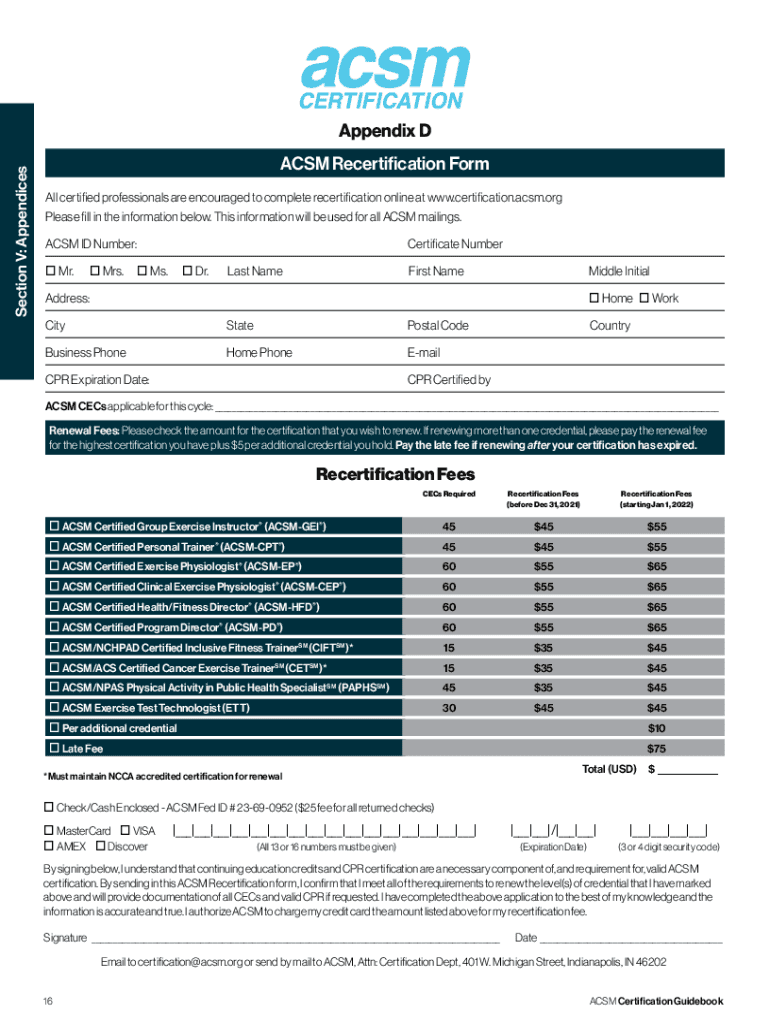
Acsm Form


What is the ACSM Form
The ACSM form, associated with the American College of Sports Medicine, is a crucial document used primarily for continuing education credits (CEC) tracking. This form is essential for fitness professionals and healthcare providers who need to maintain their certifications and licenses in the field of sports medicine and fitness. The ACSM form serves as a record of completed educational activities, ensuring that professionals meet the required standards for ongoing education and skill enhancement.
How to Use the ACSM Form
Using the ACSM form involves several straightforward steps. First, you need to download the form from the official ACSM website or obtain it through your educational provider. Once you have the form, fill it out by entering your personal information, including your name and certification details. Next, document the educational activities you have completed, including dates, titles, and the number of credits earned. Finally, submit the completed form to the appropriate ACSM office or your certification body to ensure your credits are recorded accurately.
Steps to Complete the ACSM Form
Completing the ACSM form requires attention to detail. Follow these steps for accurate submission:
- Download the ACSM form from a trusted source.
- Fill in your personal information, ensuring accuracy.
- List all relevant educational activities, including workshops and courses.
- Include the dates of attendance and the credits earned for each activity.
- Review the form for completeness and accuracy.
- Submit the form as instructed, either electronically or by mail.
Legal Use of the ACSM Form
The ACSM form is legally recognized when filled out correctly and submitted in accordance with ACSM guidelines. It acts as a formal record of your educational activities and is essential for maintaining your certification. Compliance with ACSM’s requirements ensures that your professional credentials remain valid and that you adhere to the standards set forth by the organization. This legal acknowledgment is vital for your career in sports medicine and fitness.
Key Elements of the ACSM Form
Understanding the key elements of the ACSM form is essential for successful completion. The form typically includes:
- Personal Information: Name, certification number, and contact details.
- Educational Activities: Titles, dates, and the number of CECs earned.
- Signature: A declaration of the accuracy of the information provided.
- Date of Submission: Ensures timely processing of your credits.
Examples of Using the ACSM Form
Examples of using the ACSM form include documenting attendance at workshops, conferences, and online courses. For instance, if a fitness professional attends a seminar on nutrition, they would fill out the ACSM form to record the event, the credits earned, and submit it for tracking. This process ensures that all educational efforts contribute to their ongoing professional development and compliance with certification requirements.
Quick guide on how to complete acsm form
Complete Acsm Form effortlessly on any gadget
Digital document handling has become increasingly favored by organizations and individuals. It offers an excellent eco-friendly alternative to traditional printed and signed documents, as you can obtain the correct version and securely store it online. airSlate SignNow equips you with all the tools required to create, modify, and eSign your documents quickly without delays. Manage Acsm Form across any platform with airSlate SignNow's Android or iOS applications and enhance any document-related task today.
How to alter and eSign Acsm Form with ease
- Locate Acsm Form and then click Get Form to begin.
- Utilize the tools we offer to fill out your form.
- Mark important sections of the documents or redact sensitive information with tools specifically provided by airSlate SignNow for that purpose.
- Create your eSignature using the Sign tool, which takes only seconds and holds the same legal validity as a conventional wet ink signature.
- Review the details and then click the Done button to save your changes.
- Choose how you would like to send your form, via email, SMS, or invitation link, or download it to your computer.
Say goodbye to lost or misplaced documents, tedious form retrieval, or errors that necessitate reprinting new document versions. airSlate SignNow fulfills all your document management needs in just a few clicks from your device of choice. Modify and eSign Acsm Form and ensure outstanding communication at any stage of the form preparation process with airSlate SignNow.
Create this form in 5 minutes or less
Create this form in 5 minutes!
How to create an eSignature for the acsm form
The way to make an electronic signature for your PDF online
The way to make an electronic signature for your PDF in Google Chrome
The best way to generate an electronic signature for signing PDFs in Gmail
The best way to make an eSignature right from your smartphone
The way to generate an electronic signature for a PDF on iOS
The best way to make an eSignature for a PDF on Android
People also ask
-
What is an ACSM form and how is it used?
An ACSM form, or signNow Content Server Message form, is utilized primarily for managing digital rights information for eBooks and other content. By using the airSlate SignNow platform, you can easily create, sign, and send ACSM forms electronically, ensuring streamlined workflows and accessibility.
-
Can I edit an ACSM form after it has been created?
Yes, with airSlate SignNow, you can easily edit an ACSM form after creation. The intuitive platform allows you to make necessary adjustments and ensure all the information is accurate before sending it for signature, saving you time and reducing errors.
-
What are the key features of using airSlate SignNow for ACSM forms?
airSlate SignNow offers several advanced features for working with ACSM forms, including electronic signatures, document templates, and real-time tracking. These features enhance productivity and security, making it a reliable choice for businesses needing efficient management of ACSM forms.
-
Is airSlate SignNow cost-effective for handling ACSM forms?
Absolutely! airSlate SignNow provides a cost-effective solution for managing ACSM forms, with flexible pricing plans tailored to fit different business needs. This makes it an accessible option for small businesses and enterprises alike, maximizing value without sacrificing functionality.
-
How does airSlate SignNow integrate with other tools for managing ACSM forms?
airSlate SignNow seamlessly integrates with various tools like Google Drive, Microsoft Office, and CRMs, enhancing your ability to work with ACSM forms. This integration ensures that your workflows are smooth and that you can access your documents from multiple platforms effortlessly.
-
What security measures does airSlate SignNow provide for ACSM forms?
Security is a priority for airSlate SignNow when handling ACSM forms. The platform offers encryption, two-factor authentication, and compliance with industry standards, ensuring that your documents remain secure and confidential throughout the signing process.
-
Can I automate workflows involving ACSM forms using airSlate SignNow?
Yes, you can automate workflows involving ACSM forms with airSlate SignNow's powerful automation features. This capability allows you to set up triggers and actions that simplify the entire process, reducing manual tasks and increasing efficiency.
Get more for Acsm Form
- 1 day notice of termination of periodic residential lease form
- Missouri rental laws landlordology form
- With period of six months to less than one year form
- In the office of the county clerk and form
- With period of one week to less than one month form
- With period of less than one week form
- Muskegon charter township number of splits allowed form
- If the rental is not paid timely your landlord has the right to provide you with a notice to pay or form
Find out other Acsm Form
- eSignature Arkansas Legal Affidavit Of Heirship Fast
- Help Me With eSignature Colorado Legal Cease And Desist Letter
- How To eSignature Connecticut Legal LLC Operating Agreement
- eSignature Connecticut Legal Residential Lease Agreement Mobile
- eSignature West Virginia High Tech Lease Agreement Template Myself
- How To eSignature Delaware Legal Residential Lease Agreement
- eSignature Florida Legal Letter Of Intent Easy
- Can I eSignature Wyoming High Tech Residential Lease Agreement
- eSignature Connecticut Lawers Promissory Note Template Safe
- eSignature Hawaii Legal Separation Agreement Now
- How To eSignature Indiana Legal Lease Agreement
- eSignature Kansas Legal Separation Agreement Online
- eSignature Georgia Lawers Cease And Desist Letter Now
- eSignature Maryland Legal Quitclaim Deed Free
- eSignature Maryland Legal Lease Agreement Template Simple
- eSignature North Carolina Legal Cease And Desist Letter Safe
- How Can I eSignature Ohio Legal Stock Certificate
- How To eSignature Pennsylvania Legal Cease And Desist Letter
- eSignature Oregon Legal Lease Agreement Template Later
- Can I eSignature Oregon Legal Limited Power Of Attorney