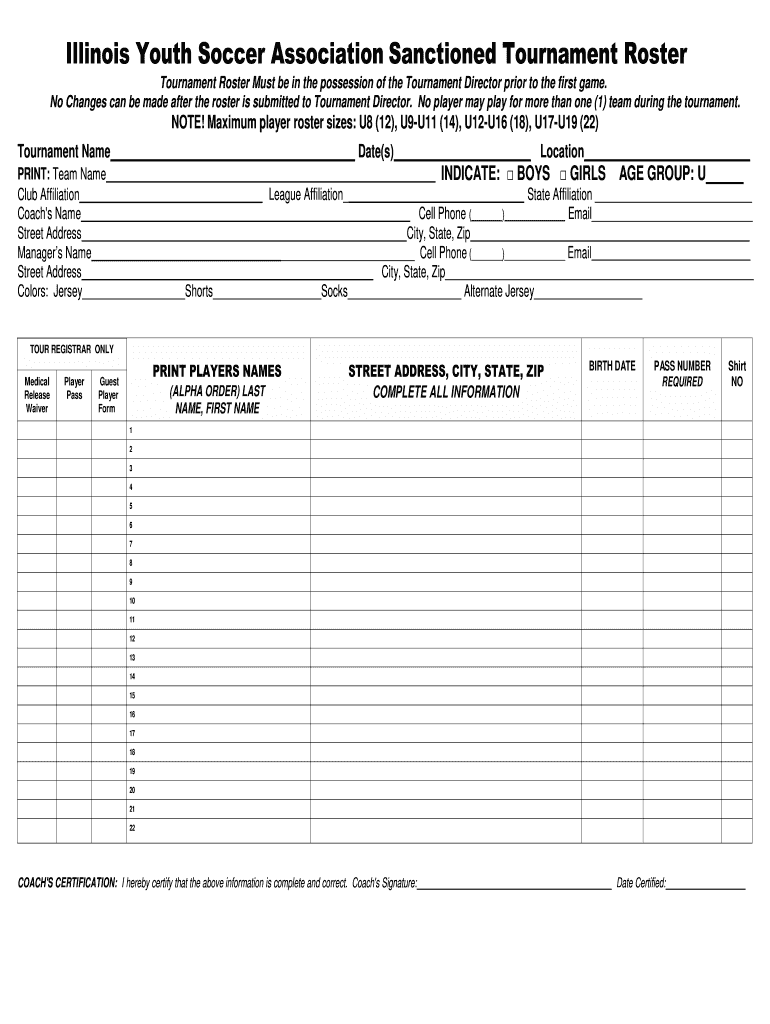
Illinois Youth Soccer Association Sanctioned Tournament Roster Form


What is the Illinois Youth Soccer Association Sanctioned Tournament Roster
The Illinois Youth Soccer Association Sanctioned Tournament Roster is a formal document required for youth soccer tournaments sanctioned by the Illinois Youth Soccer Association (IYSA). This roster serves as an official record of all participating players, coaches, and team officials. It ensures that all individuals involved in the tournament meet eligibility requirements and are properly registered with the IYSA. The roster is crucial for maintaining the integrity of the tournament and providing a clear line of accountability for all participants.
How to use the Illinois Youth Soccer Association Sanctioned Tournament Roster
Using the Illinois Youth Soccer Association Sanctioned Tournament Roster involves several steps. First, gather all necessary information about the players, coaches, and team officials. This includes names, ages, and registration numbers. Next, fill out the roster accurately, ensuring that all information is up to date and complete. Once the roster is filled, it must be submitted to the tournament organizers by the specified deadline. It is important to keep a copy of the submitted roster for your records. This document may be required for verification during the tournament.
Steps to complete the Illinois Youth Soccer Association Sanctioned Tournament Roster
Completing the Illinois Youth Soccer Association Sanctioned Tournament Roster involves a systematic approach:
- Collect player information: Gather names, birth dates, and registration details for all players.
- Include coaching staff: List all coaches and team officials, including their contact information.
- Verify eligibility: Ensure that all players and coaches meet the eligibility criteria set by the IYSA.
- Fill out the roster: Enter all collected information into the official roster template provided by the IYSA.
- Review for accuracy: Double-check all entries for spelling errors and correct information.
- Submit the roster: Send the completed roster to the tournament organizers by the required deadline.
Legal use of the Illinois Youth Soccer Association Sanctioned Tournament Roster
The legal use of the Illinois Youth Soccer Association Sanctioned Tournament Roster is governed by the regulations set forth by the IYSA. This document must be completed in accordance with these regulations to ensure its validity. An accurate and timely submission of the roster protects the rights of players and coaches and upholds the standards of the tournament. Failure to comply with these legal requirements may result in penalties, including disqualification from the tournament.
Key elements of the Illinois Youth Soccer Association Sanctioned Tournament Roster
Several key elements must be included in the Illinois Youth Soccer Association Sanctioned Tournament Roster to ensure its effectiveness:
- Team Information: Team name, age group, and division.
- Player Details: Full names, birth dates, and registration numbers for each player.
- Coaching Staff: Names and contact information for all coaches and team officials.
- Signature Section: A designated area for signatures of coaches or team representatives, confirming the accuracy of the roster.
- Submission Date: The date by which the roster must be submitted to the tournament organizers.
State-specific rules for the Illinois Youth Soccer Association Sanctioned Tournament Roster
Each state may have specific rules and regulations regarding the completion and submission of the Illinois Youth Soccer Association Sanctioned Tournament Roster. In Illinois, it is essential to adhere to the guidelines established by the IYSA, which may include age restrictions, player eligibility criteria, and submission deadlines. Familiarizing yourself with these state-specific rules ensures compliance and helps avoid potential issues during the tournament.
Quick guide on how to complete illinois youth soccer association sanctioned tournament roster
Effortlessly Prepare Illinois Youth Soccer Association Sanctioned Tournament Roster on Any Device
Digital document management has become increasingly popular among both companies and individuals. It serves as an ideal environmentally friendly substitute for traditional printed and signed documents, allowing you to find the appropriate form and securely save it online. airSlate SignNow provides you with all the tools necessary to create, edit, and electronically sign your documents swiftly without any delays. Handle Illinois Youth Soccer Association Sanctioned Tournament Roster on any device with airSlate SignNow’s Android or iOS applications and enhance any document-centric process today.
How to Edit and Electronically Sign Illinois Youth Soccer Association Sanctioned Tournament Roster with Ease
- Obtain Illinois Youth Soccer Association Sanctioned Tournament Roster and click Get Form to begin.
- Use the tools we offer to complete your form.
- Emphasize pertinent sections of the documents or redact sensitive information using the tools that airSlate SignNow specifically provides for that purpose.
- Create your signature with the Sign tool, which only takes seconds and has the same legal validity as a conventional ink signature.
- Review the details and click on the Done button to save your changes.
- Choose your preferred method to send your form, whether via email, SMS, or invite link, or download it to your computer.
Say goodbye to lost or misplaced documents, tedious form hunts, or errors that necessitate printing new document copies. airSlate SignNow meets all your document management needs in just a few clicks from any device of your choice. Edit and electronically sign Illinois Youth Soccer Association Sanctioned Tournament Roster and ensure effective communication throughout your form preparation process with airSlate SignNow.
Create this form in 5 minutes or less
Create this form in 5 minutes!
How to create an eSignature for the illinois youth soccer association sanctioned tournament roster
How to create an eSignature for a PDF in the online mode
How to create an eSignature for a PDF in Chrome
The best way to create an eSignature for putting it on PDFs in Gmail
How to create an electronic signature from your smart phone
How to generate an eSignature for a PDF on iOS devices
How to create an electronic signature for a PDF file on Android OS
People also ask
-
What is the Illinois Youth Soccer Association Sanctioned Tournament Roster?
The Illinois Youth Soccer Association Sanctioned Tournament Roster is a comprehensive document that lists the players, coaches, and team information for tournaments sanctioned by the Illinois Youth Soccer Association. It ensures that all participating teams meet the eligibility requirements and provides a clear structure for tournament organizers.
-
How do I create an Illinois Youth Soccer Association Sanctioned Tournament Roster using airSlate SignNow?
Creating an Illinois Youth Soccer Association Sanctioned Tournament Roster with airSlate SignNow is simple. Just use our intuitive document generation tools to compile your team's information, then easily eSign and share the roster with relevant parties, ensuring a seamless tournament experience.
-
Is there a cost associated with using airSlate SignNow for the Illinois Youth Soccer Association Sanctioned Tournament Roster?
airSlate SignNow offers cost-effective pricing plans that cater to different needs, whether you're an individual team or an organization. You can start with a free trial and choose the plan that best fits your requirements for managing the Illinois Youth Soccer Association Sanctioned Tournament Roster.
-
What features does airSlate SignNow provide for managing tournament rosters?
With airSlate SignNow, you can benefit from features like customizable templates, eSigning, automated workflows, and secure cloud storage. These features streamline the management of your Illinois Youth Soccer Association Sanctioned Tournament Roster, making it easy to keep everything organized and compliant.
-
Can I integrate airSlate SignNow with other tools for managing the Illinois Youth Soccer Association Sanctioned Tournament Roster?
Yes, airSlate SignNow offers seamless integrations with various productivity tools and platforms. This allows you to connect your roster management process with existing systems, enhancing efficiency while preparing your Illinois Youth Soccer Association Sanctioned Tournament Roster.
-
What are the benefits of using airSlate SignNow for tournament documentation?
Using airSlate SignNow for your Illinois Youth Soccer Association Sanctioned Tournament Roster provides numerous benefits including reduced paperwork, faster eSigning processes, and improved accuracy in documentation. This helps you focus more on the tournament and less on administrative tasks.
-
How does airSlate SignNow ensure the security of my Illinois Youth Soccer Association Sanctioned Tournament Roster?
airSlate SignNow prioritizes security with advanced encryption methods and secure storage solutions. Your Illinois Youth Soccer Association Sanctioned Tournament Roster is protected from unauthorized access, providing peace of mind while you manage your tournament documentation.
Get more for Illinois Youth Soccer Association Sanctioned Tournament Roster
Find out other Illinois Youth Soccer Association Sanctioned Tournament Roster
- eSign New Jersey Banking Claim Mobile
- eSign New York Banking Promissory Note Template Now
- eSign Ohio Banking LLC Operating Agreement Now
- Sign Maryland Courts Quitclaim Deed Free
- How To Sign Massachusetts Courts Quitclaim Deed
- Can I Sign Massachusetts Courts Quitclaim Deed
- eSign California Business Operations LLC Operating Agreement Myself
- Sign Courts Form Mississippi Secure
- eSign Alabama Car Dealer Executive Summary Template Fast
- eSign Arizona Car Dealer Bill Of Lading Now
- How Can I eSign Alabama Car Dealer Executive Summary Template
- eSign California Car Dealer LLC Operating Agreement Online
- eSign California Car Dealer Lease Agreement Template Fast
- eSign Arkansas Car Dealer Agreement Online
- Sign Montana Courts Contract Safe
- eSign Colorado Car Dealer Affidavit Of Heirship Simple
- eSign Car Dealer Form Georgia Simple
- eSign Florida Car Dealer Profit And Loss Statement Myself
- eSign Georgia Car Dealer POA Mobile
- Sign Nebraska Courts Warranty Deed Online