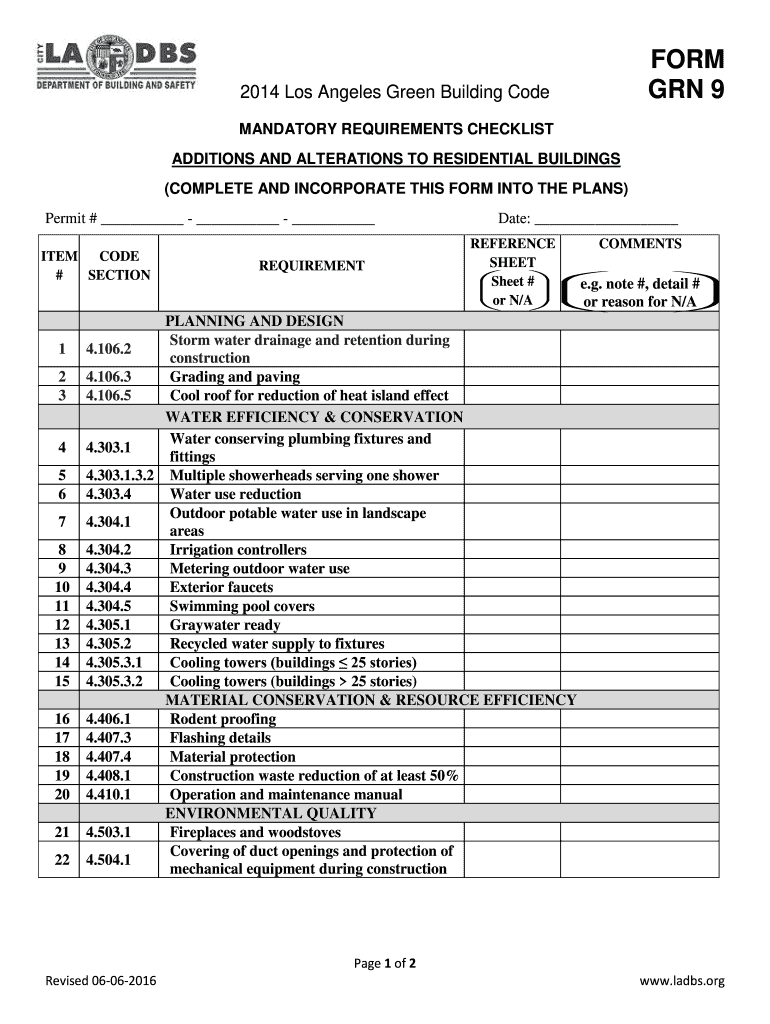
FORM GRN 9 LADBS 2016


What is the FORM GRN 9 LADBS
The FORM GRN 9 LADBS is a specific document used in the context of the Los Angeles Department of Building and Safety. This form is primarily utilized for various applications related to building permits and inspections. It serves as a formal request for approval and includes essential information about the project, the property, and the applicant. Understanding the purpose and requirements of this form is crucial for ensuring compliance with local regulations and facilitating a smooth approval process.
How to use the FORM GRN 9 LADBS
Using the FORM GRN 9 LADBS involves a few straightforward steps. First, ensure that you have the correct version of the form, which can typically be obtained from the LADBS website or office. Next, fill out the required fields with accurate information regarding your project, including details such as the property address, type of work being performed, and any relevant contractor information. After completing the form, submit it to the appropriate LADBS office, either online or in person, depending on the submission methods available.
Steps to complete the FORM GRN 9 LADBS
Completing the FORM GRN 9 LADBS requires careful attention to detail. Follow these steps for a successful submission:
- Download the form from the LADBS website or obtain a physical copy.
- Provide accurate project information, including the address and description of the work.
- Include your contact information and any necessary contractor details.
- Review the form for completeness and accuracy.
- Submit the form to the LADBS office, either online or by mail.
Legal use of the FORM GRN 9 LADBS
The legal use of the FORM GRN 9 LADBS is essential for compliance with local building codes and regulations. When properly filled out and submitted, this form acts as an official request for necessary permits and inspections. It is important to ensure that all information provided is truthful and accurate, as any discrepancies can lead to delays or legal issues. Adhering to the guidelines set forth by the LADBS will help ensure that your project proceeds without legal complications.
Key elements of the FORM GRN 9 LADBS
Several key elements are crucial when filling out the FORM GRN 9 LADBS. These include:
- Project Information: Details about the nature of the work being performed.
- Property Address: The location where the work will take place.
- Applicant Information: Contact details of the person or entity submitting the form.
- Contractor Details: Information about any contractors involved in the project, if applicable.
Form Submission Methods (Online / Mail / In-Person)
The FORM GRN 9 LADBS can be submitted through various methods, providing flexibility for applicants. Depending on the current regulations, you may submit the form online via the LADBS portal, by mailing a physical copy to the appropriate office, or delivering it in person. Each submission method has its own set of guidelines and processing times, so it is advisable to check the LADBS website for the most current information regarding these options.
Quick guide on how to complete form grn 9 ladbs
Effortlessly Prepare FORM GRN 9 LADBS on Any Device
Managing documents online has gained traction among businesses and individuals alike. It serves as an excellent environmentally friendly substitute for conventional printed and signed documents, allowing you to obtain the necessary form and securely store it in the cloud. airSlate SignNow provides all the tools required to create, modify, and electronically sign your documents quickly with no holdups. Manage FORM GRN 9 LADBS on any device with the airSlate SignNow Android or iOS applications and enhance any document-driven operation today.
How to Edit and eSign FORM GRN 9 LADBS with Ease
- Find FORM GRN 9 LADBS and click on Access Form to begin.
- Utilize the tools we offer to complete your document.
- Emphasize key sections of your documents or conceal sensitive details with tools that airSlate SignNow specially provides for this purpose.
- Create your electronic signature using the Signature feature, which takes mere seconds and holds the same legal validity as a standard wet ink signature.
- Review the information and click the Finish button to save your modifications.
- Choose how you want to share your form, via email, text message (SMS), invitation link, or download it to your computer.
Eliminate concerns about missing or lost documents, tedious form searches, or mistakes that necessitate printing new document copies. airSlate SignNow addresses your document management needs in just a few clicks from a device of your choice. Edit and eSign FORM GRN 9 LADBS and ensure effective communication throughout the document preparation process with airSlate SignNow.
Create this form in 5 minutes or less
Find and fill out the correct form grn 9 ladbs
Create this form in 5 minutes!
How to create an eSignature for the form grn 9 ladbs
The best way to create an electronic signature for a PDF document online
The best way to create an electronic signature for a PDF document in Google Chrome
How to generate an eSignature for signing PDFs in Gmail
The way to generate an eSignature from your smart phone
The way to create an eSignature for a PDF document on iOS
The way to generate an eSignature for a PDF file on Android OS
People also ask
-
What is FORM GRN 9 LADBS?
FORM GRN 9 LADBS is a crucial document used for permit applications and compliance with the Los Angeles Department of Building and Safety regulations. It ensures that all submissions meet the necessary legal standards, helping to avoid delays in project approvals.
-
How can airSlate SignNow help with FORM GRN 9 LADBS submissions?
airSlate SignNow provides an efficient platform for sending and electronically signing FORM GRN 9 LADBS. Our solution streamlines the process, enabling users to complete, sign, and submit this essential document without the hassle of printing or mailing.
-
Is there a cost associated with using airSlate SignNow for FORM GRN 9 LADBS?
Yes, airSlate SignNow offers various pricing plans to accommodate different business needs. Our cost-effective solution ensures that managing FORM GRN 9 LADBS submissions is accessible for businesses of all sizes while providing excellent value.
-
What features does airSlate SignNow offer for completing FORM GRN 9 LADBS?
airSlate SignNow offers features such as templates, collaboration tools, and mobile access that make completing FORM GRN 9 LADBS simple and efficient. Users can customize templates to fit their specific needs and collaborate with team members in real time.
-
Can I integrate airSlate SignNow with other software for FORM GRN 9 LADBS management?
Absolutely! airSlate SignNow seamlessly integrates with popular tools like Google Drive, Salesforce, and more, enhancing your workflow around FORM GRN 9 LADBS. These integrations help you manage your documents in one place, saving time and improving efficiency.
-
What are the benefits of using airSlate SignNow for FORM GRN 9 LADBS?
The main benefits of using airSlate SignNow for FORM GRN 9 LADBS include increased efficiency, reduced paperwork, and faster processing times. By digitizing the submission process, businesses can focus more on their core operations and less on administrative tasks.
-
Is airSlate SignNow secure for handling FORM GRN 9 LADBS and sensitive data?
Yes, airSlate SignNow prioritizes security with advanced encryption methods to protect your FORM GRN 9 LADBS and other sensitive documents. Our platform complies with industry standards to ensure your data remains safe during the signing and submission process.
Get more for FORM GRN 9 LADBS
Find out other FORM GRN 9 LADBS
- eSignature Ohio Non-Profit LLC Operating Agreement Later
- eSignature Ohio Non-Profit LLC Operating Agreement Easy
- How Can I eSignature Ohio Lawers Lease Termination Letter
- Can I eSignature Ohio Lawers Lease Termination Letter
- Can I eSignature Oregon Non-Profit Last Will And Testament
- Can I eSignature Oregon Orthodontists LLC Operating Agreement
- How To eSignature Rhode Island Orthodontists LLC Operating Agreement
- Can I eSignature West Virginia Lawers Cease And Desist Letter
- eSignature Alabama Plumbing Confidentiality Agreement Later
- How Can I eSignature Wyoming Lawers Quitclaim Deed
- eSignature California Plumbing Profit And Loss Statement Easy
- How To eSignature California Plumbing Business Letter Template
- eSignature Kansas Plumbing Lease Agreement Template Myself
- eSignature Louisiana Plumbing Rental Application Secure
- eSignature Maine Plumbing Business Plan Template Simple
- Can I eSignature Massachusetts Plumbing Business Plan Template
- eSignature Mississippi Plumbing Emergency Contact Form Later
- eSignature Plumbing Form Nebraska Free
- How Do I eSignature Alaska Real Estate Last Will And Testament
- Can I eSignature Alaska Real Estate Rental Lease Agreement