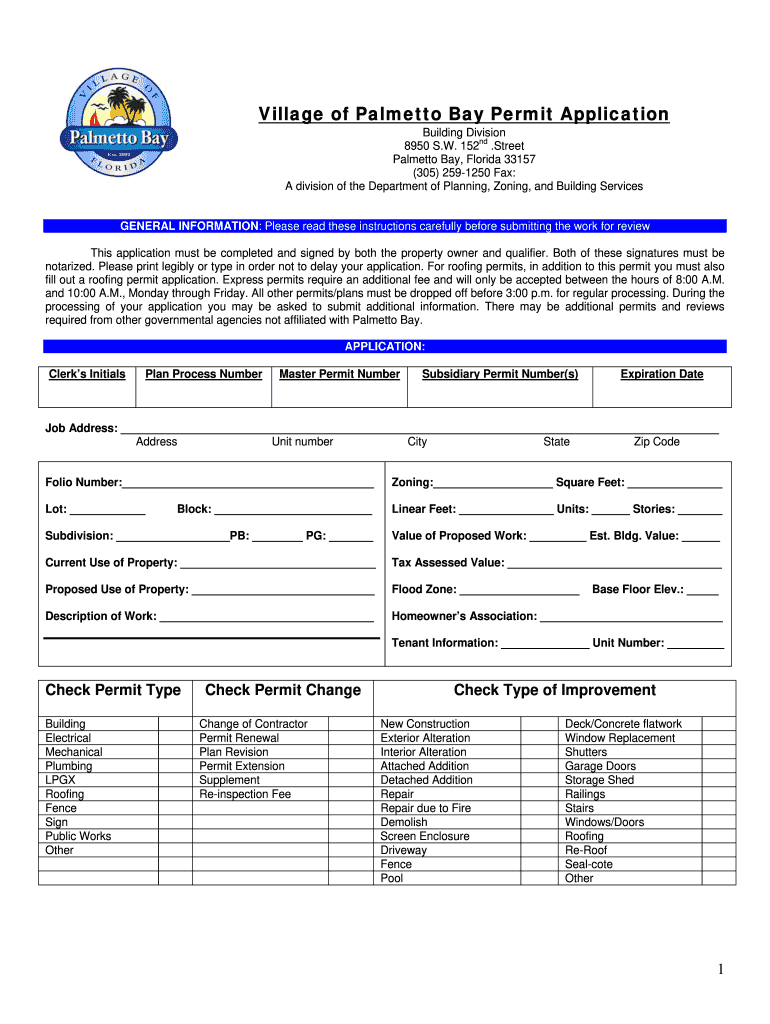
Village of Palmetto Bay Permit Application Form


What is the Village of Palmetto Bay Permit Application
The Village of Palmetto Bay Permit Application is a formal request required for various construction, renovation, and development projects within the village. This application ensures that all proposed activities comply with local zoning laws, building codes, and safety regulations. It is essential for residents and businesses looking to undertake any significant changes to their properties, as it helps maintain community standards and safety.
How to Use the Village of Palmetto Bay Permit Application
Using the Village of Palmetto Bay Permit Application involves several steps. First, you need to determine the type of permit required for your project, which can vary based on the nature and scope of the work. Once identified, you can access the application form, typically available on the village's official website or at the local building department. After filling out the form with accurate information regarding your project, you must submit it along with any required documentation and fees. Following submission, the application will be reviewed by the appropriate authorities.
Steps to Complete the Village of Palmetto Bay Permit Application
Completing the Village of Palmetto Bay Permit Application requires careful attention to detail. The following steps outline the process:
- Identify the specific type of permit needed for your project.
- Obtain the application form from the village's official website or building department.
- Fill out the application with all required information, including project details and property information.
- Gather necessary supporting documents, such as site plans, contractor information, and proof of ownership.
- Submit the completed application along with any applicable fees to the building department.
- Await confirmation of receipt and any further instructions from the village.
Legal Use of the Village of Palmetto Bay Permit Application
The legal use of the Village of Palmetto Bay Permit Application is governed by local ordinances and state laws. It is crucial to ensure that all information provided in the application is accurate and truthful, as any misinformation can lead to penalties or delays. Additionally, the application must be submitted before commencing any construction or renovation work to avoid potential legal issues related to non-compliance with local regulations.
Required Documents for the Village of Palmetto Bay Permit Application
When applying for a permit in the Village of Palmetto Bay, certain documents are typically required to support your application. These may include:
- Completed permit application form.
- Site plans or drawings of the proposed project.
- Proof of property ownership or authorization from the property owner.
- Contractor information, if applicable.
- Any additional documents specified by the building department based on the project type.
Form Submission Methods for the Village of Palmetto Bay Permit Application
The Village of Palmetto Bay Permit Application can be submitted through various methods to accommodate applicants' preferences. These methods typically include:
- Online submission via the village's official website.
- Mailing the completed application to the building department.
- In-person submission at the village building department office.
Quick guide on how to complete village of palmetto bay permit application
Complete Village Of Palmetto Bay Permit Application effortlessly on any device
Online document administration has become increasingly popular among businesses and individuals. It offers an ideal environmentally friendly alternative to traditional printed and signed documents, allowing you to find the right form and securely store it online. airSlate SignNow equips you with all the tools necessary to create, modify, and eSign your documents promptly without delays. Manage Village Of Palmetto Bay Permit Application across all platforms using airSlate SignNow Android or iOS applications and enhance any document-centric process today.
How to modify and eSign Village Of Palmetto Bay Permit Application with ease
- Obtain Village Of Palmetto Bay Permit Application and click Get Form to begin.
- Utilize the tools we offer to finalize your document.
- Emphasize pertinent sections of the documents or obscure sensitive information with tools that airSlate SignNow offers specifically for that purpose.
- Create your signature using the Sign tool, which takes mere seconds and carries the same legal validity as a conventional wet ink signature.
- Review the information and click the Done button to save your modifications.
- Select your preferred method to share your form: via email, text message (SMS), invite link, or download it to your PC.
Forget about lost or misplaced documents, tedious form searches, or mistakes that necessitate printing new document copies. airSlate SignNow meets all your document management needs in just a few clicks from any device of your choice. Modify and eSign Village Of Palmetto Bay Permit Application and maintain outstanding communication throughout your form preparation process with airSlate SignNow.
Create this form in 5 minutes or less
Create this form in 5 minutes!
How to create an eSignature for the village of palmetto bay permit application
The best way to generate an electronic signature for your PDF document in the online mode
The best way to generate an electronic signature for your PDF document in Chrome
The way to make an electronic signature for putting it on PDFs in Gmail
The way to make an electronic signature straight from your mobile device
The way to make an electronic signature for a PDF document on iOS devices
The way to make an electronic signature for a PDF document on Android devices
People also ask
-
What is airSlate SignNow and how does it benefit businesses in Palmetto Bay?
airSlate SignNow is a powerful eSignature platform that enables businesses in Palmetto Bay to send and sign documents electronically with ease. This solution not only streamlines the signing process but also saves time and resources, making it a cost-effective choice for companies of all sizes.
-
What pricing plans does airSlate SignNow offer for users in Palmetto Bay?
airSlate SignNow provides a variety of pricing plans tailored to the needs of businesses in Palmetto Bay. These plans include options for individuals, small businesses, and larger enterprises, ensuring that every customer can find a solution that fits their budget and signing requirements.
-
Which features make airSlate SignNow a top choice for companies in Palmetto Bay?
Key features of airSlate SignNow that appeal to businesses in Palmetto Bay include customizable templates, automated workflows, and secure cloud storage. These functionalities enhance productivity and ensure that document handling is efficient and secure.
-
How secure is airSlate SignNow for businesses in Palmetto Bay?
Security is a priority for airSlate SignNow, with features such as encryption, audit trails, and secure data storage designed to protect your documents. Businesses in Palmetto Bay can trust that their sensitive information is safeguarded throughout the signing process.
-
What integrations are available with airSlate SignNow for users in Palmetto Bay?
airSlate SignNow offers various integrations with popular tools like Google Drive, Salesforce, and Zapier, making it easy for businesses in Palmetto Bay to incorporate eSignature capabilities into their existing workflows. This API support helps enhance productivity and streamline document management.
-
Can airSlate SignNow help streamline the document-signing process for real estate transactions in Palmetto Bay?
Yes, airSlate SignNow is an excellent solution for real estate transactions in Palmetto Bay. Its user-friendly interface allows agents and clients to sign documents quickly, thereby accelerating the closing process and improving customer satisfaction.
-
How does airSlate SignNow handle document storage for businesses in Palmetto Bay?
With airSlate SignNow, businesses in Palmetto Bay benefit from secure cloud storage that keeps all documents organized and accessible. Users can easily search for and retrieve signed documents anytime, ensuring that important paperwork is always at their fingertips.
Get more for Village Of Palmetto Bay Permit Application
- Form 8 form 8 mca montana legislature
- Failure to appear in court present your case to legalmatch form
- Form 5 courtsmtgov
- Form 7 courtsmtgov
- Notarial certificate georgia 010918 form
- County of state of montana hereinafter seller whether one or more form
- And state of montana to wit form
- Free montana quit claim deed templates pdf ampamp docx form
Find out other Village Of Palmetto Bay Permit Application
- Can I eSign Hawaii Education PDF
- How To eSign Hawaii Education Document
- Can I eSign Hawaii Education Document
- How Can I eSign South Carolina Doctors PPT
- How Can I eSign Kansas Education Word
- How To eSign Kansas Education Document
- How Do I eSign Maine Education PPT
- Can I eSign Maine Education PPT
- How To eSign Massachusetts Education PDF
- How To eSign Minnesota Education PDF
- Can I eSign New Jersey Education Form
- How Can I eSign Oregon Construction Word
- How Do I eSign Rhode Island Construction PPT
- How Do I eSign Idaho Finance & Tax Accounting Form
- Can I eSign Illinois Finance & Tax Accounting Presentation
- How To eSign Wisconsin Education PDF
- Help Me With eSign Nebraska Finance & Tax Accounting PDF
- How To eSign North Carolina Finance & Tax Accounting Presentation
- How To eSign North Dakota Finance & Tax Accounting Presentation
- Help Me With eSign Alabama Healthcare / Medical PDF