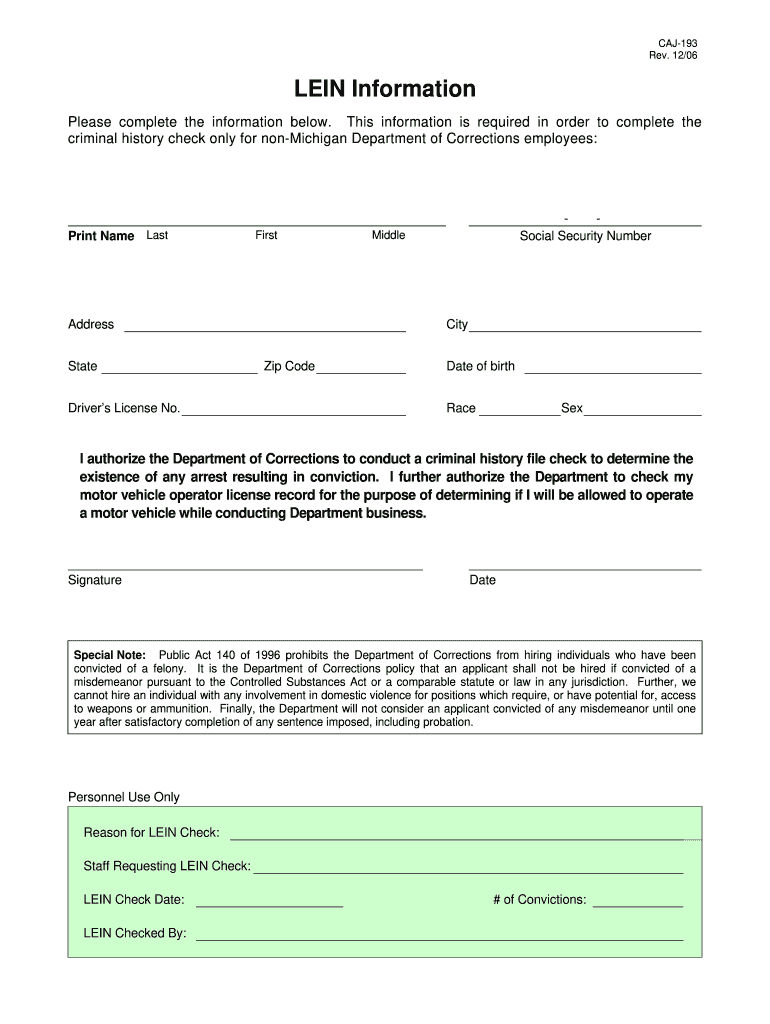
Lein Form 2006-2026


What is the Lein Form
The Lein Form is a legal document used primarily in the state of Michigan to establish a claim against a property. This form is essential for those seeking to secure a lien on a property due to unpaid debts or obligations. It serves as a formal notice to the property owner and relevant parties that a claim has been made, indicating that the property may be subject to a lien until the debt is resolved. Understanding the purpose and requirements of the Lein Form is crucial for anyone involved in property transactions or debt recovery.
How to Use the Lein Form
Using the Lein Form involves several key steps to ensure its effectiveness and legal standing. First, you must accurately fill out the form with all required information, including the debtor's details, the amount owed, and a description of the property. Once completed, the form should be filed with the appropriate county clerk's office where the property is located. It is important to keep a copy of the submitted form for your records. Additionally, notifying the debtor about the lien is a recommended practice to maintain transparency and avoid potential disputes.
Steps to Complete the Lein Form
Completing the Lein Form requires careful attention to detail. Here are the steps to follow:
- Gather necessary information, including the debtor's name, address, and the specific amount owed.
- Provide a clear description of the property involved, including its address and any identifying details.
- Fill out the form accurately, ensuring all sections are completed according to the guidelines.
- Review the form for any errors or omissions before submission.
- Submit the completed form to the county clerk's office, either in person or by mail.
Legal Use of the Lein Form
The legal use of the Lein Form is governed by specific state laws and regulations. In Michigan, the form must be filed within a certain timeframe after the debt becomes due to be enforceable. It is essential to comply with all legal requirements to ensure that the lien is valid. Failure to adhere to these regulations may result in the lien being deemed invalid, which could jeopardize your ability to recover the owed amount. Consulting with a legal professional can provide additional guidance on the proper use of the Lein Form.
Key Elements of the Lein Form
Several key elements must be included in the Lein Form to ensure its validity. These include:
- The full name and contact information of the creditor.
- The full name and contact information of the debtor.
- A detailed description of the property subject to the lien.
- The amount owed and the nature of the debt.
- The date the debt was incurred and any relevant payment history.
Form Submission Methods
The Lein Form can be submitted through various methods, depending on the county's regulations. Common submission methods include:
- Online submission through the county clerk's website, if available.
- Mailing the completed form to the appropriate county office.
- In-person submission at the county clerk's office during business hours.
Quick guide on how to complete lein form
Manage Lein Form effortlessly on any device
Digital document management has become increasingly popular among businesses and individuals. It serves as an ideal eco-friendly alternative to traditional printed and signed documents, allowing you to obtain the correct templates and securely store them online. airSlate SignNow provides you with all the tools necessary to create, edit, and eSign your documents quickly and easily. Handle Lein Form on any device using airSlate SignNow's Android or iOS applications and enhance any document-related process today.
How to modify and eSign Lein Form with ease
- Locate Lein Form and click on Get Form to begin.
- Utilize the tools we provide to complete your form.
- Emphasize pertinent sections of your documents or obscure sensitive information using tools specifically designed for that purpose by airSlate SignNow.
- Create your eSignature with the Sign feature, which takes mere seconds and carries the same legal significance as a traditional handwritten signature.
- Review the information and click on the Done button to save your changes.
- Choose how you wish to send your form, whether via email, text message (SMS), invitation link, or by downloading it to your computer.
Eliminate concerns about lost or misplaced documents, tedious form searching, or mistakes that require new document copies. airSlate SignNow meets all your document management needs in just a few clicks from any device you prefer. Modify and eSign Lein Form to ensure effective communication at every stage of your form preparation process with airSlate SignNow.
Create this form in 5 minutes or less
Create this form in 5 minutes!
How to create an eSignature for the lein form
The way to make an electronic signature for a PDF file online
The way to make an electronic signature for a PDF file in Google Chrome
The best way to create an electronic signature for signing PDFs in Gmail
The best way to generate an electronic signature from your mobile device
The way to generate an eSignature for a PDF file on iOS
The best way to generate an electronic signature for a PDF file on Android devices
People also ask
-
What is the lein certification test and why is it important?
The lein certification test is an essential assessment for professionals in the industry, validating their knowledge and skills related to lien law and management. Understanding this test helps ensure that individuals can effectively handle legal documents and processes. Proper preparation and access to lein certification test answers can enhance readiness and confidence.
-
How can airSlate SignNow assist with preparing for the lein certification test?
airSlate SignNow offers a streamlined solution for digitally preparing and signing documents, which can be invaluable for those studying for the lein certification test. By managing your documents efficiently, you can focus more on studying and less on administrative tasks. This ease of use ensures your study materials are readily accessible.
-
What features does airSlate SignNow provide that relate to the lein certification test?
With airSlate SignNow, users can utilize features such as secure document signing, customizable templates, and cloud storage that can help in organizing materials related to the lein certification test. These features ensure that all necessary documents are readily available, allowing for efficient studying. Plus, you can collaborate with peers on preparation tasks.
-
Are there any integrations with airSlate SignNow that can help in studying for the lein certification test?
Yes, airSlate SignNow integrates seamlessly with popular applications like Google Drive and Dropbox, enabling easy access to study materials for the lein certification test. This flexibility allows you to manage your documents in the platforms you are already using. Such integrations enhance productivity and make studying more efficient.
-
What is the cost of using airSlate SignNow for my lein certification test preparations?
airSlate SignNow offers various pricing plans that cater to individuals and businesses looking to streamline their document handling. The cost-effective solution provides features that can greatly benefit your preparation process for the lein certification test. You can select a plan that fits your budget and needs for maximum value.
-
How does using airSlate SignNow benefit individuals taking the lein certification test?
Using airSlate SignNow helps individuals manage and sign documents efficiently, signNowly enhancing the preparation process for the lein certification test. With its user-friendly interface, users can focus more on studying rather than grappling with complicated systems. This efficiency leads to better performance on the exam.
-
Can I automate document workflows that are related to the lein certification test with airSlate SignNow?
Absolutely! airSlate SignNow allows you to automate document workflows, which can be very beneficial when handling materials for the lein certification test. Automation reduces the time spent on repetitive tasks, allowing you to invest more energy in focusing on your studies. This feature is a signNow advantage in preparing for the test.
Get more for Lein Form
Find out other Lein Form
- Sign Utah Government Month To Month Lease Myself
- Can I Sign Texas Government Limited Power Of Attorney
- Sign Arkansas Healthcare / Medical Living Will Free
- Sign Arkansas Healthcare / Medical Bill Of Lading Later
- Sign California Healthcare / Medical Arbitration Agreement Free
- Help Me With Sign California Healthcare / Medical Lease Agreement Form
- Sign Connecticut Healthcare / Medical Business Plan Template Free
- Sign Indiana Healthcare / Medical Moving Checklist Safe
- Sign Wisconsin Government Cease And Desist Letter Online
- Sign Louisiana Healthcare / Medical Limited Power Of Attorney Mobile
- Sign Healthcare / Medical PPT Michigan Now
- Sign Massachusetts Healthcare / Medical Permission Slip Now
- Sign Wyoming Government LLC Operating Agreement Mobile
- Sign Wyoming Government Quitclaim Deed Free
- How To Sign Nebraska Healthcare / Medical Living Will
- Sign Nevada Healthcare / Medical Business Plan Template Free
- Sign Nebraska Healthcare / Medical Permission Slip Now
- Help Me With Sign New Mexico Healthcare / Medical Medical History
- Can I Sign Ohio Healthcare / Medical Residential Lease Agreement
- How To Sign Oregon Healthcare / Medical Living Will