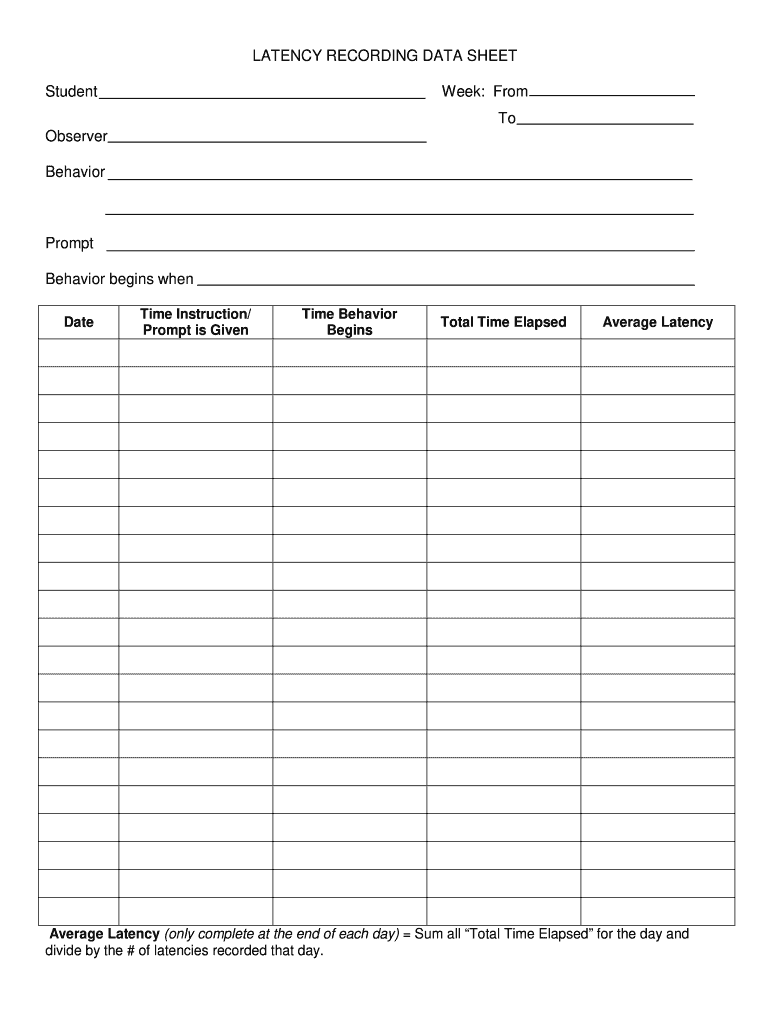
Latency Recording Sheet Form


What is the latency recording sheet
The latency recording sheet is a specialized document used to track the time intervals between specific events or behaviors. It is commonly utilized in various fields, including education, psychology, and behavioral analysis, to document and analyze the duration of particular actions. This sheet provides a structured format for recording data, enabling users to identify patterns, trends, and areas for improvement. The information collected can be crucial for assessments, evaluations, and decision-making processes.
How to use the latency recording sheet
Using the latency recording sheet involves several steps to ensure accurate data collection. First, identify the specific behaviors or events you wish to track. Next, establish a clear timeframe for observation. During this period, record the start and end times of each event on the sheet. It is essential to maintain consistency in your observations to ensure the reliability of the data. After completing the recording, analyze the data to draw meaningful conclusions about the behaviors tracked.
Key elements of the latency recording sheet
The latency recording sheet typically includes several key elements that facilitate effective data collection. These elements may consist of:
- Date and time: To document when the observations took place.
- Event description: A brief explanation of the behavior or event being recorded.
- Start time: The moment the behavior begins.
- End time: The moment the behavior concludes.
- Total duration: The calculated time between the start and end times.
- Observer’s notes: Additional comments or observations that may provide context to the recorded data.
Steps to complete the latency recording sheet
Completing the latency recording sheet requires careful attention to detail. Follow these steps for effective completion:
- Prepare the sheet: Ensure you have the necessary template or format ready for use.
- Define the behaviors: Clearly outline what specific actions or events you will be observing.
- Set the observation period: Decide on the duration for which you will collect data.
- Record data: As events occur, fill in the start and end times, along with any relevant notes.
- Review and analyze: After the observation period, review the data for insights and patterns.
Legal use of the latency recording sheet
The latency recording sheet can be legally binding when used in appropriate contexts, such as educational assessments or behavioral evaluations. To ensure its legal validity, it is essential to adhere to relevant regulations and guidelines. This includes obtaining necessary consent from individuals being observed and ensuring that the data is stored securely. Additionally, compliance with privacy laws, such as FERPA for educational records, is crucial to protect the rights of individuals involved.
Examples of using the latency recording sheet
Examples of using the latency recording sheet can vary across different fields. In education, teachers may use it to track student engagement during classroom activities. In behavioral therapy, practitioners might record the latency of specific behaviors in clients to assess progress. Another example can be found in research studies, where researchers document the time taken for participants to respond to stimuli. These examples illustrate the versatility and utility of the latency recording sheet in various applications.
Quick guide on how to complete latency recording sheet
Complete Latency Recording Sheet seamlessly on any device
Web-based document management has gained traction among businesses and individuals. It offers an ideal eco-friendly substitute for conventional printed and signed documents, allowing you to obtain the correct format and securely store it online. airSlate SignNow equips you with all the resources necessary to produce, modify, and eSign your documents quickly without issues. Manage Latency Recording Sheet on any device using airSlate SignNow's Android or iOS applications and simplify any document-related task today.
How to modify and eSign Latency Recording Sheet effortlessly
- Find Latency Recording Sheet and select Get Form to begin.
- Utilize the tools we provide to finalize your document.
- Emphasize specific sections of your documents or obscure sensitive information with tools that airSlate SignNow offers specifically for this purpose.
- Generate your eSignature with the Sign tool, which takes mere seconds and carries the same legal validity as a standard wet ink signature.
- Review the details and click on the Done button to retain your modifications.
- Select your preferred method for sending your form, whether by email, SMS, or invitation link, or download it to your computer.
Say goodbye to lost or mislaid files, tedious form searching, or errors that necessitate reprinting new copies. airSlate SignNow fulfills your document management requirements in just a few clicks from your selected device. Modify and eSign Latency Recording Sheet and ensure superior communication at any phase of the form preparation journey with airSlate SignNow.
Create this form in 5 minutes or less
Create this form in 5 minutes!
How to create an eSignature for the latency recording sheet
The way to make an electronic signature for your PDF online
The way to make an electronic signature for your PDF in Google Chrome
The best way to generate an electronic signature for signing PDFs in Gmail
The best way to make an eSignature right from your smartphone
The way to generate an electronic signature for a PDF on iOS
The best way to make an eSignature for a PDF on Android
People also ask
-
What is the latency recording data sheet and how does it benefit my business?
The latency recording data sheet is a detailed document that outlines the performance metrics and speeds associated with our eSigning processes. This sheet helps businesses understand the potential delays and efficiencies when using airSlate SignNow, enabling informed decisions for effective document management.
-
How much does the latency recording data sheet cost?
The latency recording data sheet is provided at no additional cost to our customers. When you subscribe to airSlate SignNow, you gain access to comprehensive resources, including the latency recording data sheet, to help optimize your document signing experience.
-
Can I integrate the latency recording data sheet into my existing systems?
Yes, the latency recording data sheet can be integrated with various systems that you may already have in place. Our robust API and seamless integrations ensure that you can effectively utilize this data sheet to enhance your existing workflows and document management solutions.
-
What features does airSlate SignNow offer related to latency recording?
airSlate SignNow offers advanced features like real-time tracking and performance analytics that complement the latency recording data sheet. These features help users monitor signing speeds and delays, allowing businesses to make quick decisions based on accurate data.
-
How can the latency recording data sheet improve my document workflow?
By utilizing the latency recording data sheet, businesses can identify bottlenecks and optimize their document workflows. Understanding latency allows teams to streamline their processes and enhance overall efficiency, resulting in quicker turnaround times for signed documents.
-
Is training available for understanding the latency recording data sheet?
Yes, airSlate SignNow provides training resources and webinars to help users understand the implications of the latency recording data sheet. Our support team is also available to assist you in leveraging this data for maximum benefit.
-
What are the benefits of using the airSlate SignNow platform alongside the latency recording data sheet?
Using airSlate SignNow in conjunction with the latency recording data sheet provides comprehensive insights into your eSigning process. This combination boosts efficiency, enhances compliance, and ultimately leads to an improved customer experience when dealing with document transactions.
Get more for Latency Recording Sheet
- There is more information available
- Instructions about service for form
- Forms of real estate ownership for couples
- Maine real estate deed forms fill in the blank deedscom
- Separate property of one spouse form
- Maine warranty deed formsdeedscom
- Maine warranty deed from individuals to a trustus legal forms
- Control number me sdeed 9 10 form
Find out other Latency Recording Sheet
- Sign Indiana Web Hosting Agreement Online
- Sign Indiana Web Hosting Agreement Easy
- How To Sign Louisiana Web Hosting Agreement
- Sign Maryland Web Hosting Agreement Now
- Sign Maryland Web Hosting Agreement Free
- Sign Maryland Web Hosting Agreement Fast
- Help Me With Sign New York Web Hosting Agreement
- Sign Connecticut Joint Venture Agreement Template Free
- Sign South Dakota Web Hosting Agreement Free
- Sign Wisconsin Web Hosting Agreement Later
- Sign Wisconsin Web Hosting Agreement Easy
- Sign Illinois Deposit Receipt Template Myself
- Sign Illinois Deposit Receipt Template Free
- Sign Missouri Joint Venture Agreement Template Free
- Sign Tennessee Joint Venture Agreement Template Free
- How Can I Sign South Dakota Budget Proposal Template
- Can I Sign West Virginia Budget Proposal Template
- Sign Alaska Debt Settlement Agreement Template Free
- Help Me With Sign Alaska Debt Settlement Agreement Template
- How Do I Sign Colorado Debt Settlement Agreement Template