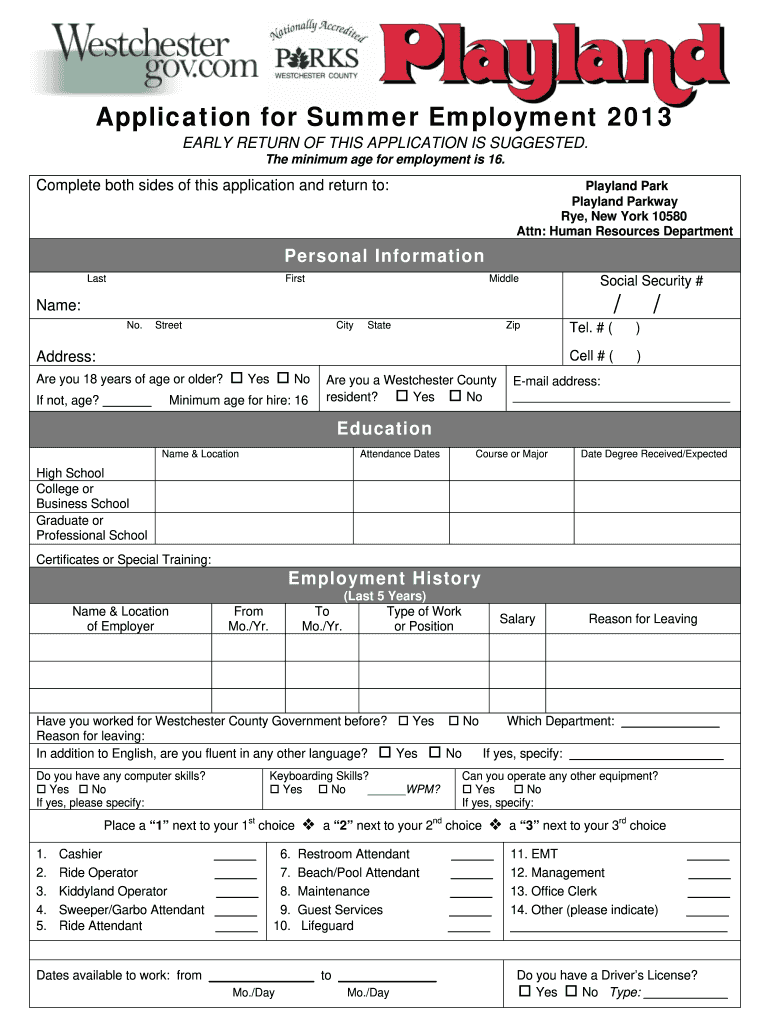
Playland Job Application 2013-2026


What is the Playland Job Application
The Playland job application is a formal document used by individuals seeking employment at Playland facilities. This application collects essential information about the applicant, including personal details, work history, and qualifications. It is designed to assess the suitability of candidates for various positions within the Playland environment, such as roles in customer service, maintenance, and entertainment. Completing this application accurately is crucial for candidates aiming to join the Playland team.
Steps to Complete the Playland Job Application
Completing the Playland job application involves several important steps to ensure accuracy and compliance. Here is a straightforward process to follow:
- Gather Required Information: Collect personal details, work experience, and references.
- Access the Application: Visit the official Playland website or designated location to obtain the application form.
- Fill Out the Form: Enter your information clearly and accurately, paying attention to any specific instructions.
- Review the Application: Double-check for any errors or omissions before submission.
- Submit the Application: Follow the specified submission method, whether online, by mail, or in person.
Legal Use of the Playland Job Application
The legal use of the Playland job application is governed by employment laws and regulations. It is essential for applicants to understand that the information provided must be truthful and complete. Misrepresentation can lead to disqualification from the hiring process or termination if discovered after hiring. Moreover, the application must comply with local, state, and federal employment laws, ensuring fair hiring practices and non-discrimination.
Key Elements of the Playland Job Application
The Playland job application includes several key elements that are vital for the hiring process. These elements typically consist of:
- Personal Information: Name, address, phone number, and email.
- Employment History: Previous employers, job titles, and duration of employment.
- Education Background: Schools attended, degrees earned, and relevant certifications.
- References: Contact information for individuals who can vouch for your qualifications and character.
- Availability: Days and times you are available to work.
Form Submission Methods
The Playland job application can be submitted through various methods, depending on the specific requirements of the location. Common submission methods include:
- Online Submission: Completing the application through the Playland website.
- Mail Submission: Sending a printed application to the designated hiring address.
- In-Person Submission: Delivering the application directly to the Playland location during business hours.
Eligibility Criteria
Eligibility criteria for the Playland job application may vary based on the position applied for. Generally, applicants must meet certain requirements, such as:
- Minimum age requirements, often set at sixteen or eighteen years.
- Availability to work flexible hours, including weekends and holidays.
- Possession of any necessary certifications or licenses relevant to the job.
Quick guide on how to complete playland job application
Accomplish Playland Job Application effortlessly on any device
Digital document management has gained traction among businesses and individuals. It serves as an ideal eco-friendly alternative to conventional printed and signed paperwork, as you can access the necessary form and securely store it online. airSlate SignNow equips you with all the tools required to create, edit, and eSign your documents rapidly without delays. Manage Playland Job Application on any device using the airSlate SignNow Android or iOS applications and streamline any document-related task today.
The simplest way to edit and eSign Playland Job Application with ease
- Locate Playland Job Application and click Get Form to begin.
- Utilize the tools we provide to fill out your form.
- Highlight pertinent sections of your documents or mask sensitive information using tools that airSlate SignNow specifically offers for this purpose.
- Create your eSignature with the Sign tool, which takes mere seconds and holds the same legal validity as a traditional wet ink signature.
- Review all the details and click on the Done button to save your changes.
- Select your preferred method to send your form, whether by email, SMS, or invite link, or download it to your computer.
Say goodbye to lost or misplaced documents, tedious form searching, or errors that necessitate printing new document copies. airSlate SignNow addresses all your document management needs in just a few clicks from any device you choose. Modify and eSign Playland Job Application and ensure exceptional communication at every stage of your form preparation process with airSlate SignNow.
Create this form in 5 minutes or less
Find and fill out the correct playland job application
Create this form in 5 minutes!
How to create an eSignature for the playland job application
How to generate an eSignature for your PDF file online
How to generate an eSignature for your PDF file in Google Chrome
How to make an eSignature for signing PDFs in Gmail
The way to make an eSignature straight from your mobile device
The best way to create an electronic signature for a PDF file on iOS
The way to make an eSignature for a PDF document on Android devices
People also ask
-
What features does airSlate SignNow offer for managing employment applications?
airSlate SignNow provides a range of features to streamline your employment application process, including customizable templates, eSignature capabilities, and real-time tracking. These tools ensure that you can efficiently collect, manage, and store employment applications securely. Additionally, users can automate workflows to reduce administrative burdens and enhance candidate experience.
-
How does airSlate SignNow help with the compliance of employment applications?
With airSlate SignNow, you can ensure compliance for your employment applications by utilizing secure signatures and audit trails. Our platform complies with industry regulations, helping you maintain confidence in the legality of your employment applications. This adherence to compliance reduces risks associated with mishandled data and improves overall trust with candidates.
-
Is airSlate SignNow a cost-effective solution for handling employment applications?
Yes, airSlate SignNow is designed to be a cost-effective solution for managing employment applications. Our pricing plans cater to businesses of various sizes, ensuring that you only pay for the features you need. By utilizing our platform, you can save on printing and mailing costs, further enhancing its cost-effectiveness.
-
What integrations does airSlate SignNow offer for employment applications?
airSlate SignNow seamlessly integrates with several popular tools such as Google Workspace, Salesforce, and Zapier, allowing you to enhance your employment application workflows. These integrations facilitate the automatic transfer of data and improve collaboration, ensuring that your recruitment processes are both efficient and effective. Customize your workflow by integrating the tools you're already using.
-
Can I customize my employment application forms using airSlate SignNow?
Absolutely! airSlate SignNow offers robust customization options for your employment application forms. You can easily add or modify fields, include branding elements, and tailor the questions to suit your specific hiring criteria. This level of customization helps ensure that your employment application accurately reflects your organization's needs.
-
Does airSlate SignNow provide templates for employment applications?
Yes, airSlate SignNow provides a variety of customizable templates specifically designed for employment applications. These templates can save you time in the application process by offering a structured yet flexible format. You can modify these templates based on your unique hiring needs, ensuring a consistent candidate experience.
-
What benefits can businesses expect from using airSlate SignNow for employment applications?
By using airSlate SignNow, businesses can expect several benefits, including faster processing times for employment applications and improved candidate satisfaction. The ease of eSigning and document management enhances the overall efficiency of recruitment processes. Furthermore, reduced paperwork and automated follow-ups help to keep your hiring team organized and focused.
Get more for Playland Job Application
- Northern metals stipulation for dismissal with prejudice and form
- Family court orders ampamp enforcement minnesota cle form
- Forms to respond to divorce petition minnesota judicial
- Agree disagree amp reasoncomment form
- Restraining orders university of minnesota twin cities form
- What to expect as a self represented party in a family court form
- Supplementation of discovery form
- State of minnesota district court county judicial district form
Find out other Playland Job Application
- eSign Arkansas Doctors LLC Operating Agreement Free
- eSign Hawaii Construction Lease Agreement Mobile
- Help Me With eSign Hawaii Construction LLC Operating Agreement
- eSign Hawaii Construction Work Order Myself
- eSign Delaware Doctors Quitclaim Deed Free
- eSign Colorado Doctors Operating Agreement Computer
- Help Me With eSign Florida Doctors Lease Termination Letter
- eSign Florida Doctors Lease Termination Letter Myself
- eSign Hawaii Doctors Claim Later
- eSign Idaho Construction Arbitration Agreement Easy
- eSign Iowa Construction Quitclaim Deed Now
- How Do I eSign Iowa Construction Quitclaim Deed
- eSign Louisiana Doctors Letter Of Intent Fast
- eSign Maine Doctors Promissory Note Template Easy
- eSign Kentucky Construction Claim Online
- How Can I eSign Maine Construction Quitclaim Deed
- eSign Colorado Education Promissory Note Template Easy
- eSign North Dakota Doctors Affidavit Of Heirship Now
- eSign Oklahoma Doctors Arbitration Agreement Online
- eSign Oklahoma Doctors Forbearance Agreement Online