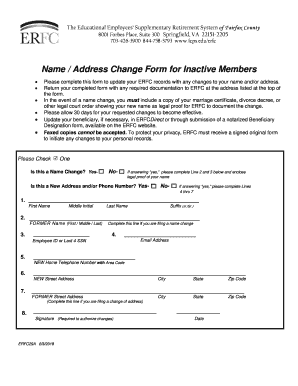
ERFC29A Name Address Change Form for Inactive Members 2018-2026


What is the ERFC29A Name Address Change Form for Inactive Members
The ERFC29A Name Address Change Form is a crucial document for inactive members of the Employee Retirement Fund of Virginia. This form allows individuals to update their personal information, including name and address changes, ensuring that their records remain accurate and up-to-date. Keeping this information current is essential for receiving important communications related to retirement benefits and other services.
How to Use the ERFC29A Name Address Change Form for Inactive Members
Using the ERFC29A Name Address Change Form is straightforward. Members must first obtain the form, which can typically be found on the official website of the retirement fund or requested directly from the fund's administrative office. After obtaining the form, members should fill it out with the required information, ensuring accuracy to prevent delays in processing. Once completed, the form can be submitted according to the specified submission methods.
Steps to Complete the ERFC29A Name Address Change Form for Inactive Members
Completing the ERFC29A Name Address Change Form involves several key steps:
- Obtain the form from the official source.
- Fill in your current information, including your inactive member status.
- Provide the new name and address details accurately.
- Sign and date the form to certify the information is correct.
- Submit the form via the designated method (online, mail, or in-person).
Legal Use of the ERFC29A Name Address Change Form for Inactive Members
The ERFC29A Name Address Change Form is legally binding when completed correctly. To ensure its validity, members must adhere to the guidelines set forth by the Employee Retirement Fund. This includes providing accurate information and following the submission protocols. Compliance with these requirements is essential to maintain the integrity of the member's retirement records.
Required Documents for the ERFC29A Name Address Change Form for Inactive Members
When submitting the ERFC29A Name Address Change Form, members may need to provide supporting documents to verify their identity and the changes requested. Commonly required documents include:
- A copy of a government-issued ID reflecting the new name.
- Proof of residence, such as a utility bill or lease agreement.
- Any previous documentation related to the member's retirement account.
Form Submission Methods
The ERFC29A Name Address Change Form can be submitted through various methods, ensuring convenience for members. The available submission options typically include:
- Online submission through the retirement fund's secure portal.
- Mailing the completed form to the designated address.
- In-person submission at the retirement fund's office.
Quick guide on how to complete erfc29a name address change form for inactive members 478458037
Complete ERFC29A Name Address Change Form For Inactive Members effortlessly on any device
Online document management has become increasingly popular among businesses and individuals. It offers an ideal eco-conscious alternative to conventional printed and signed paperwork, allowing you to access the right form and securely store it online. airSlate SignNow provides you with all the resources necessary to create, modify, and electronically sign your documents swiftly without delays. Handle ERFC29A Name Address Change Form For Inactive Members on any platform using airSlate SignNow's Android or iOS applications and enhance any document-related process today.
The easiest way to modify and electronically sign ERFC29A Name Address Change Form For Inactive Members with ease
- Find ERFC29A Name Address Change Form For Inactive Members and click Get Form to begin.
- Utilize the tools we provide to complete your form.
- Emphasize important sections of your documents or obscure sensitive information with tools specifically designed for that purpose by airSlate SignNow.
- Generate your electronic signature using the Sign tool, which takes mere seconds and holds the same legal validity as a traditional handwritten signature.
- Review all the details and click the Done button to finalize your changes.
- Select your preferred method for sharing your form, whether by email, SMS, invite link, or downloading it to your computer.
Forget about lost or misplaced documents, tedious form searching, or errors that necessitate printing new copies. airSlate SignNow meets your document management needs in just a few clicks from your choice of device. Modify and electronically sign ERFC29A Name Address Change Form For Inactive Members and ensure excellent communication throughout the form preparation process with airSlate SignNow.
Create this form in 5 minutes or less
Find and fill out the correct erfc29a name address change form for inactive members 478458037
Create this form in 5 minutes!
How to create an eSignature for the erfc29a name address change form for inactive members 478458037
The best way to make an electronic signature for a PDF online
The best way to make an electronic signature for a PDF in Google Chrome
The best way to create an eSignature for signing PDFs in Gmail
The best way to create an electronic signature from your smartphone
How to generate an eSignature for a PDF on iOS
The best way to create an electronic signature for a PDF file on Android
People also ask
-
What is ERFC retirement and how does it work?
ERFC retirement refers to the retirement benefits provided under the Employee Retirement Fund of Canada. It is designed to provide financial security during retirement by accumulating funds from employee and employer contributions. By understanding your ERFC retirement plan, you can better plan your finances for a comfortable retirement.
-
How can airSlate SignNow streamline my ERFC retirement documentation process?
AirSlate SignNow offers an easy-to-use platform for sending and eSigning documents related to your ERFC retirement. It ensures that all your important retirement documents are handled efficiently, reducing paperwork and speeding up the submission process. By utilizing our service, you can ensure a seamless experience when managing your ERFC retirement paperwork.
-
Is there a cost associated with using airSlate SignNow for ERFC retirement documents?
Yes, there are various pricing plans available for airSlate SignNow, tailored to meet different business needs. These plans are cost-effective and include features that facilitate the efficient management of ERFC retirement documents. It’s a worthwhile investment for gaining greater control over your retirement documentation process.
-
What features does airSlate SignNow offer that assist with ERFC retirement management?
AirSlate SignNow provides features like customizable templates, secure document storage, and integrated eSignature capabilities that are essential for managing ERFC retirement documents. These features help streamline your workflow, ensuring that you can effectively manage deadlines and compliance requirements related to your retirement paperwork.
-
Does airSlate SignNow integrate with other software for ERFC retirement planning?
Yes, airSlate SignNow can integrate seamlessly with various other software platforms that are used for ERFC retirement planning. This allows for a more cohesive workflow where your retirement data and documentation can be synchronized with other business tools. These integrations can save time and reduce errors in your retirement management processes.
-
What benefits does using airSlate SignNow provide for ERFC retirement documentation?
Using airSlate SignNow to manage ERFC retirement documentation provides numerous benefits such as enhanced efficiency, improved security, and reduced processing time. Users can manage their documents electronically, which minimizes the risk of loss and unauthorized access. Additionally, the ability to track document status ensures that you stay informed throughout the retirement process.
-
How does airSlate SignNow ensure the security of my ERFC retirement documents?
AirSlate SignNow employs advanced security protocols and encryption methods to ensure the safety of your ERFC retirement documents. With features like secure access and audit trails, you can rest assured that your sensitive retirement information remains protected. Our commitment to security is vital in safeguarding your financial future.
Get more for ERFC29A Name Address Change Form For Inactive Members
- How to form an llc in new hampshirenolo
- Petition for change of name relating to family division form
- Petition is made for guardianship over the minors person form
- Agreement to mediate new hampshire judicial branch form
- Bill of sale form new hampshire petition for divorce form
- Bill of sale form new hampshire joint petition for divorce
- Final decree on divorce or legal separation new form
- No agreement form
Find out other ERFC29A Name Address Change Form For Inactive Members
- Help Me With Sign Montana Sports Month To Month Lease
- Sign Mississippi Real Estate Warranty Deed Later
- How Can I Sign Mississippi Real Estate Affidavit Of Heirship
- How To Sign Missouri Real Estate Warranty Deed
- Sign Nebraska Real Estate Letter Of Intent Online
- Sign Nebraska Real Estate Limited Power Of Attorney Mobile
- How Do I Sign New Mexico Sports Limited Power Of Attorney
- Sign Ohio Sports LLC Operating Agreement Easy
- Sign New Jersey Real Estate Limited Power Of Attorney Computer
- Sign New Mexico Real Estate Contract Safe
- How To Sign South Carolina Sports Lease Termination Letter
- How Can I Sign New York Real Estate Memorandum Of Understanding
- Sign Texas Sports Promissory Note Template Online
- Sign Oregon Orthodontists Last Will And Testament Free
- Sign Washington Sports Last Will And Testament Free
- How Can I Sign Ohio Real Estate LLC Operating Agreement
- Sign Ohio Real Estate Quitclaim Deed Later
- How Do I Sign Wisconsin Sports Forbearance Agreement
- How To Sign Oregon Real Estate Resignation Letter
- Can I Sign Oregon Real Estate Forbearance Agreement