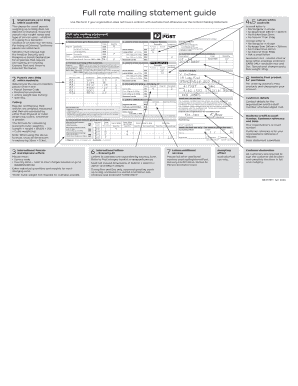
Full Rate Mailing Statement 2016


What is the Full Rate Mailing Statement
The full rate mailing statement is a crucial document used primarily in the mailing industry to verify and report the details of mailings that qualify for full-rate postage. This form is essential for businesses and organizations that send large volumes of mail, as it helps ensure compliance with postal regulations. The statement includes information such as the total number of pieces mailed, the type of mail, and the applicable postage rates. Understanding this form is vital for businesses to manage their mailing processes effectively and to avoid potential penalties.
How to Use the Full Rate Mailing Statement
Using the full rate mailing statement involves several steps that ensure accurate reporting and compliance with postal regulations. First, gather all necessary data regarding the mailing, including the number of pieces, weight, and type of mail. Next, complete the statement accurately, ensuring that all sections are filled out correctly. Once completed, submit the form to the appropriate postal authority or include it with your mailing. Proper use of this statement not only facilitates smooth processing but also helps in maintaining good standing with postal services.
Steps to Complete the Full Rate Mailing Statement
Completing the full rate mailing statement requires careful attention to detail. Follow these steps:
- Collect all relevant mailing information, including total pieces and weight.
- Fill out the statement, ensuring all fields are completed accurately.
- Review the completed form for any errors or omissions.
- Submit the form either online or by including it with your mailing.
By following these steps, you can ensure that your mailing is processed without delays or issues.
Legal Use of the Full Rate Mailing Statement
The full rate mailing statement serves a legal purpose by providing a documented account of mailing activities. This form must be completed in accordance with postal regulations to be considered valid. Compliance with these regulations is essential to avoid penalties and ensure that your mailings are processed correctly. It is important to stay informed about any changes in postal laws that may affect how the statement is filled out and submitted.
Key Elements of the Full Rate Mailing Statement
Several key elements must be included in the full rate mailing statement to ensure its validity:
- Total number of mail pieces
- Weight of the mailing
- Type of mail (e.g., first class, standard)
- Postage rates applied
- Date of mailing
Including these elements accurately is crucial for compliance and for the successful processing of mailings.
Form Submission Methods
The full rate mailing statement can be submitted through various methods, depending on the requirements of the postal service. Common submission methods include:
- Online submission through the postal service’s website
- Mailing a physical copy along with the mailing
- In-person submission at a local post office
Choosing the appropriate method for submission can help streamline the mailing process and ensure timely delivery.
Quick guide on how to complete full rate mailing statement 391008830
Easily Prepare Full Rate Mailing Statement on Any Device
Web-based document management has become increasingly favored by organizations and individuals alike. It serves as an ideal environmentally friendly alternative to traditional printed and signed documents, enabling you to locate the correct form and securely store it online. airSlate SignNow equips you with all the tools necessary to create, edit, and electronically sign your documents promptly without any delays. Manage Full Rate Mailing Statement on any device using the airSlate SignNow apps available for Android or iOS and streamline your document-related processes today.
Edit and Electronically Sign Full Rate Mailing Statement Effortlessly
- Locate Full Rate Mailing Statement and click on Get Form to begin.
- Utilize the tools we offer to complete your form.
- Highlight pertinent sections of your documents or redact sensitive information using the tools that airSlate SignNow specifically provides for this purpose.
- Create your signature with the Sign tool, which takes just seconds and carries the same legal authority as a traditional handwritten signature.
- Review the details and click on the Done button to save your changes.
- Choose how you wish to send your form, via email, SMS, or shareable link, or download it to your computer.
Eliminate concerns about lost or misplaced documents, cumbersome form searching, or errors that necessitate printing new copies. airSlate SignNow meets your document management needs in just a few clicks from any chosen device. Edit and electronically sign Full Rate Mailing Statement and ensure clear communication at every stage of your form preparation process with airSlate SignNow.
Create this form in 5 minutes or less
Find and fill out the correct full rate mailing statement 391008830
Create this form in 5 minutes!
How to create an eSignature for the full rate mailing statement 391008830
The way to create an electronic signature for your PDF in the online mode
The way to create an electronic signature for your PDF in Chrome
How to generate an electronic signature for putting it on PDFs in Gmail
The best way to make an eSignature straight from your smart phone
The best way to create an electronic signature for a PDF on iOS devices
The best way to make an eSignature for a PDF document on Android OS
People also ask
-
What is a full rate mailing statement?
A full rate mailing statement is a document that verifies the mailing services and rates applicable for sending mail. It is used to clarify postage costs for bulk mailings, ensuring compliance with postal regulations. This statement is crucial for businesses that regularly send items through full-rate postage, providing transparency in shipping costs.
-
How can airSlate SignNow help with full rate mailing statements?
airSlate SignNow streamlines the creation and management of full rate mailing statements by allowing users to electronically sign and send documents quickly. This solution reduces paperwork and minimizes delays traditionally associated with postal statements. By using airSlate SignNow, businesses can efficiently handle their mailing processes while ensuring accuracy and compliance with postal standards.
-
What features does airSlate SignNow offer for managing mailing documents?
airSlate SignNow includes features such as document templates, eSigning, cloud storage, and automated workflows. These tools simplify the process of creating a full rate mailing statement, allowing for quick edits and updates. Ultimately, this enhances productivity and helps businesses manage their mailing documents with ease.
-
Is there a cost associated with using airSlate SignNow for full rate mailing statements?
Yes, airSlate SignNow offers various pricing plans tailored to different business needs. Users can choose from cost-effective subscriptions that allow unlimited document signing and management. This flexibility ensures that businesses can find a plan that suits their frequency of generating full rate mailing statements.
-
Can I integrate airSlate SignNow with other software for mailing services?
Absolutely! airSlate SignNow integrates seamlessly with various CRM, accounting, and mailing tools. This capability helps businesses to create and send full rate mailing statements directly from their preferred applications, promoting greater efficiency across workflows and reducing manual entry.
-
What are the benefits of using airSlate SignNow for eSigning full rate mailing statements?
Using airSlate SignNow to eSign full rate mailing statements saves time and reduces printing costs associated with traditional signatures. The secure electronic signature process ensures that all documents are legally binding and compliant with regulations. Additionally, the platform enhances collaboration as multiple signers can access and sign the document from anywhere.
-
How secure is airSlate SignNow when handling mailing statements?
airSlate SignNow employs advanced encryption and security protocols to protect all documents, including full rate mailing statements. This ensures that sensitive information remains confidential and secure while in transit. The platform also complies with industry standards to provide users with peace of mind regarding the safety of their documents.
Get more for Full Rate Mailing Statement
- Personal jurisdiction in which court can i sue the defendant form
- Plaintiff by and through counsel of record and files this hisher complaint form
- The defendants answer to the complaint united states courts form
- Groves v state civil action no 909 cv 412 gls casetext form
- Managing general agency agreement secgov form
- The first bank of the united statesfederal reserve history form
- Defendants beware the good bad and unknown in the form
- Comes now the defendant form
Find out other Full Rate Mailing Statement
- How To Sign Alabama Employee Satisfaction Survey
- Sign Colorado Employee Satisfaction Survey Easy
- Sign North Carolina Employee Compliance Survey Safe
- Can I Sign Oklahoma Employee Satisfaction Survey
- How Do I Sign Florida Self-Evaluation
- How Do I Sign Idaho Disclosure Notice
- Sign Illinois Drug Testing Consent Agreement Online
- Sign Louisiana Applicant Appraisal Form Evaluation Free
- Sign Maine Applicant Appraisal Form Questions Secure
- Sign Wisconsin Applicant Appraisal Form Questions Easy
- Sign Alabama Deed of Indemnity Template Later
- Sign Alabama Articles of Incorporation Template Secure
- Can I Sign Nevada Articles of Incorporation Template
- Sign New Mexico Articles of Incorporation Template Safe
- Sign Ohio Articles of Incorporation Template Simple
- Can I Sign New Jersey Retainer Agreement Template
- Sign West Virginia Retainer Agreement Template Myself
- Sign Montana Car Lease Agreement Template Fast
- Can I Sign Illinois Attorney Approval
- Sign Mississippi Limited Power of Attorney Later