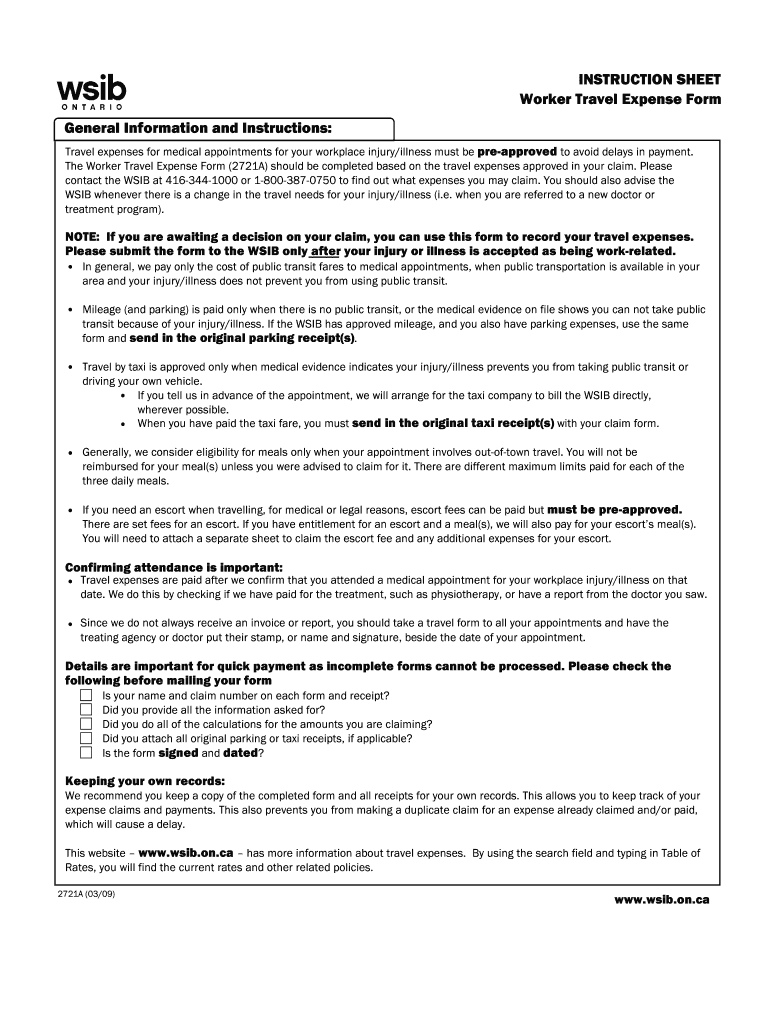
Wsib Travel Expense Form 2009


What is the WSIB Travel Expense Form
The WSIB travel expense form is a document used by workers in the United States to claim reimbursement for travel expenses incurred while attending appointments related to workplace injuries or illnesses. This form is essential for ensuring that workers receive compensation for necessary travel, which may include mileage, parking fees, and other related costs. The form is specifically designed to streamline the reimbursement process, making it easier for workers to submit their claims and receive timely payments.
How to Use the WSIB Travel Expense Form
Using the WSIB travel expense form involves several straightforward steps. First, gather all receipts and documentation related to your travel expenses. Next, accurately fill out the form, ensuring that all required fields are completed. This includes providing details such as the date of travel, purpose of the trip, and the specific expenses incurred. Once the form is completed, it should be submitted according to the guidelines provided by the WSIB, which may include online submission, mailing, or in-person delivery.
Steps to Complete the WSIB Travel Expense Form
Completing the WSIB travel expense form requires attention to detail. Follow these steps to ensure accuracy:
- Collect all relevant receipts and documentation for your travel expenses.
- Fill in your personal information, including your name, address, and WSIB claim number.
- List the dates of travel and the purpose of each trip.
- Detail each expense, including mileage, parking, and any other costs incurred.
- Sign and date the form to certify that the information provided is accurate.
Key Elements of the WSIB Travel Expense Form
Several key elements must be included in the WSIB travel expense form to ensure its validity. These include:
- Personal Information: Name, address, and WSIB claim number.
- Trip Details: Dates of travel and purpose of the trip.
- Expense Breakdown: Detailed listing of all expenses, including mileage and parking fees.
- Signatures: Required signature to validate the form.
Form Submission Methods
The WSIB travel expense form can be submitted through various methods, ensuring flexibility for users. Options typically include:
- Online Submission: Many users prefer to submit their forms electronically for quicker processing.
- Mail: Forms can be printed and sent via postal service to the designated WSIB office.
- In-Person: Some individuals may choose to deliver their forms directly to a WSIB office.
Legal Use of the WSIB Travel Expense Form
It is crucial to understand the legal implications of using the WSIB travel expense form. The form must be completed accurately and truthfully to avoid potential penalties. Submitting false information can lead to legal consequences, including fines or denial of reimbursement claims. Therefore, it is essential to ensure that all details provided are correct and that receipts are retained as proof of expenses.
Quick guide on how to complete what address do i use to send wsib travel expense forms
A concise guide on how to complete your Wsib Travel Expense Form
Finding the appropriate template can be difficult when you need to submit official international documents. Even if you possess the required form, it can be cumbersome to promptly complete it in accordance with all the specifications if you are using paper versions instead of handling everything digitally. airSlate SignNow is the online electronic signature platform that assists you in overcoming these challenges. It allows you to acquire your Wsib Travel Expense Form and swiftly fill it out and sign it on-site without having to reprint documents whenever you make an error.
Here are the actions you need to take to complete your Wsib Travel Expense Form with airSlate SignNow:
- Click the Get Form button to instantly upload your document to our editor.
- Begin with the first blank field, enter your information, and continue with the Next tool.
- Populate the empty boxes using the Cross and Check tools from the toolbar above.
- Select the Highlight or Line options to emphasize the most important details.
- Click on Image and upload one if your Wsib Travel Expense Form requires it.
- Use the right-side pane to add more fields for you or others to complete if needed.
- Review your responses and confirm the form by clicking Date, Initials, and Sign.
- Draw, type, upload your eSignature, or capture it using a camera or QR code.
- Conclude editing by clicking the Done button and selecting your file-sharing options.
Once your Wsib Travel Expense Form is ready, you can distribute it however you prefer - send it to recipients via email, SMS, fax, or even print it directly from the editor. You can also securely store all your completed documents in your account, organized in folders according to your preferences. Don’t squander time on manual document completion; give airSlate SignNow a try!
Create this form in 5 minutes or less
Find and fill out the correct what address do i use to send wsib travel expense forms
FAQs
-
After filling out the PAN card form online, which address do I need to send it to?
If you have e-verify done for your PAN card then you dont need to send it as a hard copy.else send a hard copy with required docs attached with to below address :INCOME TAX PAN SERVICES UNIT (Managed by NSDL e-Governance Infrastructure Limited)5th Floor, Mantri Sterling, Plot No. 341, Survey No. 997 /8, Model Colony, Near Deep Bungalow Chowk, Pune - 411 016
-
How do I use someone’s email address to find out what messages they send?
By first asking them for permission to access their account, then proceeding to ask them for their username and password if they allow you.If you meant without them knowing and without their permission, then you are committing fraud. Invasion of privacy, with or without criminal intent, is a federal crime and may also be a violation of state laws (depending on where you live).
-
What address do I need to fill in the TRFs form given by the British council to send my IELTS results electronically to McGill University?
Universities / Institutions that have subscribed to electronic download of scores (STED RO) will be sent results electronically. If you choose the E-TRF option, please notify the receiving organization to download your electronic TRF data from the website after you receive the Extra TRF sending notice. Please view the STED RO list from the downloads section before applying for an additional TRF.In your case McGill is listed in STED RO, so you have to send online score.You have to follow these steps.Step - 1Click on below link to see wether your university accept electronic score or not.https://www.britishcouncil.in/si...Step - 2Download ATRF from official website and fill your information as well as University details.https://www.britishcouncil.in/si...Step - 3Go to nearest bank and take DD in favor of BRITISH COUNCIL payable at NEW DELHI. If you are opting for Electronic score reporting, then take DD of 200 INR, otherwise 1250 INR (For Courier).Step - 4Keep xerox copy of your Passport and your IELTS score card with DD and ATRF. Courier this package to Gurgaon main office.BC Examinations and English Services Pvt Ltd.6th Floor One Horizon Centre,Sector 43, Golf Course Road,Gurgaon 122002Phone: 0120-4569000 / 6684353Please note that additional test report form takes 14 working days to be processed upon receipt of documents.As it is online reporting of score, you have to mention following data only.University Name - McGill UniversityCountry - CanadaAdministrator name - Nermein GamalEmail ID - nermein.gamal@mcgill.caInstitutions may be able to view candidates’ scores through the IELTS TRF Verification Service. To do this they will need your TRF number which can be found in the bottom right corner of your Test Report Form.
-
Who do I send this W9 form to after I fill it out? Then what happens?
Send the W-9 to the business that asked you to complete it.Then the business will have your social security number or employer identification number so it can prepare a 1099 to report the income it gave you after year end.
-
An independent contractor has failed to give me their address and now that it is time to send out 1099 forms I can't. What do I do?
Better not to make a payment until you get the address of the contractorThe deadline for businesses to send the copy to individual contractors is January 31st of the year following the tax year being reported, while the individuals are required to submit the filled out 1099 forms to the IRS by February 28th. However, if you are using electronic filing, the due dates are later - February 28th and March 31st, respectively.More info: http://bit.ly/2Nkf48f
Create this form in 5 minutes!
How to create an eSignature for the what address do i use to send wsib travel expense forms
How to make an eSignature for your What Address Do I Use To Send Wsib Travel Expense Forms in the online mode
How to make an eSignature for the What Address Do I Use To Send Wsib Travel Expense Forms in Google Chrome
How to make an electronic signature for signing the What Address Do I Use To Send Wsib Travel Expense Forms in Gmail
How to make an eSignature for the What Address Do I Use To Send Wsib Travel Expense Forms right from your smart phone
How to create an electronic signature for the What Address Do I Use To Send Wsib Travel Expense Forms on iOS
How to make an eSignature for the What Address Do I Use To Send Wsib Travel Expense Forms on Android
People also ask
-
What is the WSIB travel expense form and why is it important?
The WSIB travel expense form is a critical document used by employees to claim reimbursement for travel expenses related to work. This form ensures that workers can receive compensation for necessary travel, making it essential for financial recovery after workplace injuries. Using airSlate SignNow simplifies completing and submitting this form, ensuring that all necessary details are included for a swift approval process.
-
How can airSlate SignNow help with the WSIB travel expense form?
AirSlate SignNow offers an intuitive platform to create, send, and eSign the WSIB travel expense form efficiently. Our digital solution reduces paperwork and speeds up the approval process, allowing employees to focus on recovery rather than administrative tasks. With features like templates and reminders, the process becomes seamless for all users.
-
What are the pricing options for using airSlate SignNow for WSIB travel expense form management?
AirSlate SignNow provides flexible pricing plans that cater to various business sizes and needs, ensuring that managing the WSIB travel expense form remains cost-effective. You can choose a plan that best suits your organization's budget while giving access to powerful document management features. This ensures that businesses can efficiently handle their travel expense forms without unnecessary financial strain.
-
Is it easy to integrate airSlate SignNow with other software for managing WSIB travel expense forms?
Yes, airSlate SignNow offers robust integrations with popular software solutions, making it easy to manage the WSIB travel expense form alongside other business processes. Whether you use accounting software, project management tools, or HR systems, our platform can connect seamlessly to enhance workflow efficiency. This integration helps centralize document management for a smoother user experience.
-
What features does airSlate SignNow offer for completing the WSIB travel expense form?
AirSlate SignNow includes features such as document templates, customizable fields, and collaboration tools specifically designed for the WSIB travel expense form. Users can easily add electronic signatures, attach receipts, and track the status of their submissions. These functionalities streamline the entire process, making it faster and more organized.
-
Can multiple users access the WSIB travel expense form through airSlate SignNow?
Absolutely! AirSlate SignNow supports multiple users, allowing team members to collaborate on the WSIB travel expense form in real-time. This feature is particularly useful for organizations with various departments that need to submit or review expense claims, ensuring transparency and consistency throughout the process.
-
How secure is my information when using airSlate SignNow for the WSIB travel expense form?
Security is a top priority at airSlate SignNow. We implement advanced encryption protocols and maintain strict data protection measures to safeguard your information while using the WSIB travel expense form. Our solution ensures that all submitted documents and personal details are stored safely, compliant with industry standards.
Get more for Wsib Travel Expense Form
- Affidavit of residency under 18 coloradogov colorado form
- Borang koperasi tentera online form
- Ifta_diesel_layout 1 tax ri form
- Root cause analysis form
- Form 13424 b rev 4 2012 low income taxpayer clinic litc interim and year end report controversy issues irs
- Virginia death certificate pdf form
- Mbe attachment d 5 subcontractor paidunpaid mbe invoice report doit maryland form
- Dmv work permit form
Find out other Wsib Travel Expense Form
- eSign Police Document Michigan Secure
- eSign Iowa Courts Emergency Contact Form Online
- eSign Kentucky Courts Quitclaim Deed Easy
- How To eSign Maryland Courts Medical History
- eSign Michigan Courts Lease Agreement Template Online
- eSign Minnesota Courts Cease And Desist Letter Free
- Can I eSign Montana Courts NDA
- eSign Montana Courts LLC Operating Agreement Mobile
- eSign Oklahoma Sports Rental Application Simple
- eSign Oklahoma Sports Rental Application Easy
- eSign Missouri Courts Lease Agreement Template Mobile
- Help Me With eSign Nevada Police Living Will
- eSign New York Courts Business Plan Template Later
- Can I eSign North Carolina Courts Limited Power Of Attorney
- eSign North Dakota Courts Quitclaim Deed Safe
- How To eSign Rhode Island Sports Quitclaim Deed
- Help Me With eSign Oregon Courts LLC Operating Agreement
- eSign North Dakota Police Rental Lease Agreement Now
- eSign Tennessee Courts Living Will Simple
- eSign Utah Courts Last Will And Testament Free