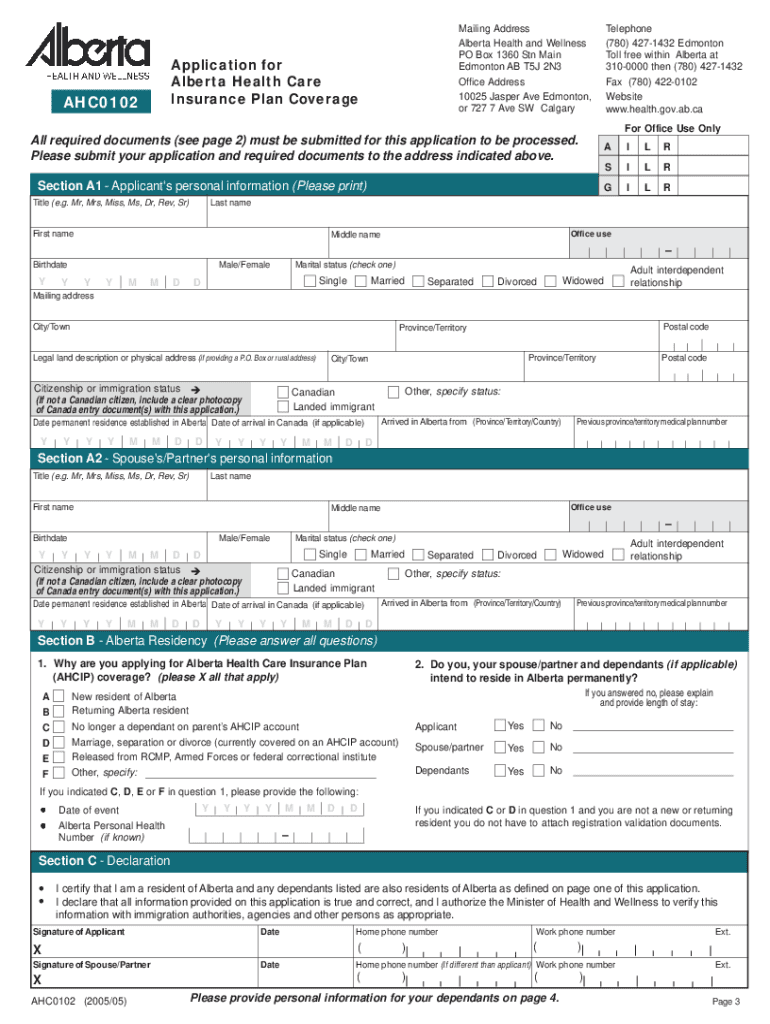
Alberta Health Care Card Application 2005


What is the Alberta Health Care Card Application
The Alberta Health Care Card Application is a formal request used by residents of Alberta to obtain their health care card, which provides access to essential health services. This application is crucial for individuals seeking to enroll in the Alberta Health Care Insurance Plan (AHCIP). The health care card serves as proof of eligibility for publicly funded health services, ensuring that residents receive necessary medical care without incurring direct costs at the point of service.
Steps to Complete the Alberta Health Care Card Application
Completing the Alberta Health Care Card Application involves several key steps to ensure accuracy and compliance. First, gather all required documents, which typically include proof of identity, residency, and legal status in Canada. Next, fill out the application form accurately, providing personal details such as name, address, and date of birth. After completing the form, review it carefully for any errors or omissions. Finally, submit the application through the appropriate channels, which may include online submission, mailing, or in-person delivery at designated locations.
Eligibility Criteria
To qualify for the Alberta Health Care Card, applicants must meet specific eligibility criteria. Generally, individuals must be residents of Alberta and provide proof of legal status in Canada, such as citizenship or permanent residency. Additionally, applicants should have established their primary residence in Alberta for at least three months before applying. Certain groups, such as students from other provinces or temporary workers, may have different requirements, so it's essential to verify eligibility based on individual circumstances.
Required Documents
When applying for the Alberta Health Care Card, several documents are necessary to support the application. These typically include:
- Proof of identity, such as a driver's license or passport.
- Proof of residency in Alberta, which may include utility bills or rental agreements.
- Legal status documentation, such as a birth certificate or immigration papers.
Having these documents ready can streamline the application process and help ensure a successful submission.
Form Submission Methods
Applicants can submit the Alberta Health Care Card Application through various methods, providing flexibility based on personal preferences. The available submission methods include:
- Online: Complete and submit the application through the official Alberta health services website.
- Mail: Print the completed application form and send it to the designated address.
- In-Person: Deliver the application directly to a local Alberta Health Services office.
Choosing the right method can depend on individual circumstances and the urgency of obtaining the health card.
Legal Use of the Alberta Health Care Card Application
The Alberta Health Care Card Application must be completed and submitted in compliance with legal standards to ensure its validity. This includes providing accurate information and necessary documentation. Misrepresentation or failure to provide required documents can lead to delays or denial of the application. It is important to understand that the health care card is a legal document that grants access to health services, and misuse can result in penalties or legal repercussions.
Digital vs. Paper Version
When applying for the Alberta Health Care Card, applicants have the option to use either a digital or paper version of the application form. The digital version offers convenience, allowing for easy completion and submission online. It often includes features that help reduce errors, such as autofill options and instant validation checks. Conversely, the paper version may be preferred by those who are more comfortable with traditional methods or who lack reliable internet access. Both versions are legally valid, provided they are completed accurately and submitted through the appropriate channels.
Quick guide on how to complete alberta health care card application
Complete Alberta Health Care Card Application effortlessly on any device
Digital document management has become increasingly favored by businesses and individuals alike. It offers an ideal environmentally friendly substitute for conventional printed and signed papers, allowing you to locate the appropriate form and securely save it online. airSlate SignNow equips you with all the resources needed to create, alter, and eSign your documents swiftly without delays. Manage Alberta Health Care Card Application on any device with airSlate SignNow's Android or iOS applications and streamline any document-related task today.
The simplest way to modify and eSign Alberta Health Care Card Application with ease
- Obtain Alberta Health Care Card Application and click on Get Form to begin.
- Utilize the resources we provide to complete your document.
- Mark relevant sections of your documents or obscure confidential information with tools specifically provided by airSlate SignNow.
- Create your signature using the Sign tool, which takes mere seconds and carries the same legal validity as a traditional ink signature.
- Verify the details and then click on the Done button to retain your changes.
- Choose how you wish to submit your form, whether by email, SMS, invitation link, or download it to your computer.
Eliminate concerns about lost or misplaced files, tedious document searches, or errors that necessitate reprinting new copies. airSlate SignNow addresses all your document management needs with just a few clicks from any device you prefer. Modify and eSign Alberta Health Care Card Application while ensuring outstanding communication at every stage of the document preparation process with airSlate SignNow.
Create this form in 5 minutes or less
Find and fill out the correct alberta health care card application
Create this form in 5 minutes!
How to create an eSignature for the alberta health care card application
How to generate an electronic signature for a PDF online
How to generate an electronic signature for a PDF in Google Chrome
The way to create an eSignature for signing PDFs in Gmail
How to generate an eSignature straight from your smartphone
How to make an eSignature for a PDF on iOS
How to generate an eSignature for a PDF document on Android
People also ask
-
What is the process for completing an Alberta health card application using airSlate SignNow?
The process for completing an Alberta health card application with airSlate SignNow is straightforward. Users can easily upload their application documents, add necessary signatures, and send them securely. The platform streamlines the entire workflow, ensuring that all steps are taken care of efficiently.
-
Is there a cost associated with using airSlate SignNow for the Alberta health card application?
Yes, airSlate SignNow offers cost-effective solutions for document signing, including those for the Alberta health card application. Pricing varies based on the plan chosen, but users will find that the service provides excellent value compared to traditional methods. Having a digital solution helps to save both time and money.
-
What features does airSlate SignNow offer for managing the Alberta health card application?
airSlate SignNow includes a range of features that enhance the Alberta health card application process. These features include customizable templates, automated reminders for signing, and secure storage for documents. Such functionalities make managing applications easier and ensure compliance with health regulations.
-
Can I track the status of my Alberta health card application with airSlate SignNow?
Absolutely! airSlate SignNow allows users to track the status of their Alberta health card application. You can receive real-time notifications when documents are viewed and signed, providing complete visibility throughout the process. This feature is essential for staying informed and proactive.
-
Does airSlate SignNow integrate with other applications for the Alberta health card application?
Yes, airSlate SignNow offers integrations with various applications that can support the Alberta health card application process. Whether you're using cloud storage services or project management tools, these integrations streamline workflows and enhance productivity. This connectivity eliminates any silos and improves overall efficiency.
-
What are the benefits of using airSlate SignNow for my Alberta health card application?
Using airSlate SignNow for your Alberta health card application provides numerous benefits. It simplifies the signing process, reduces paperwork, and accelerates the overall application timeline. Additionally, the platform is user-friendly, which means you can focus on completing your application quickly and correctly.
-
Is airSlate SignNow legally compliant for Alberta health card applications?
Yes, airSlate SignNow is legally compliant and follows industry standards for e-signatures, making it safe for Alberta health card applications. The platform adheres to regulations such as ESIGN and UETA, ensuring that all signatures are valid and enforceable. This compliance provides peace of mind when submitting health-related documents.
Get more for Alberta Health Care Card Application
- Small claims court 19th judicial circuit court form
- Checklist automobile case form
- Checklist in general plaintiff action form
- How to get full compensation for lost income after an injury form
- How to recognize and prevent fake personal injury claims form
- How to obtain compensation for paralysis injury form
- Form 4506
- Medical osteopathic doctors application pack arkansas form
Find out other Alberta Health Care Card Application
- eSign Maine Lawers Resignation Letter Easy
- eSign Louisiana Lawers Last Will And Testament Mobile
- eSign Louisiana Lawers Limited Power Of Attorney Online
- eSign Delaware Insurance Work Order Later
- eSign Delaware Insurance Credit Memo Mobile
- eSign Insurance PPT Georgia Computer
- How Do I eSign Hawaii Insurance Operating Agreement
- eSign Hawaii Insurance Stock Certificate Free
- eSign New Hampshire Lawers Promissory Note Template Computer
- Help Me With eSign Iowa Insurance Living Will
- eSign North Dakota Lawers Quitclaim Deed Easy
- eSign Ohio Lawers Agreement Computer
- eSign North Dakota Lawers Separation Agreement Online
- How To eSign North Dakota Lawers Separation Agreement
- eSign Kansas Insurance Moving Checklist Free
- eSign Louisiana Insurance Promissory Note Template Simple
- eSign Texas Lawers Contract Fast
- eSign Texas Lawers Lease Agreement Free
- eSign Maine Insurance Rental Application Free
- How Can I eSign Maryland Insurance IOU