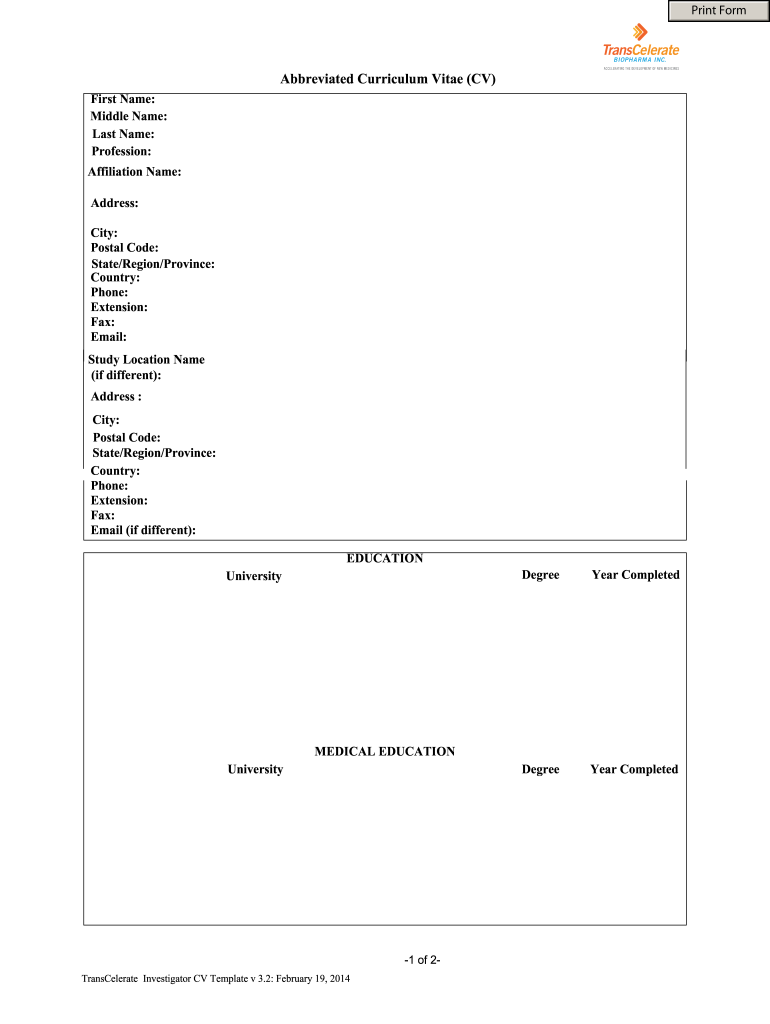
Cv Transcelerate Template 2014-2026


What is the Cv Transcelerate Template
The Cv Transcelerate Template is a standardized format designed for researchers and professionals to present their qualifications and experience in a clear and concise manner. This template is particularly useful in the clinical research field, where it aids in the evaluation of candidates for investigator roles. The format emphasizes essential information such as education, work experience, and relevant skills, ensuring that all necessary details are easily accessible to reviewers.
How to use the Cv Transcelerate Template
Using the Cv Transcelerate Template involves several straightforward steps. First, download the template in the preferred format, such as PDF or Word. Next, fill in your personal information, including your name, contact details, and professional summary. Follow this by detailing your educational background and work experience, ensuring that you highlight relevant roles in clinical research. Finally, review your completed CV for accuracy and clarity before submitting it to potential employers or research institutions.
Steps to complete the Cv Transcelerate Template
To effectively complete the Cv Transcelerate Template, follow these steps:
- Download the template from a reliable source.
- Begin with your personal information at the top of the document.
- List your educational qualifications in reverse chronological order.
- Detail your work experience, focusing on roles related to clinical research.
- Include any relevant certifications or training.
- Proofread your CV for any errors and ensure it is formatted consistently.
Legal use of the Cv Transcelerate Template
The Cv Transcelerate Template is legally compliant as long as it is filled out accurately and truthfully. Misrepresentation of qualifications or experience can lead to legal repercussions, especially in professional settings. It is essential to ensure that all information provided is verifiable and aligns with the expectations of the organizations reviewing the CV.
Key elements of the Cv Transcelerate Template
The Cv Transcelerate Template includes several key elements that enhance its effectiveness:
- Contact Information: Your name, phone number, and email address should be prominently displayed.
- Professional Summary: A brief overview of your qualifications and career goals.
- Education: Academic degrees, institutions attended, and graduation dates.
- Work Experience: Detailed descriptions of previous roles, responsibilities, and achievements.
- Skills: Relevant skills that pertain to the position you are applying for.
Examples of using the Cv Transcelerate Template
Examples of using the Cv Transcelerate Template can be found in various professional settings. For instance, a clinical researcher may utilize the template to apply for a position at a pharmaceutical company, highlighting their research experience and educational background. Similarly, a candidate seeking a role as a principal investigator can present their credentials effectively using this standardized format, making it easier for hiring managers to assess their qualifications.
Quick guide on how to complete cv transcelerate template
Prepare Cv Transcelerate Template seamlessly on any device
Digital document management has become favored by companies and individuals alike. It offers an excellent eco-friendly substitute for traditional printed and signed documents, as you can easily locate the correct form and securely save it online. airSlate SignNow equips you with all the tools necessary to create, modify, and eSign your files quickly and without delays. Manage Cv Transcelerate Template on any platform using the airSlate SignNow Android or iOS applications and enhance any document-centric task today.
The easiest way to modify and eSign Cv Transcelerate Template effortlessly
- Obtain Cv Transcelerate Template and click Get Form to begin.
- Utilize the tools we provide to fill out your document.
- Emphasize signNow sections of your documents or redact sensitive information with tools that airSlate SignNow specifically offers for this purpose.
- Create your signature using the Sign tool, which takes mere seconds and holds the same legal validity as a conventional wet ink signature.
- Review the information and click the Done button to save your modifications.
- Choose how you wish to send your form, whether by email, text message (SMS), invitation link, or download it to your computer.
Put an end to lost or misfiled documents, tedious form searches, or errors that necessitate printing new copies. airSlate SignNow fulfills your document management needs in just a few clicks from any device of your choosing. Edit and eSign Cv Transcelerate Template and maintain excellent communication at every stage of your form preparation process with airSlate SignNow.
Create this form in 5 minutes or less
Create this form in 5 minutes!
How to create an eSignature for the cv transcelerate template
The best way to make an electronic signature for a PDF file in the online mode
The best way to make an electronic signature for a PDF file in Chrome
The best way to create an electronic signature for putting it on PDFs in Gmail
How to create an electronic signature straight from your smartphone
How to generate an eSignature for a PDF file on iOS devices
How to create an electronic signature for a PDF document on Android
People also ask
-
What is the transcelerate cv template?
The transcelerate cv template is a customizable curriculum vitae format that helps professionals create a structured and effective presentation of their work experience. By using this template, you can ensure that all relevant details about your career are highlighted clearly. This template is designed to meet the specific needs of various industries, making it versatile for job applications.
-
How can I access the transcelerate cv template?
You can easily access the transcelerate cv template through our airSlate SignNow platform. After signing up for an account, simply navigate to the templates section to find and customize your CV template. This streamlined process allows you to get started quickly and efficiently.
-
Is the transcelerate cv template free to use?
While we offer various templates, including the transcelerate cv template, some features may require a subscription to better serve your needs. Our pricing plans are designed to be cost-effective, allowing users to choose the option that best suits their requirements. Free trials are also available to explore the features before committing.
-
What are the key features of the transcelerate cv template?
The transcelerate cv template includes features such as customizable sections, predefined fields for easy input, and a user-friendly interface. Additionally, it allows for seamless integration with other document signing and management tools. These features help ensure that your CV stands out to potential employers.
-
Can I integrate the transcelerate cv template with other tools?
Yes, the transcelerate cv template can be integrated with various tools and applications within the airSlate SignNow platform. This allows you to manage documents, collect signatures, and streamline your workflow seamlessly. Integrations increase efficiency and enhance productivity in your job application process.
-
What are the benefits of using the transcelerate cv template?
Using the transcelerate cv template provides numerous benefits, such as saving time and ensuring consistency in your CV presentation. It helps highlight your unique skills and qualifications effectively. Furthermore, the template can make the application process more straightforward, boosting your chances of landing interviews.
-
Is customer support available for the transcelerate cv template?
Absolutely! Our dedicated customer support team is available to assist you with any queries related to the transcelerate cv template. Whether you need help with customization or troubleshooting, we’re here to ensure a smooth experience while using our platform.
Get more for Cv Transcelerate Template
- City of laguna niguel plumbing contract services request for form
- Garages walls floors or other structures form
- Sizeweight form
- Wiring form
- Will be taped and form
- County state of new jersey said property being described as follows type form
- If you have any questions about this notice contact an form
- Undersigned as sellers and as buyers which contract form
Find out other Cv Transcelerate Template
- How Do I eSign Arkansas Charity LLC Operating Agreement
- eSign Colorado Charity LLC Operating Agreement Fast
- eSign Connecticut Charity Living Will Later
- How Can I Sign West Virginia Courts Quitclaim Deed
- Sign Courts Form Wisconsin Easy
- Sign Wyoming Courts LLC Operating Agreement Online
- How To Sign Wyoming Courts Quitclaim Deed
- eSign Vermont Business Operations Executive Summary Template Mobile
- eSign Vermont Business Operations Executive Summary Template Now
- eSign Virginia Business Operations Affidavit Of Heirship Mobile
- eSign Nebraska Charity LLC Operating Agreement Secure
- How Do I eSign Nevada Charity Lease Termination Letter
- eSign New Jersey Charity Resignation Letter Now
- eSign Alaska Construction Business Plan Template Mobile
- eSign Charity PPT North Carolina Now
- eSign New Mexico Charity Lease Agreement Form Secure
- eSign Charity PPT North Carolina Free
- eSign North Dakota Charity Rental Lease Agreement Now
- eSign Arkansas Construction Permission Slip Easy
- eSign Rhode Island Charity Rental Lease Agreement Secure